Managing your week can feel cluttered if you don’t write everything you need to do. Good thing there are free Notion to-do list templates for this very purpose.
This way, you can supercharge your productivity and welcome organized bliss to your workflow.
Table of Contents
The 10 Best and Free Notion To-Do List Templates 2023
1. Brain Dump
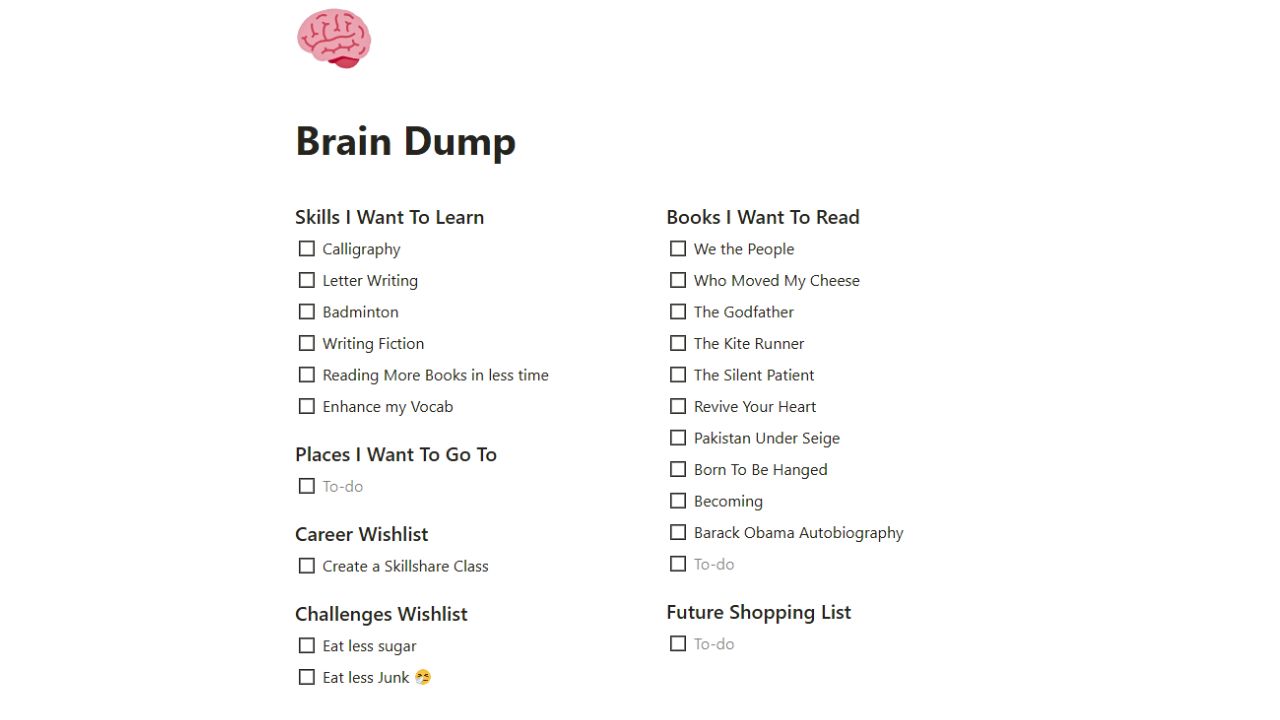
Creating a to-do list is not as complicated as it seems. Sometimes you only need to type the tasks you want to do for the day. This is where the Brain Dump template goes in.
This Brain Dump template is one of the perfect to-do lists for those who want to have a rough grasp of their tasks for the day. Plus, they can add other sections to track what they want to learn, places to visit, and even books to read.
Features
- One-page dashboard-style to-do list template
- Skills I Want to Learn section for listing skills you want to learn or upskill
- Books I Want to Read to list the book titles you want and planning to read
- Places I Want to Go section for a rundown of the places you want to travel to
- Career Wishlist to keep track of career plans you have
- Challenges Wishlist to view all the challenges for self-improvement
- Future Shopping List for listing grocery items you need to buy at the store
Get the Brain Dump template here
2. Simple Task & Habit Tracker
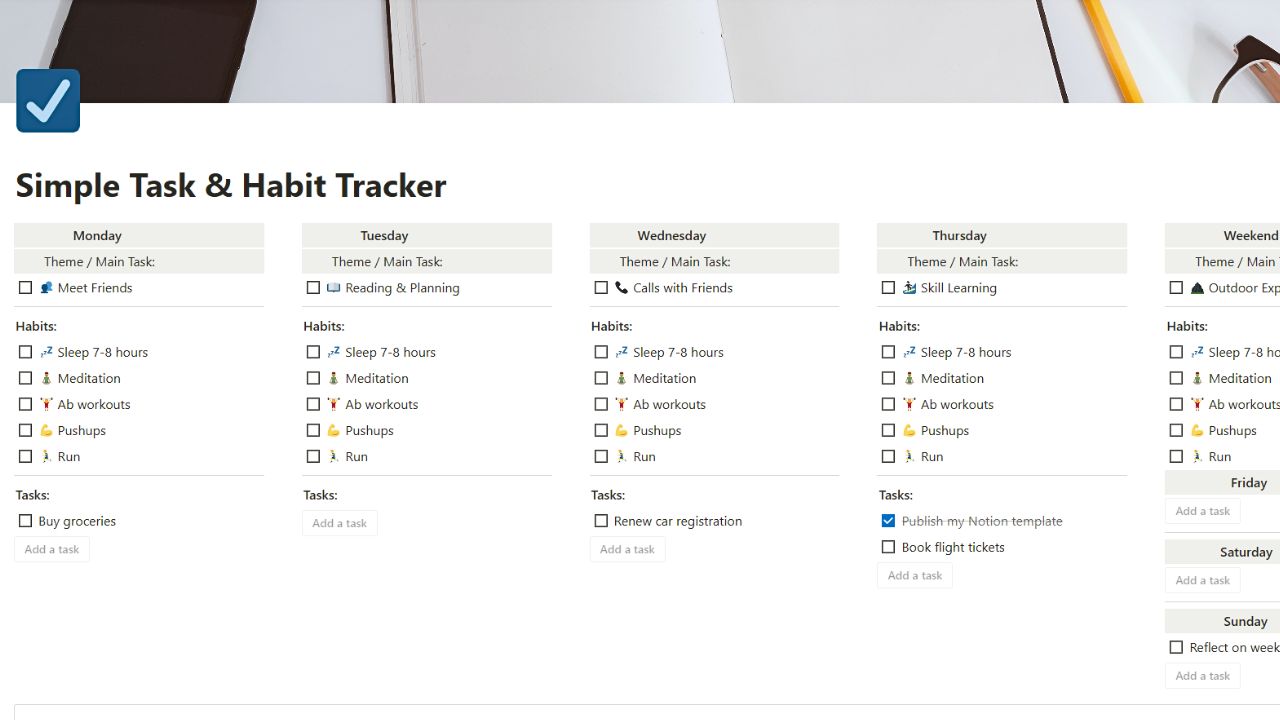
Keeping track of tasks you need to do is vital to building good habits. After all, you need to be consistent to build a habit.
Hence, the Simple Task & Habit Tracker template helps you manage your tasks without losing sight of your goal. Not only do you have a daily theme to set up, but the checkboxes beside each task help you stay motivated to do them.
Features
- Straightforward to-do list and habit-tracking template design
- Daily Theme section for adding a main goal you want to achieve for that day
- Habits checklist for easy ticking off of habits you have done for the day
- Tasks section for listing your to-dos for the day
- About This Template section explains in detail what each section of the template is used for
Get the Simple Task & Habit Tracker template here
3. Notion Task Manager
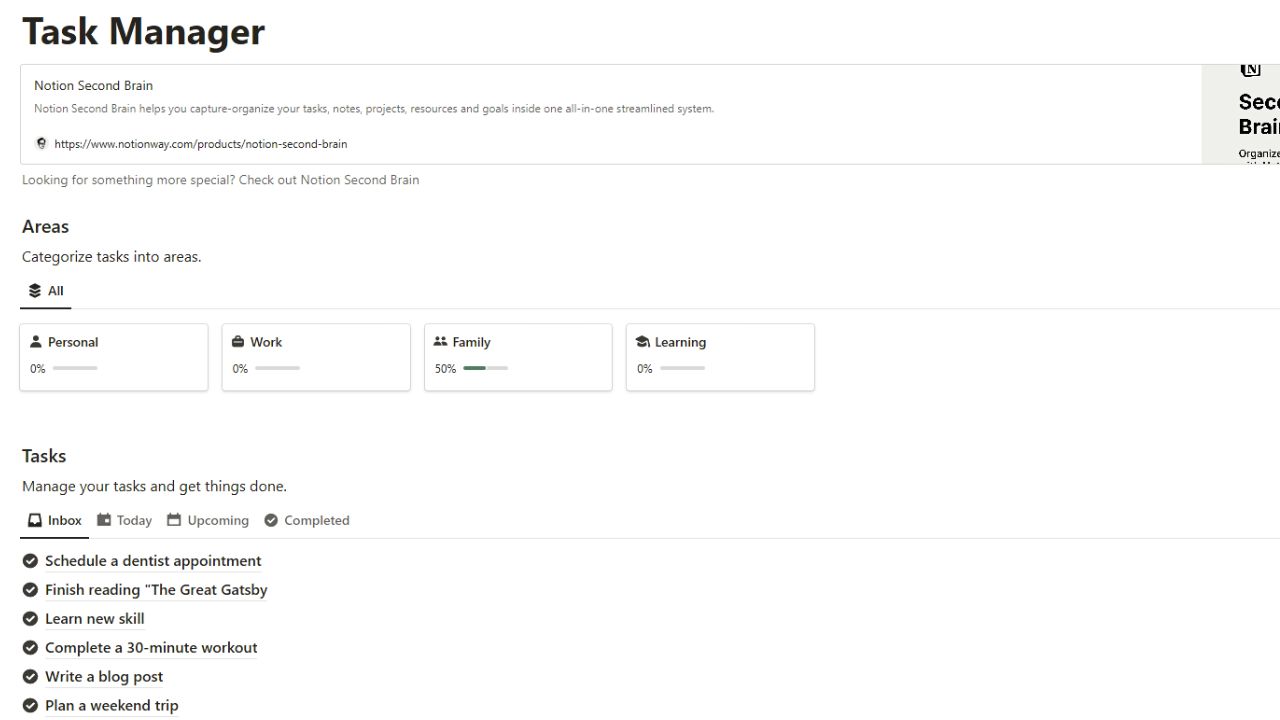
Another simple to-do list template anyone can use for both daily tasks and project management is the Notion Task Manager. This template aims to simplify task completion so you won’t feel overwhelmed with doing them.
Aside from that, this template allows you to filter your tasks so you know which task to prioritize. You’ll boost your productivity and have less stress knowing that you tackled the most urgent assignments.
Features
- Minimalistic to-do list template design
- Main Access page features a quick link to the Notion Task Manager template
- Areas section shows an overview of the task categories and your progress with them with progress bars
- Tasks section for managing and prioritization of daily tasks in list view; can be switched to 4 different views: “Inbox”, “Today”, “Upcoming”, and “Completed”
- Inbox view shows an overview of all the tasks you need to do regardless of category
- Today view for listing of tasks to be done within the day
- Upcoming view lists all the tasks scheduled for the month
- Completed view shows all tasks you have already completed
Get the Notion Task Manager template here
4. Today Minimalist Task Manager
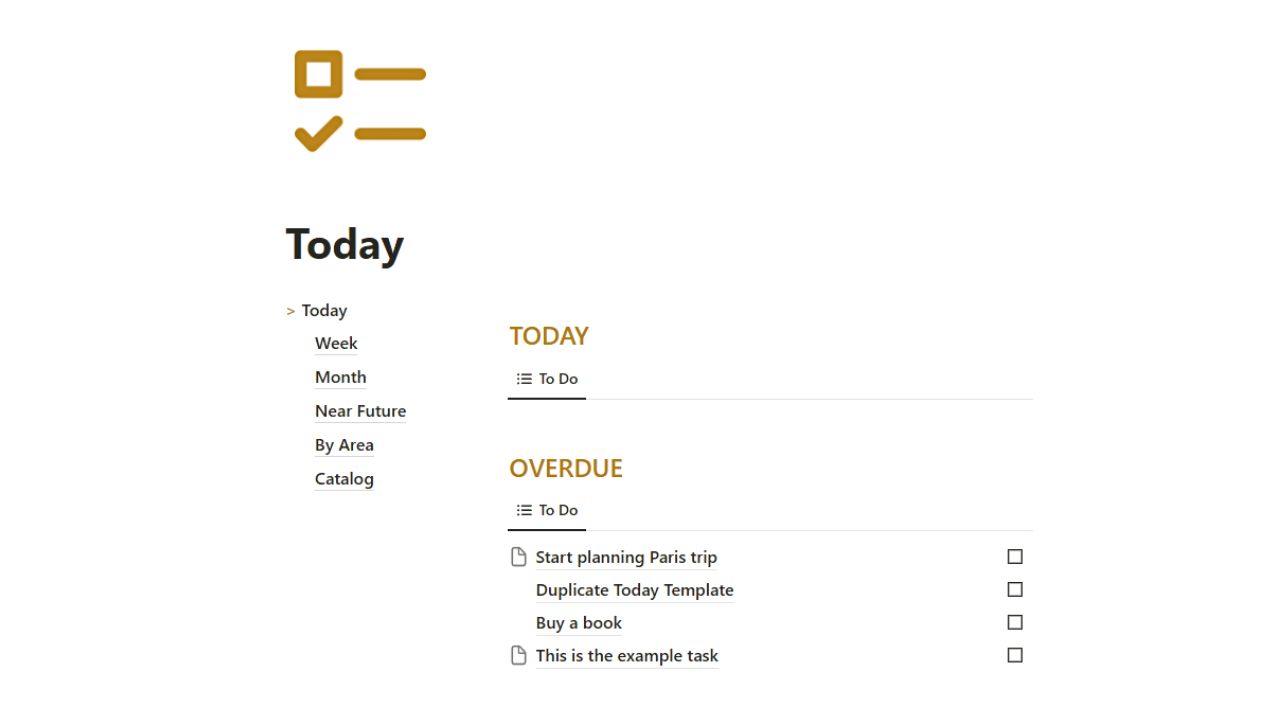
Another straightforward to-do list Notion template is the Today Minimalist Task Manager. With the simple system used in this template, task prioritization is possible.
This template is based on one of the Atomic Habits’ premises that having a system of doing even the simplest of tasks determines your success.
Features
- Smart to-do list template design
- Tasks database for listing any tasks you need to do
- Overdue section shows tasks scheduled for today but not yet done
- Upcoming Week section for listing tasks scheduled for the week; details of the entries can be seen by opening the toggle menu
- Upcoming Month section to view any tasks scheduled for the month; comes with toggle menus for viewing each task’s details
- Near Future section for listing upcoming tasks not scheduled within the current day or month or those that do not have due dates
- Grouped by Area section shows all the tasks for every area of your life; categorized using Notion tags
- Tasks Catalog section shows the tasks you have already done
- Instructions & Database section explains how to use the template
Get Imagination Labs’ Today Minimalist Task Manager template here
5. Ultimate Tasks by Thomas Frank
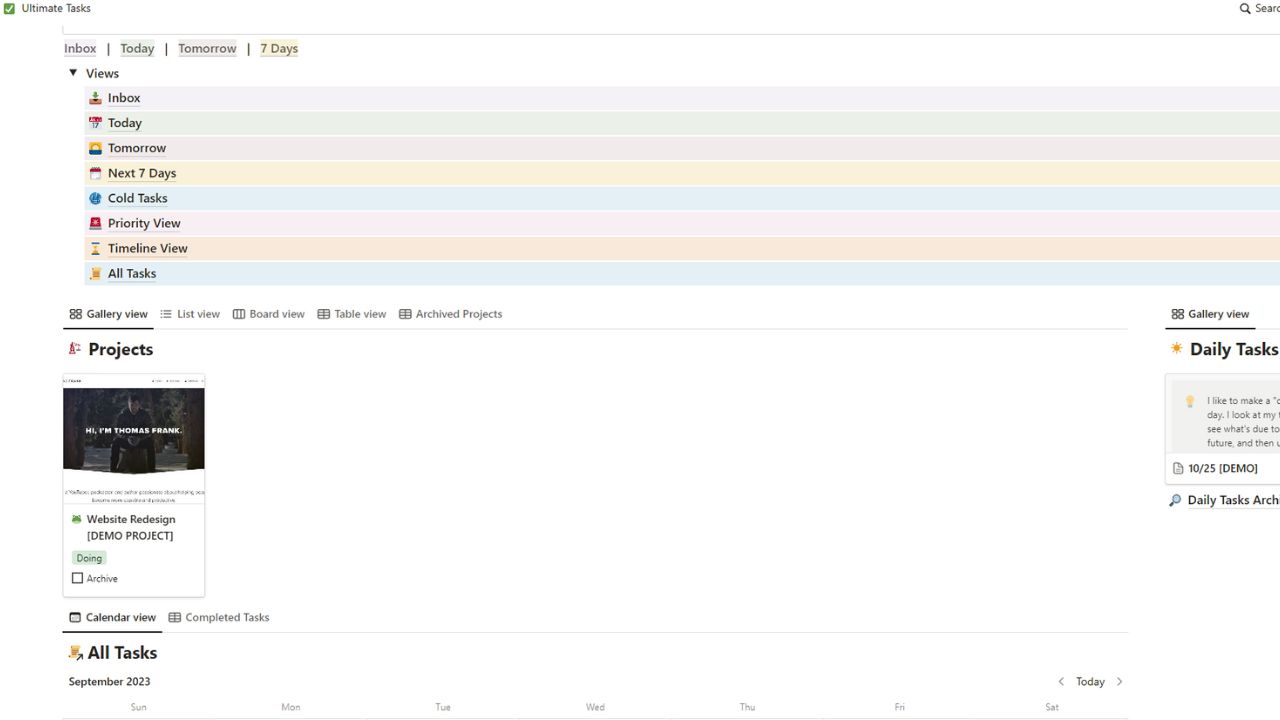
Thomas Frank’s Ultimate Tasks template combines task and project management. No matter the project you’re doing, you can add tasks under it.
It even has advanced features for tagging priority tasks and recurring tasks. If there are any inactive tasks, you can hide and categorize them as “cold tasks.”
Features
- Robust project management and to-do list template
- Main Dashboard shows the overview of the day’s tasks
- Views section shows all the quick links to the various task category databases
- Projects gallery shows all pending projects; gallery card can be opened for its details
- Daily Tasks gallery shows all the tasks for the day; gallery cards can be opened for listing and viewing of daily tasks in checklist format
- All Tasks calendar shows all pending tasks in calendar view; can be switched to the “Completed Tasks” database view to see all the tasks you have done
- Inbox database lists all pending tasks that don’t have a due date or whose “Inbox” checkboxes are still ticked; can be switched between 3 views: “Today,” “Tomorrow,” “Next 7 Days”
- Today database view lists all the tasks to be done within the day
- Tomorrow database view shows all the tasks that are either due on or before the next day (tomorrow)
- Next 7 Days database lists all tasks due on or before 7 days from the current date
- Cold Tasks database shows all tasks that are not set as “High” priority but were not done or overdue for more than 7 days
- Priority View for sorting and viewing tasks according to their priority level: “Low,” “Medium,” and “High”
- Timeline View for creating a timeline of a project; the free version is only limited to 3 timelines, and plans for Teams can make up to 5 timelines
- All Tasks database is the “master database” where all the other databases of the Ultimate Tasks template are based from
Get Thomas Frank’s Ultimate Tasks template here
6. Do-It-Yourself Productivity Template
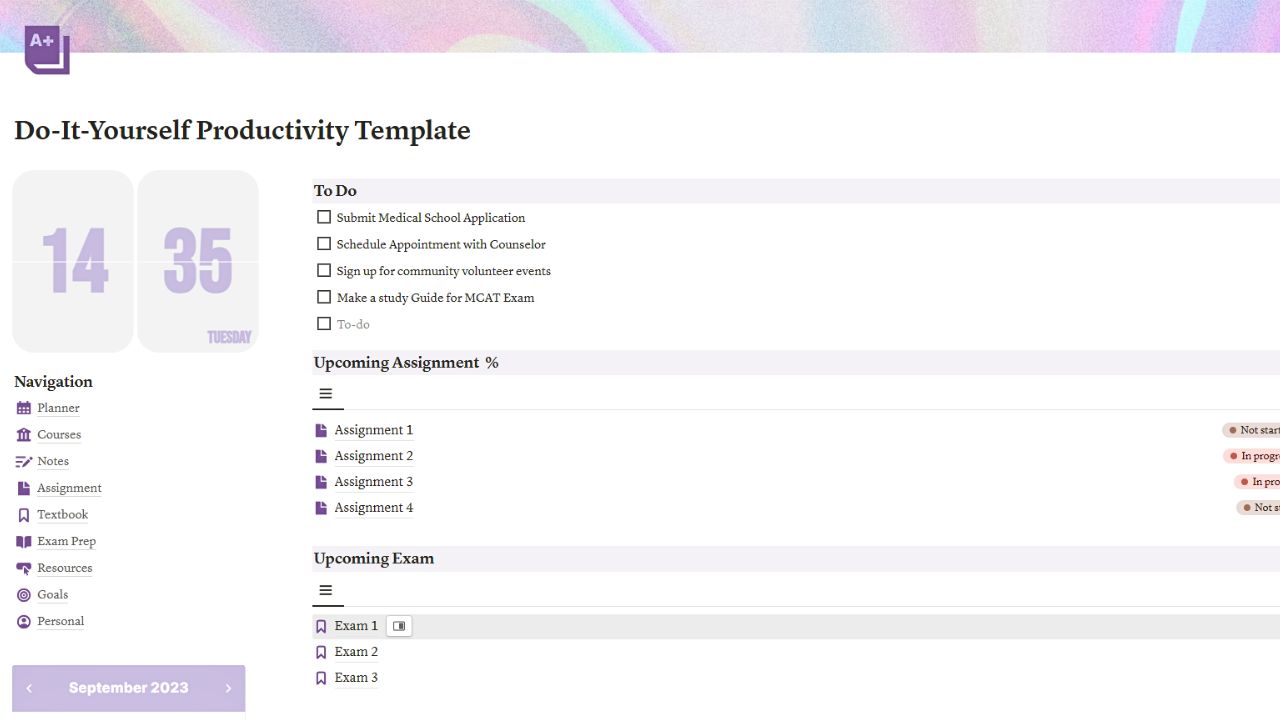
Now, if you are a student and find it hard to manage your tasks, the Do-It-Yourself Productivity template is for you. Like other templates for students in Notion, it comes with various sections for viewing course-related tasks.
But of course, if you want a task overview, this template has a To-do list section for the most urgent tasks.
Features
- Aesthetic to-do list template design
- Main dashboard for an overview of your day
- Clock and calendar widgets added for easy tracking of date and time
- To-Do list section to quickly jot down urgent tasks for the day
- Upcoming Assignment section to remind you of upcoming assignments on your various subjects
- Upcoming Exam to remind you of upcoming exams in your course subjects
- Courses gallery section shows in gallery view all the subjects you’re taking for the year; gallery cards can be opened to view subject notes
- Quick Scan of the Week calendar view to easily keep track of tasks for the week
- Goals gallery to see at a glance your goals for the day, week, month, or semester
- This Month calendar shows all tasks, exams, and other events for the whole month
- Navigation section lists the quick links to the 9 different sections of the template
- Planner section shows the upcoming school or subject-related events in toggle and calendar view
- Courses database shows the subjects you’re enrolled in; comes with a “Class Schedule” calendar view to track your class schedules
- All Courses database lists all the relevant details of the subjects you’re taking
- Notes section features a database for organizing class notes; each entry opens to a side peek listing all class details; comes with a “Class Schedule” calendar
- Assignment section organizes subject assignments in a database; comes with a “Class Schedule” calendar
- Textbook section shows what textbooks you have read; comes with a “Textbook Reading Log” database to track your reading progress
- Exam Prep section for easy plotting of study schedule for upcoming exams
- Resources section for easy saving of subject-related resources other than the recommended reading materials
- Goals section for listing all your goals for the semester
- Personal section features a “Personal Habit Tracker” database with checkboxes for habit tracking; “Quick Scan of the Week” calendar can also be seen here
Get the Do-It-Yourself Productivity template here
7. Task List by Notion
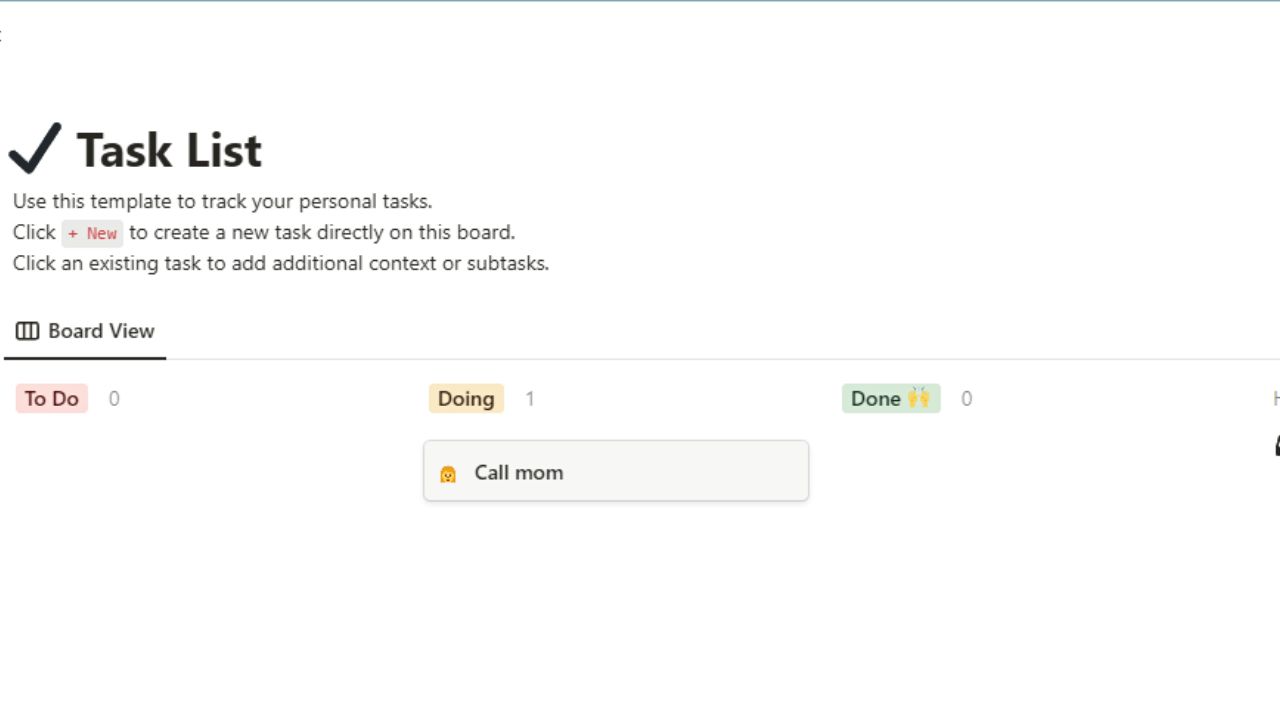
Now if you want a to-do list you can manipulate as you go about with your tasks, Notion’s Task List template is for you. You only have to list every to-do task in a new card and categorize it according to its status.
Since the template is in Kanban view, you can easily drag and drop the task entries into their respective categories. Hence, keeping track of personal or even work-related tasks is more effortless.
Features
- Easy-to-use Kanban style template
- Task cards added can be dragged across the “To Do,” “Doing,” and “Done” sections to track your progress
- You can add as much detail per task card so you can view all pointers at a glance
Get Notion’s Task List template here
8. Get Things Done (GTD) Notion Template by Rosidssoy
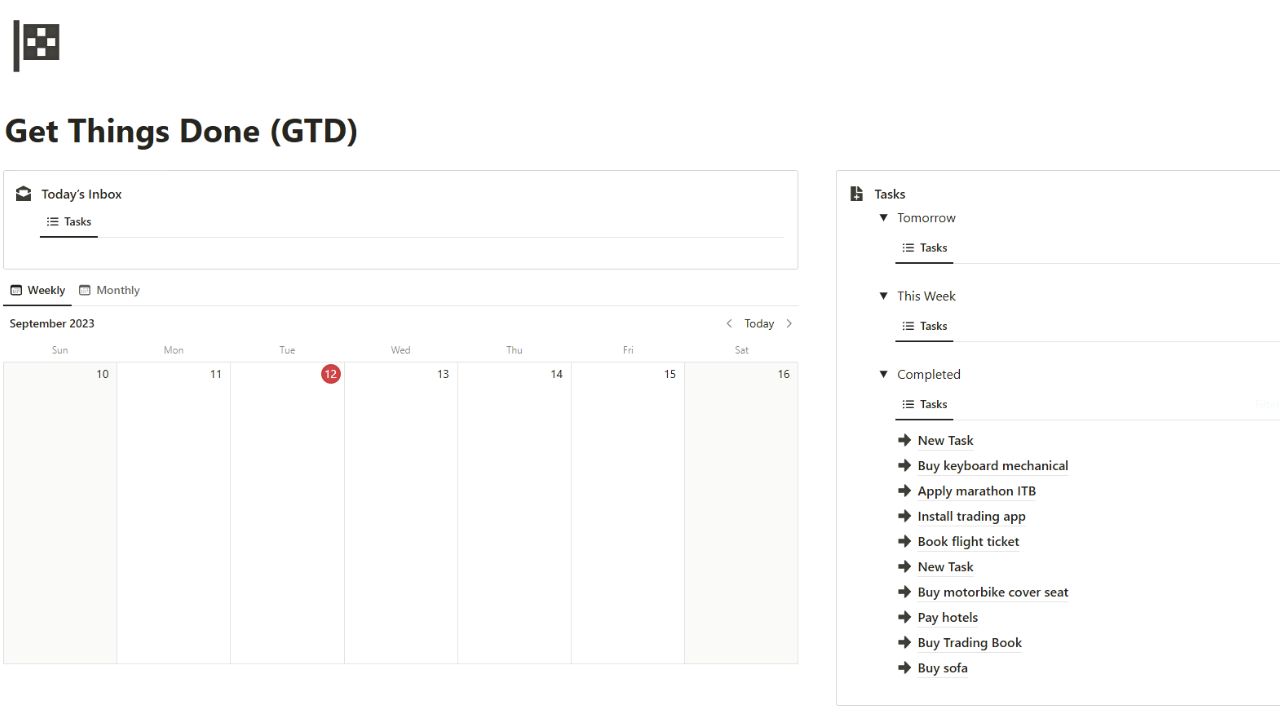
For those who prefer one-page dashboards for their to-do lists, Rosidssoy’s Get Things Done (GTD) template is for you.
Aside from being able to view the current to-do’s, it also comes with a “Tasks” section for viewing tasks for tomorrow and the current week.
The status of the projects you’re doing can also be seen on this template.
Features
- One-page dashboard view to view tasks at a glance
- Today’s Inbox shows the day’s line up priority tasks
- Weekly and Monthly calendar to plan the tasks for the upcoming week and month
- Tasks section categorizes pending tasks for tomorrow and the week; also has a “Completed” section for all completed tasks
- Projects section for adding project milestones and tasks in board view
Get Rosissoy’s Get Things Done (GTD) template here
9. Tomato — Notion Pomodoro Template by Gridfiti
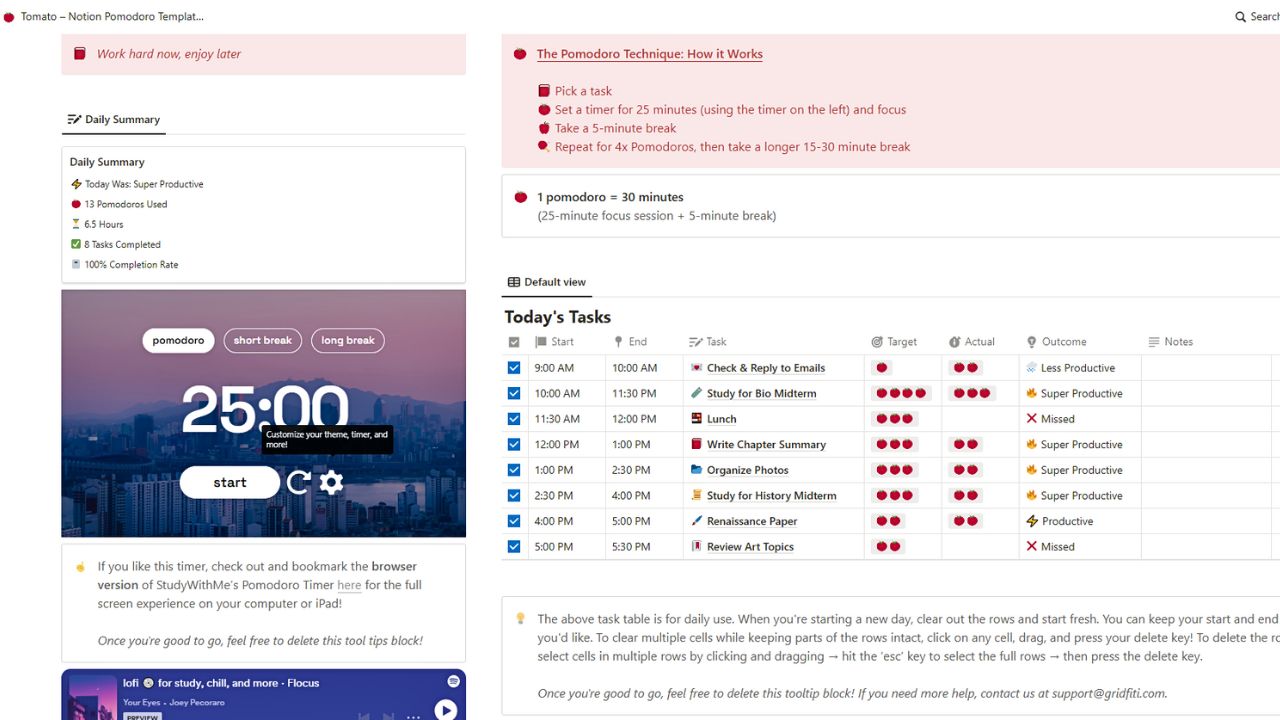
Gridfiti’s Pomodoro Notion To-Do List template aims to help people do tasks in more achievable means. This way, you can break big tasks into smaller ones so you feel more accomplished.
Plus, you can assign start and end times for each task so you feel a sense of urgency to complete each task.
But no need to add a separate Pomodoro timer or embed your favorite Lofi Spotify playlist as the template already comes with it.
Features
- Aesthetic yet functional to-do list template
- Welcome section for introducing the Tomato—Notion Pomodoro Template to the user; links to other templates made by Gridfiti are also featured
- Quotes section for added motivation to finish tasks
- The Pomodoro Technique: How it Works section explains in detail how you can apply the Pomodoro technique to task management
- Daily Summary section shows your task management stats for the day
- Pomodoro Conversion section shows how many minutes 1 Pomodoro is
- Today’s Tasks database shows tasks for the day; allows the assigning of start and end times, including the target and actual number of Pomodoros and the outcome of the task; comes with a “Notes” property for adding more details about the task
- Pomodoro Timer to easily track the time for each task
- Spotify playlist to boost productivity through music
Get Gridfiti’s Pomodoro To-Do List Template here
10. Task Tracker by Rae
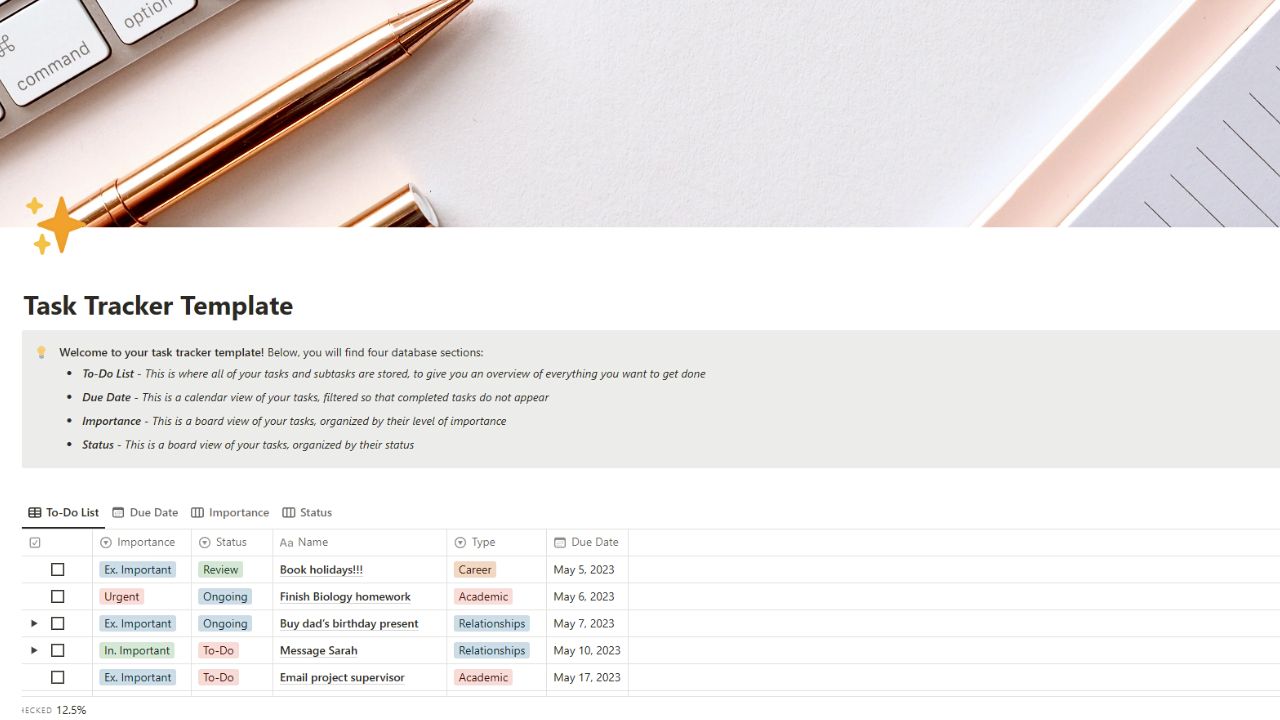
Simplicity is the key to everything — even in tracking your tasks for your daily to-dos. Hence, Rae created the Task Tracker to add new jobs and update their status as you go.
What’s great with this template is that you can easily switch views based on the task’s status, importance, category, and due date.
If you need to break down a main task into smaller tasks, you can easily add a subtask.
Features
- Minimalistic to-do list template
- Welcome section explains what features you can find in the Task Tracker template
- To-Do List database stores all the tasks and subtasks added; provides an overview of what you need to do
- Due Date view shows all your tasks in calendar view; completed tasks don’t appear here
- Importance view organizes your tasks according to their priority in board view (urgent, important, minor)
- Status view shows the tasks according to their status, whether they still need to be done, ongoing, or already done
- Note section explains how the template user can add a new task and subtask if needed
- The Importance Column section explains the meaning of the different importance categories
- The Status Column section explains what each status category means
- The Type Column section gives examples of where each activity should fall, including instructions on how to add or remove categories
Get Rae’s Task Tracker template here
85+ Free Notion Templates for 2024
Conclusion
These 10 best and free Notion To-Do list templates are your secret weapons to stay on top of your weekly tasks without spending a dime.
You’ll be able to conquer your weekly to-dos without sacrificing your workflow as they are customizable to your needs.
So, stop waiting and let your productivity soar with these To-Do List Notion templates.
