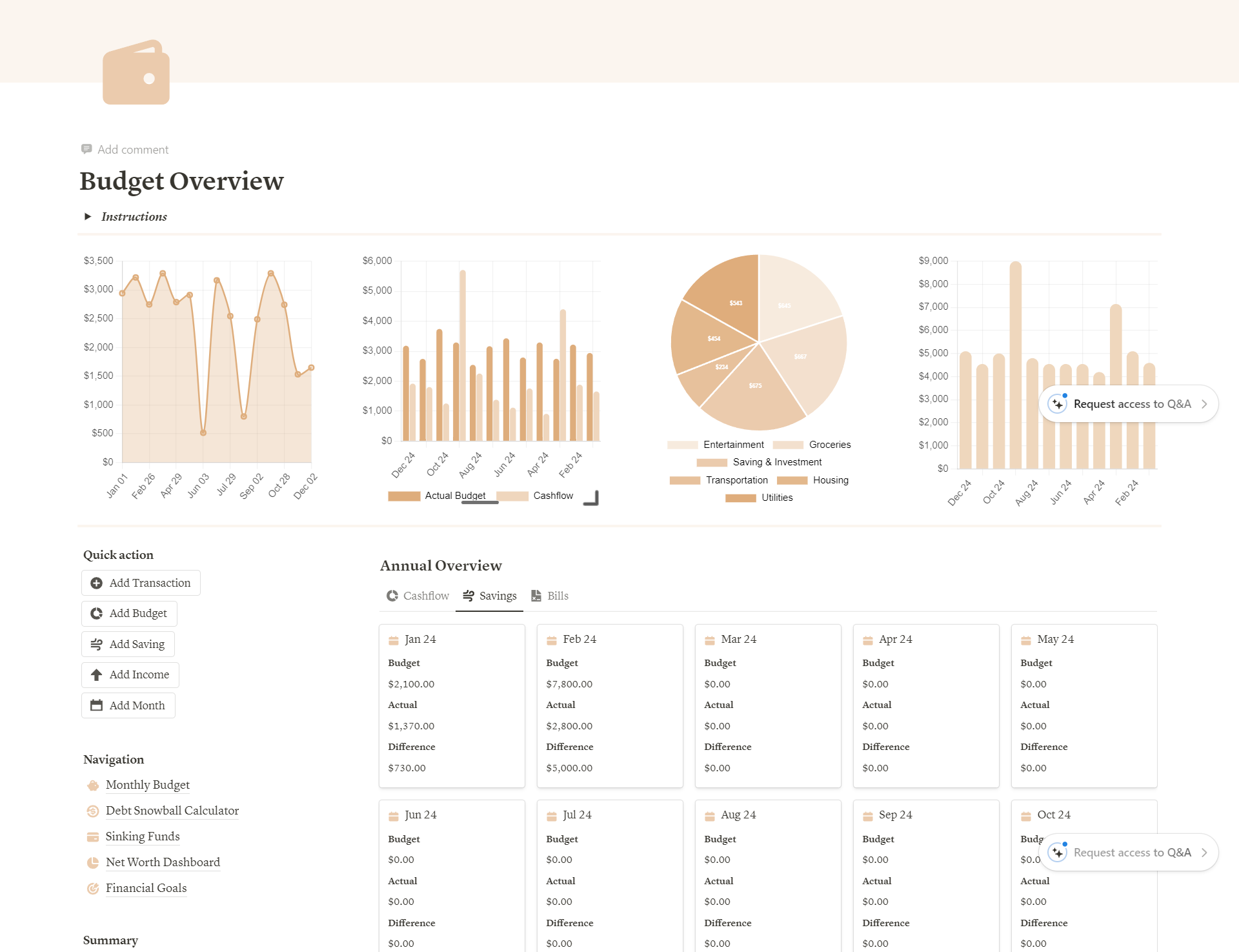Looking for a way to control your finances without breaking the bank? Stop searching!
We’ve scoured the web for you to bring the 10 best and free Notion budget templates in this article. Bid goodbye to financial chaos and welcome stress-free and organized budgeting now.
Table of Contents
The 10 Best and Free Notion Budget Templates 2023
1. Budget Planner with Automatic Remaining Budget
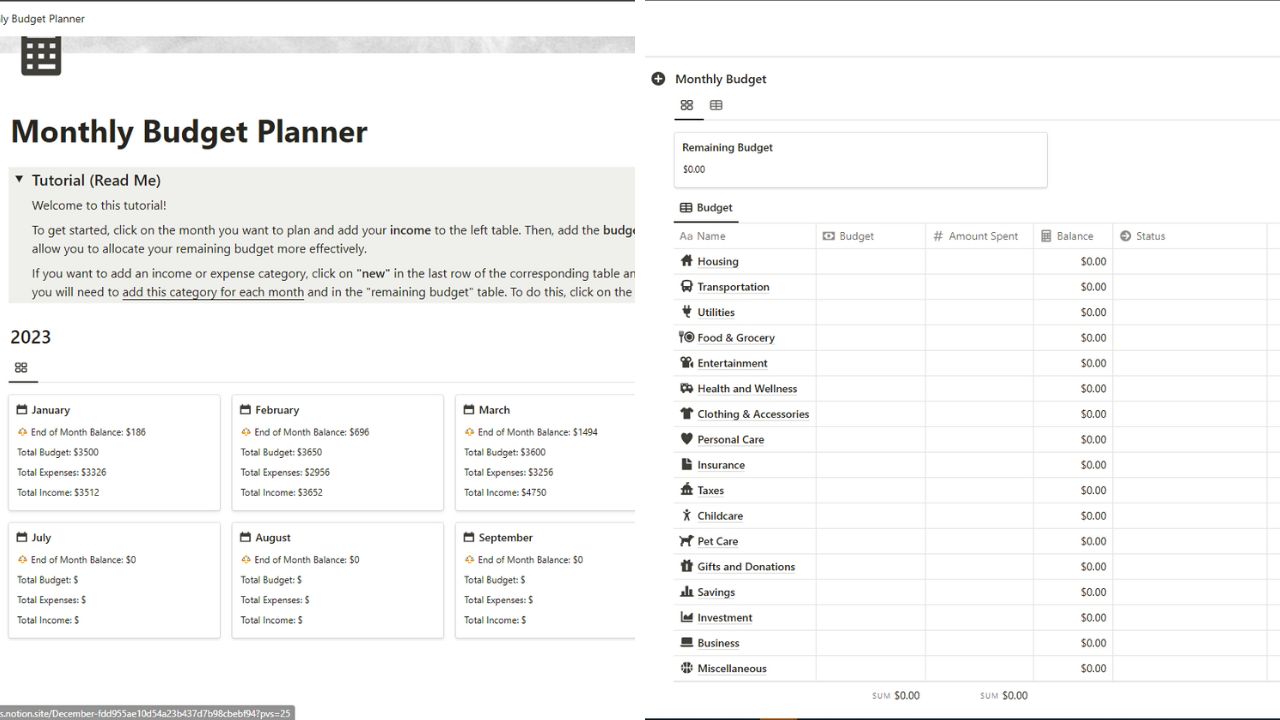
Taking note of your budget at the start of the month is easy. However, calculating the month’s remaining budget while keeping track of expenses is a headache.
Hence, Jordi Rodriguez has created a simple budget planner that automatically calculates the remaining budget as you enter expense entries.
This way, you don’t have to actively compute how much of your budget remains and focus more on achieving your financial goals.
Features
- Simple and functional budget template design
- Main dashboard comes with a “Tutorial (Read Me)” section for a detailed explanation of how to use the budget template
- Year (2023) board section shows the 12 months of the year in Kanban view with their corresponding budget details: “End of Month Balance”, “Total Budget”, “Total Expenses”, and “Total Income”
- Clickable monthly cards open to a page for entering budget and expense details
- Monthly Income database shows all the income from all income stream categories
- Remaining Budget section shows how much of your monthly budget from your income remains after expenses are deducted; automatically calculated as you enter expenses
- Monthly Budget database for tracking expenses in different categories
- Sums of the columns for the “Monthly Income” and Monthly Budget” databases are automatically calculated
Get the Budget Planner with Automatic Remaining Budget template here
2. Simple Budget by Notion
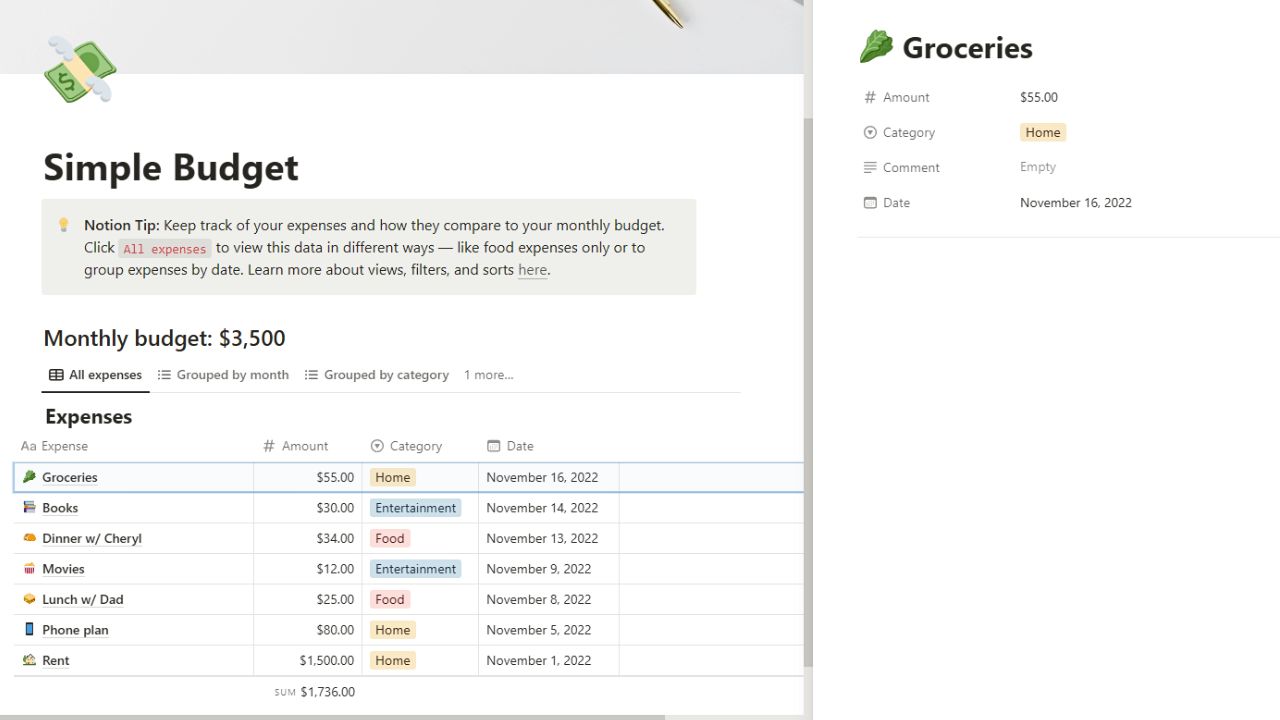
There’s no need to stray away from Notion to look for free budget templates as they have developed the Simple Budget template. You only have to set a monthly cap for your spending, and then all you have to do is enter your expense entries.
This way, you can see how you’re spending in each expense category at a glance. And if you’re overspending, you can manage as you know where to cut your budget.
Features
- Straightforward budget template design
- Notion Tip section for explaining how best to use the “Simple Budget” template
- Monthly Budget section shows the budget you’ve set for the month
- Expenses database shows the expense categories and the amount spent; Notion tags and date columns are added to categorize expenses
- Expenses database comes with 4 different views of the table: “All Categories”, “Grouped by month”, “Grouped by category”, and “Food Expenses”
Get Notion’s Simple Budget template here
3. Student Budget Tracker
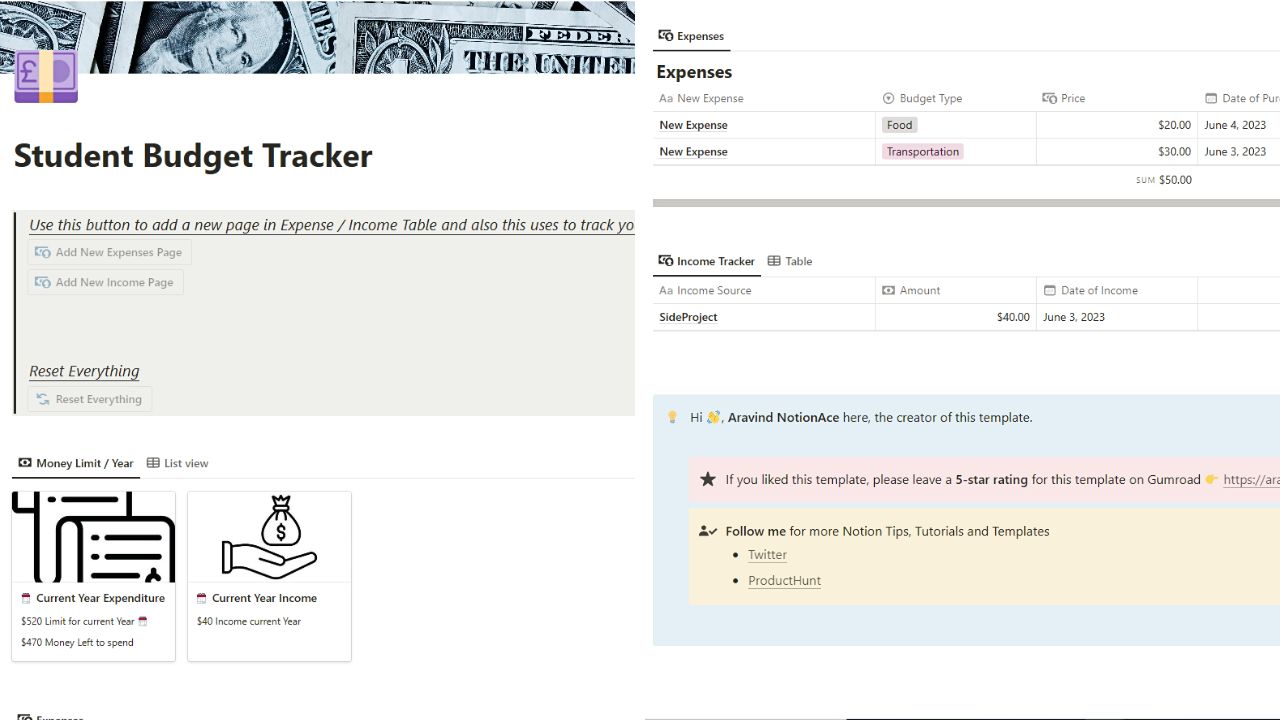
Staying on budget and being a student isn’t the best mix at times with the limited income streams you can have. But not to worry as Aravind NotionAce has made the Student Budget Tracker template.
Aside from seeing the overview of your expenses and income, you can add new entries using Notion buttons. If there’s a need to reset everything, a “Reset Everything” button is also available.
Plus, “Income” and “Expenses” each get their databases to easily categorize each entry in them.
Features
- Easily customizable budget template specifically made for students
- Instructions block lists the instructions on how to use the template and how to add new entries for income and expense
- Reset Everything button for resetting all income and expense entries in the template
- Money Limit/Year database in gallery and list views shows the overview of your yearly income and expenses
- Current Year Expenditure gallery card shows your yearly spending limit and money left to spend
- Current Year Income gallery card shows the total of your income for the current year
- Expenses database shows all your expense entries; comes with a Notion tags “Budget Type” column to know where you spent the money on
- Expenses based on the “Type” database show the total amount spent on each expense category
- Income Tracker database to easily add any income you made from your income sources
Get Aravind NotionAce’s Student Budget Tracker template here
4. Raiu’s 70/20/10 Budget Tracker
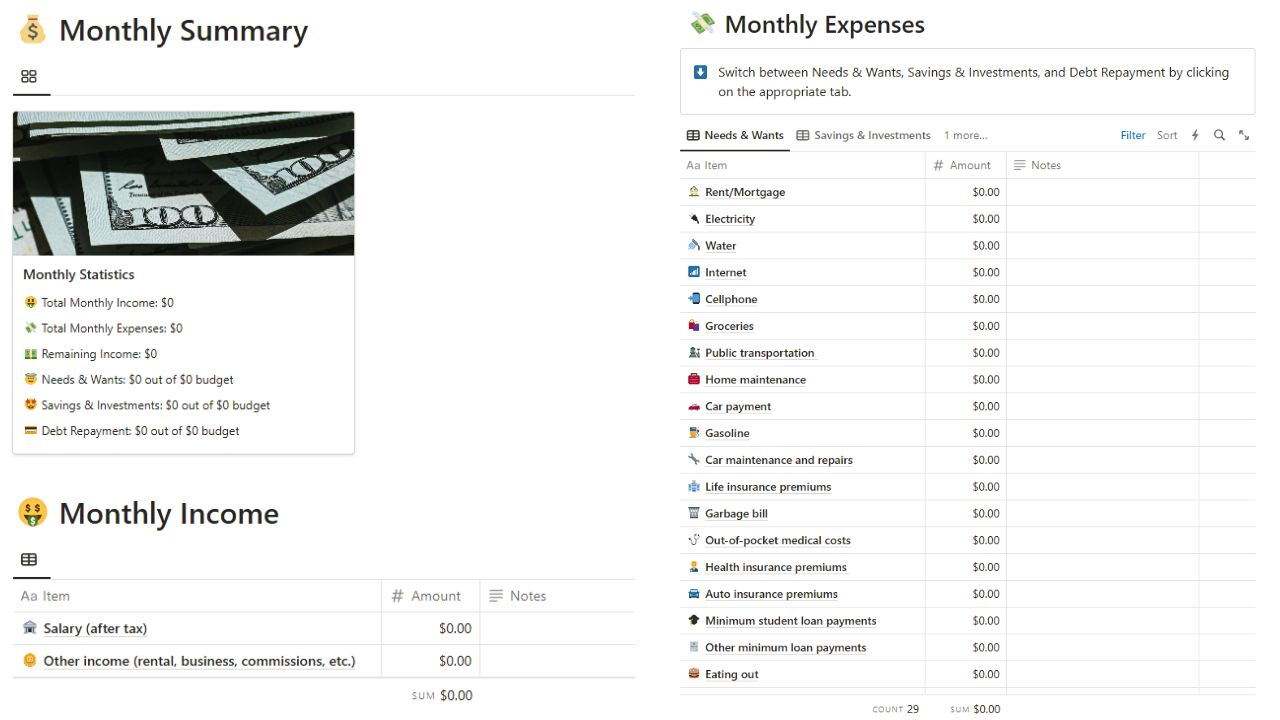
Allocating the right amount for your needs, wants, savings, and other expenses can be a headache. But Raiu’s 70/20/10 Budget Tracker template makes financial planning easier.
In this budget system, 70% of your monthly income goes to needs and wants, 20% to your savings and investments, and 10% for debt repayment. This way, you’ll still feel motivated despite repaying debts.
And when you’re finally debt-free, you can use the 10% for donations instead.
Features
- Straightforward budget tracker template
- “What is the 70/20/10 budget?” section explains what and how this budgeting system works
- Monthly Summary gallery shows the monthly statistics at a glance; populated from the “Monthly Income” and “Monthly Expenses” databases
- Monthly Income database shows all your income sources aside from your monthly salary
- Monthly Expenses database shows all the expenses for the month; can be switched to “Savings & Investments” and “Debt Repayment” views from the default “Needs & Wants”
- Warning section explains what the user should do to avoid breaking the “Monthly Summary” formula
- Frequently Asked Questions answers commonly asked questions about the 70/20/10 budget system; answers are revealed by clicking the toggle menu
- Shopping List shows all the items you need to buy; populated from the items you checked from the “Grocery Table” database
Get the 70/20/10 Budget Tracker template by Raiu here
5. 50/30/20 Budget Template by Easlo
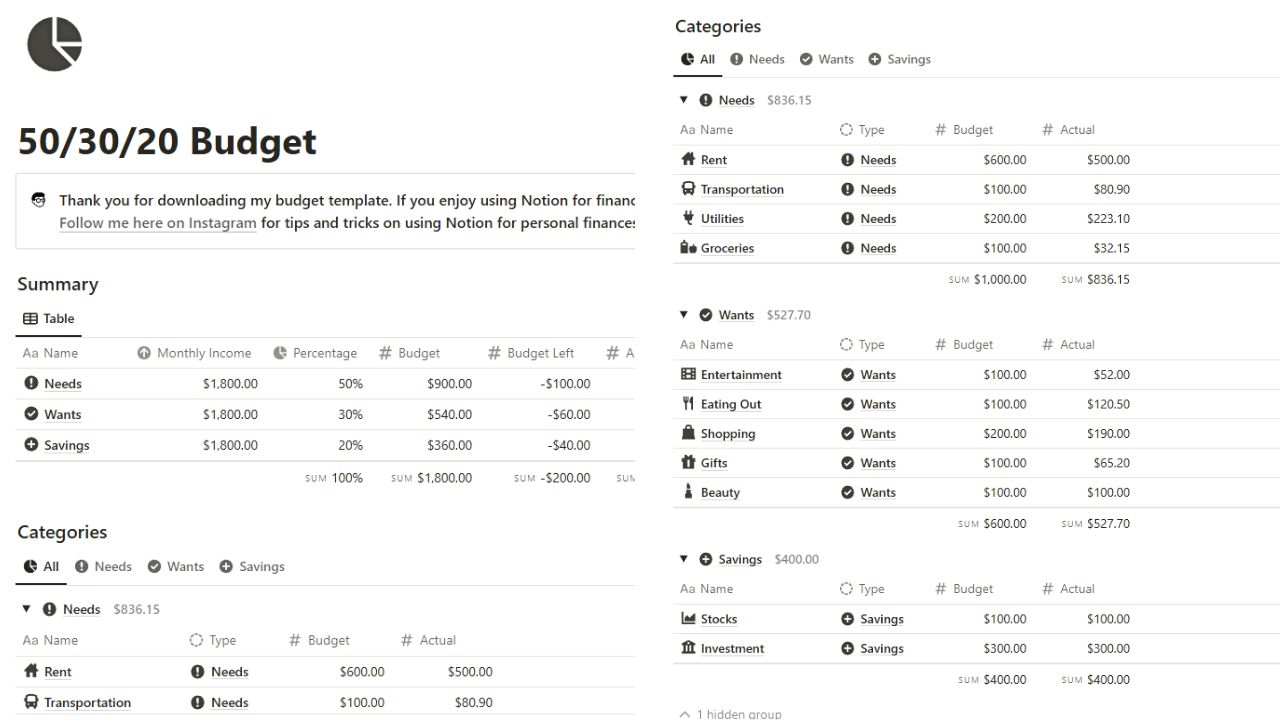
If the 70/20/10 budget system is a bit “splurging”, then Easlo has made a budget template using the 50/30/20 system by Elizabeth Warren.
Like the budget system used by Raiu, this template is also based on how much to allocate for each facet of your finances.
50% of your monthly income should be allocated for needs (bills, groceries, etc.), 30% for your wants, and 20% for investment and savings. This way, you spend less on the things you don’t need while putting more on important ones
Features
- Easy-to-use and clean budget template
- Thank you section shows Easlo’s thank you message, the link to his all-in-one finance tracker template, and a link to his Instagram account
- Summary database shows your monthly income, the percentage allocated to your needs, wants, and savings, and your budget for each category
- Categories section shows the databases for “Needs”, “Wants”, and “Savings”
- Needs database shows all essential expenses for the month (rent, transportation, utilities, groceries, etc.)
- Wants database shows all the expenses for the “fun stuff” (entertainment, eating out, shopping, gifts, beauty, etc.)
- Savings database shows your allocation for savings (emergency, retirement, etc.) and investments
- Each database comes with “Budget” and “Actual” columns so you can see at a glance if you’re following the 50/30/20 budget system
- Meal list tab of the “Food Database” summarizes relevant information for every grocery item added to the table; comes with checkboxes for easy checking of items for buying, automatically populating the “Grocery list”
Get Easlo’s Budget Template here
6. Personal Budget by Red Gregory
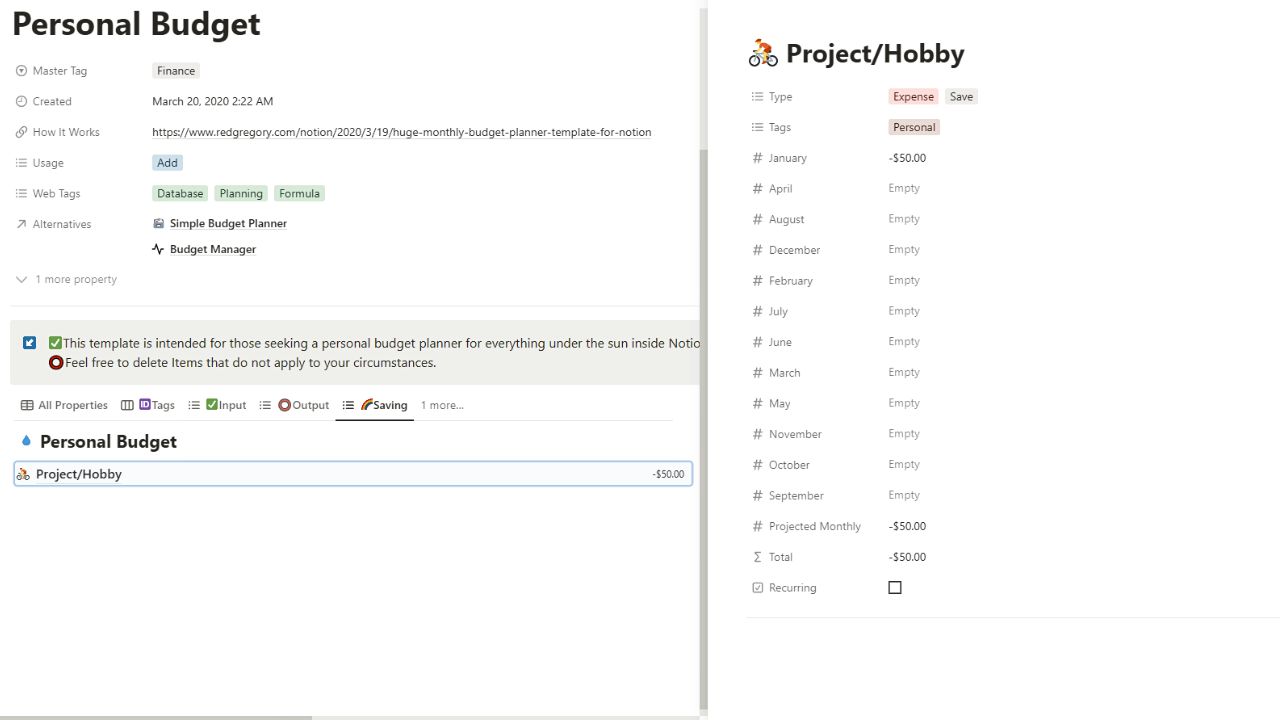
For those who simply want to have a good overview of their financial status, Red Gregory’s Personal Budget template is what you use. This template is so simple to use as you can enter all your income and expenses in their rightful categories.
Plus, it comes with a “Projected Costs” section for adding recurring income and expense categories.
If any items in the databases do not apply to you, you can delete them — after duplicating the template to your Notion workspace, of course.
Features
- Personalized and easily customizable budget template
- Instructions section explains how best to use the budget template
- Personal Budget database shows all the income and expense entries; with Notion tags for categorization; comes with a “Recurring” column in checkbox form; can be switched to 5 different views
- ID Tags view categorizes the income and expense entries according to where they are used
- Input view categorizes the income you’re receiving from different sources
- Output view lists all your expenses and which category they belong to
- Saving view shows where your savings are allocated; can include savings made for a project or hobby
- Projected Costs view shows your projected income and expenses for the month
Get the Personal Budget template by Red Gregory here
7. Gheorghe Listru’s Budget Tracker Template
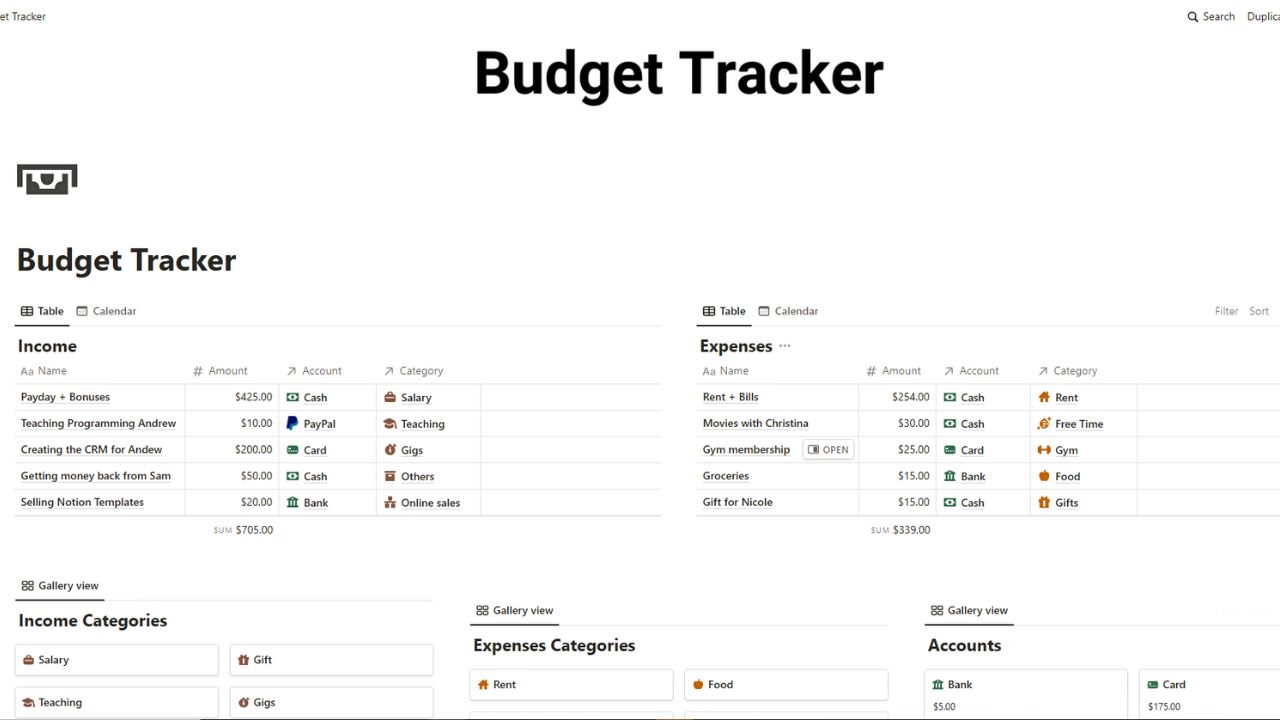
If you’re the type who tracks expenses daily, Gheorge Listru has made the Budget Tracker for you. This way, you can easily add new entries for your income and expenses.
You can even select to which account and what category each entry belongs as you make them. The sky is the limit with the transactions you can enter in this template.
Features
- Simple Notion dashboard finance template
- Income database shows all the income entries, their corresponding amounts, the categories they belong to, and the accounts they’re credited to; can be switched to calendar view
- Expenses database shows all your expense entries, their corresponding amounts, the accounts they’re debited from, and what category they belong to; can be switched to calendar view
- Income Category gallery view lists all income categories in separate gallery cards
- Expenses Category gallery view shows all expenses in separate gallery cards
- Accounts gallery view shows an overview of the amount in each account you have (Bank, Card, Paypal, Cash)
Get the Budget Tracker template by Gheorge Listru here
8. Monthly Budget Tracker by Nick Lafferty
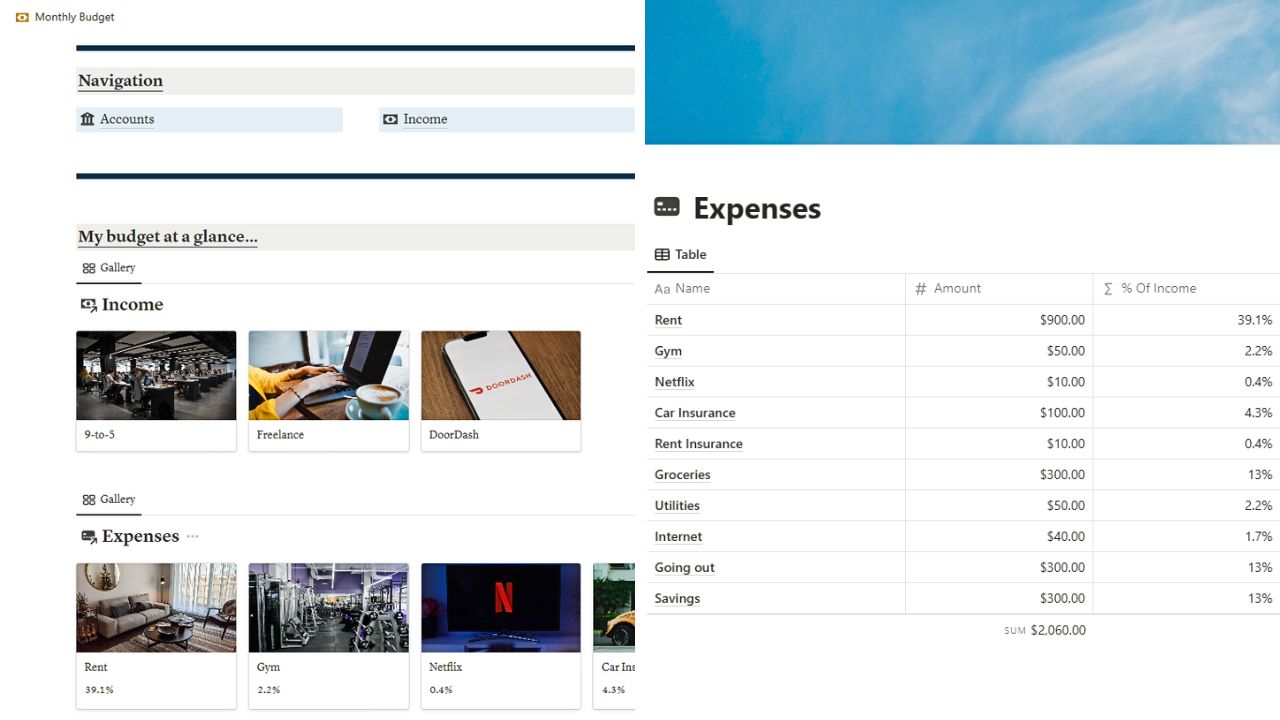
Don’t want budget tracking to be a headache? Nick Lafferty’s Monthly Budget Tracker template is the one you should use then. With its thorough design, you can smoothly track your budget and incurred expenses for the month.
Features
- Simple yet thorough template design
- Quotes section to inspire you to stick to your budget and finance goals
- How to use this template section opens via the toggle menu to explain in detail how the budget template is used
- Navigation section lists all the quick links to the different finance databases separated by category (Accounts, Income, Expenses, Goals)
- My Budget at a Glance gallery shows all income and expenses in separate gallery cards for tracking at a glance
- Income gallery shows your income sources in gallery cards; opens to a center peek page
- Expenses gallery shows monthly expenses and corresponding percentages in gallery cards; opens to a center peek page to show the actual amount and the percentage it takes from your income
Get Nick Lafferty’s Monthly Budget Tracker template here
9. Finance Tracker by Chris
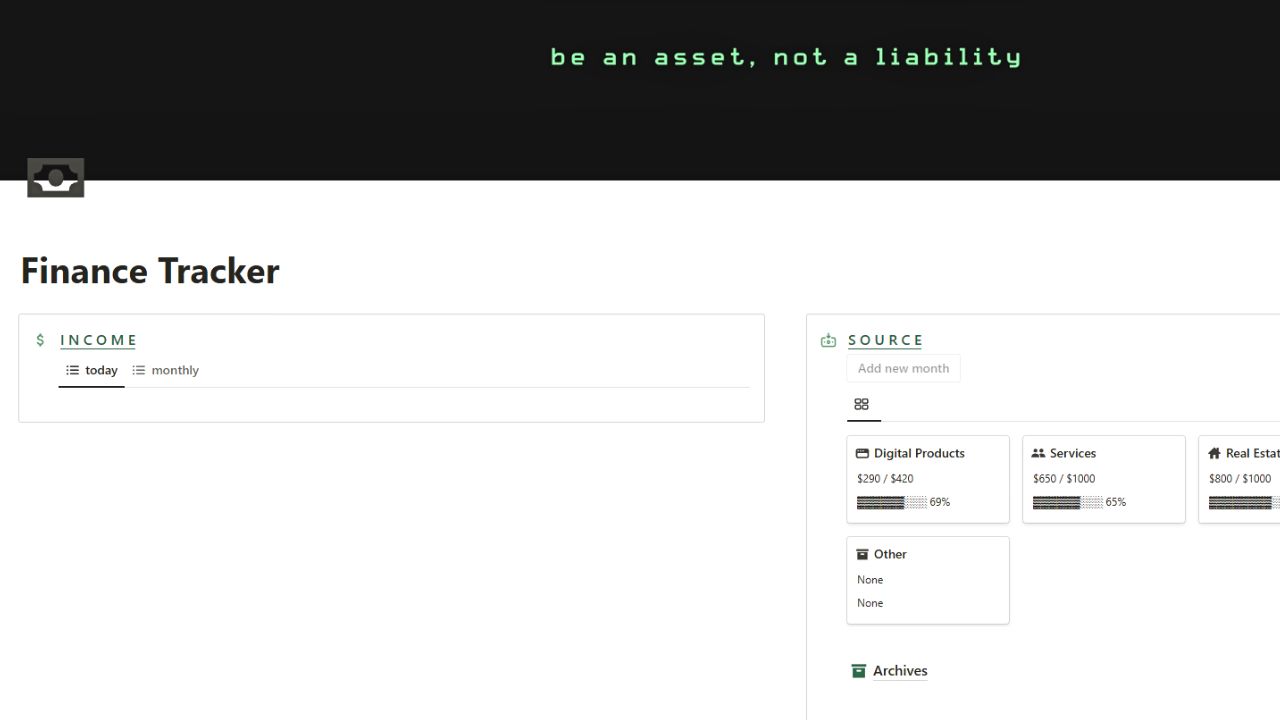
Since proper money management is a crucial factor in financial stability, you must be able to track it properly.
Hence, Chris created the Notion Finance Tracker template so you can take control of your finances.
Features
- Intuitive budget template design
- Access page features quick links to the Finance Tracker template, Notion resources, and a YouTube video for the template guide
- Income database shows all your income entries in daily and monthly views
- Income Source gallery shows all your income streams in separate gallery cards; comes with progress bars to view your actual income compared to your projected income
- Expenses database shows all incurred expenses in daily and monthly views
- Expenses Source gallery shows all your expenses per category; actual expenses versus projected expenses are also shown as progress bars
- Gallery cards for the “Income Source” and “Expenses Source” gallery open to center peek pages to show full details of the cash flow
- Account section shows in gallery view all the bank accounts (both digital and physical) you have and their respective balances
- Subscriptions section shows in list view all your subscriptions and how much each subscription costs
- Calendar section shows the due dates of your subscriptions and other expenses, as well as when your income was credited to your account
Get Chris’ Notion Finance Tracker template here
10. Gridfiti’s Simple Spending Tracker
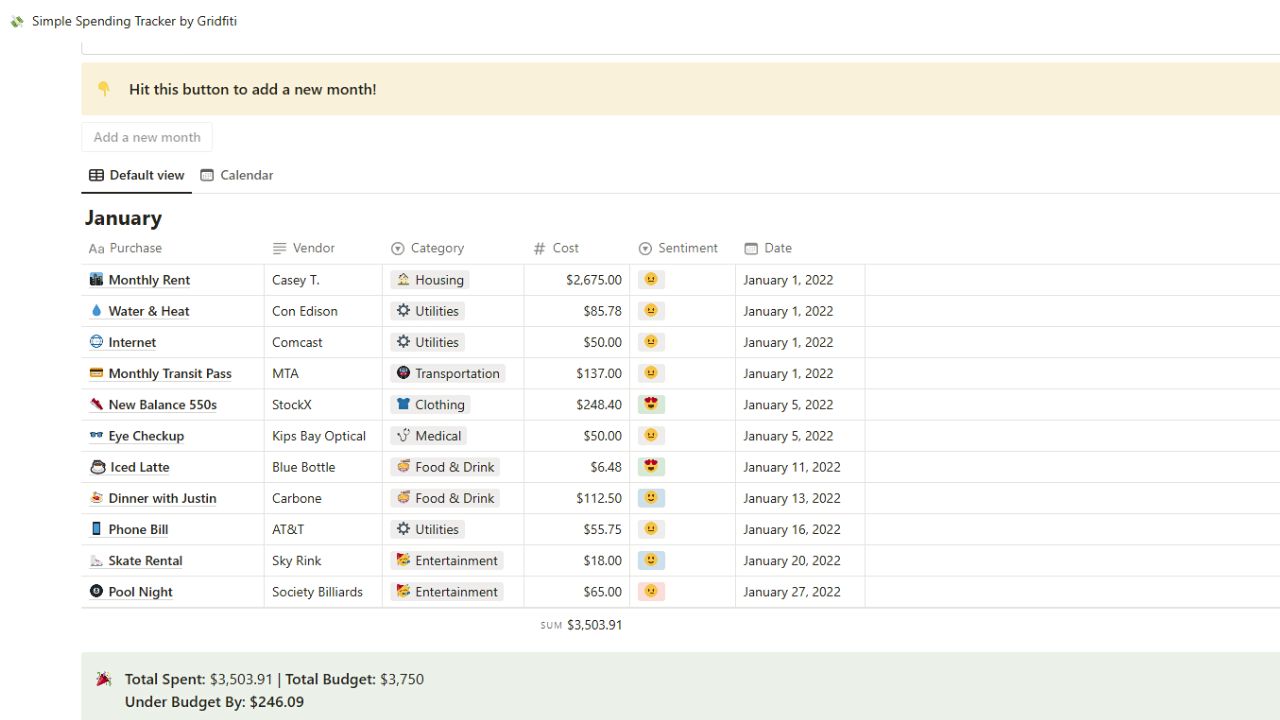
Now if you want to combine a budget tracker and a mood tracker, Gridfiti’s Simple Spending Tracker template is for you. With its straightforward design, you can log your monthly expenses and how you feel about each of them.
You’ll also know straightaway if you are overspending as a monthly recap is shown below the database.
Features
- Aesthetic yet straightforward budget template design
- Instructions section explains how you can add a new month to the budget template
- Month database shows in table form all the expenses incurred for the month, including vendor details, the category they belong to, and the cost and dates these expenses were made
- Sentiments property in the database for logging your feelings regarding each expense made
- Month database can be switched to calendar view for a monthly overview of expenses made
- Monthly Recap section shows how much you spent in comparison to the total budget and whether you went over or under budget
Get the Simple Spending Tracker template by Gridfiti here
Conclusion
With these top-notch free Notion templates, budgeting has never been more accessible or easier.
No more stressing out about taking charge of your financial future as you achieve your money goals while staying on budget with style.
May your financial future be bright. Happy budgeting with Notion!