How to Subtract Two Dates in Notion: Top Tips!
Do I still have enough time to work on this project? If you’re strapped for time, you’d want to know how many days more before … Read more
Learn Notion tips and tricks. Boost your productivity, discover basic and advanced features. Level up your workflow now.
Do I still have enough time to work on this project? If you’re strapped for time, you’d want to know how many days more before … Read more
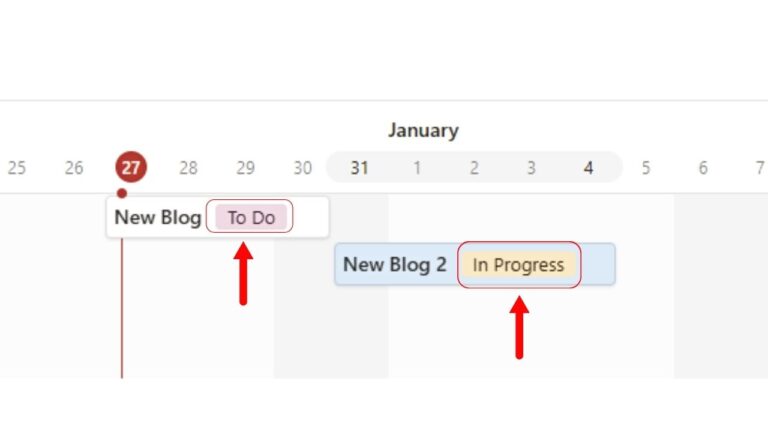
Organization is key when managing projects and events, including visually organizing your schedules. Using a calendar is the most common method of doing this. But … Read more
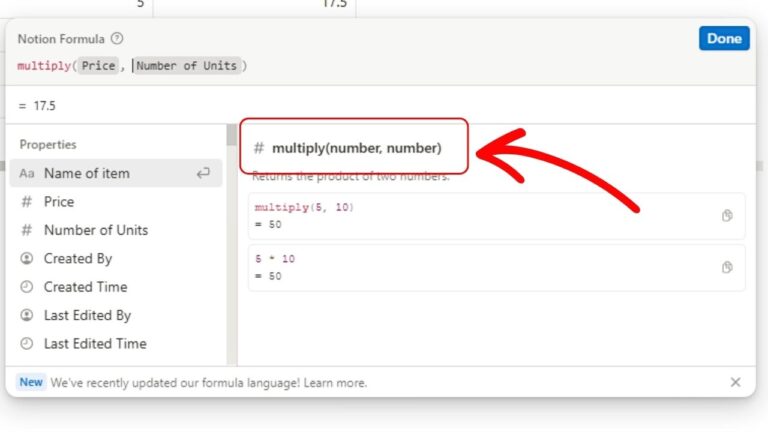
Tables or databases in Notion are nifty tools that help quickly organize data. Even when calculating the cost of several items, you can get the … Read more
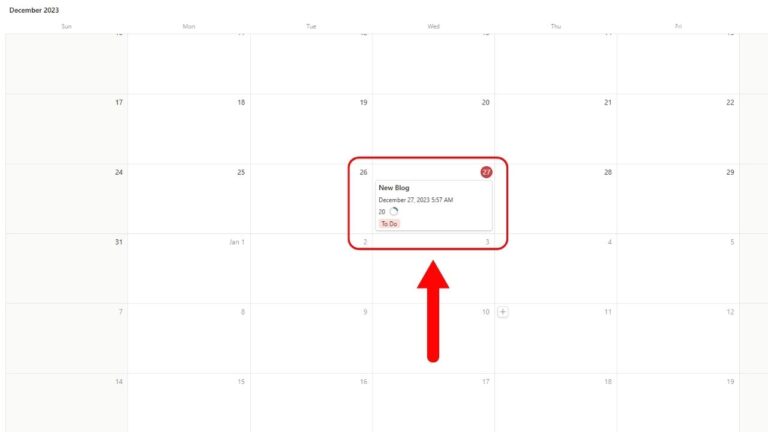
Adding a calendar to your Notion workspace is simple. Either you sync your Google Calendar to Notion or create a calendar based on a database. … Read more
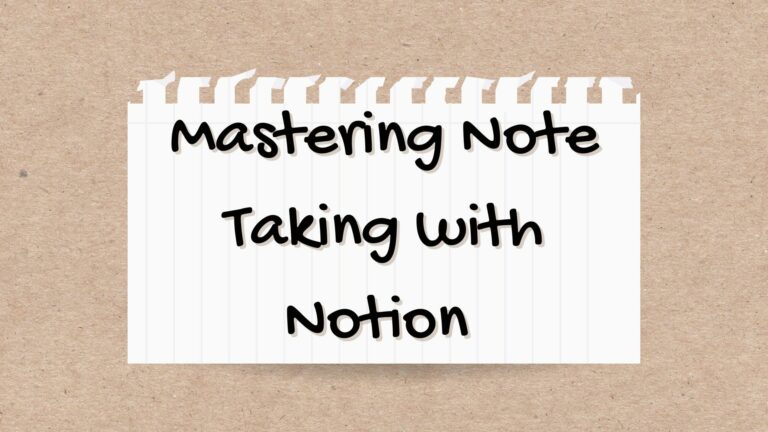
Notion is your digital sanctuary for note-taking. Its minimalist interface and endless customization possibilities make it the ultimate tool for modern knowledge management. Let’s explore … Read more
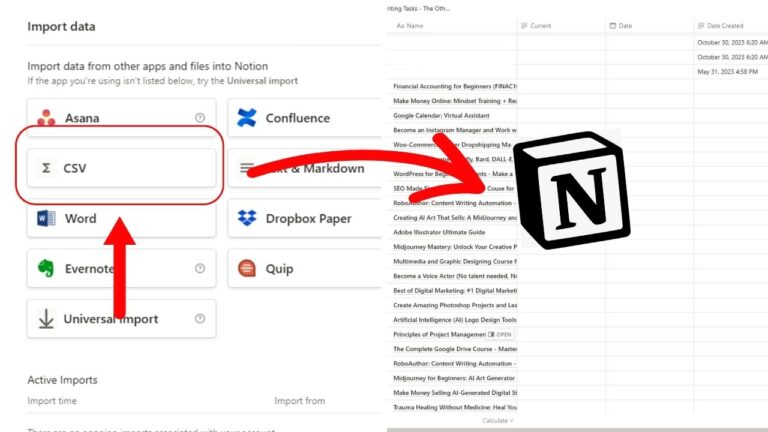
Do you have a large group of data that you want to keep as a database in Notion? If you do, then you should import … Read more

To save Twitter threads to Notion, use the Notion Web Clipper extension for browsers: highlight the thread, choose a Notion page, and save. Alternatively, set … Read more
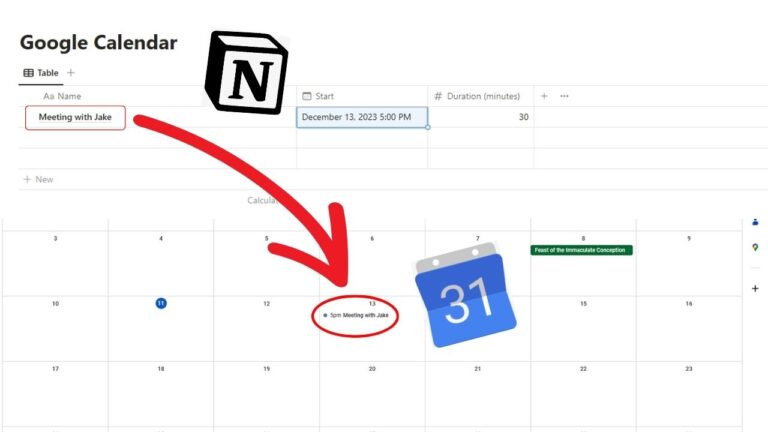
Need to keep updated with any tasks or events daily? You could sync Notion with Google Calendar. This way you can save time, avoid double-booking, … Read more
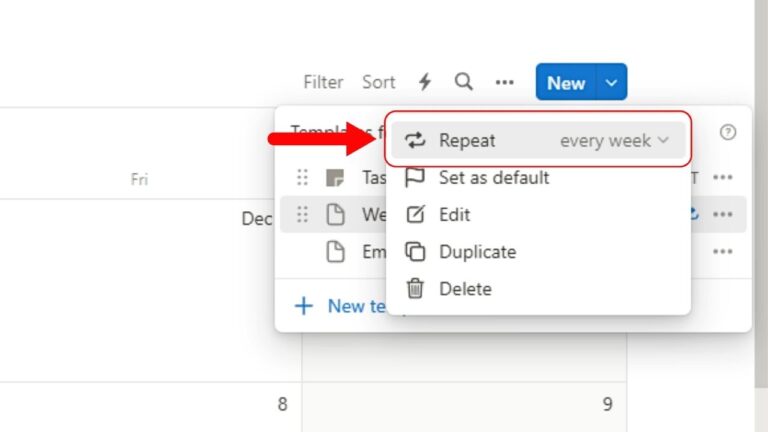
Building a habit or remembering recurring tasks is a hassle if you don’t have a reminder system in place. You’re going to have a chaotic … Read more
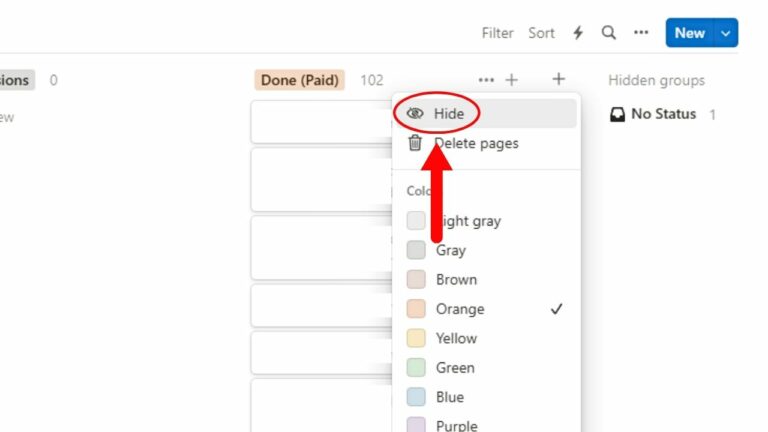
Notion serves to streamline our workflows for whatever project we’re doing. But with our mountain of tasks, it only takes time for our Notion workspaces … Read more
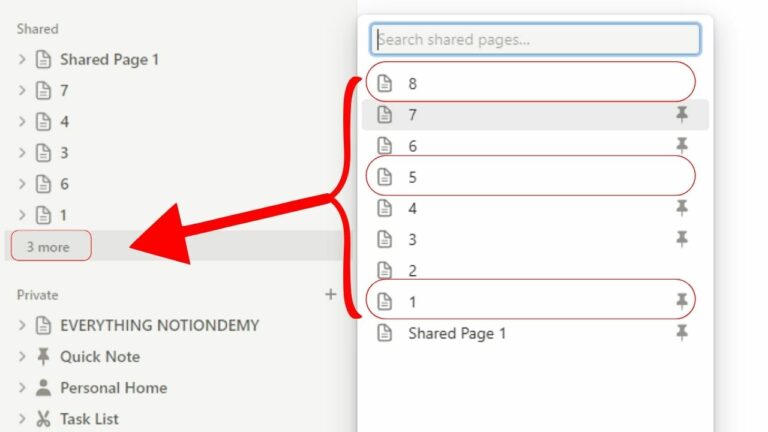
Do you have workspaces or pages in Notion that you to hide from other people? Or do you want to tuck away unwanted sections to … Read more
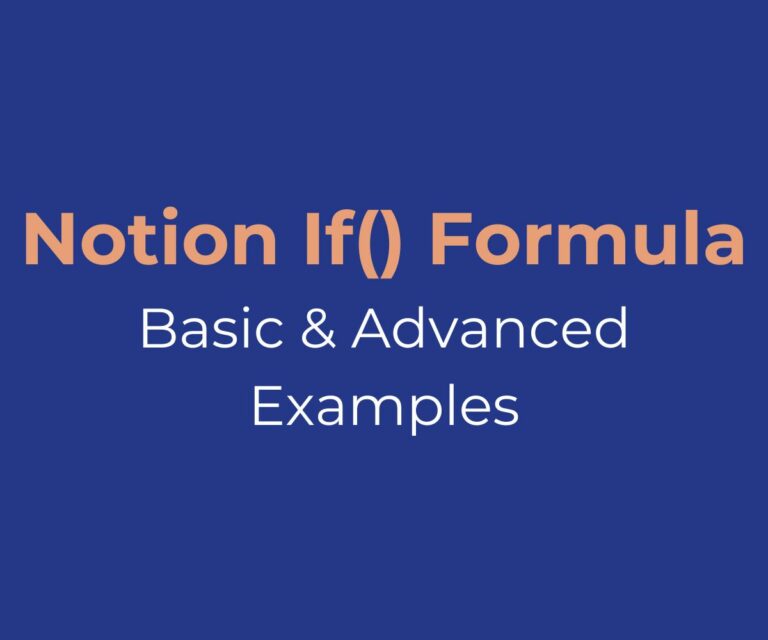
Welcome to our comprehensive guide on the if() function in Notion, a powerful tool for creating dynamic and conditional logic within your databases. In this … Read more
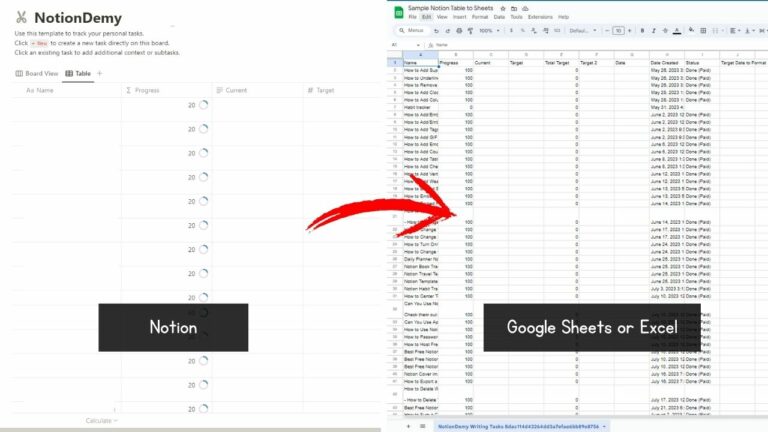
If you want to view your Notion tables / databases on Excel or Google Sheets, you can easily do so if you know how to export them.