Love to jot down any thoughts you have for the day? Or do you simply love writing in a diary? No need to bring a pen and a journal as you can do it digitally with Notion.
You don’t have to spend a single dime to get a hold of the best Notion journal templates. There are lots of free Notion journal templates available, starting with the ones below.
Table of Contents
The 10 Free Notion Journal Templates 2023
1. The Happiness Bar Journal
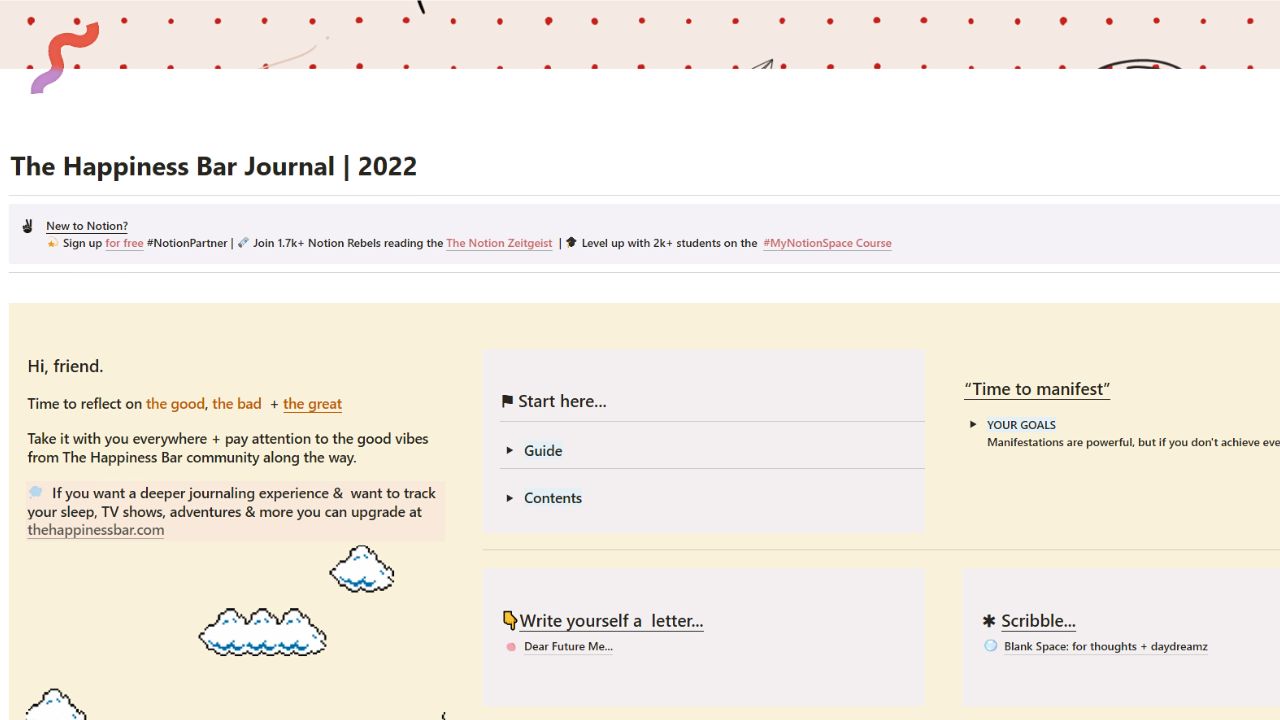
Everyone wants to be happy. But as not everyone knows the HOW, a certified Notion consultant and coach named Frances has come up with the Happiness Bar journal.
From the name itself, this journal template’s goal is to fill you with happiness. But aside from the usual daily journal pages, you can also write a letter for your future self.
This way, you can always look back to your past and remember how far you’ve achieved whenever you feel blue.
Features
- Aesthetic and calming template design (pastel yellow template)
- “Start here…” section shows the “Guide” and “Contents” toggle menus for detailed instructions about using the template
- “Time to Manifest” toggle menu allows for the listing of goals, allowing you to manifest that they’ll be a reality soon
- Scribble section for random jotting down of any thoughts, including daydreams
- Write Yourself a Letter section to write your future self’s letter
- Today’s journal table for easy adding of journal entries
- Love from the Happiness Bar page shows the steps for reflecting, dreaming, goal-setting, and planning for the next quarter
- Happiness Station lists all the things that your mind, body, and soul love, including a space for embedding songs that make you happy
- “Your Best Days…” section to easily take note of memorable life events
- Calendar section shows your journal entries in calendar view
Get Frances’ Happiness Bar Journal template here
2. Life Wiki
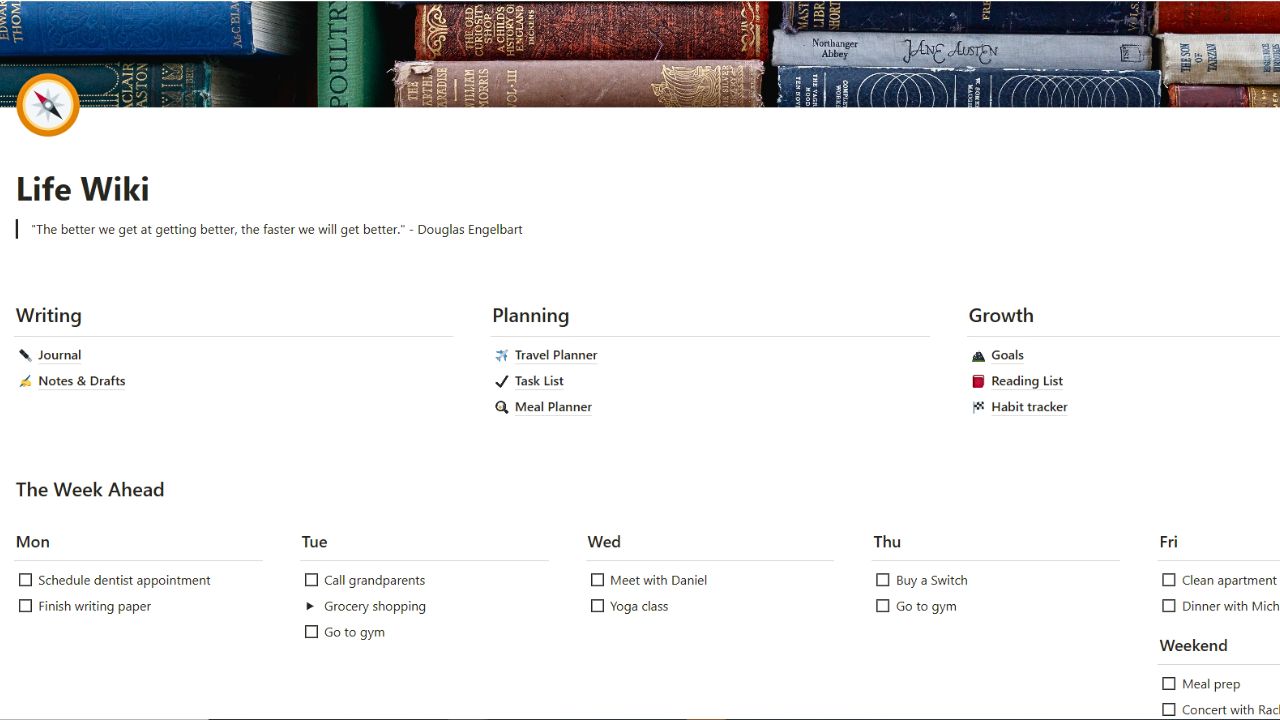
If you want to journal but not leave a specific Notion workspace, combine them with the help of Life Wiki.
Like Notion dashboard templates, Life Wiki features different sections for various aspects of life.
Aside from the journal section, you can also plan for your travel, check for undone tasks, and track your habits. This free Notion template even comes with a weekly task list so you won’t forget a single errand.
Features
- All-in-one template with a journal section
- Writing section lists “Journal” and “Notes & Drafts” for writing long-form journals and notes
- Journal page for adding daily or personal entries, including “Intentions,” “Happenings,” “Grateful for,” and “Action Items”
- Notes & Drafts page for easy adding of notes relevant to your goal or task for the day
- Planning section includes the “Travel Planner,” “Task List,” and “Meal Planner” sections for easy planning of to-dos
- Travel Planner page to create a detailed travel itinerary; includes a “Packing List” and “Hotels & Contacts” sections
- Map for easy checking of tourist destinations in the place you’re visiting
- Task List page shows all lists you’ll do in Kanban view
- Meal Planner page shows your weekly meal plan; entries can be clicked to check the ingredients list
- Growth section for easy listing of “Goals,” books to read (“Reading List”), and habits to form (“Habit tracker”)
- Goals page shows all your goals for the near future in Kanban view
- Reading List page lists all the books you’re reading or planning to read in gallery view
- Habit Tracker page to easily tick off any habit item in the database
Get the Life Wiki journal template here
3. 5 Minute Journal Template
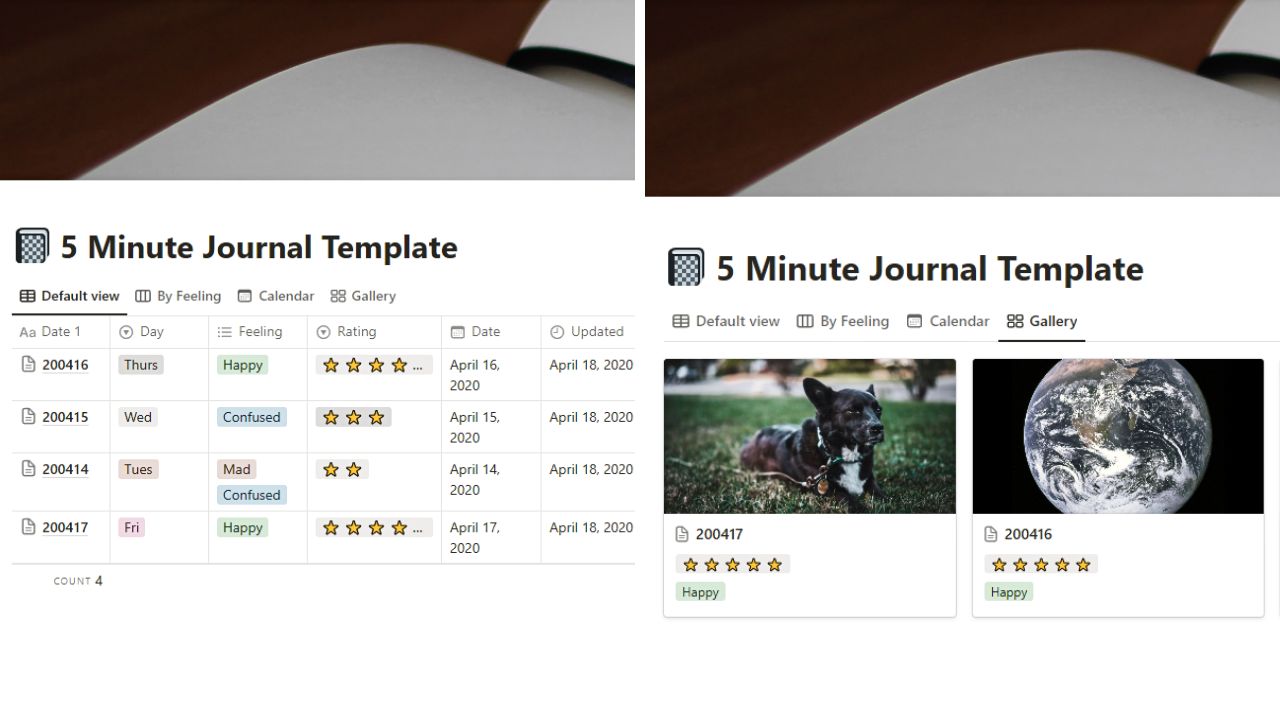
If you don’t want any frivolity with your journaling, the 5 Minute Journal Template is what you’ll need to use.
This free Notion journal template lives up to its name as you only need 5 minutes to jot down all your thoughts.
But unlike other templates, this journal template provides separate text boxes for writing down your morning and evening thoughts.
Add that you can easily add motivational quotes, images, or affirmations to help you keep moving forward in life.
Features
- Straightforward template for journaling
- Main page shows the “Default view” database featuring columns for date, day tags, feeling tags, rating, updated, and created date properties
- Default view database can be switched to “By Feeling,” “Calendar,” and “Gallery” views
- Date property features linked pages opening to a specific day’s journal entry
- Thought of the Day section to easily add quotes for motivation in the morning
- I am grateful for… section to list things you’re thankful for on that day
- “What would make today great?” for listing things that you want to go well on that day
- “Daily Affirmation, I am…” section to add any affirmations you want
- “Amazing things that happened today” section for easy listing of memorable events
- “How could today have been better?” section for taking note of things you can improve on or would want to happen to make it the best day
Get the 5 Minute Journal template here
4. Dream Journal Template
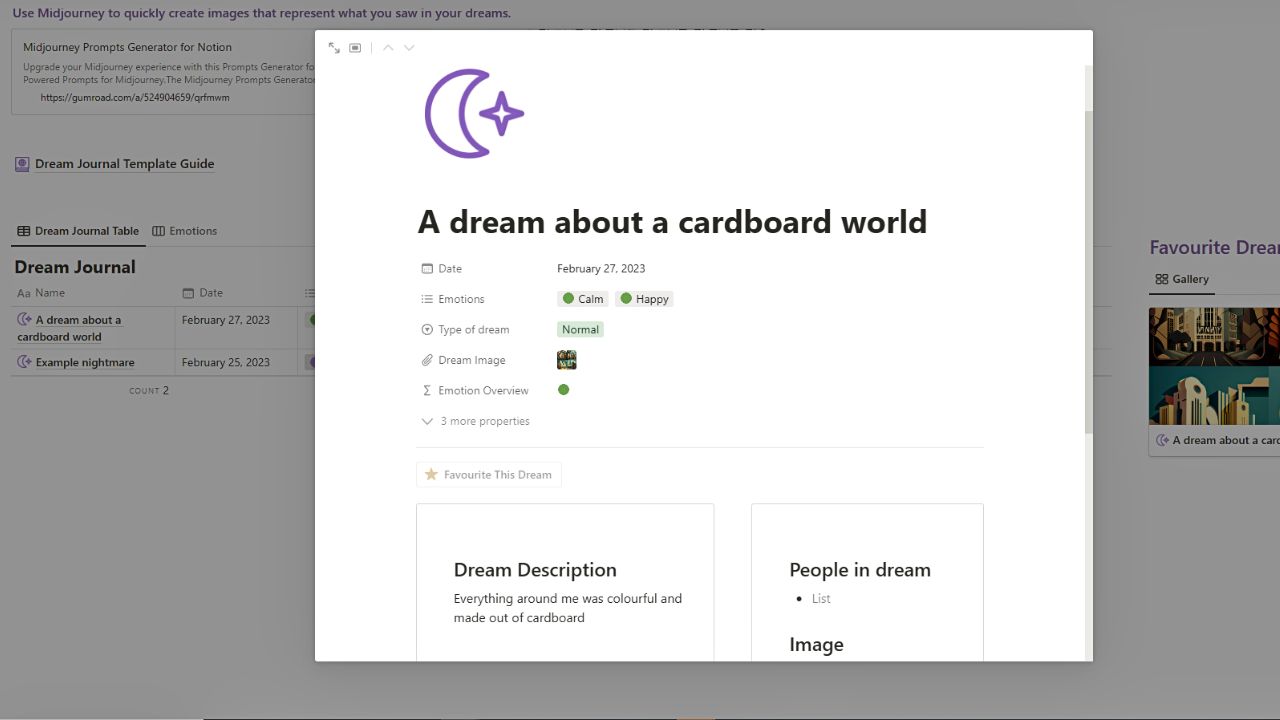
For those who are having weird dreams for reasons unknown, Will’s Dream Journal template can help you decipher their meaning.
There’s even a mood tracker in this free Notion journal to help correlate emotions to the dreams you’re having. And, if there’s a particular dream you remember and like, you can add it to your “Favorite Dreams” list.
Features
- Straightforward template design
- Dream Journal Template Guide page contains a YouTube video tutorial, a “Features” list, and an “FAQ” section for detailed instructions on how to use the template
- Dream Journal database lists your dreams, the date you dreamed them, including the emotions felt before having that dream
- Dream entries open to a separate page for taking note of the dream’s description, and the people in your dream, as well as interpreting your dream
- Each dream entry page has an “Image” section for adding a relevant image; appears in the “Favorites Preview” page
- Favorite This Dream button adds the dream entry under the “Favorite Dreams” section
Get Will – The Productive Dad’s Dream Journal template here
5. Notion Daily Reflection Journal

Pascio’s Notion Daily Reflection journal aims to make your journaling swift and easy to do. Hence, you can quickly add a journal entry for the day no matter how hectic you are.
With each journal entry made, you can reflect on how your day was and how you continue improving from that experience.
Features
- Straightforward template design
- Daily Reflection Journal — Access Page shows the link to the real template
- How to use template page link instructs the user how to use the reflection journal
- Journal Entry page for adding new journal entries; comes with 3 major sections: “Use if you need to,” “Use every day,” and “Daily entry”
- Use if you need section for adding motivational quotes, verses, ideas, or anecdotes
- Bad Day Reflection comes with questions about your bad experiences, the lessons you can learn, and what good can come out of that bad experience
- Use everyday section comes with the “Morning Reflection” and “Evening Reflection” subsections to add your reflection notes
- Daily Entry section for adding any frustrations and thoughts that you may have about a particular bad experience
Get Pascio’s Notion Daily Reflection Journal template here
6. Journal and Habit Tracker
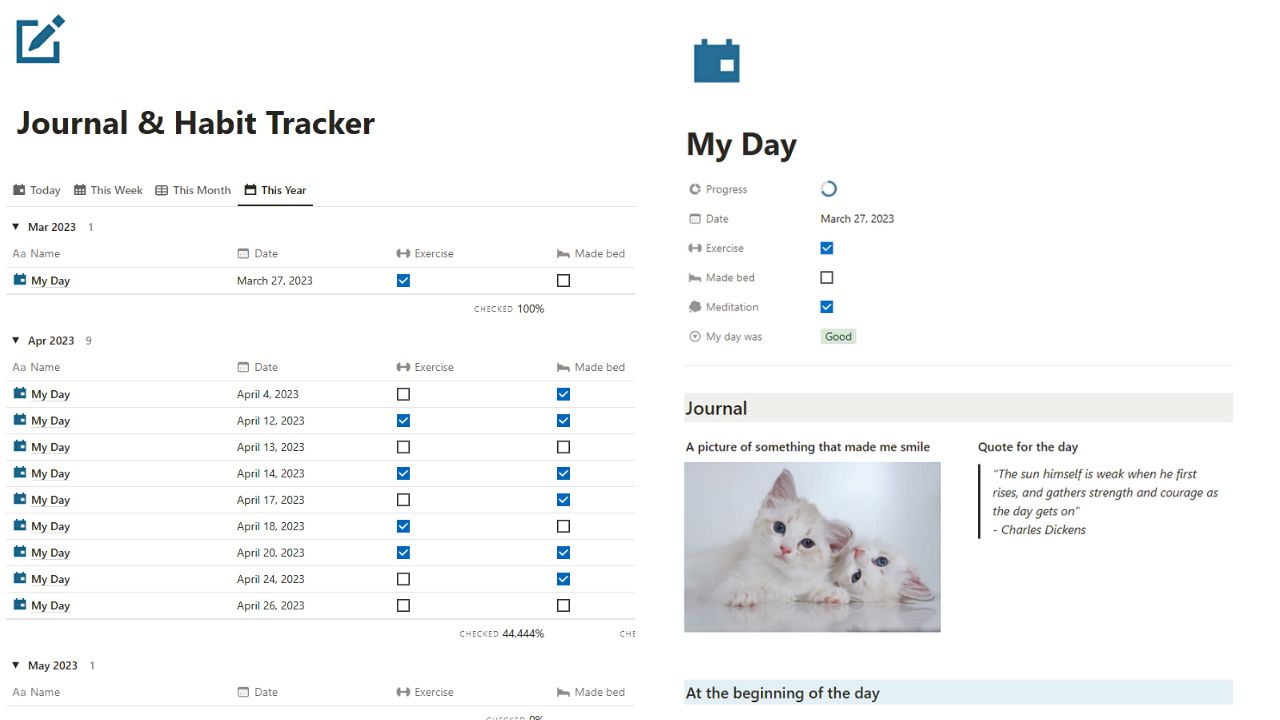
Jeremy Ariadurai’s Journal and Habit Tracker helps anyone using this template to track both their habit-forming progress and their thoughts and emotions.
No need to switch between a journal and a habit tracker as you’ve got one that allows you to do both on one workspace.
Features
- Straightforward template design
- Journal and habit tracker database for easy tracking of habits with checkboxes; can be switched to “Today,” “This Week,” “This Month,” or “This Year” views’
- Each “My Day” entry opens a new page to add a journal entry, classify how your day was, and tick off habits with checkboxes
- Journal section allows for adding images that make you smile and motivate you with quotes for the day
- “At the beginning of the day” section for listing the top 3 things you’re grateful for and what you are excited for
- “At the end of the day” section for listing the 3 things you’ve learned for the day and what you wished you did differently
- Calendar section to easily view journal entries added
- Things that made me smile gallery to easily view journal entries in gallery view
Get Jeremy Ariadurai’s Journal and Habit Tracker here
7. Personal Journal by Ellie Gons
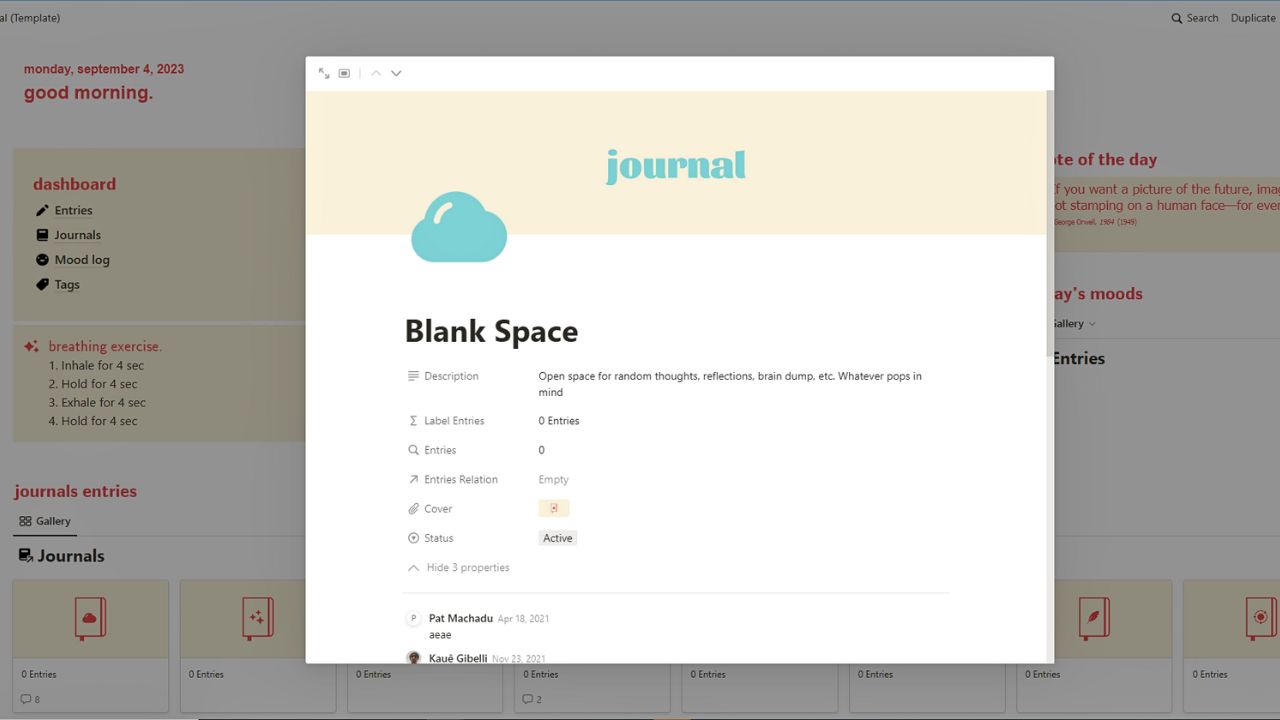
Notion enthusiast Ellie Gons designed this journal template to help others enjoy their journaling experience as well.
Unlike other journal templates in Notion, this template has many journals to jot down everything depending on the events of your day.
Plus, you get to track your moods with the mood log section added. You can also learn the correct technique of breathing, too!
Features
- Aesthetic journal template design
- Greetings section to greet you good morning and update you with the date for the day
- Dashboard section shows quick links to the different journals you can write an entry on
- Today’s Entries are shown in gallery view all the journal entries you added for the day
- Quote of the Day section for easy adding of motivational quotes
- Today’s Moods for tracking of daily moods in gallery view
- Journals Entries section shows all journal entries in gallery view; each card opens to a page where you can log your journal for the day
- Entries page shows all your journal entries in weekly, monthly, and quarterly views, as well as classifies them (Favorites, All Entries in calendar and gallery views)
- Journals page shows all active and archived journal entries you made; comes with a “Status” property to show the status of each journal entry
- Different journal entry types can be made — Blank space, Career, Evening Pages, Gratitude, Mindset, Morning Pages, Narrative, One-Sentence, Review, and Self-care
- Mood log page shows in calendar view all the moods you have tracked for the day, week, month, and quarter
- Tags page shows in gallery view the tags added in your journal entries (life lesson, travel, special day, 10/10/10 worksheet, shadow work, month review, and week review)
Get Ellie Gons’ Personal Journal template here
8. Notion Journal by Nick Lafferty
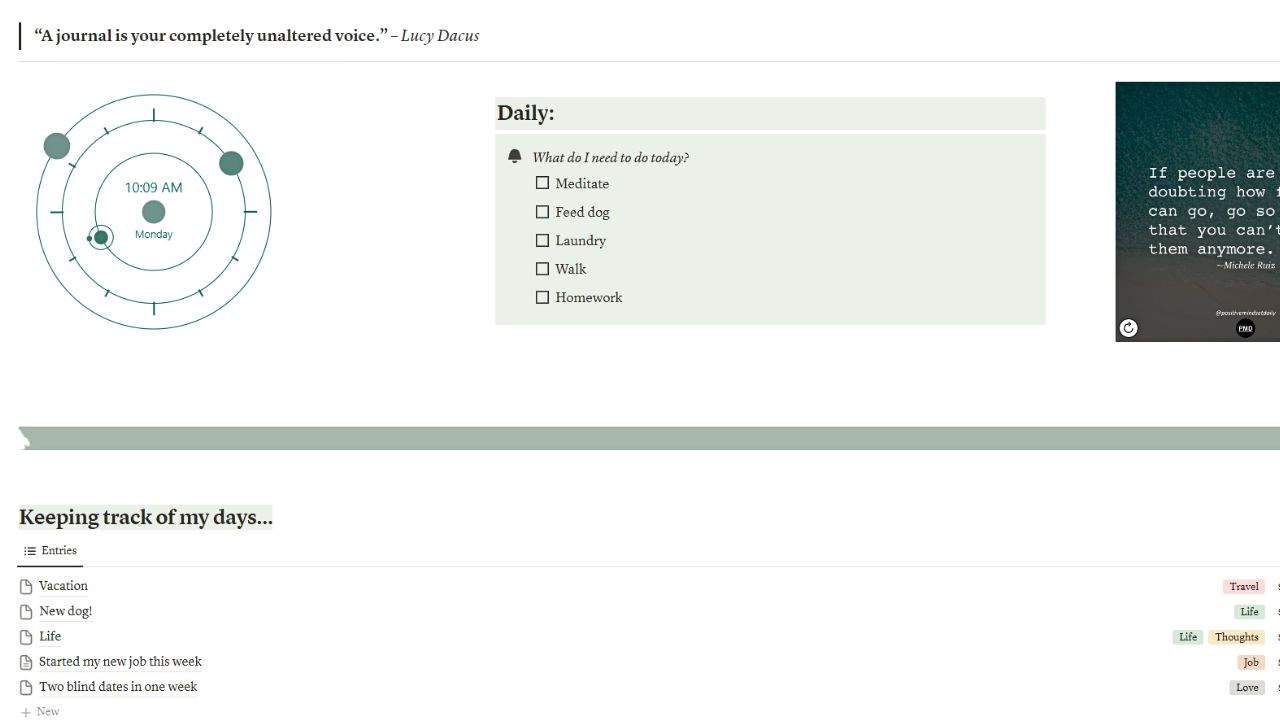
Nick Lafferty is a known creator of various templates in Notion. But his Notion journal template has become one of the most popular journal templates as it is easy to use and versatile to the user’s needs.
You can quickly add a new entry of the day and classify them with Notion tags. A to-do list on the main dashboard also allows for easy jotting of quick tasks to be accomplished for the day.
Features
- Simple yet versatile journal template design
- Main dashboard features a block listing all the other templates Nick Lafferty designed; can be deleted
- Quotes section to keep you motivated
- Clock widget was added to help you keep track of time
- Daily To-Do list for easy listing of tasks for the day
- Quotes image for daily affirmations
- Keeping Track of my Days list to organize quick links to journal entries while organizing them using Notion tags
- Calendar section to easily mark upcoming events or appointments
Get Nick Lafferty’s Notion Journal template here
9. Book Journal by JustAli
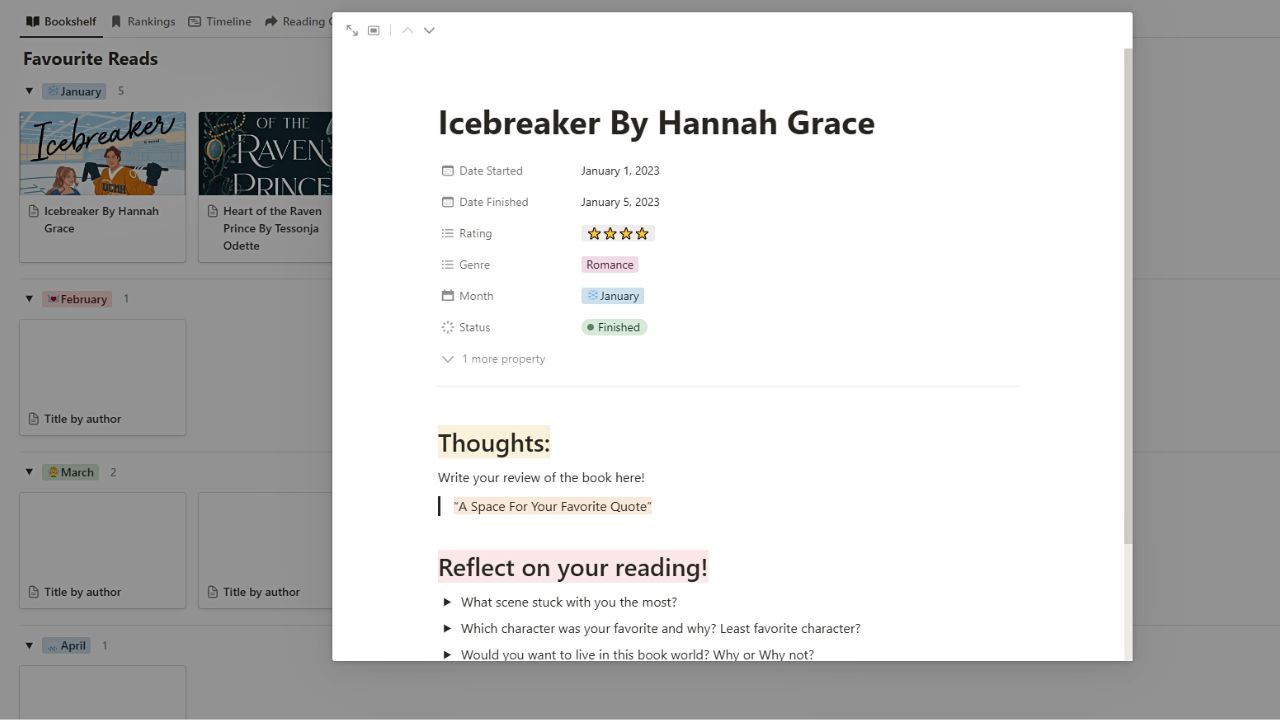
Bookworms won’t have a hard time organizing the books they’re reading while adding notes with JustAli’s Book Journal template. Think of it as your virtual book journal.
From tracking the books you’re reading every month to logging any thoughts about it, you can easily add to the template.
Then at the end of the year, you can fill out the “Year in Review” prompt to add your reflections to all the books you’ve read for that year.
Features
- Aesthetic book-themed design
- JustAli’s Top 5 Summer Reads toggle menu shows the book titles she recommends you read for the summer
- Favourite Reads section shows all the book titles that you love reading or would want to read
- Bookshelf view shows the books you’ve read per month
- Rankings database shows the star ratings for each book, including their genres, the month they were read, and the status of each book
- Timeline view shows how long you’ve read each book for a certain month
- Reading Queue classifies the books according to their reading status: “Want to read,” “Current Read,” and “Finished” in Kanban view
- Gallery cards open to center peek pages where you can write your thoughts and reflections about the book you read
- Year in Review section for reflecting on all the books you’ve read for the year and ranking them according to various categories
Get JustAli’s Book Journal template here
10. Investment Journal by BudgetBits
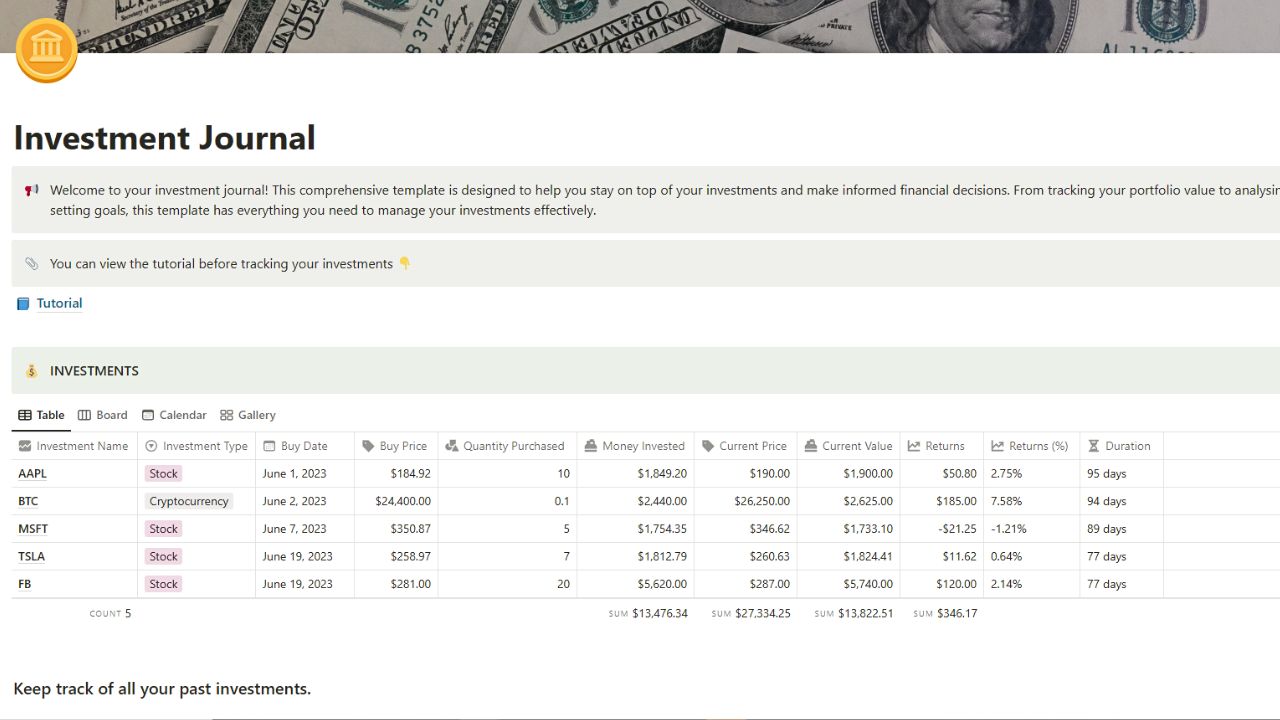
If you’re into investing and having a hard time tracking them, use BudgetBits’ Investment journal.
It works like a Notion dashboard template for investments in that you can see all accounts in one database. Plus, you also see your past year’s investments in a separate database.
Features
- Straightforward template design
- Welcome to your investment journal block explains what the journal template is for.
- Tutorial link opens to another page explaining in detail how the investment journal template is used
- Investments database shows in table, board, calendar, and gallery views your investment accounts, your investment type, the buy date and price, the quantity purchased, how much you’ve invested, and the current price, value, returns (in dollar and percentage), and duration
- Past Investments database shows in four different views the previous year’s investments you’ve made
- All “Money Invested,” “Sell Value,” and “Returns” properties have their sums calculated
Get BudgetBits’ Investment Journal template here
Conclusion
Free Notion journal templates not only unlock your productivity but also make you more creative with digital journaling. Regardless of your occupation, there is a free Notion journal that is tailor-fitted to your needs.
So go ahead and duplicate any shared Notion journal template you like and start jotting down your thoughts.
