If you prefer organizing your daily tasks on one page without opening new tabs, getting a Notion dashboard template would help. A one-stop-shop template would boost your productivity and visualization of your life.
And you don’t have to pay a single cent to get a hold of the best free Notion dashboard templates as you can find some of them here.
Table of Contents
10 Free Notion Dashboard Templates
1. Pomodoro Time Management
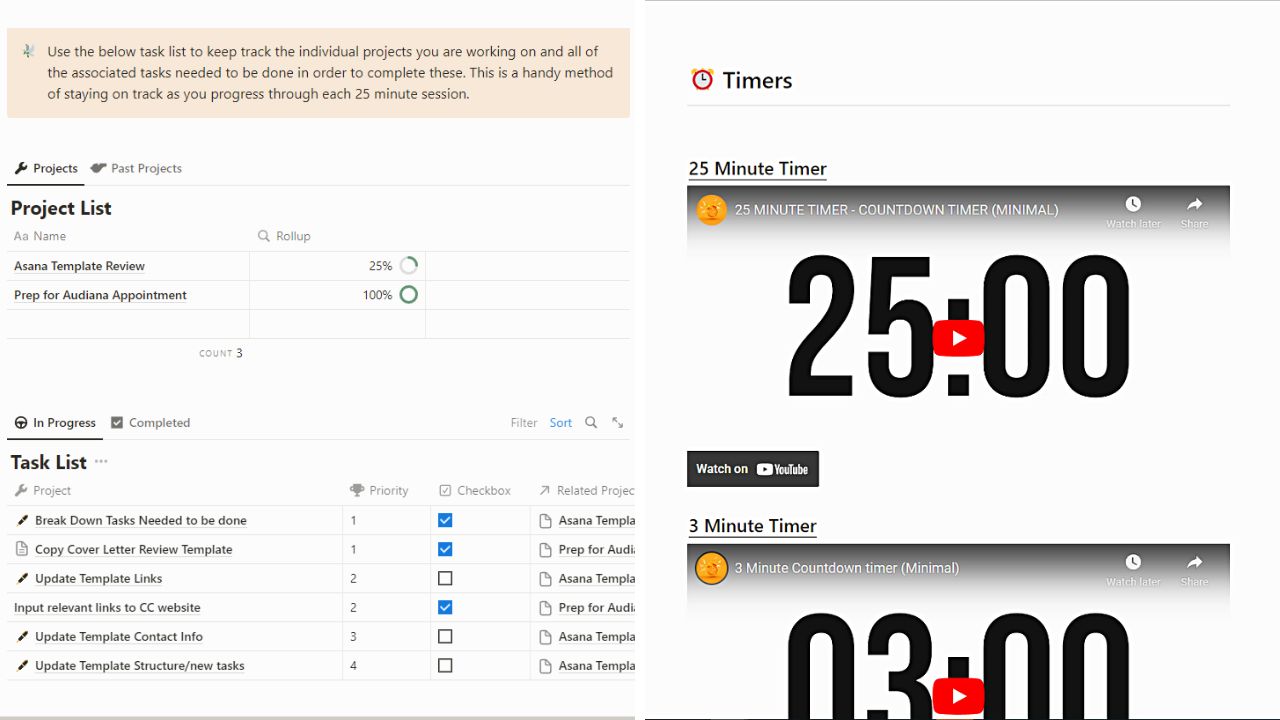
If you’re a big fan of the Pomodoro time management method, this free Notion dashboard template is for you. You don’t have to embed a separate widget for the Pomodoro timer as this template already has it.
So you can proceed with doing the tasks and follow the 25 minutes of work and 5-minute break rule format that this technique is known for.
Features
- Dashboard template follows the Pomodoro technique of time management
- How-to section shows how to use the dashboard template step by step
- Session Tracker section for easy ticking off of each work/study session and breaks you have made
- Timers section for easy tracking of time in different duration
- Project List keeps track of the progress you’re making for the projects you’re doing
- Task List database tracks associated tasks you’re doing related to the major projects you’ve set
Get the Pomodoro Time Management template by ascher here
2. Minimal Pomodoro Tracker
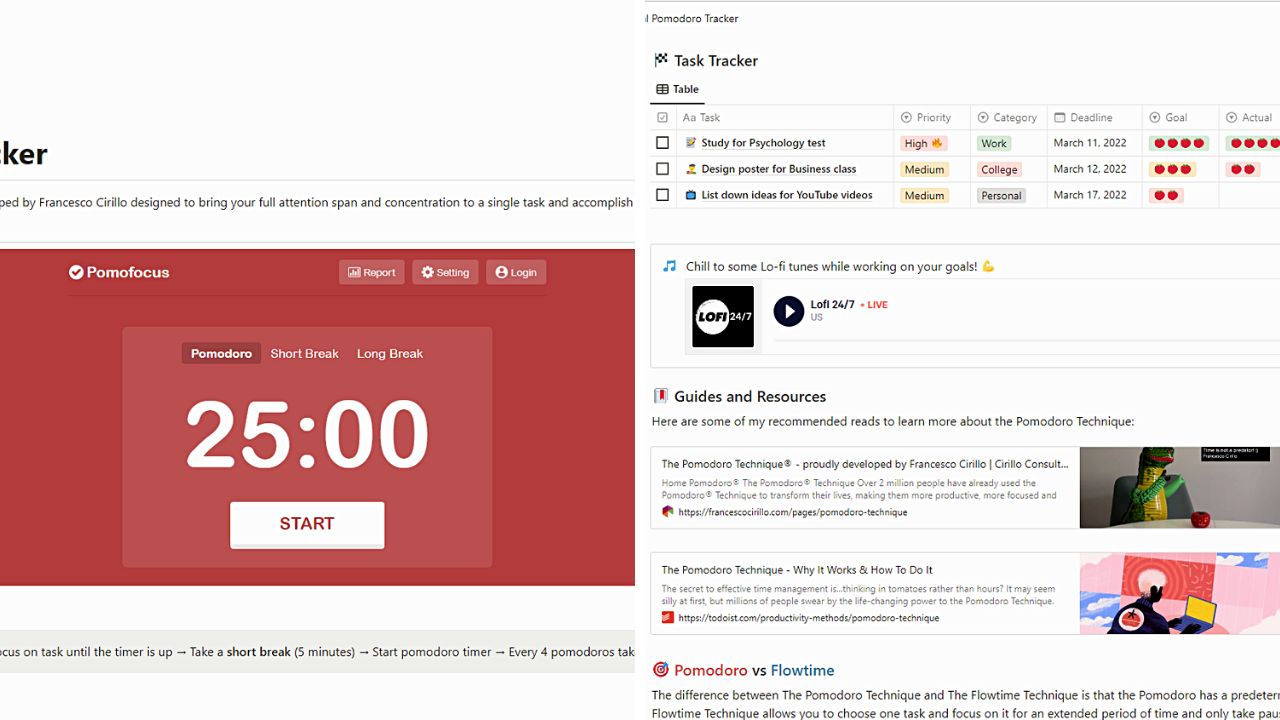
Another Notion dashboard template based on the Pomodoro time management technique is the Minimal Pomodoro tracker. The difference?
It’s more straightforward and has a simple design, perfect for increasing focus and productivity.
Features
- Straightforward template design
- Pomofocus timer widget for easy tracking of a 25-minute work session
- How It Works section for a quick discussion of how best to use the template
- Task Tracker database to track the tasks you’re doing; comes with priority and category properties for easy tagging of tasks
- Lo-fi widget to listen to music while working
- Guides and Resources section for further reading about the Pomodoro technique
- Pomodoro vs Flowtime section explains how the Pomodoro Technique differs from Flowtime
Get the Minimal Pomodoro Tracker template by Raiu Rajamoney here
3. Time Tracking Dashboard
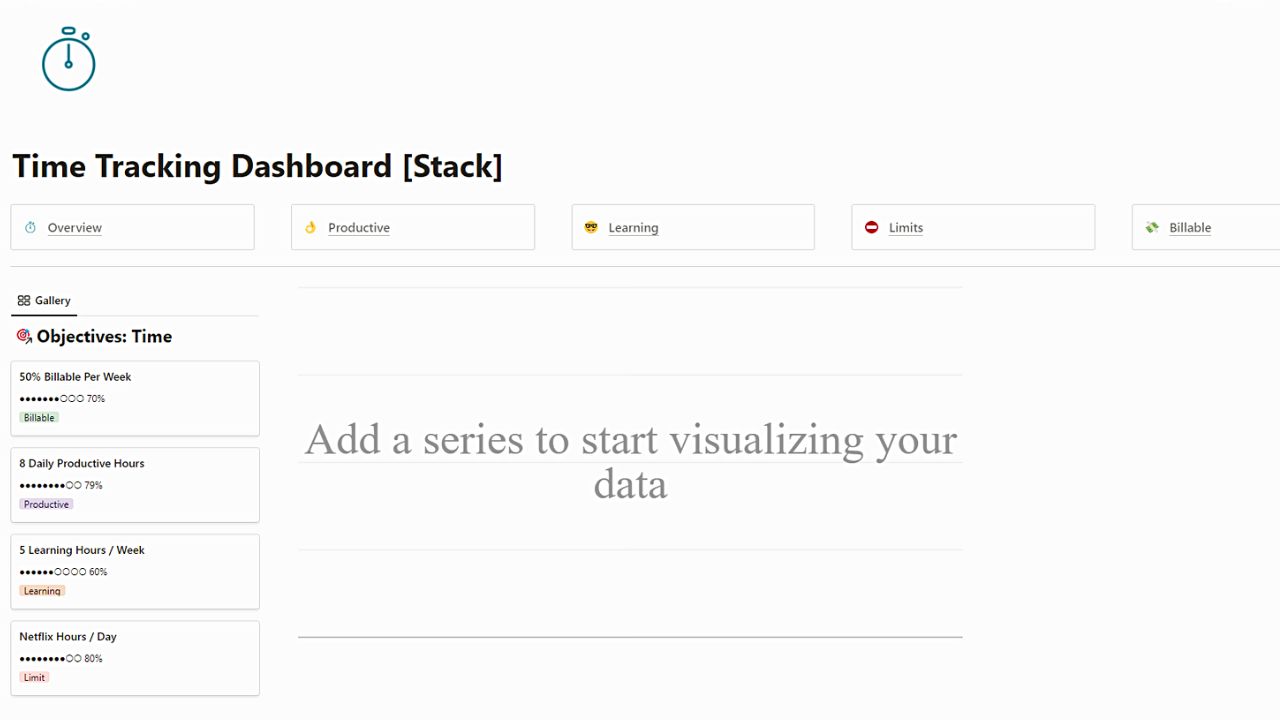
Surprised by how fast time flies when you’re doing your tasks? This Time Tracking Dashboard will help you check how many hours you’re spending on productive tasks.
This is especially helpful for people whose work entails more screen time than the average. It also helps you limit any distractions to maximize your time better any day of the week.
Hence, you’ll be able to gain insights into how you’re allocating time for work.
Features
- Automated and integrated design
- Overview page shows an overview of how you divide your time for the week
- Objectives section summarizes billable hours, daily productive hours, learning hours, and Netflix hours
- Cloneable Sheets section helps automatically update your dashboard in Google Sheets and Zapier
- Log Timely Hours section for easy logging of the hours used for any project you’re doing
- Total Limit Hours shows your weekly limit for distractions
- Productive Hours section shows your total productive hours for the week in a pie chart
- Productive Dashboard database shows your objectives for the week
- Learning Time Dashboard shows learning time objectives and your study time in gallery view
- Limits: Time Dashboard shows objectives for distractions in a week and the breakdown of the distractors in graphic form
- Billable: Time Dashboard shows the objectives and on what activities your billable time goes
Get the Time Tracking Dashboard template here
4. House Hunting Dashboard
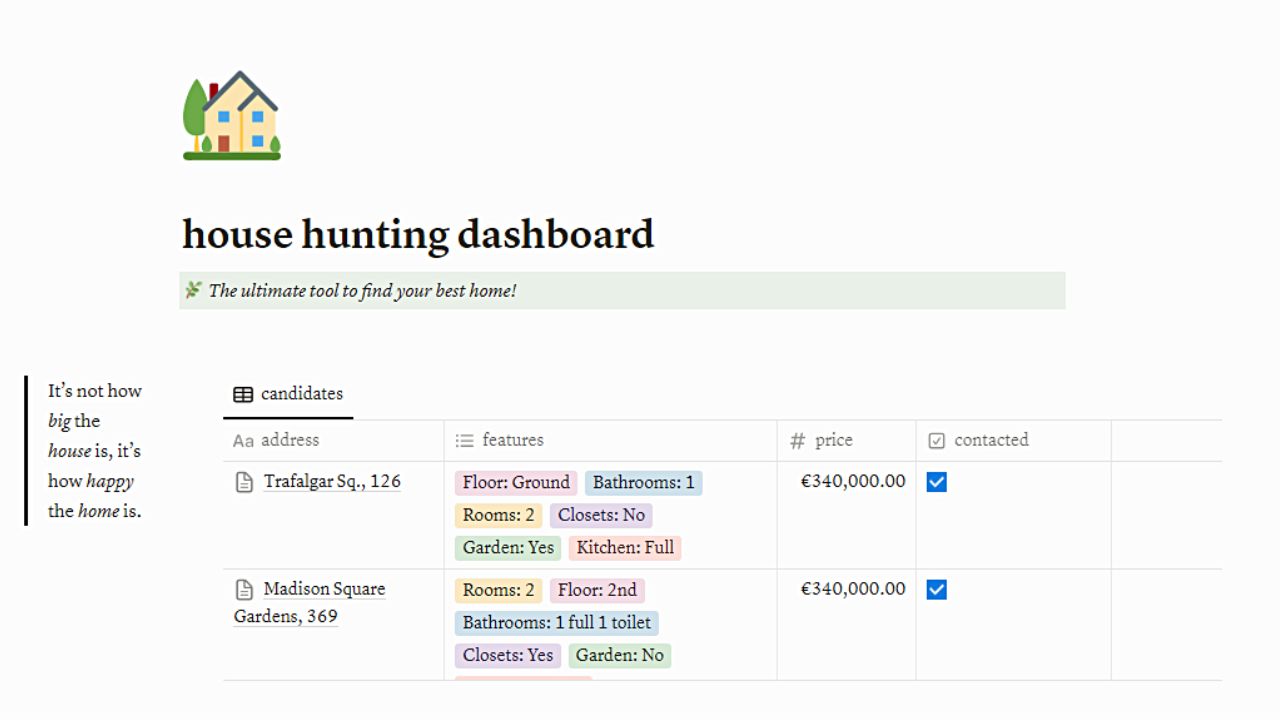
Are you on the hunt for your future home sweet home? With the House Hunting Dashboard, you won’t have to peer through pages of paper to find the house you want to buy.
By opening this one-page dashboard, you can see all the details and notes for each house you’re buying.
Features
- Simple and minimalistic design
- One-page dashboard shows all the details related to your house hunting
- Address property lists the exact address of the house
- Features property lists the specific features of the house in tags
- Price property lists how much the house costs
- Contacted property provides checkboxes for easy ticking off of the house listing after contacting the house owner
- Customizable filters to easily search for the extra feature you’re looking for
Get the House Hunting Dashboard template here
5. My Daily Dashboard
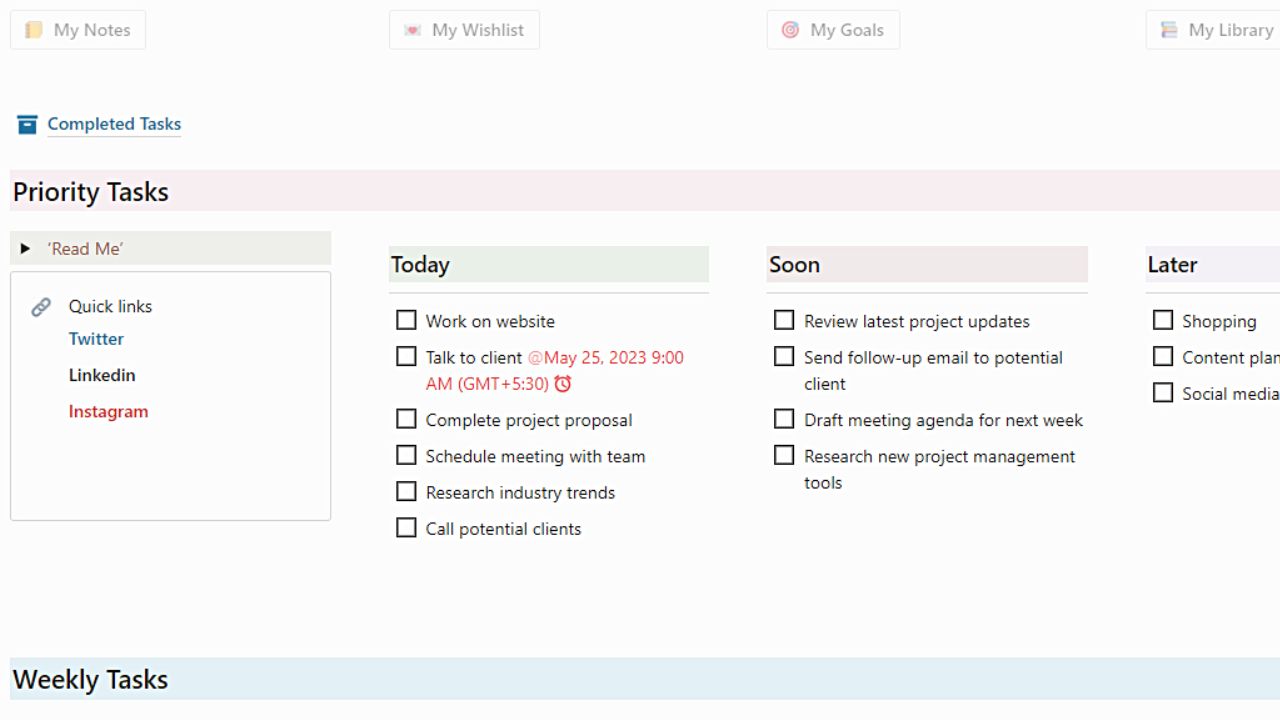
Having a hard time managing your tasks for the day or the week? Don’t fret as the My Daily Dashboard template organizes your tasks in a neat database by adding any events to the table and calendar.
Plus, you won’t miss out on any tasks as you can also choose what time you’ll be reminded of such a task or event.
Features
- Comes with 4 distinct sections: “My Notes,” “My Goals,” “My Wishlist,” and “My Library”
- Read Me toggle section provides detailed instructions on using the template and what happens whenever you tick off an item from the list
- Completed Tasks section archives the tasks that you have finished doing
- Priority Tasks lists any tasks that you should be doing for the week; helps you focus on what task to do first by having “Today,” “Soon,” or “Later” sections
- Quick Links section allows you to quickly add notes on the social media accounts you’re using
- Weekly Tasks section lists in checklist style all the tasks you need to do on a certain day of the week
- Second “Read Me” section describes what happens when opening a certain event on the calendar
- Calendar section shows all upcoming tasks or events in calendar format
- Instructions section describes in detail how to use the template, including the don’t dos
Get the My Daily Dashboard template here
6. Notion Plant Dashboard
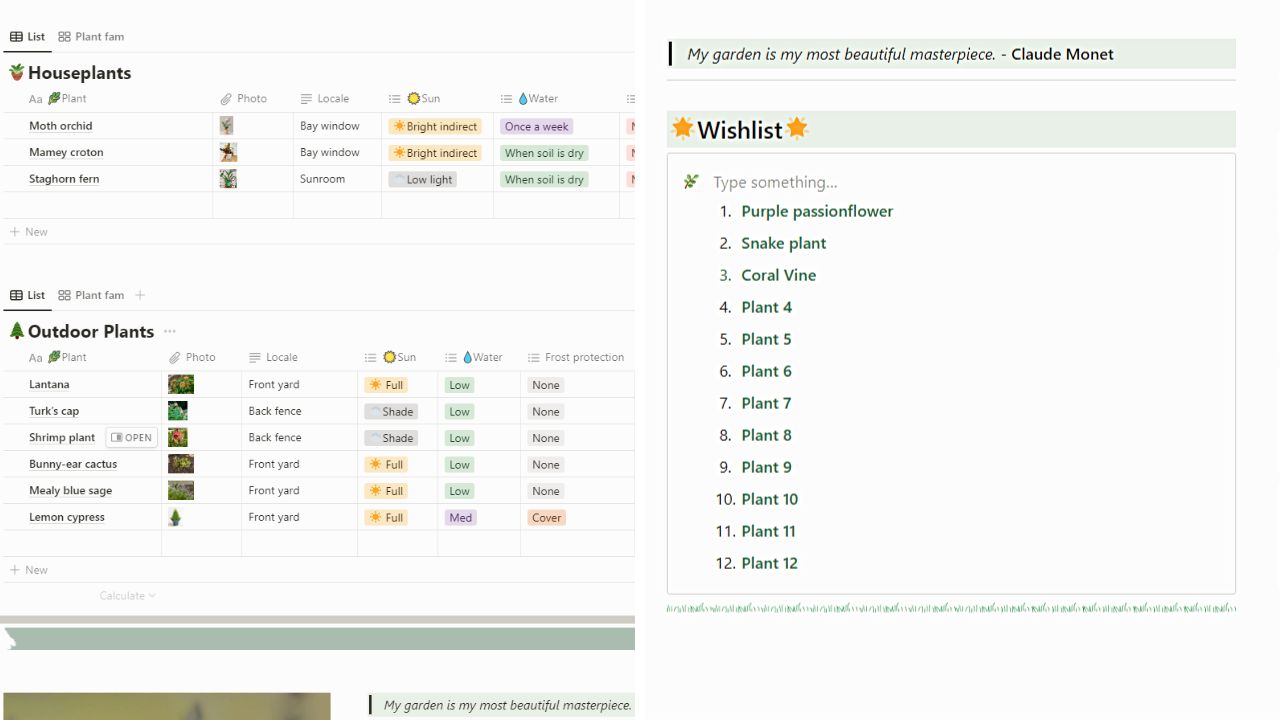
Plant parents need to be constantly updated with their plants’ needs, from their sunlight exposure to watering and fertilizing schedules. Hence, Nick Lafferty’s Plant Dashboard allows any plant parent to log all your plants’ needs.
Lighting, water, and even special care logs for your plants can also be seen here. There is also a space intended for embedding gardening videos if you need tutorials to guide you.
Features
- Aesthetic dashboard design
- Houseplants dashboard for easy listing of indoor plants and their location, sunlight, water, misting, fertilizer, and special needs (“Notes” property)
- Outdoor Plants dashboard to track your outdoor plants’ needs, including their location, if frost protection is needed, when they’re planted, and the pruning schedule
- Plant wishlist section for a listing of plants you want to have
- Inspiration section for saving garden photos in Pinterest-style
- Gardening Videos section for embedding gardening tutorial videos
Get the Notion Plant Dashboard template here
7. Student Dashboard by Janice Studies
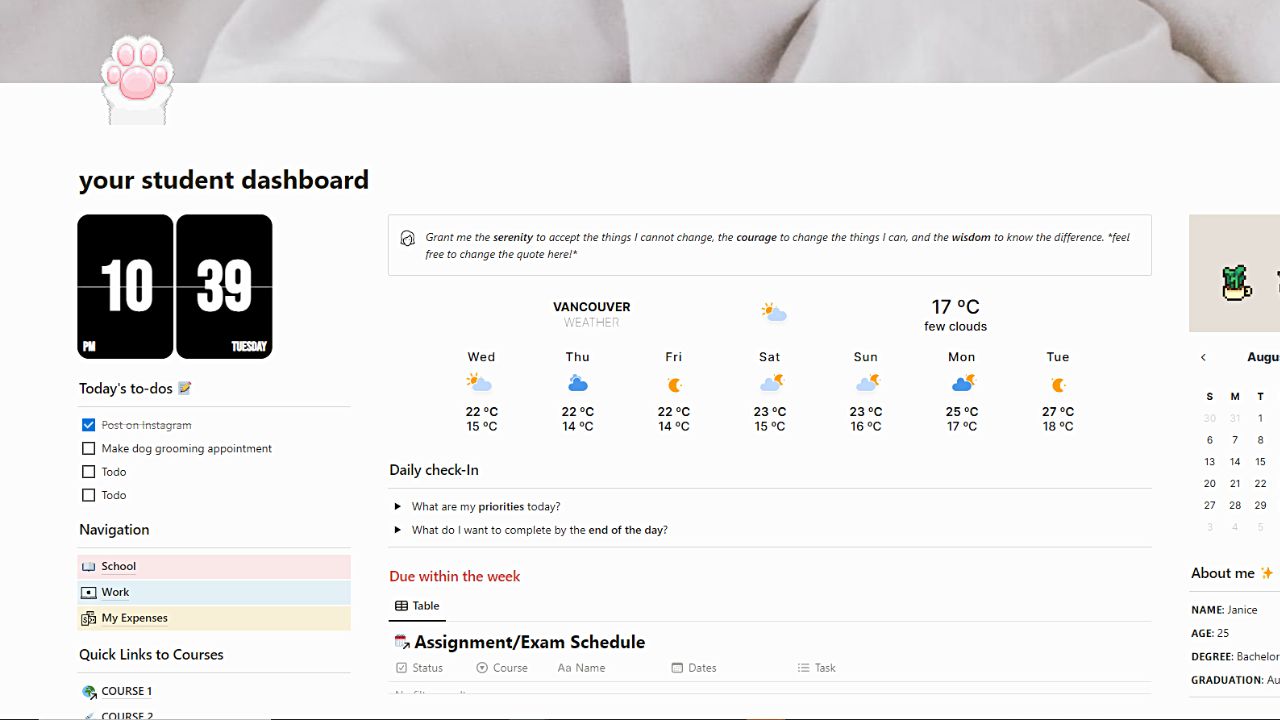
Staying updated with your school activities and exams can be a headache. With Janice Studies’ Student Dashboard, you’ll breeze through all your tasks and even class notes as you can glance at all your needed information.
Plus, you won’t have trouble managing your study time and taking breaks as a Pomodoro time tracker is embedded in this template.
Features
- Simple-to-use aesthetic template
- Quotes section for easy inputting of motivational quotes
- Clock widget to track the time
- Calendar widget for easy viewing of dates
- Today’s To-Dos shows in checklist format your intended tasks for the day
- Weather widget shows the day’sweather forecast
- About Me section to view personal information and the course you’re taking
- Daily Check-in section shows priorities and what you need to complete for the day in checklist format
- Navigation section lists quick links to your school page, work page, and expenses database
- Quick Links to Courses section shows course-related notes and details
- Due within the week dashboard shows your due assignments and exams for the week
- Due within the next month database shows all assignments and exams due for the month
- Study playlist section for easy saving of videos of your favorite playlists
- Countdown widget shows the remaining time for the semester
Get Janice Studies’ Student Dashboard template here
8. Investment Portfolio Dashboard
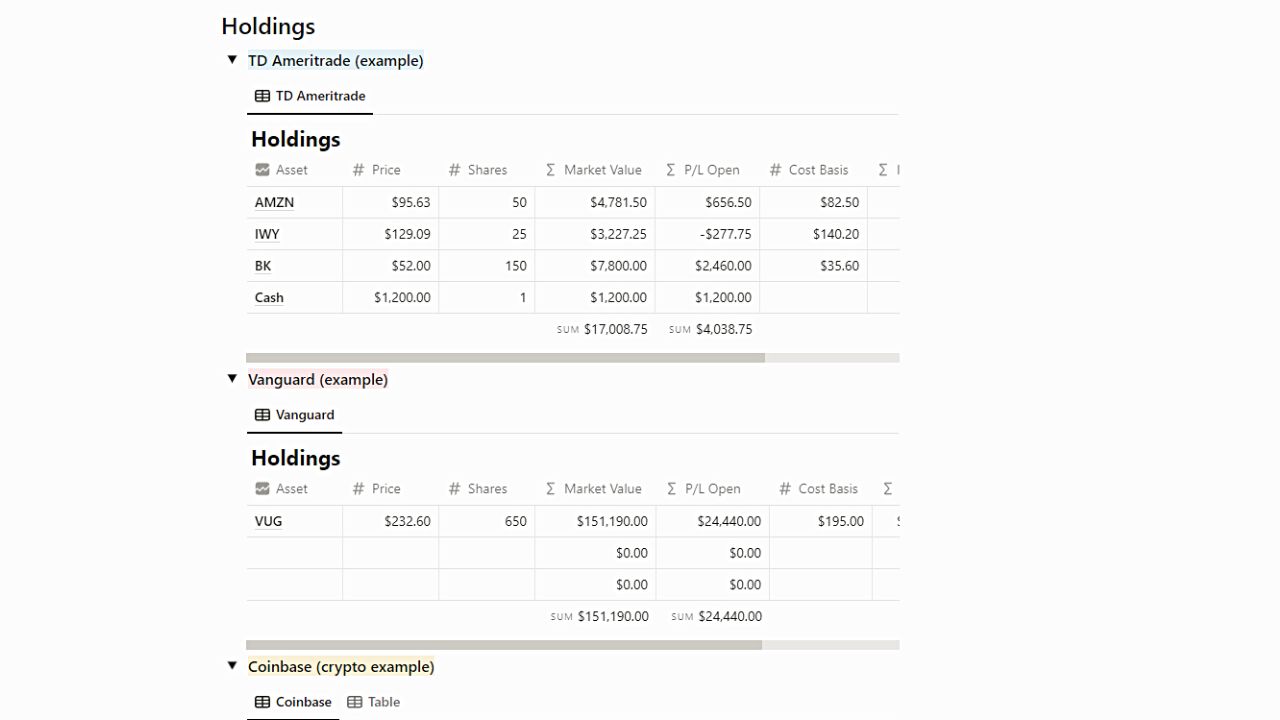
Setting up your investments is key to making yourself financially stable during your retirement years. But keeping track of each investment made can be a headache if you don’t have a system for doing it.
This is where Vizz’s Investment Portfolio Dashboard comes in. No need to open several pages to view your investments as all the data you need is viewable in one dashboard.
Features
- Simple one-page dashboard for easy viewing of investments made
- Accounts section lists all the accounts in your investment portfolio, from their type, latest total balance, and the URL for the account’s login page
- Holdings section shows all the relevant details for each investment account in a dashboard, including your assets, price, shares, market value, cost basis, initial cost or capital, and date it was acquired
- Each investment account dashboard is hidden in a toggle menu to focus on the data related to each account
- Tutorial section explains in detail how you can maximize using the dashboard and customizing it to your needs
Get the Investment Portfolio Dashboard template by Vizz here
9. Simple Life Dashboard
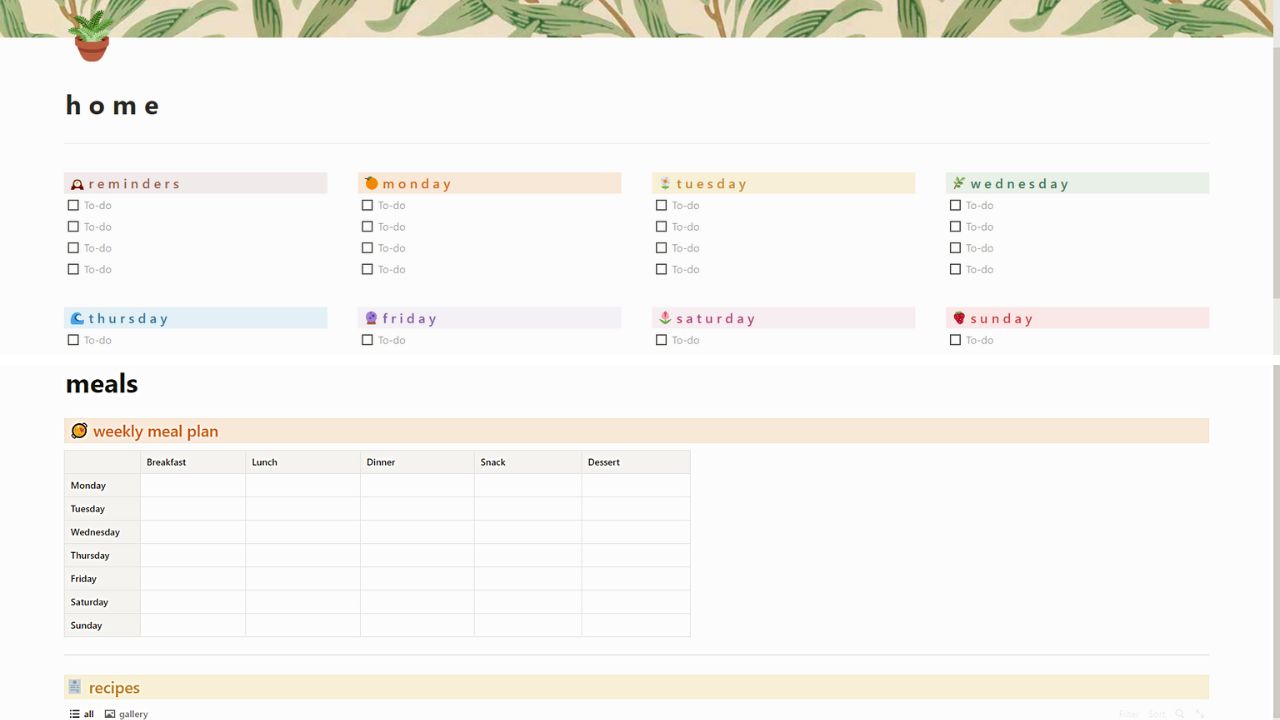
Life need not be complicated if you use Trisha Le’s Simple Life Dashboard. It allows for easy viewing all aspects of his life in one dashboard — your central hub.
This makes tracking your weekly and monthly schedules easy with other aspects of your life like finances, habits, and reading progress. No need to use separate Notion travel templates, too!
Features
- Reminders and Daily Tasks checklist section for an easy listing of daily tasks
- Life section lists all life aspect planners; each entry opens to a page with corresponding dashboards
- Travel page shows your trips in gallery view as well as a bucket list dashboard for listing all travel plans; comes with a trip calendar
- Meals page makes meal planning easy with the “Weekly Meal Plan” and “Recipes” dashboards
- Journal page for easy logging of daily journals and keeping track of your moods with the “Mood Tracker” calendar
- Habits page for easy tracking of any habits you’re forming in checklist format
- Reading page shows your reading progress (like how Notion book trackers work)
- Watching page lists all the TV shows and movies you watch and your progress with them
- Shopping page lists all items you want to buy with their prices
- Fitness page tracks the exercises and your workout schedule with a dashboard and calendar
- Finances page allows an easy listing of your daily expenses in a dashboard
Get Trisha Le’s Simple Life Dashboard template here
10. Freelance Dashboard by Maya Aurora
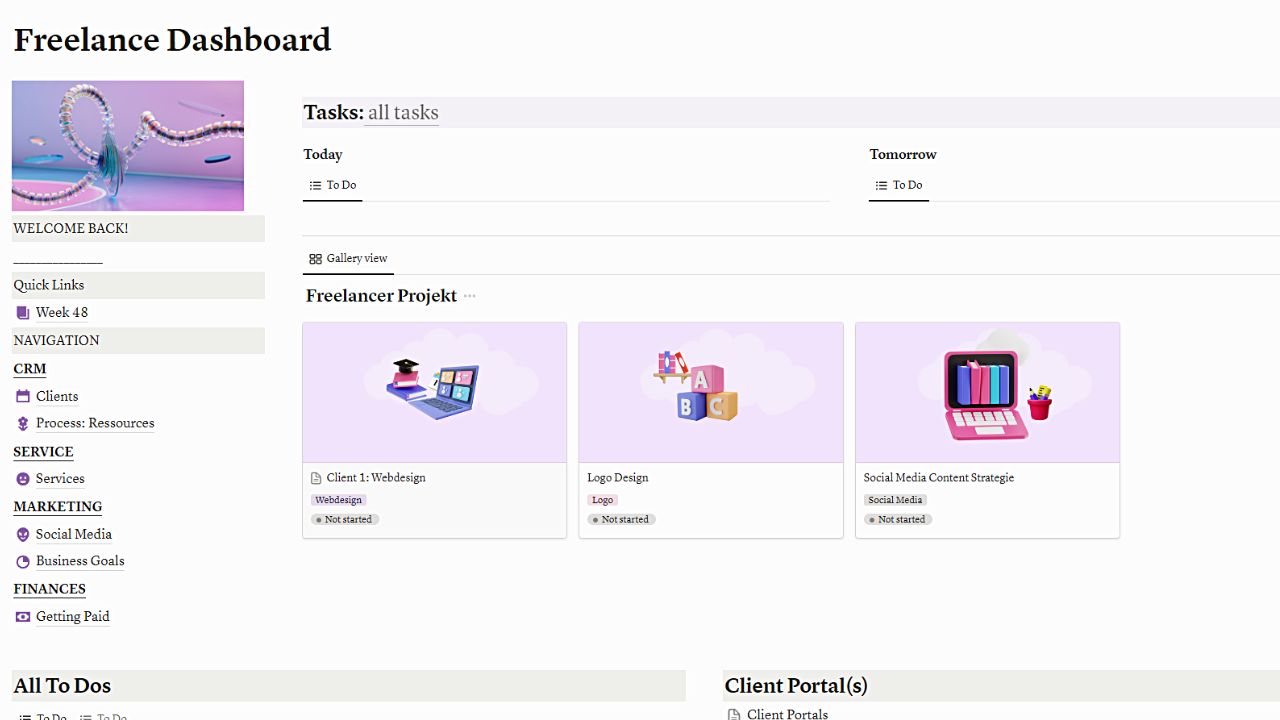
Keeping track of all your clients and their tasks can be taxing to a freelancer. But with the Freelance Dashboard template, you can log all client details, including their contact details and what they need for each project.
You can also track payments made by your clients on a separate finance page.
Features
- Aesthetic design with functional elements to easily organize and work with your clients
- Tasks section shows your pending tasks for “Today” and “Tomorrow”
- Freelancer Projekt shows all the notes for each client you’re handling in gallery view
- Quick Links section opens to a separate page where all tasks for the week are listed
- CRM page lists all client details and the resources for the processes you’re doing for them
- Marketing section lists social media accounts and your client’s business goals
- Finances opens to a separate page where you can track all payments made by your clients
- All To Dos lists all tasks you’re to tackle for the week or day
- Client Portal(s) dashboard shows the date you started working for each client, the status of the projects you’re doing
- To Do Freelancing lists in Kanban view the tasks for each client
Get Maya Aurora’s Freelance Dashboard template here
Conclusion
Revolutionize how you work and organize your tasks by getting these best free Notion dashboard templates. With their user-friendly layouts, your productivity will experience a huge boost.
Hence, elevate your task management by taking charge of your digital workspace with these free Notion templates.
