Are you looking for a Notion template to help your creative workflow more efficient? If you do and you are in the content creation field, you should use Notion templates for creators.
With these Notion templates, there’s no need to reinvent the wheel whenever ideas crop up. Load these templates to your workspace and take your projects to the next level.
Table of Contents
Free Notion Templates for Creators
1. Content Creation by Maisy Leigh
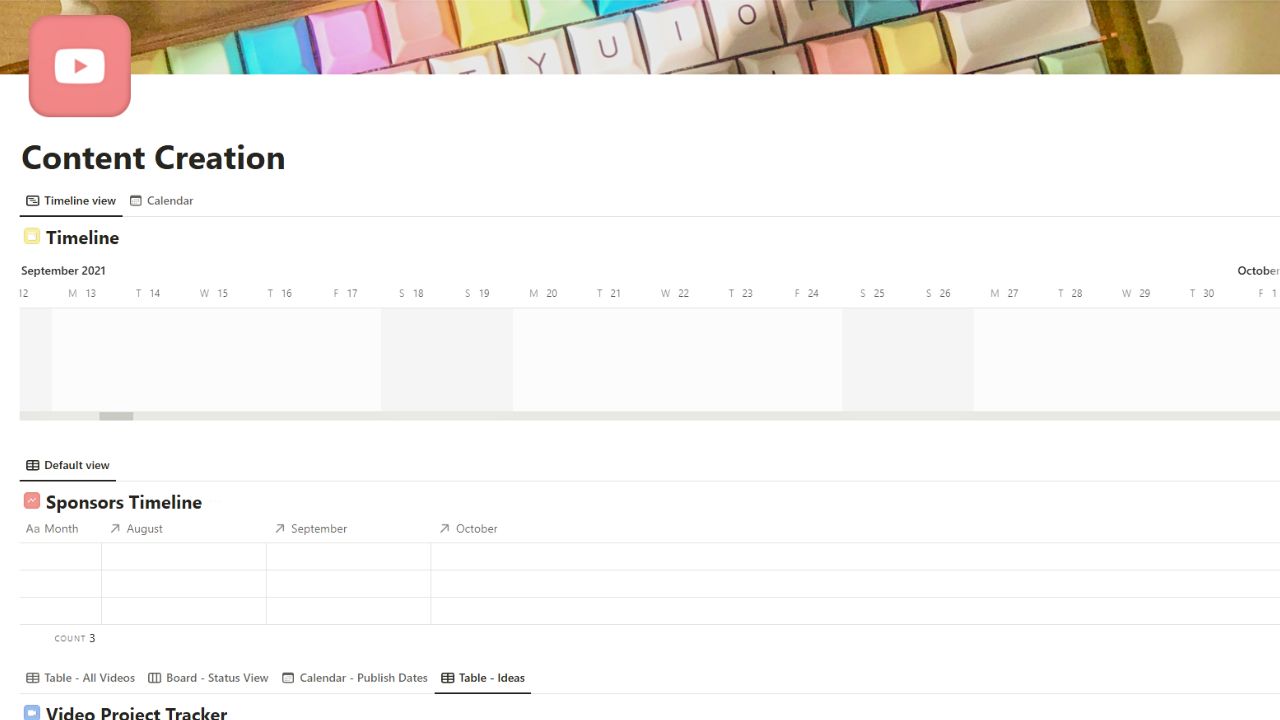
What We Like About It:
- Gantt chart to keep updated on content project timelines
- “Sponsors Timeline” shows project deadlines per sponsor per month
- “Video Project Tracker” tracks each project’s status using Notion tags
- Checkboxes are added to “Video Project Tracker” to mark a project when the contract is signed
- The list view of “Sponsors” features quick links to side peek pages of each sponsor
Get Maisy Leigh’s Content Creation template here
2. Content Creation Dashboard by Love Becomes Her
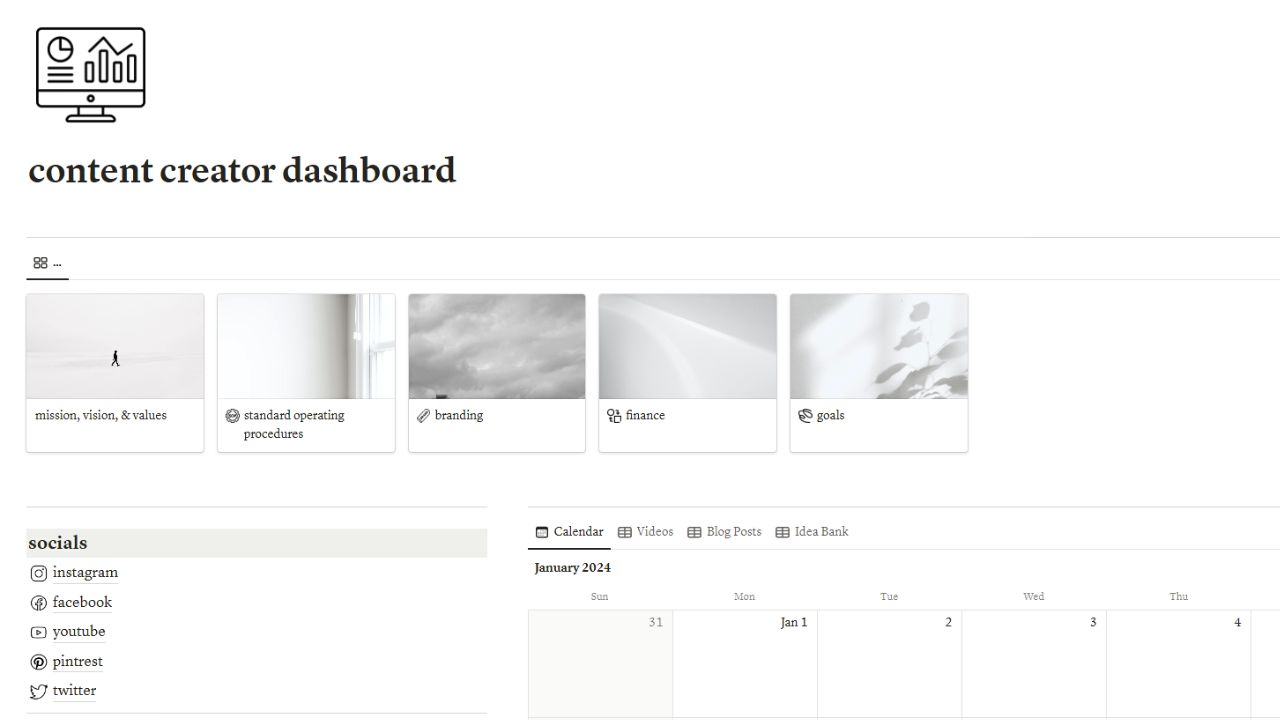
What We Like About It:
- Gallery section features cards needed for “Mission, Vision, & Values,” “Standard Operating Procedures,” “Branding,” “Finance,” and “Goals”
- “Socials” features quick links to social med platforms
- Seamless planning of content as the “Task List” and “Content Planning Calendar” are related
- “Current Projects” features separate databases for “Idea Bank,” “Blog Posts,” and “YouTube/TikTok” to track project status
- “References” section for saving project inspirations
- “Personal” section for saving personal notes and affirmations
Get Love Become Her’s Content Creation Dashboard here
3. Pascio’s Notion Template Creator Manual
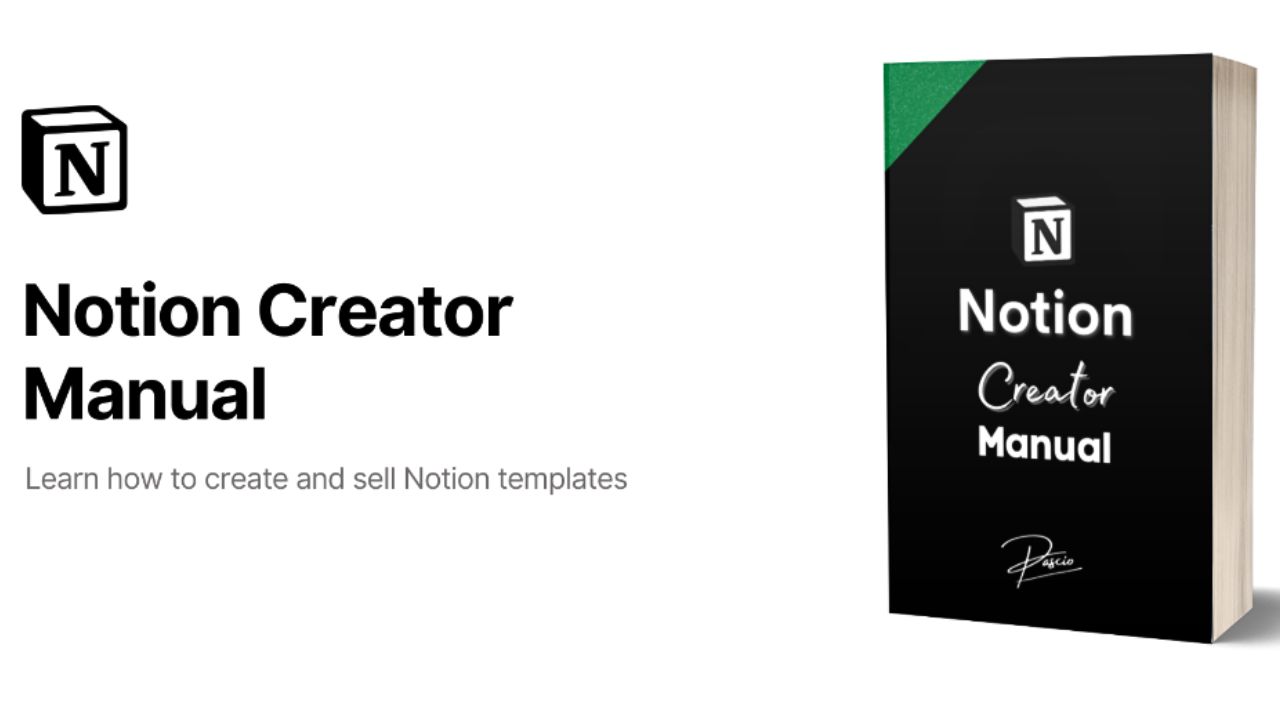
What We Like About It:
- All-access page with quick links to various sections of the creator manual
- The “Getting Started” section introduces you to what the manual is about
- The “Learning” section features quick links to detailed explanations of the content creation process from “Ideas” to “Selling”
- The “What’s Next” section concludes the creator manual and features a link to a more detailed resource for content creators
- Comes with bonus “Examples” and “Links”
Get the Notion Template Creator Manual by Pascio here
4. AI Video Script Generator

What We Like About It:
- Best used for creating script drafts for your video projects using AI
- Features a “Generate” page with a sample of the AI prompts you’ll use to create the script; adjust the results by tweaking the prompts
- “Roles” section for jotting down characters and their respective role details
- “Video description” to list in bullet points the outline of the video’s plot
- Just duplicate the template to use it
Get the AI Video Script Generator here
5. Notion Planner: Content Creator Planners Version 2.0 by OlsNotion
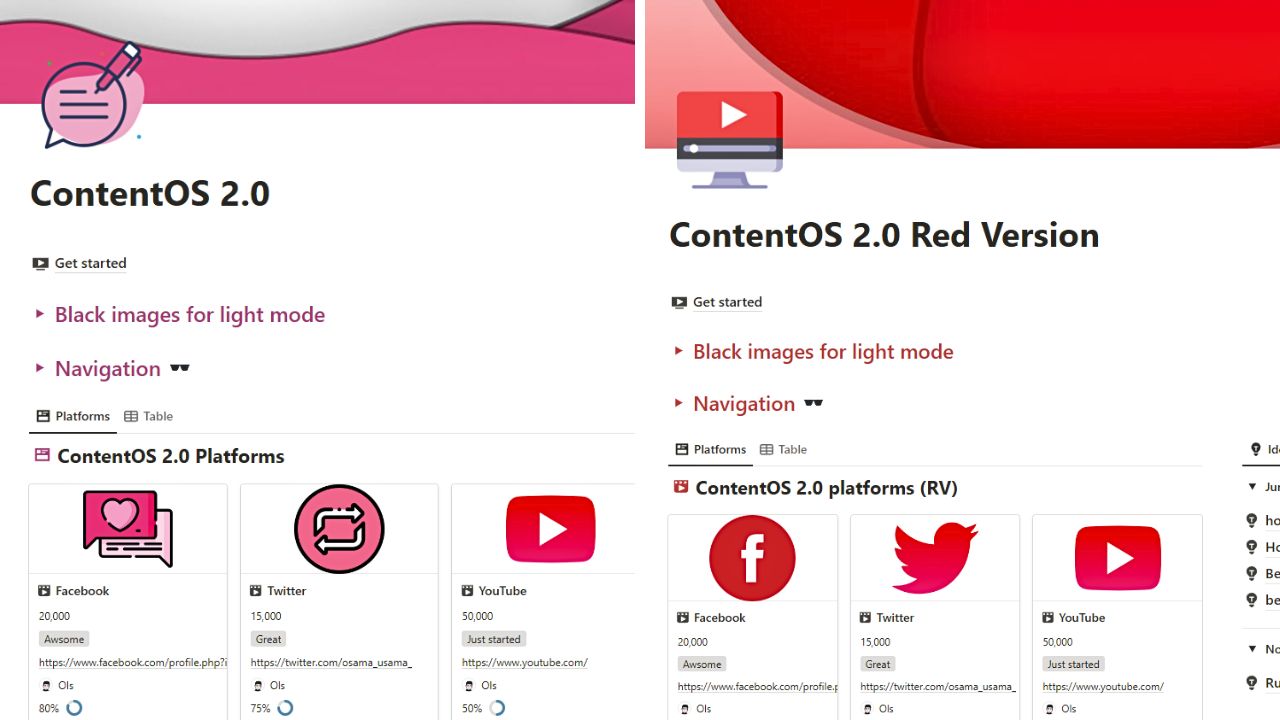
What We Like About It:
- Comes in “Pink” version and “Red” version for dark mode
- Has a “Get Started” video tutorial link
- “Black Images for Light Mode” and “Navigation” toggle menus feature quick links to downloadable images and template sections
- “Platforms” gallery tracks social media platform stats
- The “Ideas” section lists content ideas in monthly toggle menus
- Line graph shows the project progress per social media platform
- “Content Creating Process” tracks projects, sponsorships, and content ideas
Get OlsNotion’s Ultimate Content Creator OS template here
Paid Notion Templates for Creators
6. Notion Template Creator Dashboard by Matt Bio
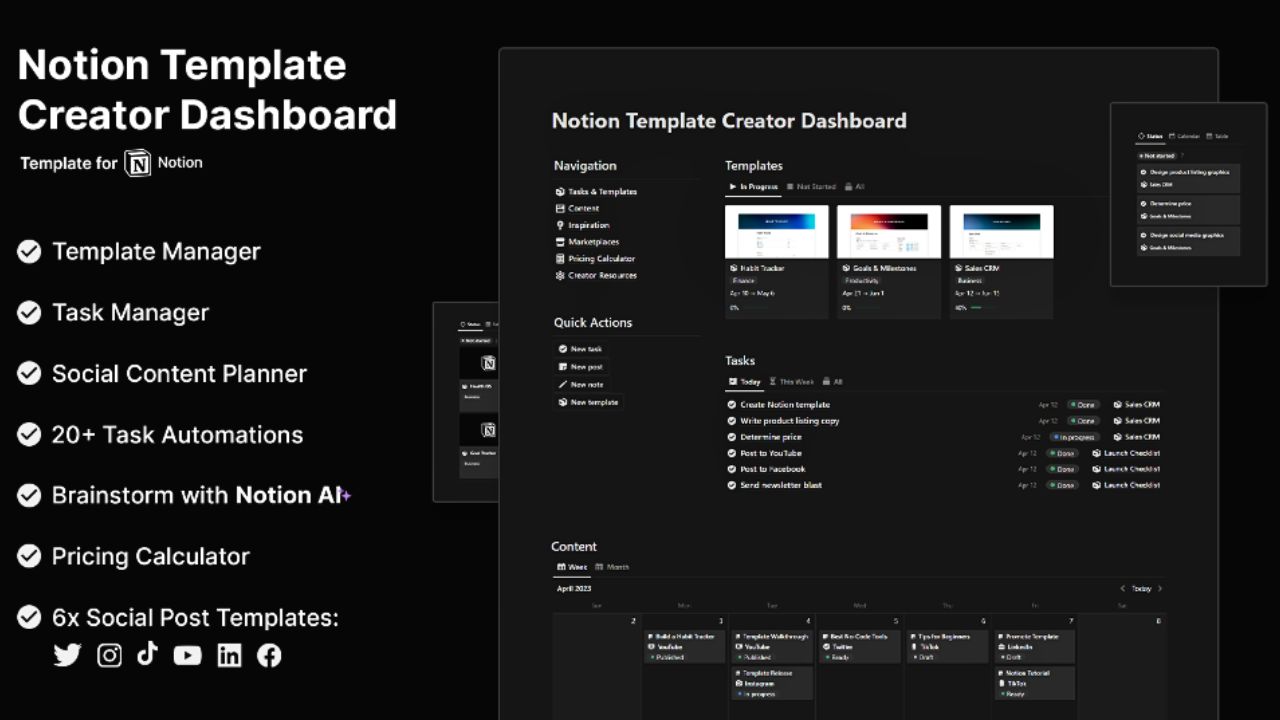
What We Like About It:
- Dubbed as the ultimate dashboard for Notion creators
- Notion AI for brainstorming
- “Template Manager” for saving templates
- “Task Manager” for task creation and prioritization; comes with more than 20 task automations
- “Social Media Content Planner” for planning daily content on all social media platforms
- “Notes Database” for saving research resources, ideas, and inspiration
- “6x Social Post Templates” for social media posting
- Has a “Pricing Calculator” for template pricing
Get Matt Bio’s Notion Template Creator Dashboard here
7. Creator OS by Akshay Hallur
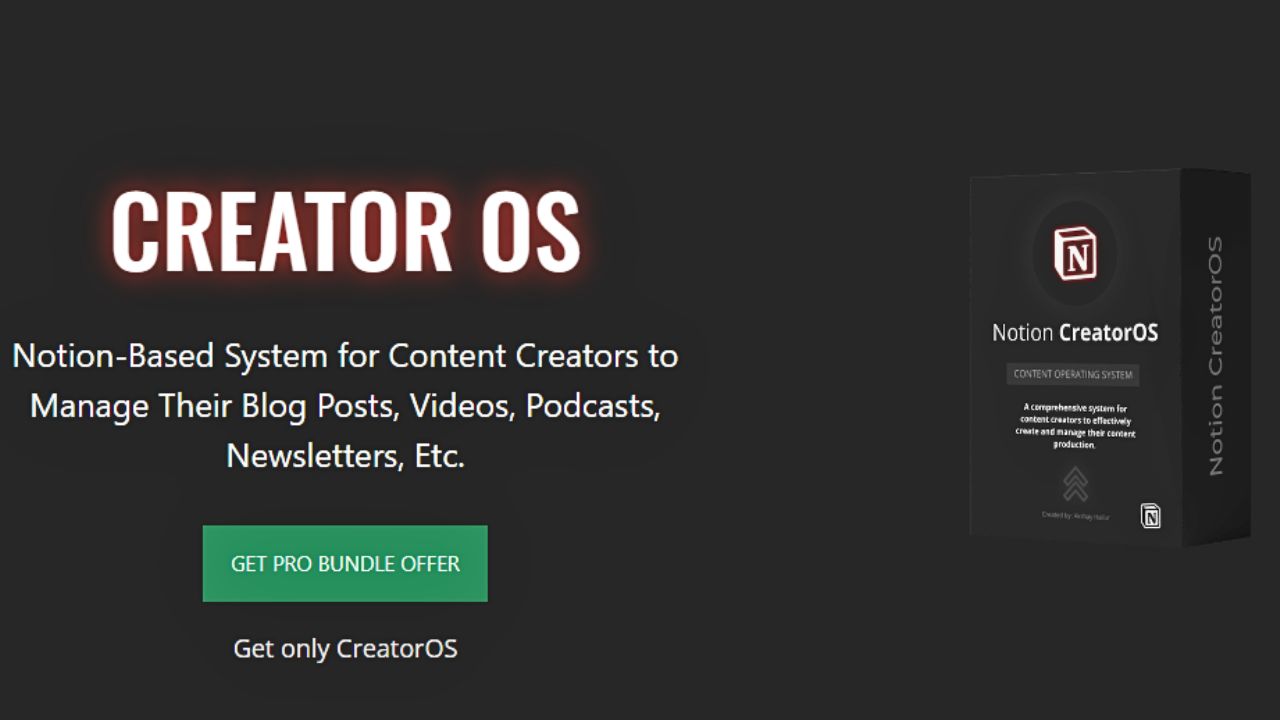
What We Like About It:
- Best used for content creators who want an all-in-one template for content management
- Has templates for pre-publishing, post-publishing, and content format (videos, blogs, social media, and newsletter)
- Core AI helps validate and analyze content for increased audience reach
- Other key features include a content channel dashboard, checklists, management tracker, calendars for editorials and published content, and post-publishing performance analysis
Get Akshay’s Creator OS template here
8. Content Creation Hub Template by Mel Lee-Smith
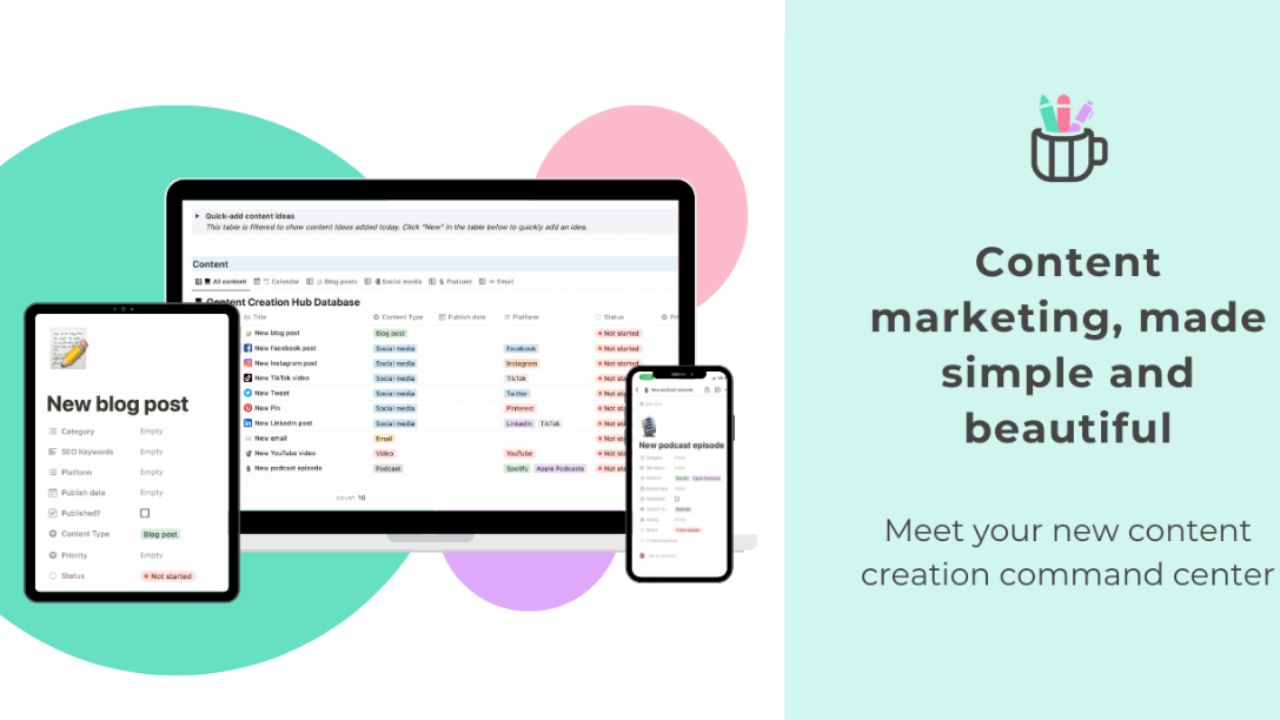
What We Like About It:
- Best for content managers with teams
- You can choose between a “Premium” and “Basic” package
- Basic Content Creation Hub features a “Quick-add Content Ideas” section, 10 databases for different content types (blogs, podcasts, YouTube videos, and templates for social media), filter views, and extra Notion resources
- Premium Content Creation Hub features everything in the basic package plus databases for campaigns, tasks, partners, and Google Data Studio reports you can customize
Get Mel Lee-Smith’s Content Creation Hub template here
9. Atul’s Content Creation Hub

What We Like About It:
- Best used for content management and repurposing
- Has an in-depth video tutorial
- Has more than 7 templates for content creation per platform
- Content ideas can be collected anywhere on the internet with just 2 clicks
- Comes with 50+ tips both for content creation and SEO
- Manage tasks and projects separately with its 2-level project management system
- Has a Money Back Guarantee (30 days) if you don’t get what the template promises
Get the Content Creation Hub template by Atul Cleaver here
10. Thomas Franks Creator’s Companion
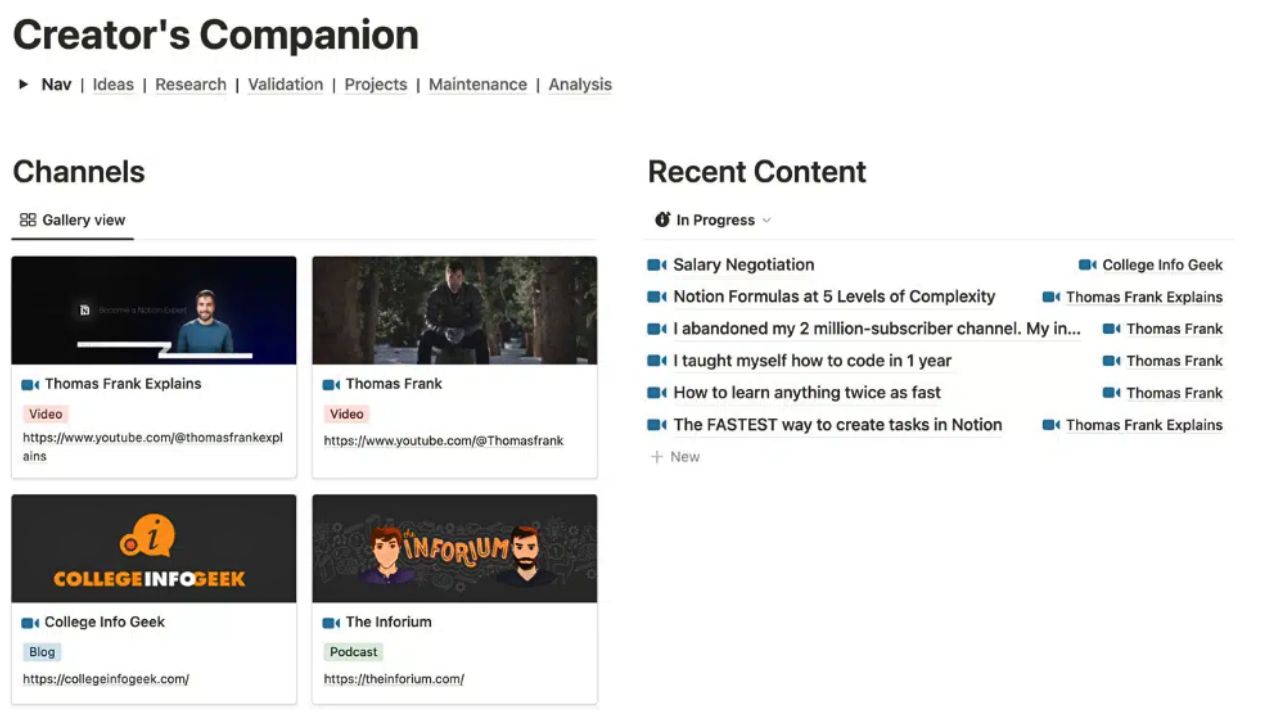
What We Like About It:
- Template is made and used by a well-known content creator in Notion himself
- Helps capture and prioritize the best ideas
- Has an editorial calendar for planning content
- The “Channels” gallery shows the links to the content channels you’re managing
- “Recent Content” shows content projects in progress
- “Content Knowledge Base” features quick links to “Sponsors,” “Script Style Guide,” and “YouTube Publishing Guide”
- You can do post-publish analysis to track content performance
