Icons in Notion serve to visually communicate our ideas and what a page is all about. They make the information on your Notion page more organized and scannable.
While you can easily add icons from Notion’s library, using customized ones personalizes your page. Hence, if you want to add Notion icons that are aesthetic & free, check out the icons below and take your pick.
Table of Contents
Free Minimalistic Notion Icons
Minimalistic Notion icons are best used by people who love a clean look to their workspaces. These Notion icons aren’t flashy enough to distract you from what they should do — represent and organize content.
1. Notionicons.so
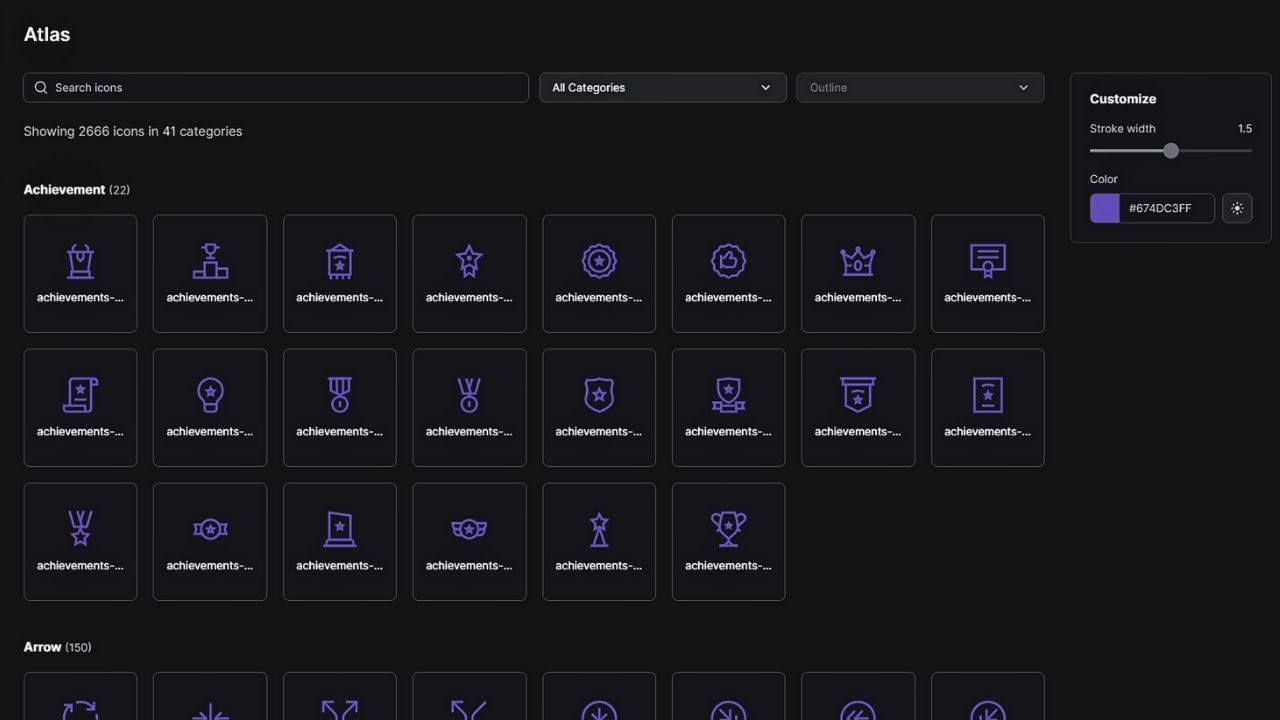
What We Like About It:
- It has over 1,300 available icon designs
- Icons are sorted into 13 categories
- Icons’ stroke width and color can be customized
- One-button switch between light and dark mode
- Look of the icon on your Notion workspace can be previewed
- The link to the icon can be copied to your workspace by clicking on it
Get the icons from Notionicons.so here
2. Notion Icons by Simple.ink
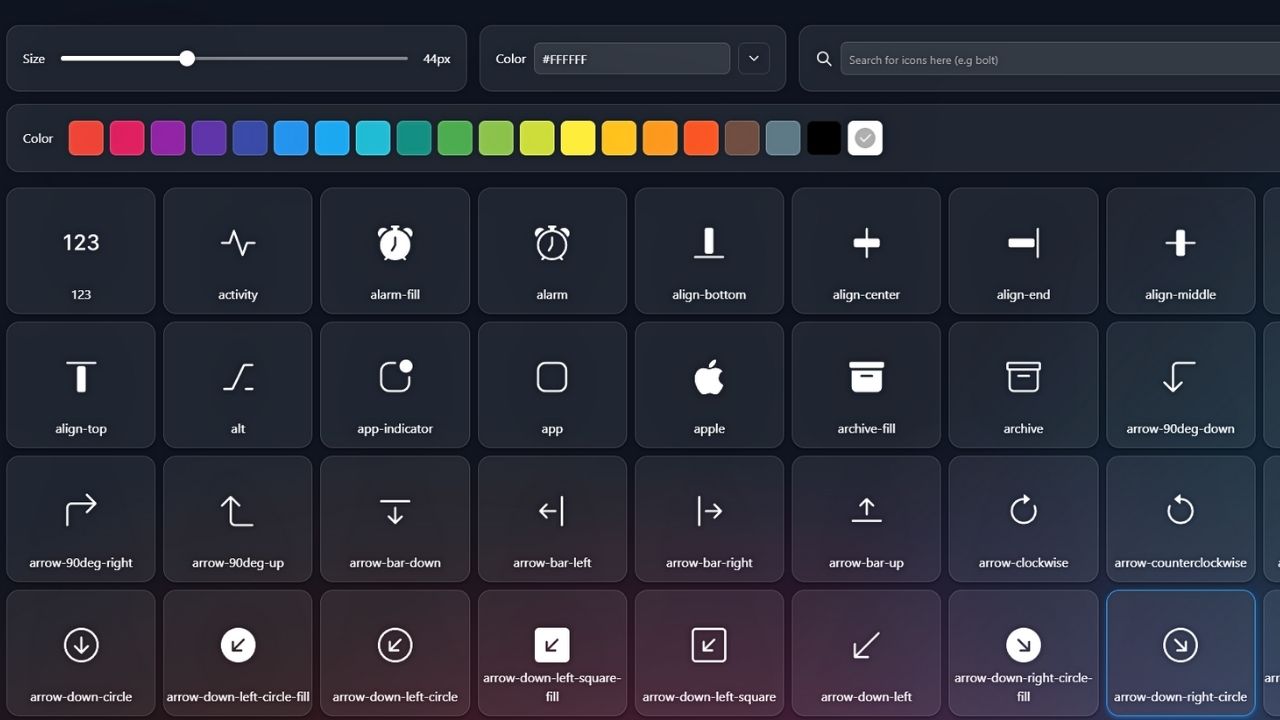
What We Like About It:
- Straightforward icon designs
- More than 1,000 icon designs available — searchable using the built-in search bar
- Customizable icon size and color
- The icon size though won’t reflect on your Notion workspace
- Easy to add to your Notion workspace as you only have to click on the icon to copy its link
Get the Notion Icons package by Simple.ink here
3. Notion Icons by Vyshnav Gangadharan
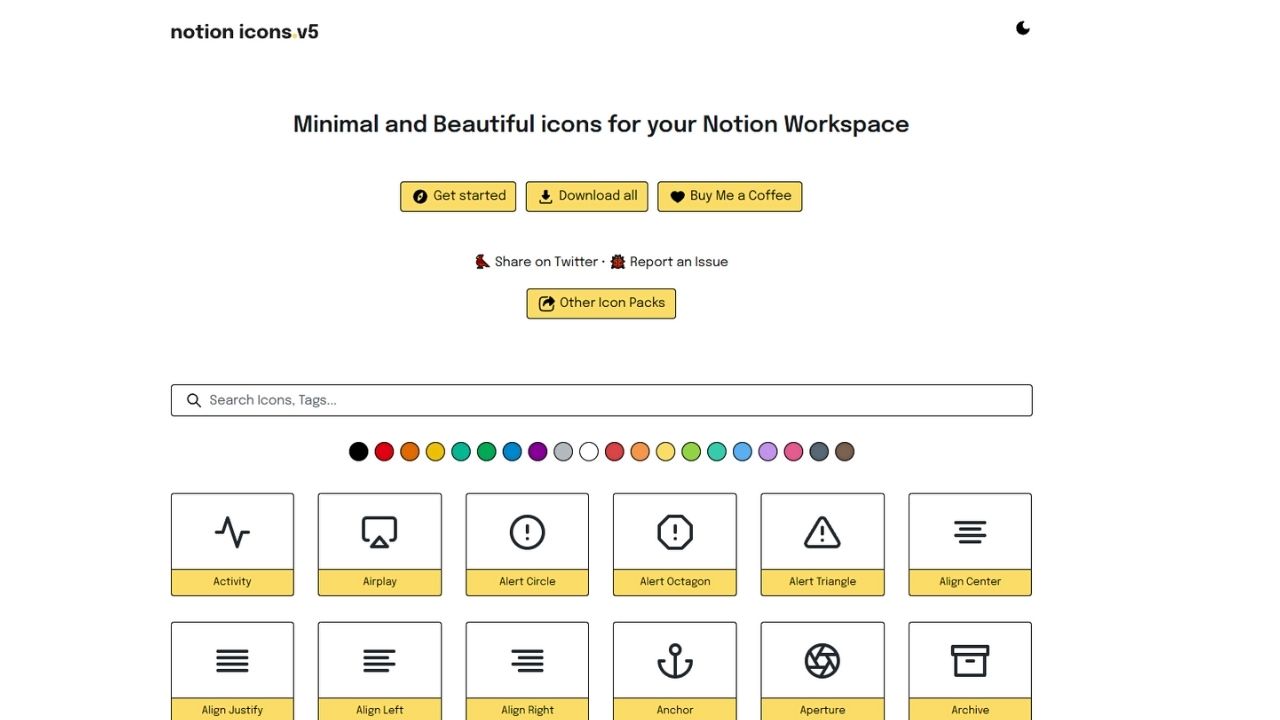
What We Like About It:
- Basic icon designs
- Icon colors can be changed from the color palette available
- Icons can be easily downloaded as SVG files to your device by clicking on their thumbnails
- Icons can be previewed in light and dark modes
- All icon designs can be downloaded with the “Download All” button
- The “Get Started” button links to detailed instructions on how to add the icon to your Notion workspace
Get the Vyshnav Gangadharan’s Notion Icons here
4. Icones.js.org
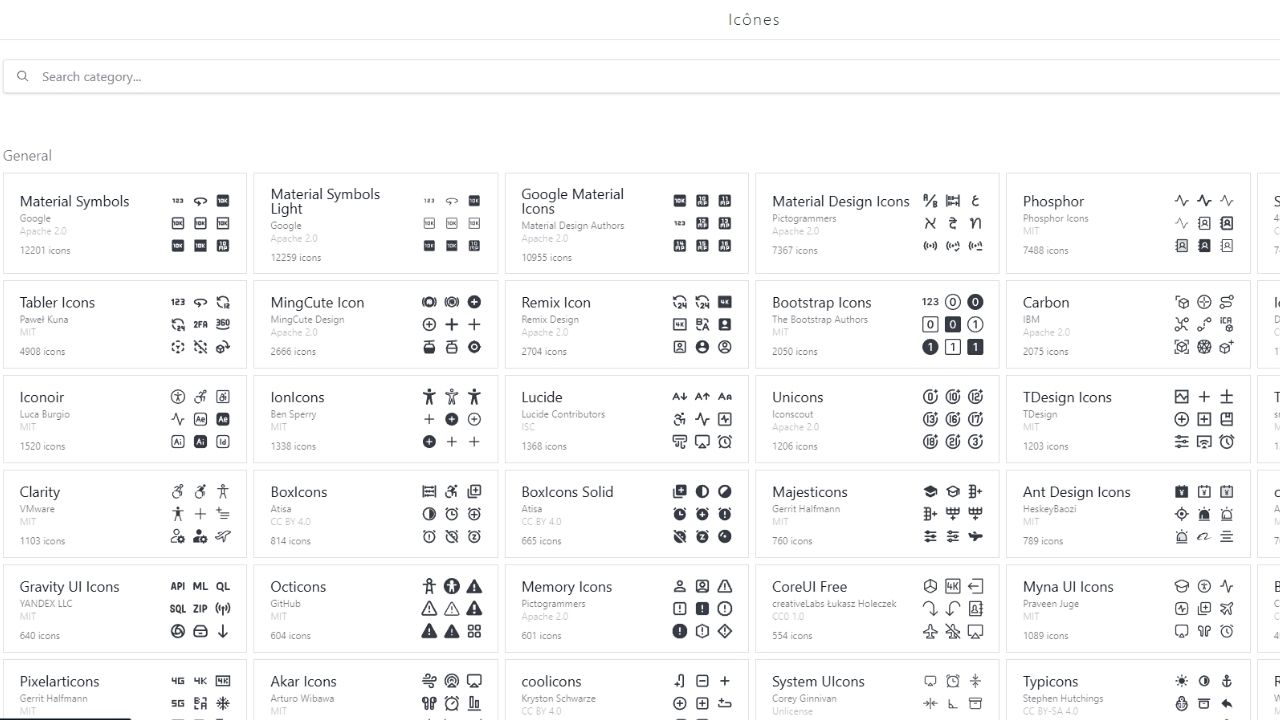
What We Like About It:
- Has over 130,000 free Notion icons available — dubbed as the most complete library of icons
- Icons are classified by categories
- The number of icons per category can be seen in each icon collection thumbnail
- The look of the icon can be previewed in light and dark mode
- Icons can be added to a Notion page either by copying their “Data URL” or uploaded as an SVG file
Get Icones.js.org Notion icons here
5. Cat Mulvihill’s Notion Icon Pack

What We Like About It:
- Icons match the Notion headings
- 99 available Notion icons in 10 shapes
- Comes in different icon categories
- Downloadable as PNG files
- Compatible with Notion’s light and dark modes
Get Cat Mulvihill’s Notion Icon Pack here
6. Bootstrap Icons
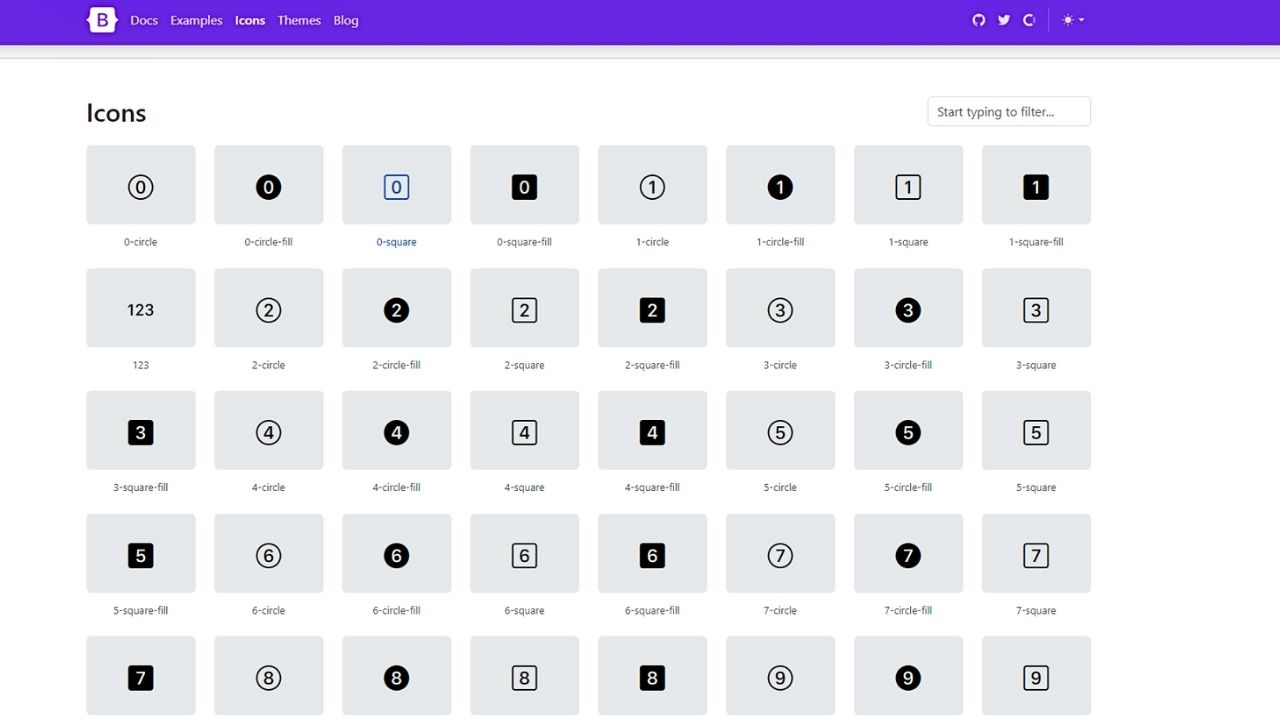
What We Like About It:
- 2000+ icons available in its open-source icon library
- Available in web, SVG sprite, and SVG format
- Icons can be used with or without Bootstrap in the project
- Can be opened in Figma
- Icons can be manually downloaded, but are also published to npm
7. Feather Icons
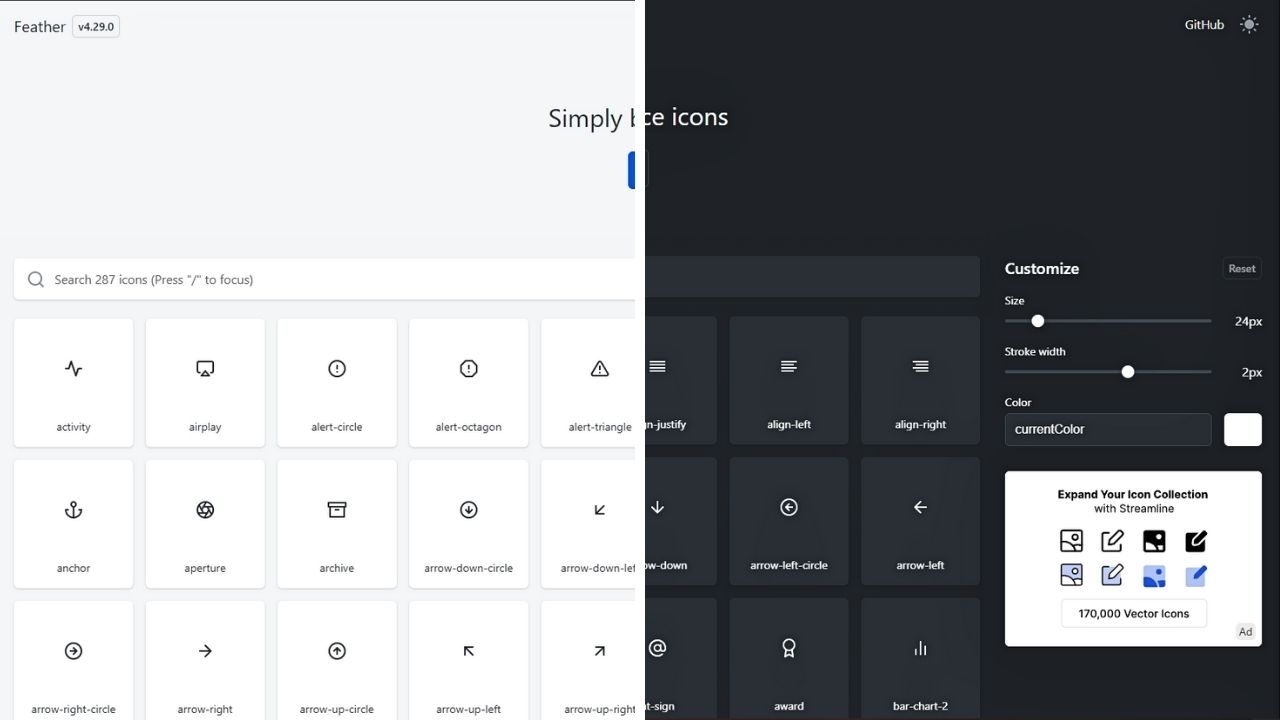
What We Like About It:
- Has more than 250 icons available
- Size, stroke width, and color are customizable
- Can be used for Notion’s dark and light modes
- Icons can be downloaded individually or as a group with the “Download all” button
- The “Get Started” button links to detailed instructions on how to use the icons
8. IconMonstr
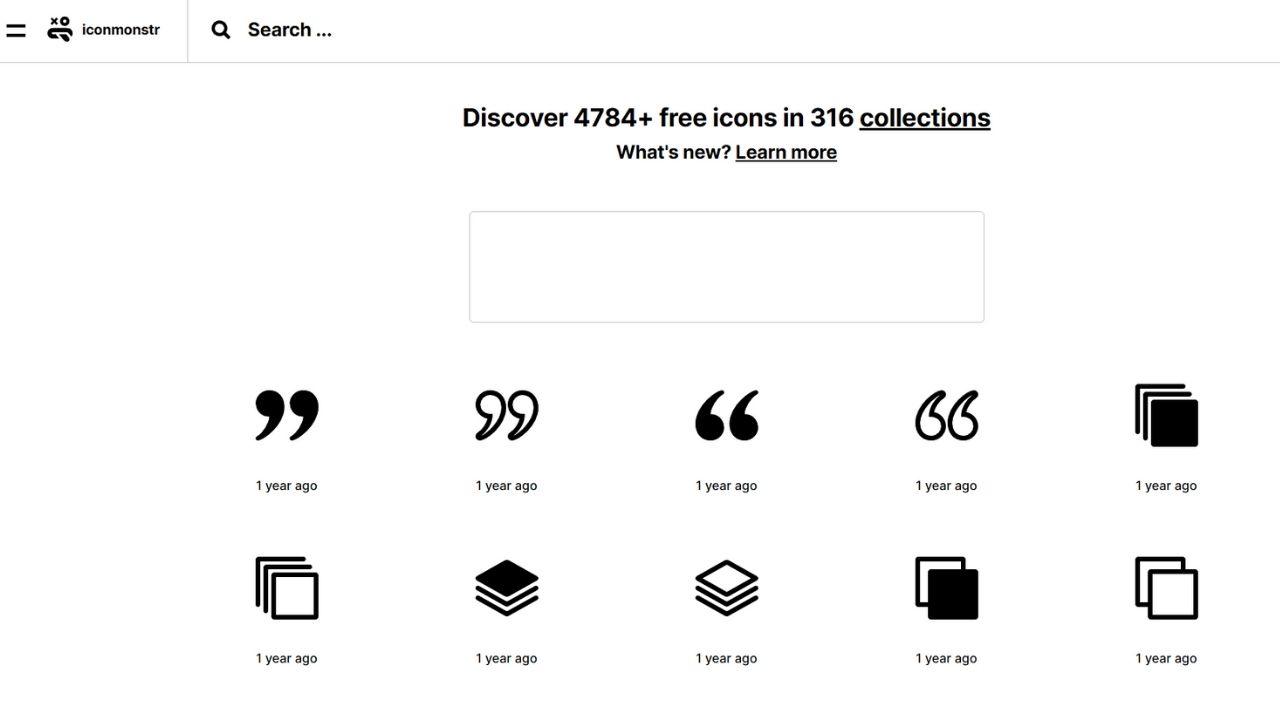
What We Like About It:
- Over 4,000 available free icons sorted in 300+ collections
- Most recent icon designs can be seen in the gallery area
- Has a search bar for easy finding of specific icon designs
- Keep updated with the latest icon designs by clicking “Learn More” linked to IconMonstr’s X (Twitter) account
Get IconMonstr Notion Icons here
9. Super.so
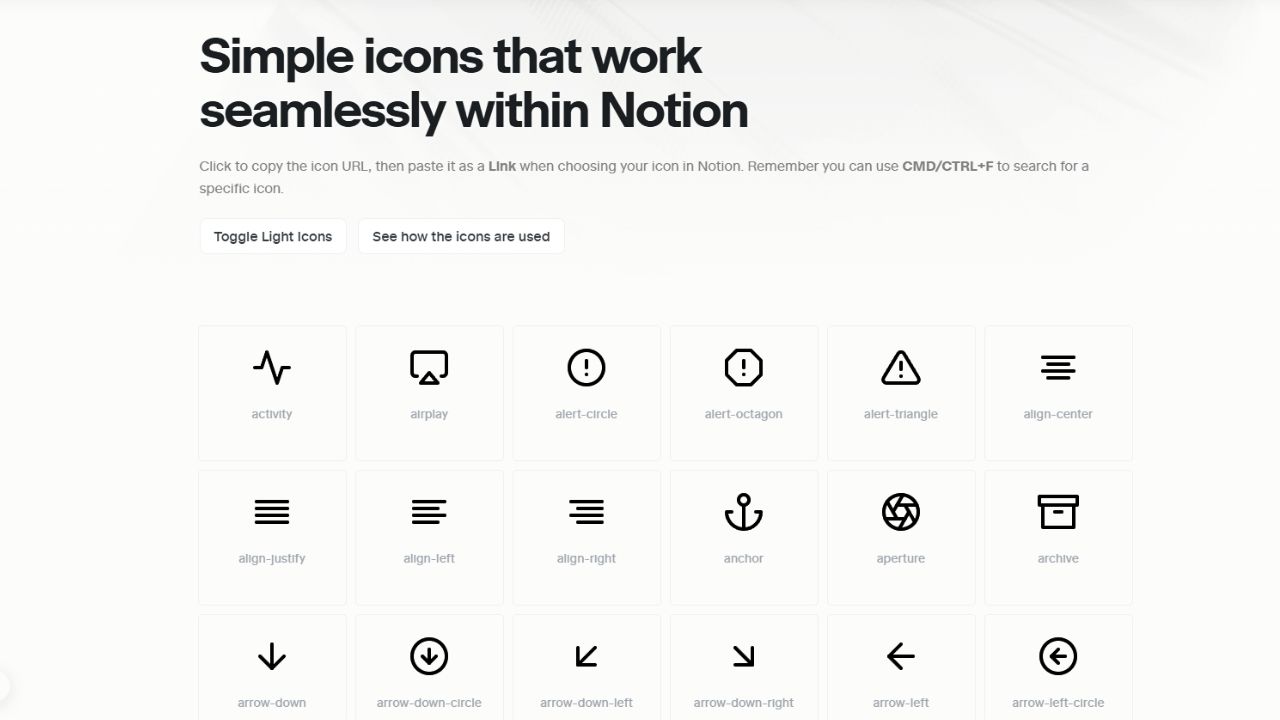
What We Like About It:
- Icons with simple design made for seamless integration with Notion
- Can be added to Notion workspace by clicking on the icon, copying its URL, and pasting it as a link to Notion
- Easy location of icons with the “Ctrl/Cmd + F” feature
- Comes with a “Toggle Light/Dark Icons” button to customize icons for each Notion theme
Get Notion icons from Super.so here
10. Notion Icons by Notion VIP
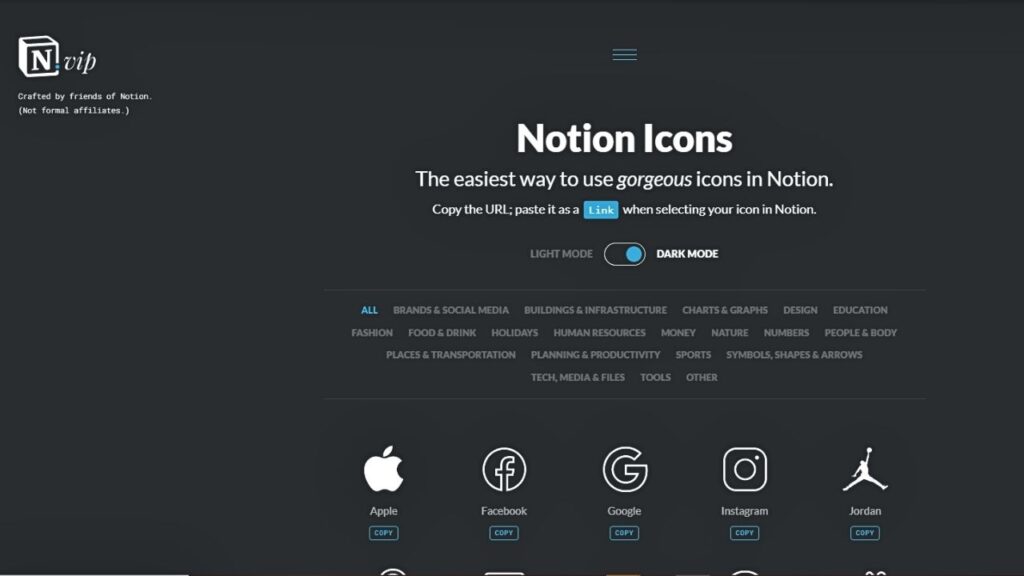
What We Like About It:
- Made by NuttLabs
- Easy-to-use Notion icons; you only need to click the “Copy” button to copy the icon’s link and paste it to your workspace
- Can be used in Notion light and dark modes
- Icons are sorted into 20 categories
Get NotionVIP’s Notion icons here
11. Notion Icons by Rajasekar Elango
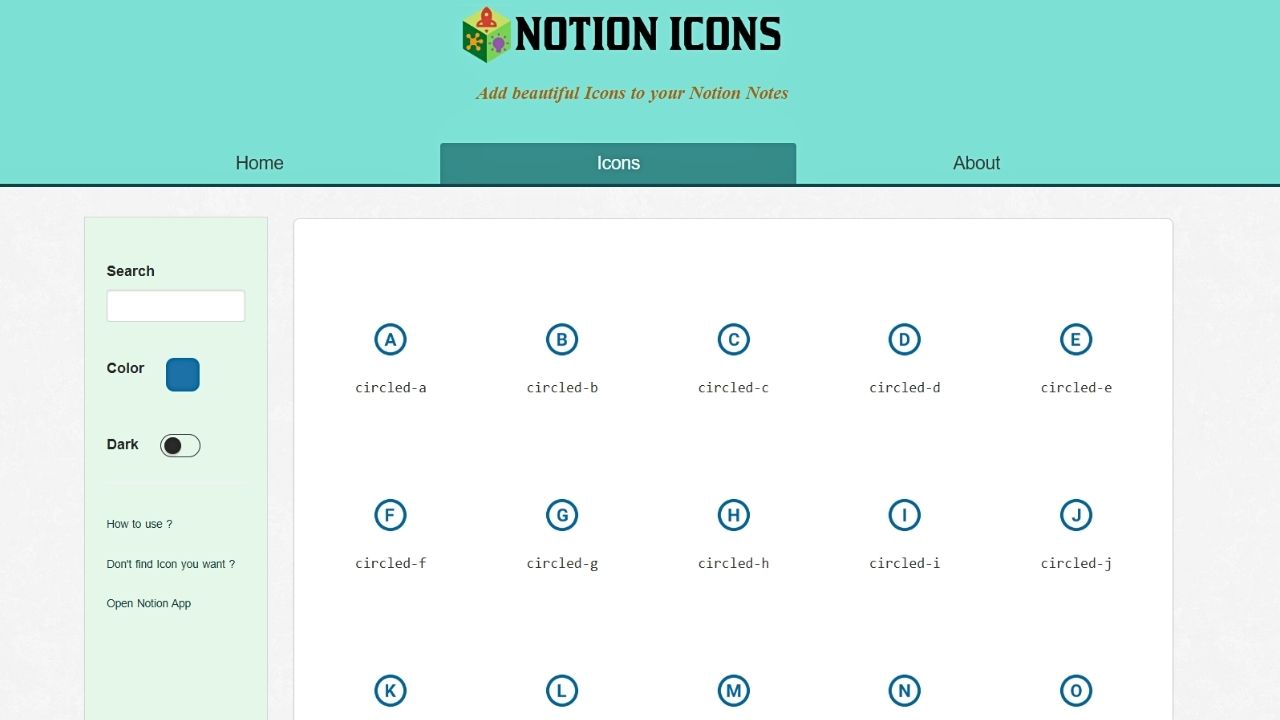
What We Like About It:
- Customizable icon colors
- Icons can be found with the “Search” bar
- Can be used for Notion dark mode by clicking on the “Dark” toggle button
- Can easily be added to Notion Notes
Get the Notion Icons by Rajasekar Elango here
Free Cute Notion Icons
Liven up your dry Notion workspace with these cute icons without spending a dime. Their playful vibes grab your attention, making your content skimmable without sacrificing personality.
12. The Noun Project
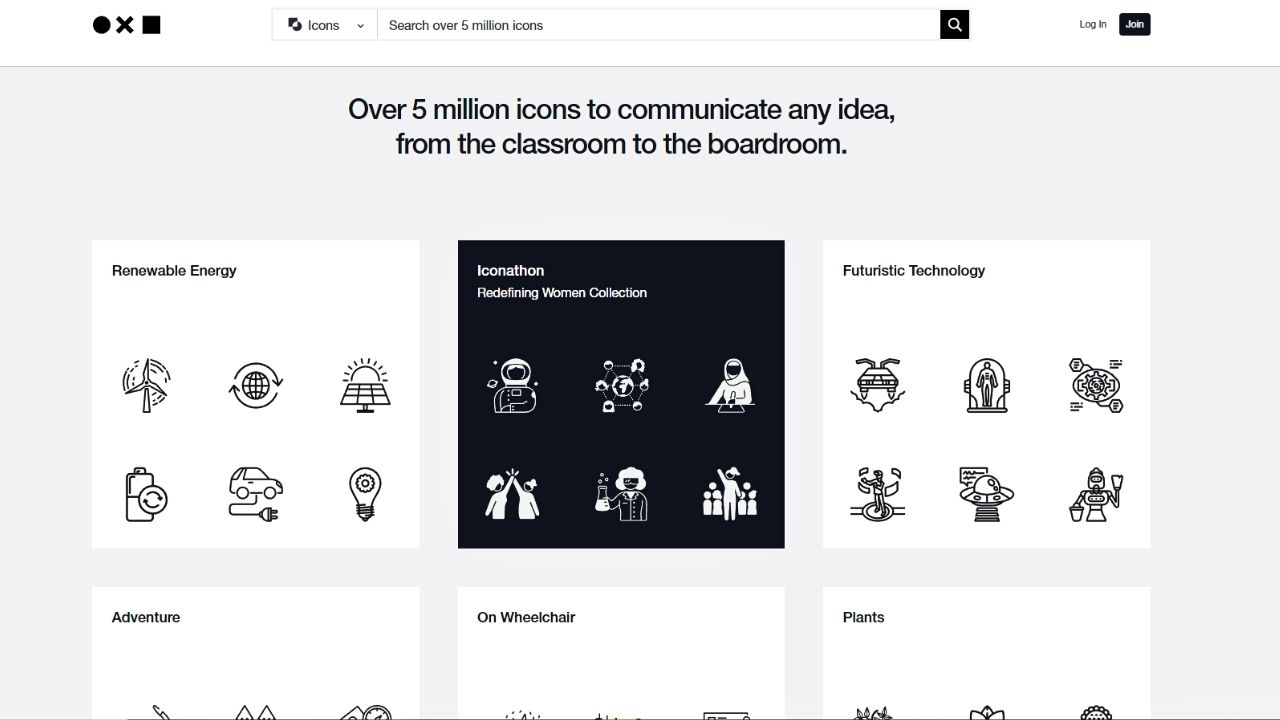
What We Like About It:
- 5 million plus icons available for choosing
- Available icons can be downloaded for free but need a premium account to customize them
- Icons need to be downloaded individually to be added to your Notion page
- Comes with PNG and SVG versions
Get the Noun Project Notion icons here
13. Iconscout
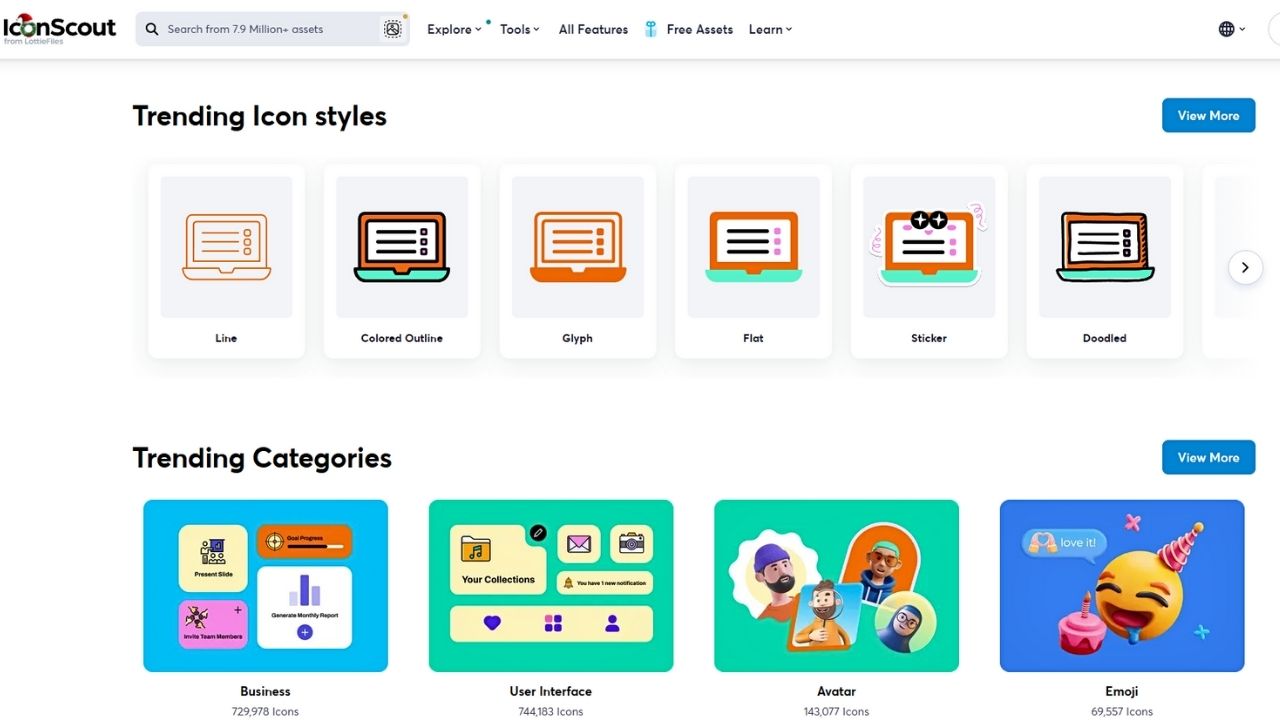
What We Like About It:
- Comes with more than 7 million free (and premium) icons
- 35,000 new icons are added weekly
- 10 available icon designs: “Doodle,” “Dual Tone,” “Flat,” “Colored Outline,” “Gradient,” “Glyph,” “Line,” “Isometric,” “Sticker,” and “Rounded”
- Downloadable in various formats: PDF, PNG, EPS, AI, SVG, ICNS, and ICO
- Icon color can be customized with the color palette
Get Iconscout Notion icons here
14. Free Icons by Iconfinder
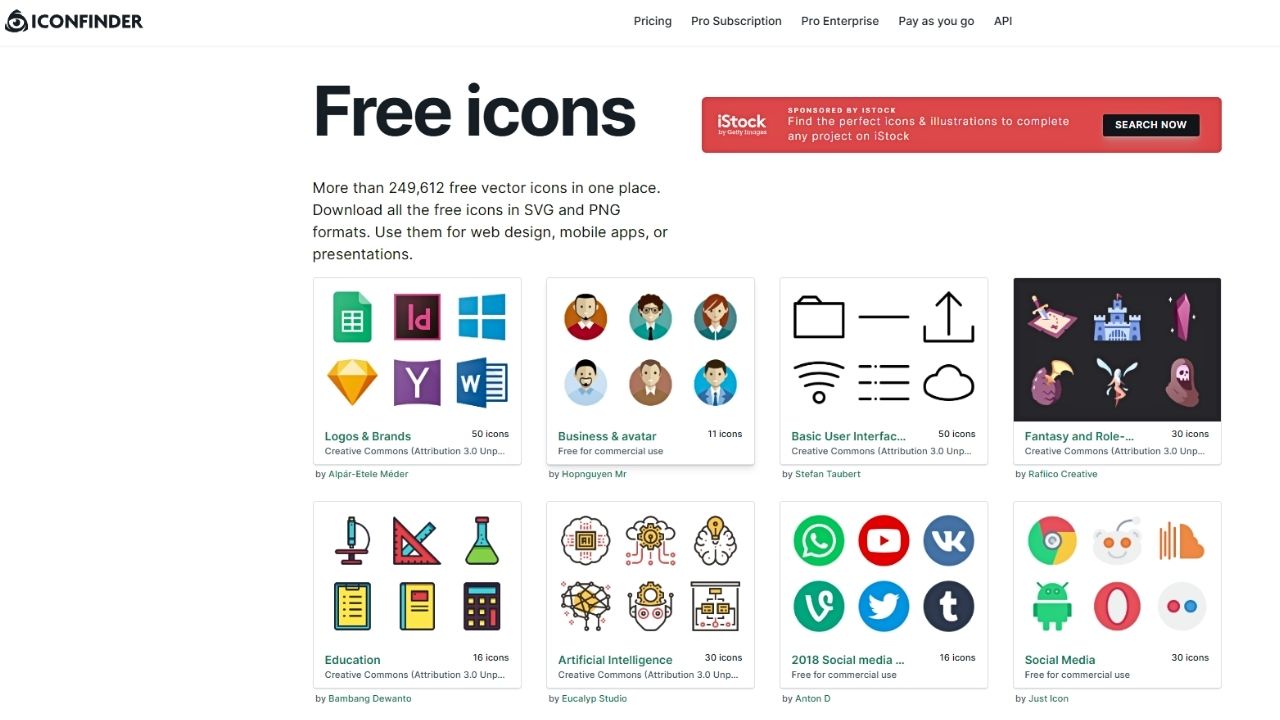
What We Like About It:
- 235,000 free icon designs available
- Hand-drawn, detailed, and minimalist icon designs are available
- Icons are sorted by category; names of the creators are seen under each category
- Icons can be downloaded as SVG or PNG after clicking the icon
- Icons can also be used for presentations, web designs, and mobile apps
Get Free Icons by Iconfinder here
15. IconHunt
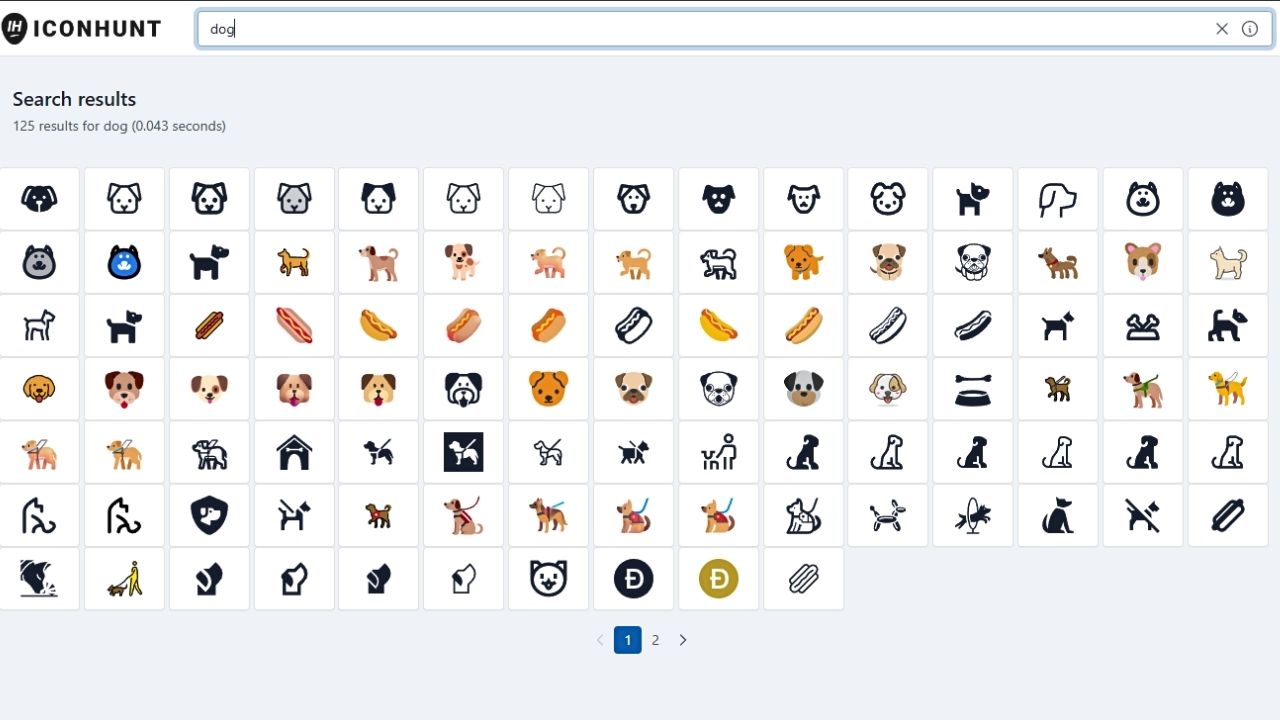
What We Like About It:
- 175,000 icons are hidden in a library of 150 collections that you can locate using a search bar
- Keywords combined with parameters are used to locate the icons from the library
- Icons can be used for dark and light modes
- Comes with sample prefixes and parameters that can be used to find icons in the library
- All icons can be downloaded with the “Download all icons now” button
16. Noticons
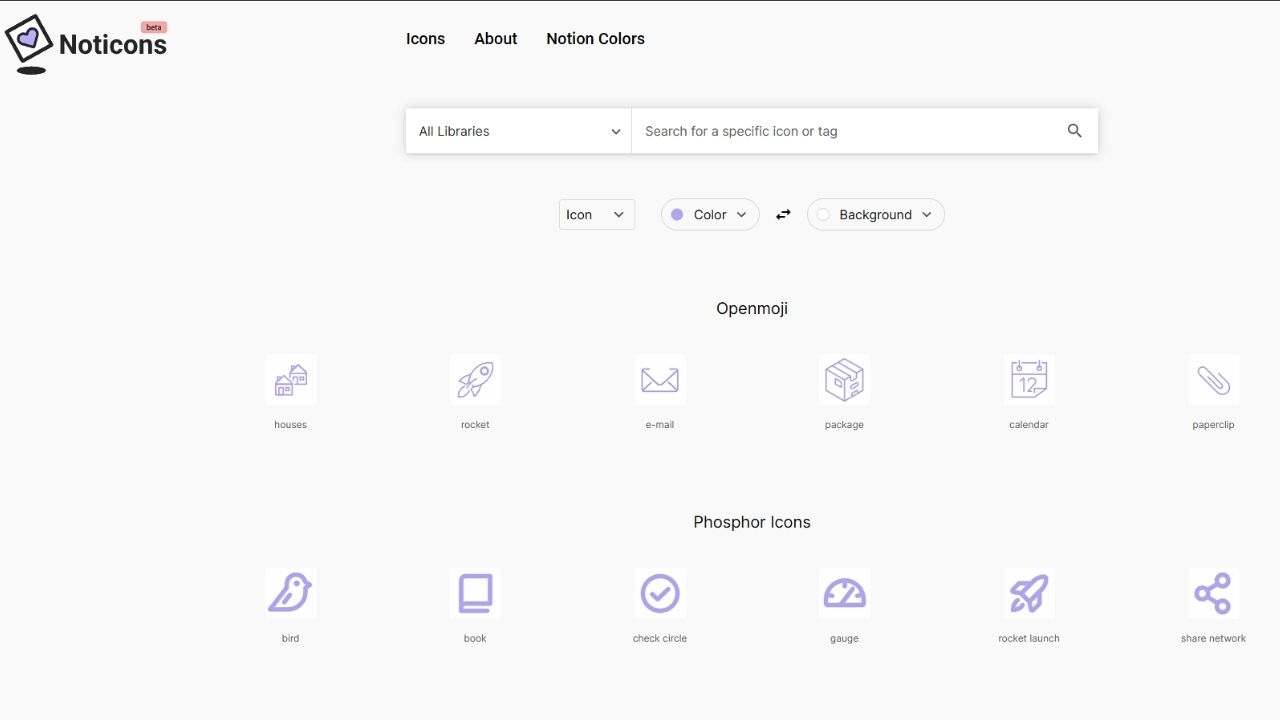
What We Like About It:
- Free aesthetic Notion icons created by Notioneers from Switzerland
- Customizable icon color and backgrounds
- Can be designed for dark mode in Notion
- Icons can be added to Notion with one click
- Stay updated with the latest icons by signing up to their newsletter
Get Noticons Notion icons here
17. Designer Line Icon Set by Speckyboy
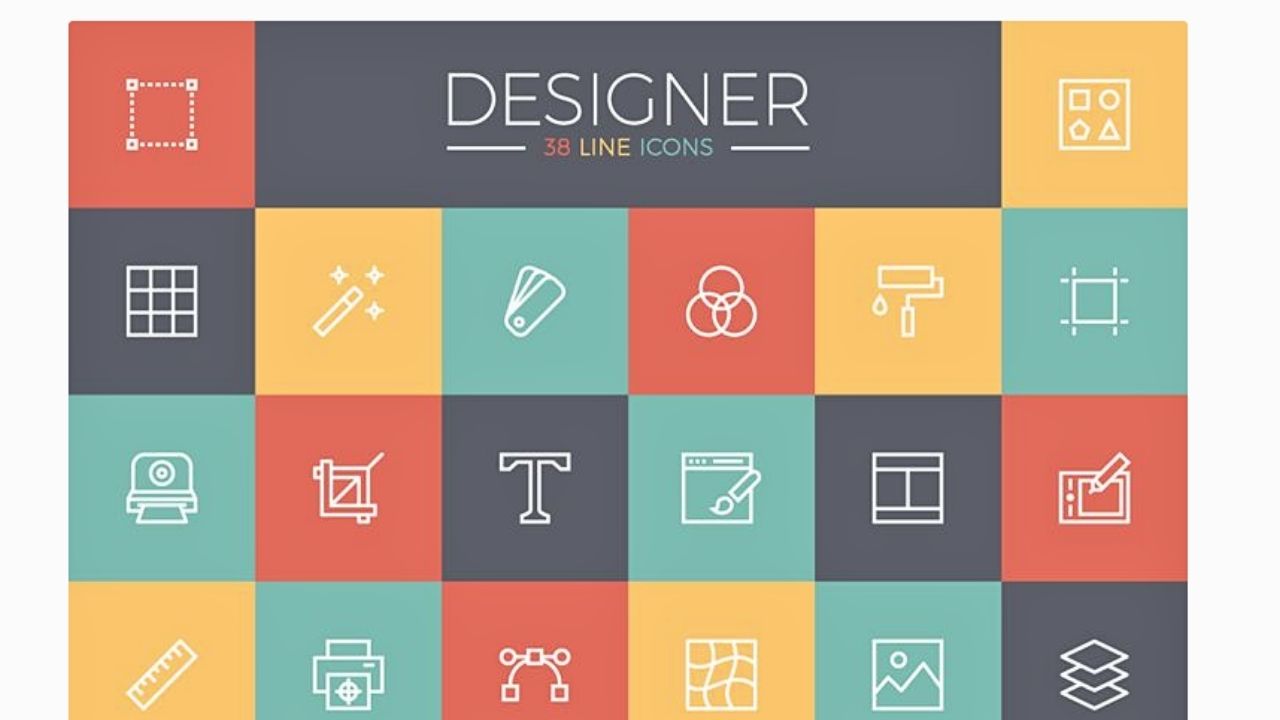
What We Like About It:
- Colorful Notion icons created for designers (38 icons available)
- Available in different formats: PNG, AI, SVG, and EPS
- Free to be used for both commercial and personal projects as the icons are licensed under Creative Commons Attribution 3.0 Unported License
Get Speckyboy’s Notion icons here
Free Notion Icon GIFs
To further add a playful vibe to your Notion workspace, use GIFs as your Notion icons.
Just don’t overuse them. You might end up distracting your readers instead of drawing attention to the most important content of your workspace.
18. 3D Icons for Notion
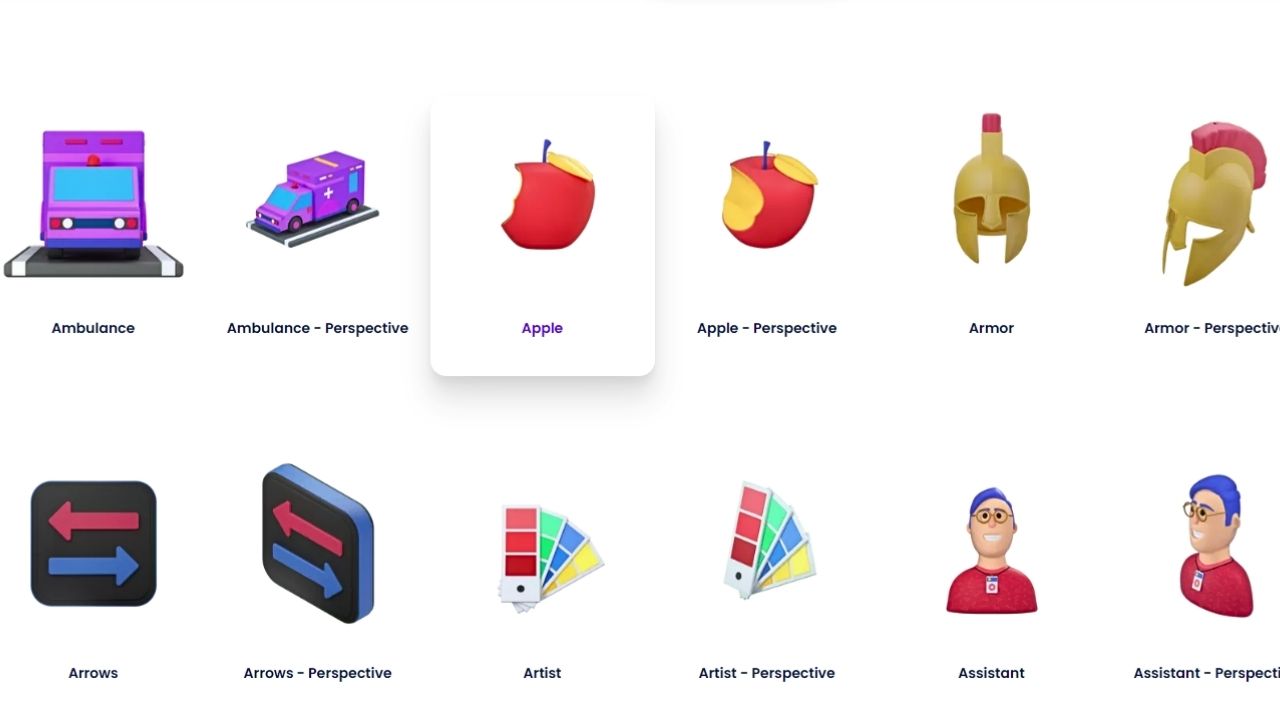
What We Like About It:
- Has more than 4,000 3D icon designs available
- Clean and carefully designed icons
- Can be used on other design software aside from Notion
- Though free icons are not customizable, there are plenty of designs available that you can find without upgrading to Premium
Get 3D Icons Notion icons here
19. Lordicon
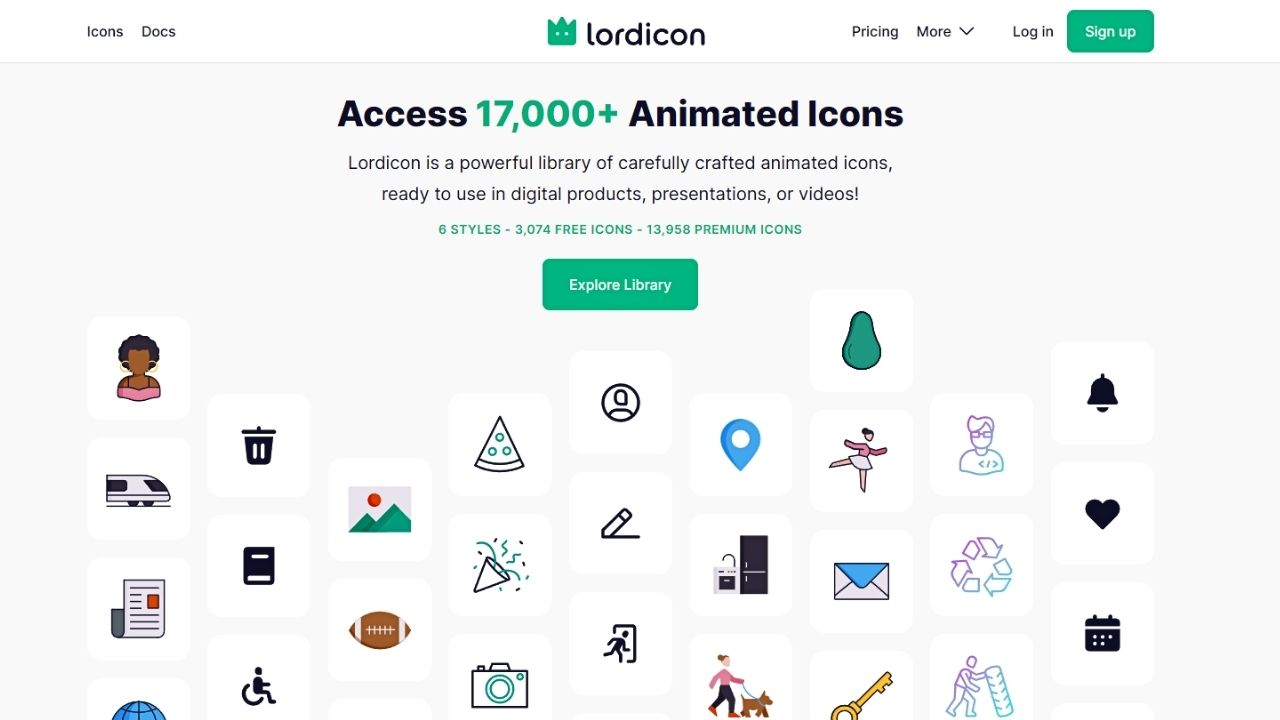
What We Like About It:
- Comes with 3000+ free animated icon designs
- Comes in 6 icon design styles — “Solid,” “Outlines,” “Wired Outline,” “Wired Flat,” “Wired Gradient, and “Wire Lineal”
- Can make use of the “tour guide” to be familiarized with where to go to locate the icons
- Access to 13,000+ more icon designs by upgrading to their Premium account
- Can be downloaded in different formats: HTML, GIF, etc.
- The site has an easy-to-navigate user interface
Get Lordicon Notion icons here
Free Illustration-Style Notion Icons
Illustration-style Notion icons are best for those who love the look of hand-drawn icons. They feel more human, softening the stiff lines that the usual icons you see bring.
20. Smashicons
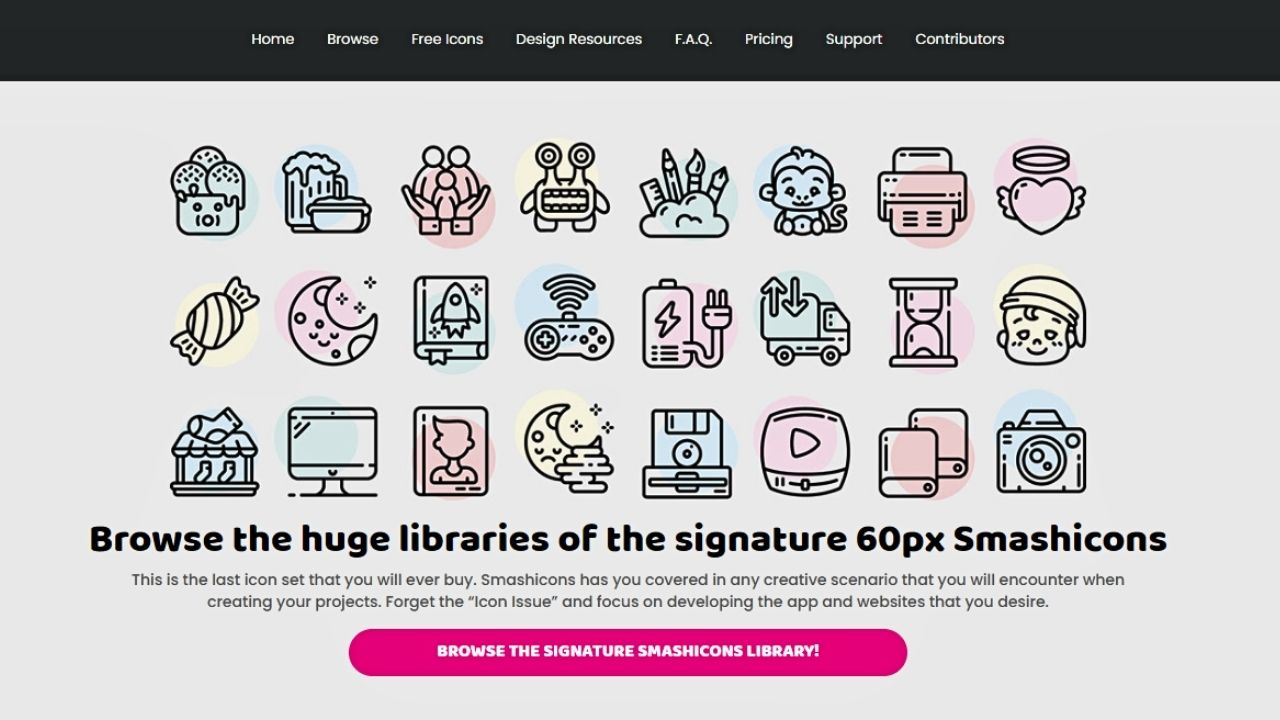
What We Like About It:
- 535,000 available icons from 268 design sources
- Free and premium icons can be identified with tags on the lower right of the category thumbnails
- Vectors can be edited quality loss
- Stroke width can be adjusted in AI format
- Available in PNG and SVG formats without quality loss
- The icon library is updated monthly with 5000 icons
Get Smashicons Notion icons here
21. Icons8
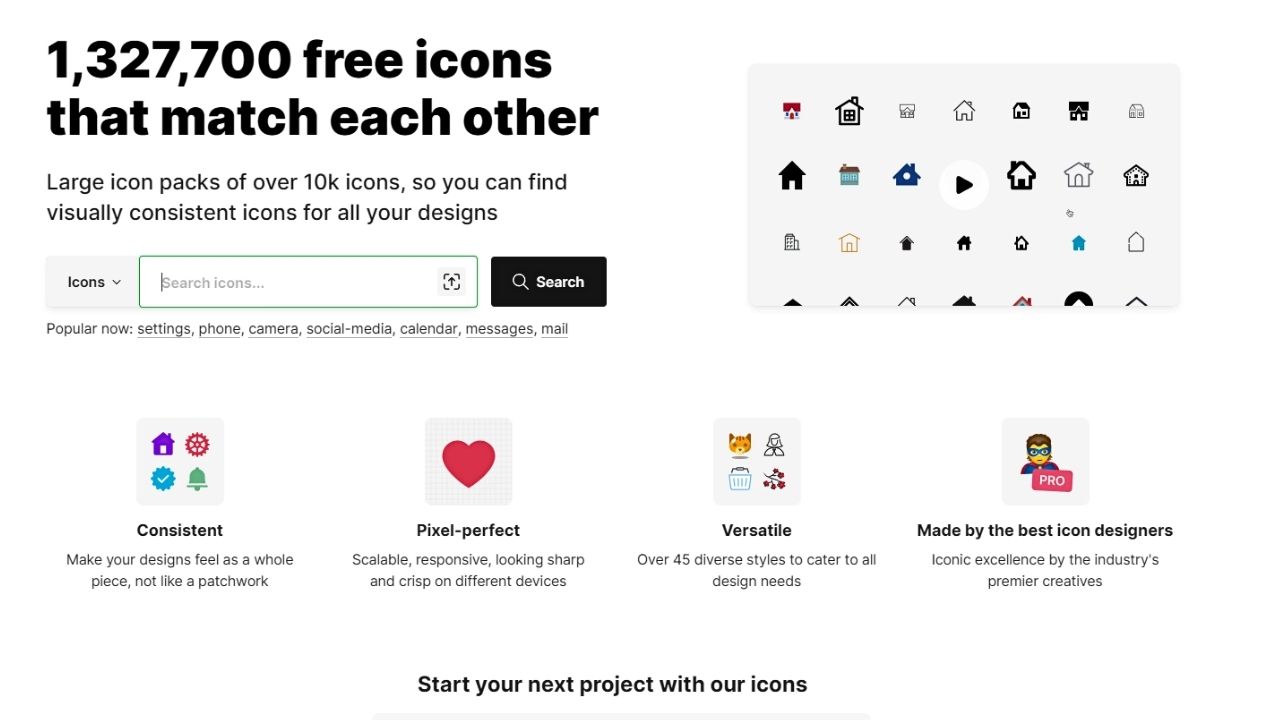
What We Like About It:
- More than 1 million colorful icon designs are available
- The colors of the icons can be customized
- Visually consistent and versatile to match different design needs
- Icons are responsive and scalable across devices
- Icons made based on Apple guidelines
22. Animaticons
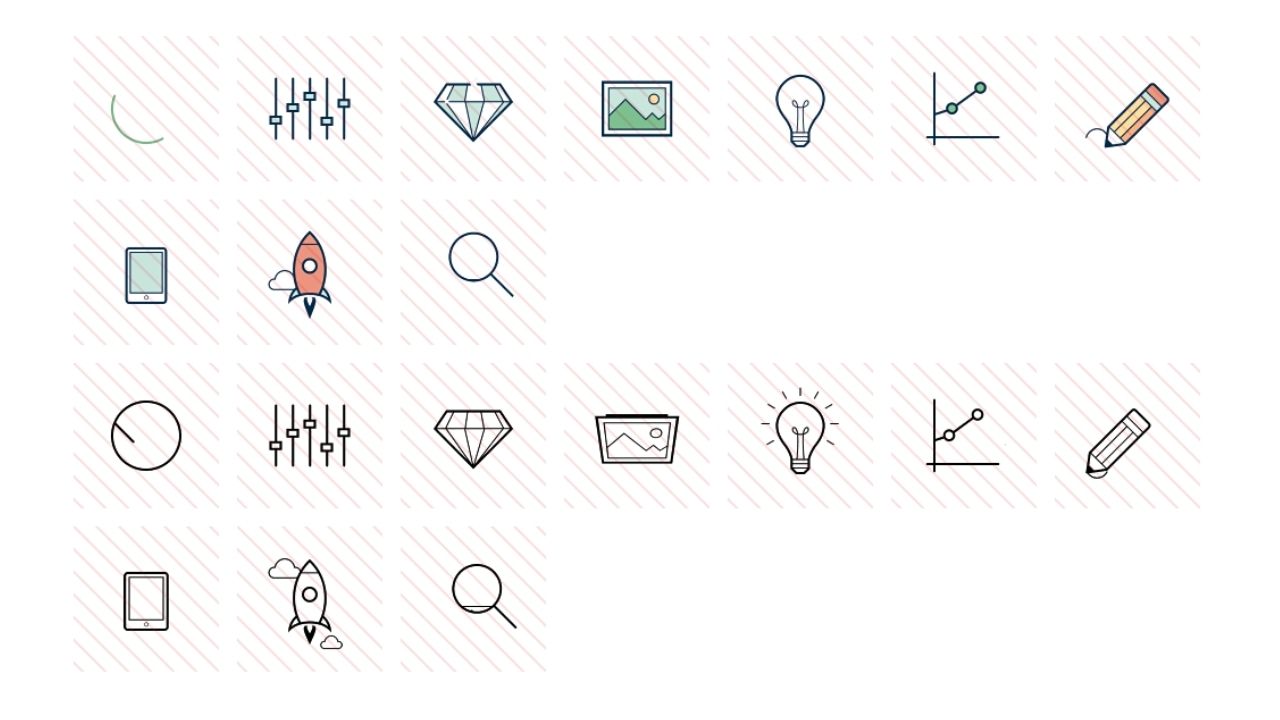
What We Like About It:
- High-quality free icons
- Versatile icon set for daily use
- The free “Animaticons Essential” pack comes with 20 animated GIF icons (10 colored, 10 black and white)
- Icons are 512×512 pixels in size and have transparent backgrounds
- No limits to how many projects and types of projects the icons can be used on
- Downloaded icons don’t have watermark lines
Get the Animaticons Notion icons here
23. Good Stuff No NonSense
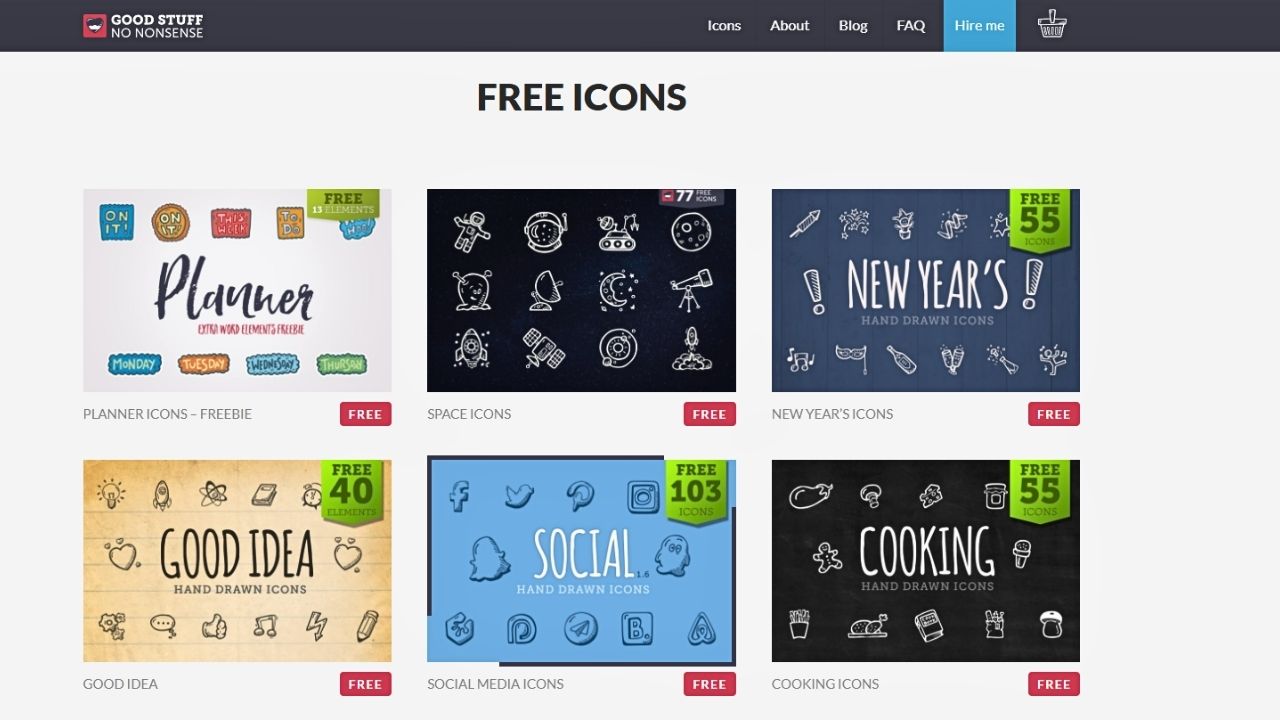
What We Like About It:
- High-quality hand-drawn vector icons
- It comes with both free and premium icon packs
- Each icon is pencil-sketched, inked, and traced to vectorize the icons
- Icons are featured on Toools, Bianka’s Medium article, Product Hunt, and Smashing Magazine
- You can hire the creator of these hand-drawn icons to create custom icons for you
Get the Good Stuff No Nonsense Notion icons here
24. Flaticon
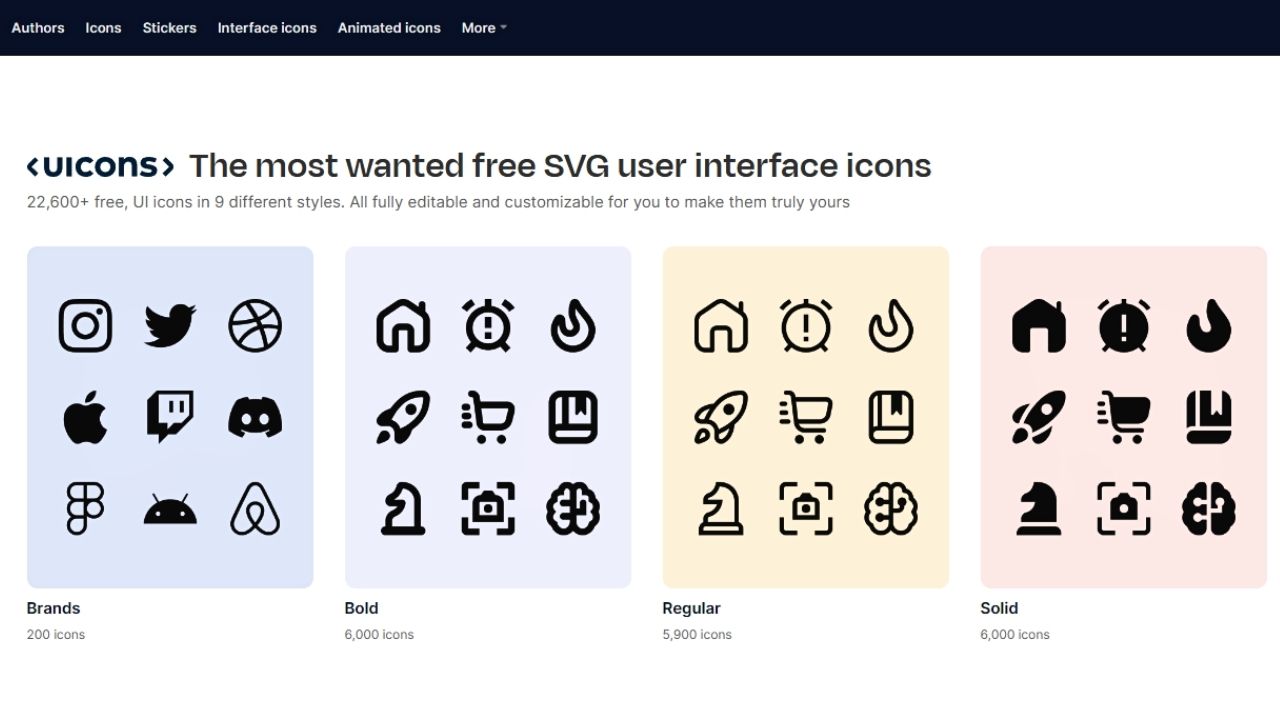
What We Like About It:
- Has more than 11.1 million icons available in PNG format
- Icons in the library are categorized by style and category
- Has various icon designs (formal, informal, simple, complex, playful, infographic-style, 2D, 3D, outlined or without outlines)
- Comes with dark and light colorful icons
- You can upgrade to a premium account to access 13.2 million+ stickers and icons in EPS, SVG, BASE64, and PSD formats
Get Notion icons from Flaticon here
25. Notion Illustrations by Popsy

What We Like About It:
- Made by a website builder for creators
- Cute comic character-like icons that are also customizable
- Icons can be used for your free Popsy domain or a custom
- No design skills or coding knowledge needed to use this icon pack
- Can upgrade to the full Notion Icons set or the “50 Notion Illustrations” set
Get the Popsy’s Notion Illustrations icons here
26. Streamline
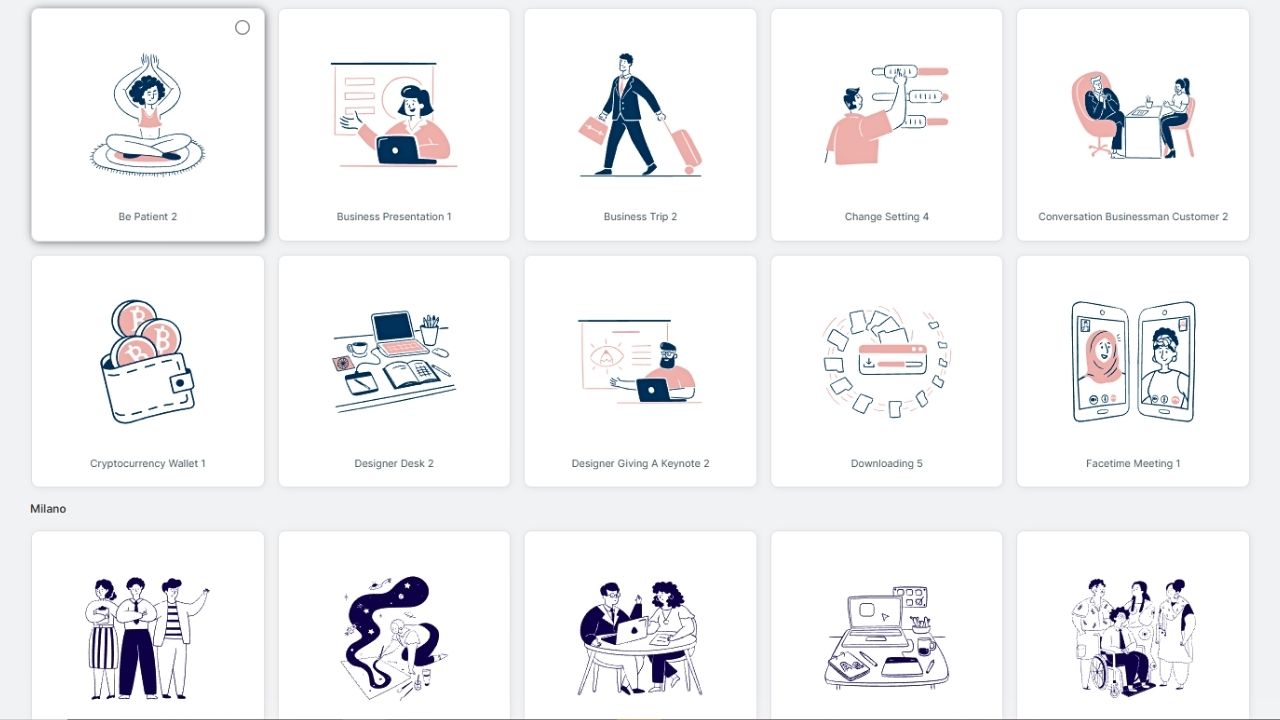
What We Like About It:
- Icons are detailed and have uniform strokes
- Sizes and colors can be customized to your liking
- Aside from icons, you can also access free illustrations, logos, and other freebies
- You can download their free icon pack without typing your email
- Available in PNG, SVG, and PDF formats
Get Streamline Notion icons here
27. Vecteezy
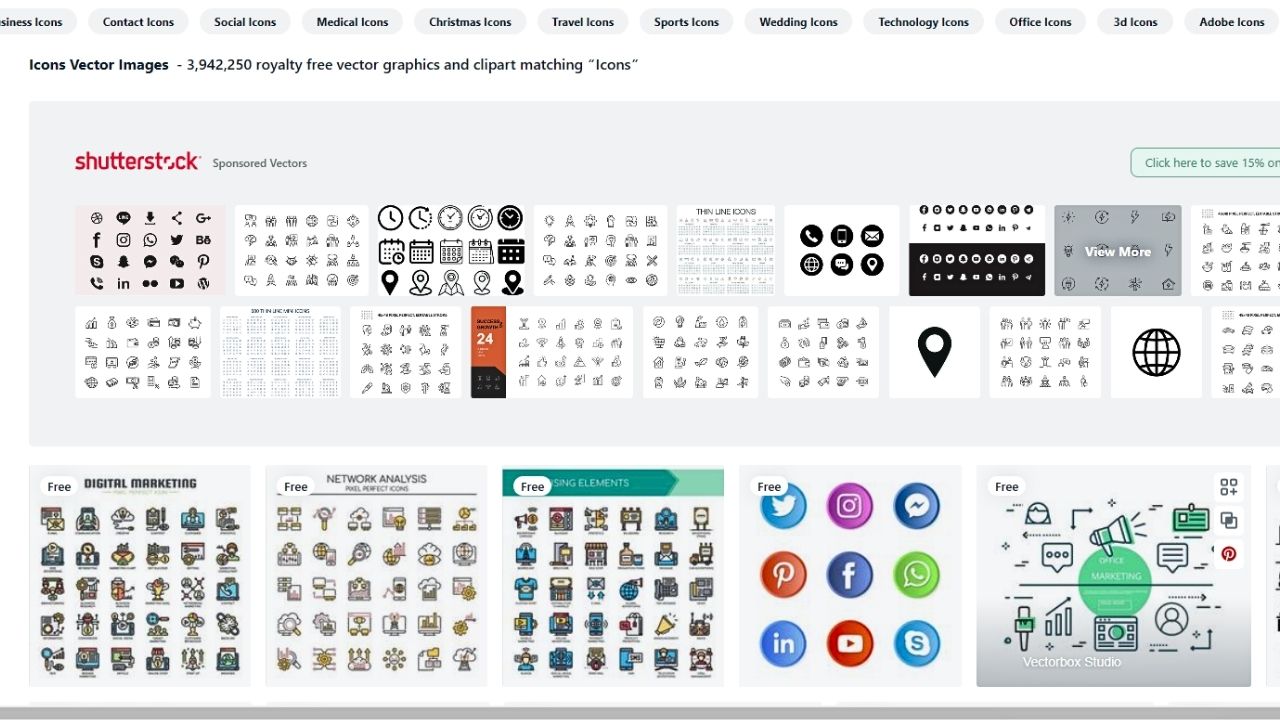
What We Like About It:
- High-quality vector icon designs that are royalty-free
- You can download several sets of free icons
- Some icons need attribution to use them but don’t pose a problem when used on Notion pages
- Aside from vector icons, there are also photos you can use as Notion icons
Get Vecteezy Notion icons here
28. Pixel Love
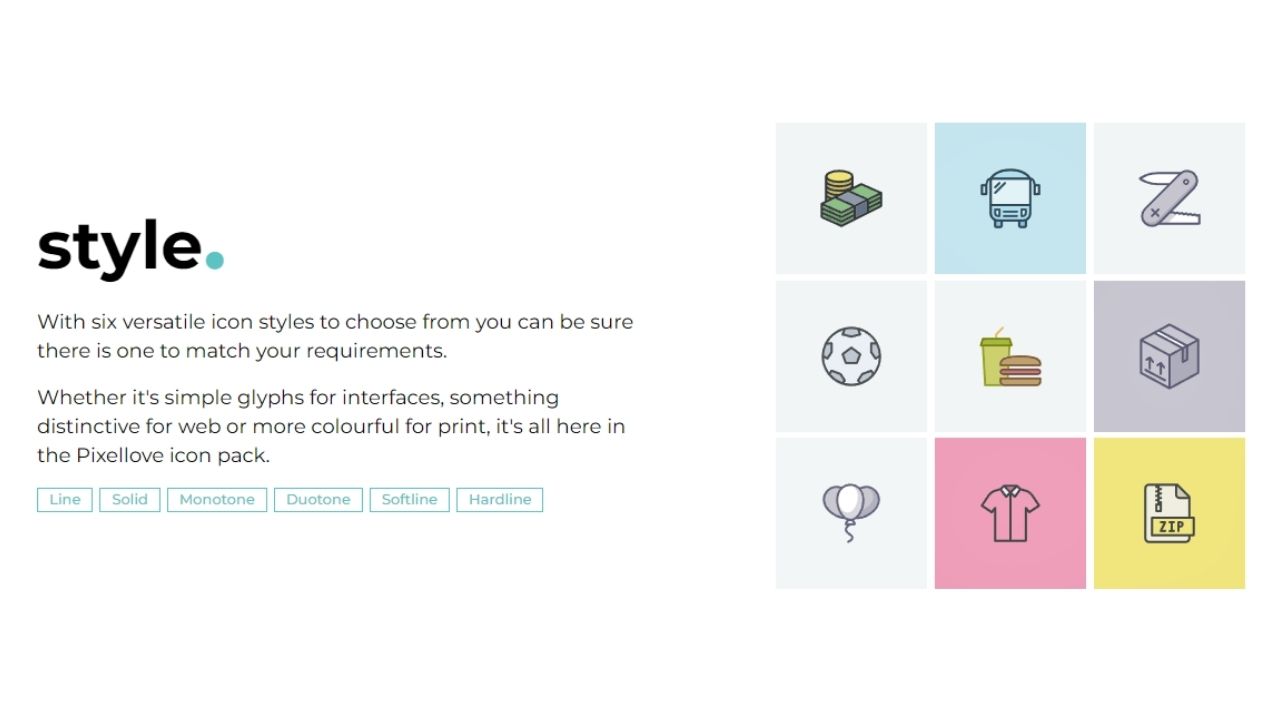
What We Like About It:
- 15,000 icons available in 6 styles: “Duotone,” “Hard Line,” “Soft Line,” “Line,” “Monotone,” and “Solid”
- Icons are sorted into 50 categories
- Icons are downloadable as scalable vectors to keep the quality of the image regardless of size
- Icon designs are created by one designer for consistency
- Mobile-friendly designs as they adhere to Android and iOS specifications
Get Pixel Love Notion icons here
29. Ionicons
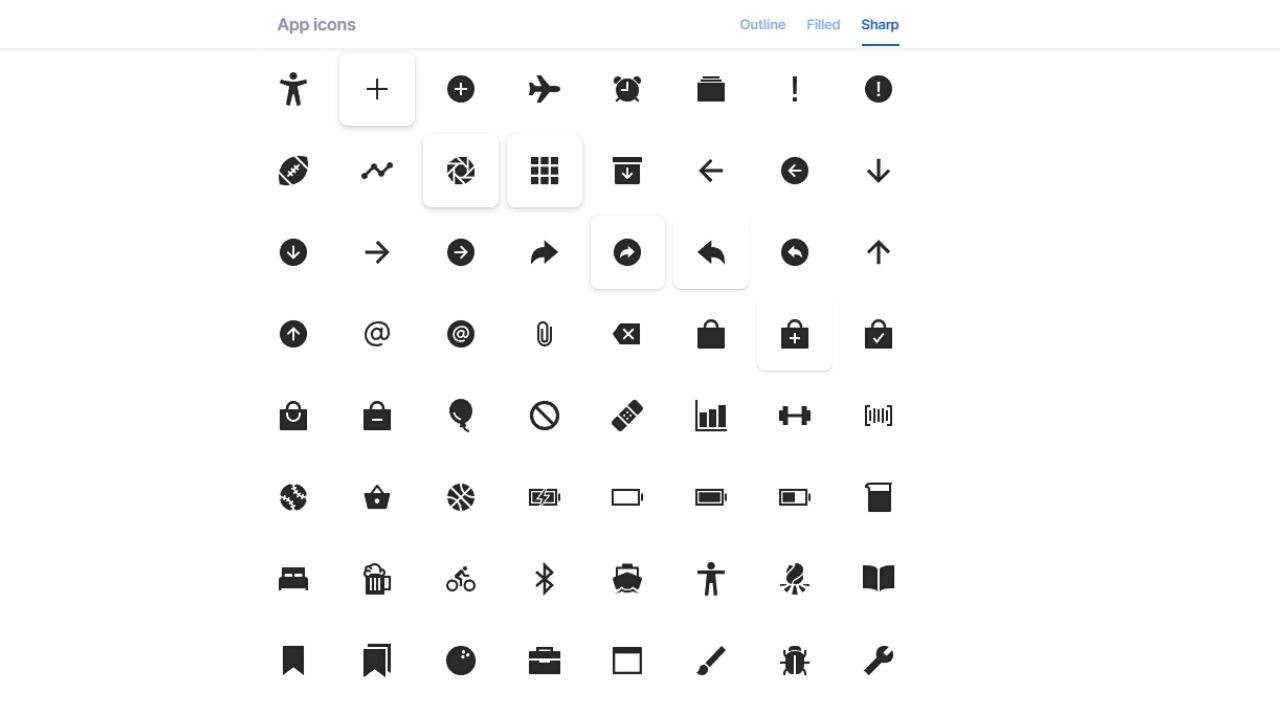
What We Like About It:
- Open-source Notion icons licensed by MIT
- Icon designs are handcrafted
- Icons can be searched using a search bar
- SVG-supported icons that work on Android, iOS, web, or desktop apps
- Comes in 3 styles: “Outline,” “Filled,” and “Sharp”
- Easy embedding of the icon to your Notion page as you can access its embed link by clicking on the icon itself
Get Ionicons Notion icons here
30. Mary Amato’s Notion-style Scribbles

What We Like About It:
- Minimalistic but playful Notion icon designs
- With 150 PNG and SVG scribble-designed icons
- Can be used for both personal and commercial design projects
- Can be customized and scaled
- Low file download size — only 1.77 MB
- More illustration-style Notion icons made by Mary Amato can be found in Notioly
