Are you planning to create and then sell Notion templates? If you do, then you should know the basics of how to share Notion page as a template.
But not to worry. The steps are incredibly easy that you can do the process even with your eyes closed!
Table of Contents
How to Share Notion Page as a Template
For you to share Notion page as a template, you first must know how to publish it as a website. You can even host a free custom domain in Notion with Cloudflare if you want.
You publish a Notion page first as a website and allow others to duplicate it as a template on their workspaces. Follow these steps after opening that Notion page.
1. Click the “Share” button.
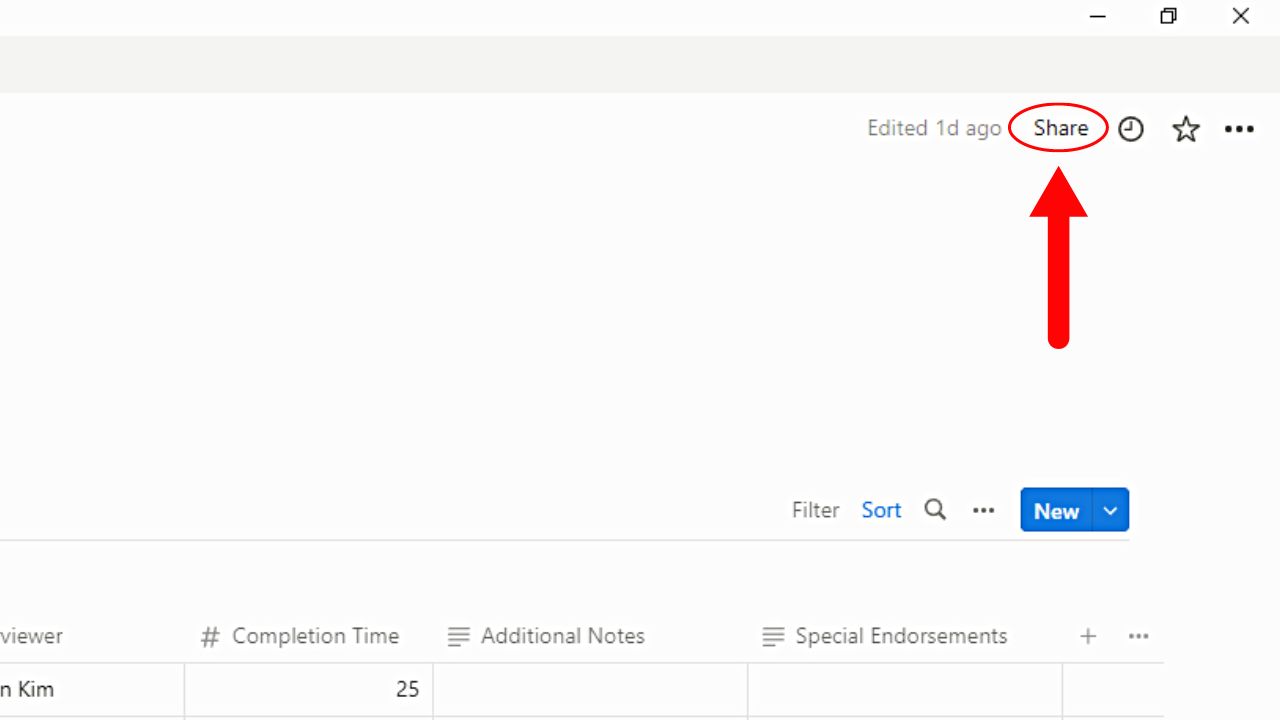
You’ll find this on the page’s top right corner, between the “Edited ‘[time]’ ago” notification and the “View all updates” icon.
2. Select the “Publish” tab.
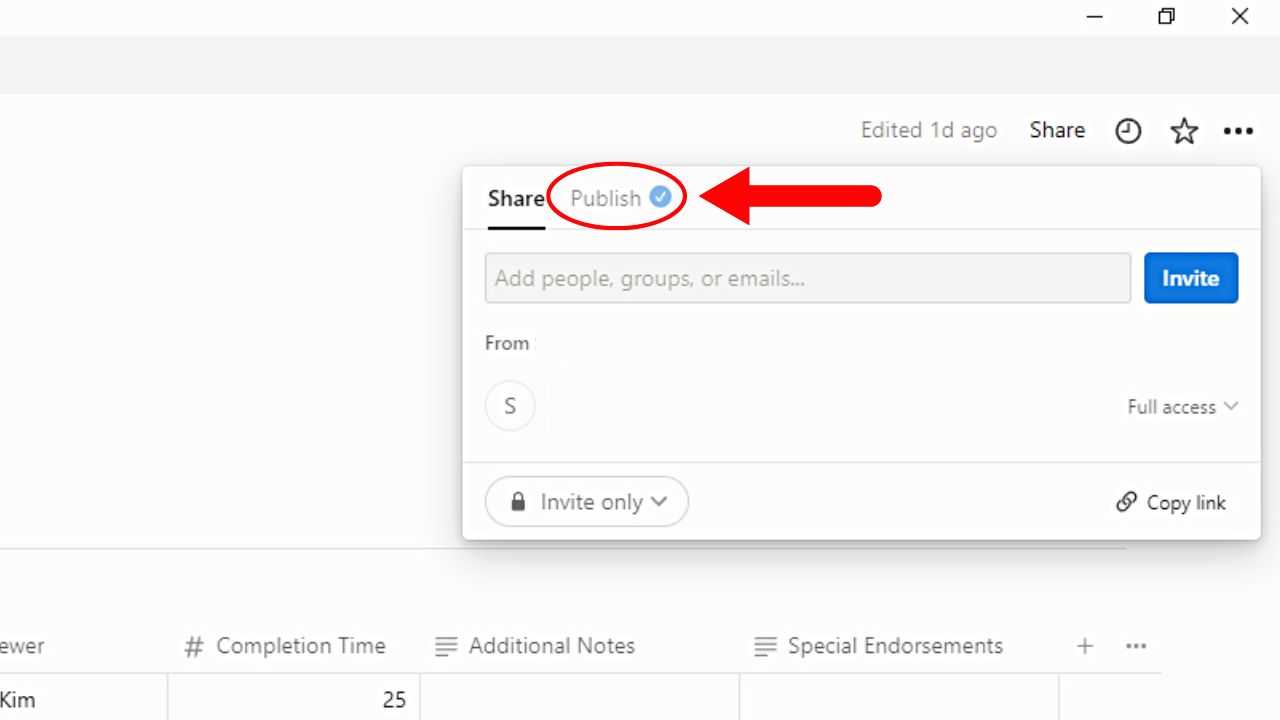
By default, the “Share” tab is what appears first when opening the “Share” option. You’ll find “Publish” to the right of the “Share” tab.
3. Click the toggle for “Allow duplicate as template” option.
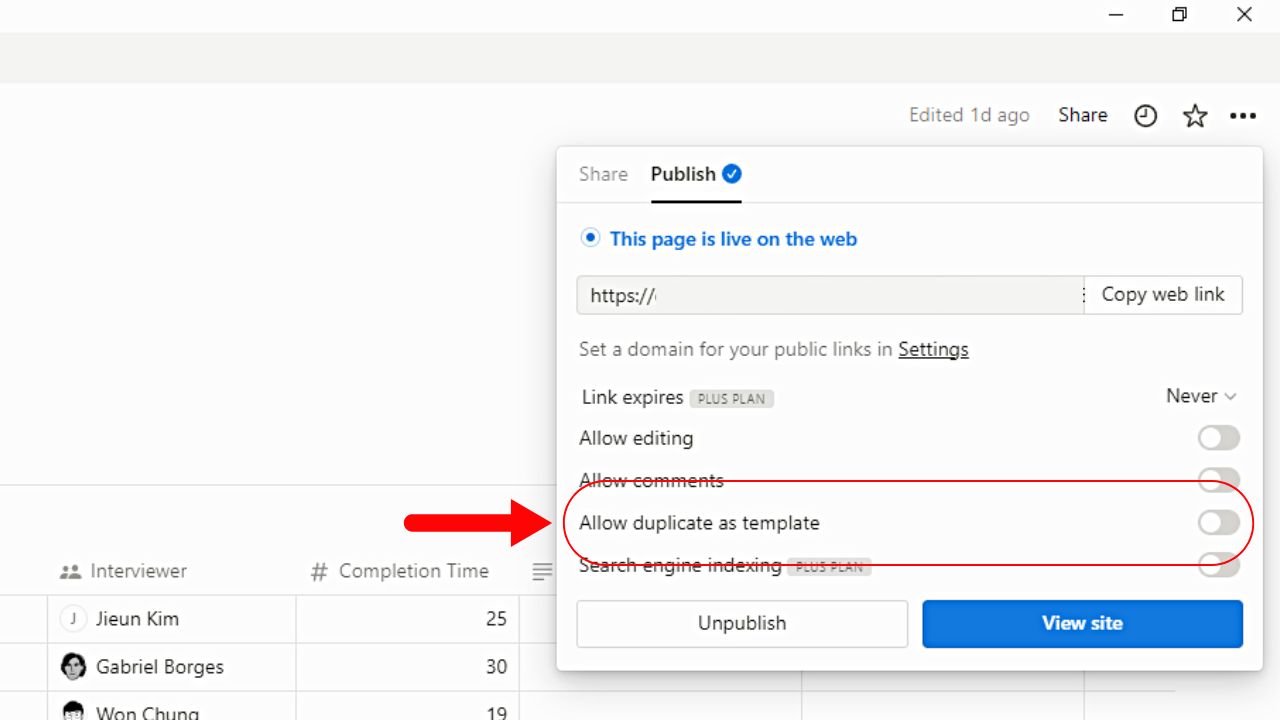
You’ll see this option between the “Allow comments” and “Search engine indexing” permissions. The said permission is already activated if the toggle color turns blue from gray.
By default, even if you publish a Notion page as a website, it won’t be duplicated as a template. Yet, they’re viewable by anyone if you have set it to public.
4. Select “View site.”
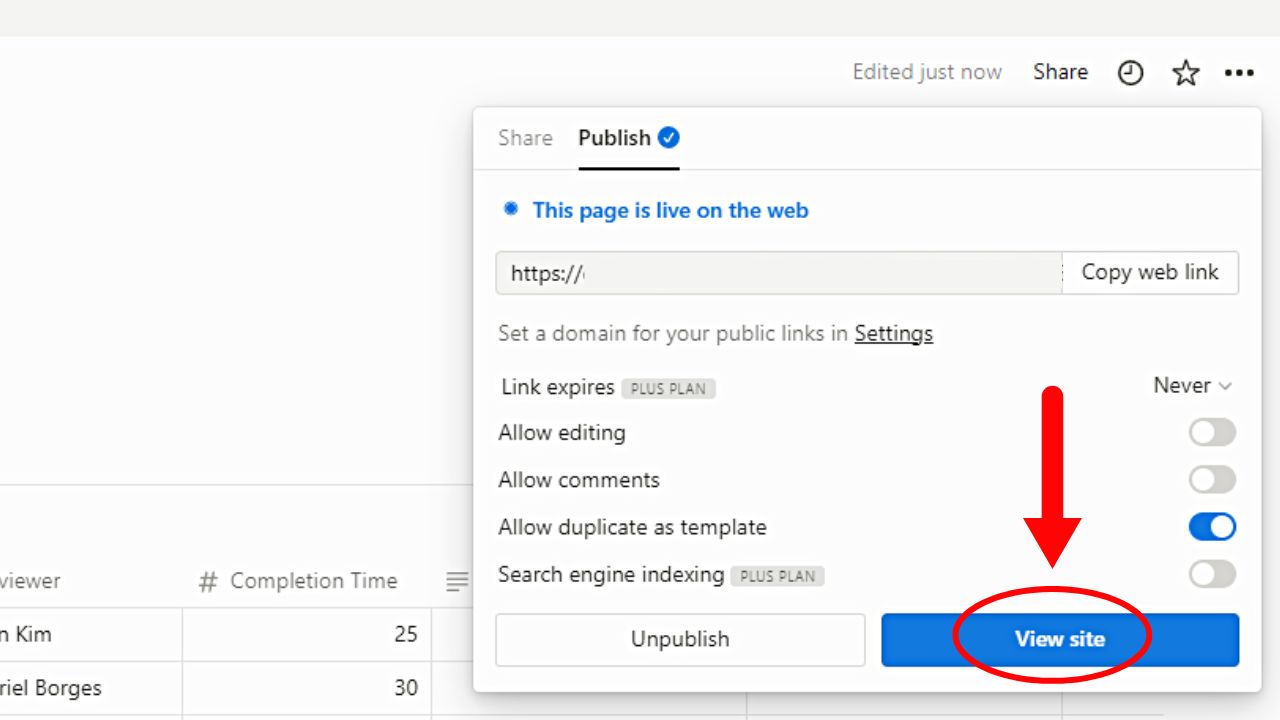
You’ll find this button at the “Share” window’s lower right beside “Unpublish.” Clicking this button redirects you to your Notion page, this time, as a website.
This website is then viewable to the public unless you have set it as “Private.” The people can then duplicate the Notion template to their workspaces with the process described in the next section.
How to Copy/Duplicate a Notion Template
Have you ever wondered how certain Notion users can create Notion workout templates and then allow people to duplicate them? Whether those templates are paid or not, it’s easy to duplicate them in your Notion workspace.
You only need to master two steps for this process to work. Just make sure that you have already opened the page to the Notion template you’ll duplicate.
1. Select the “Duplicate” button.
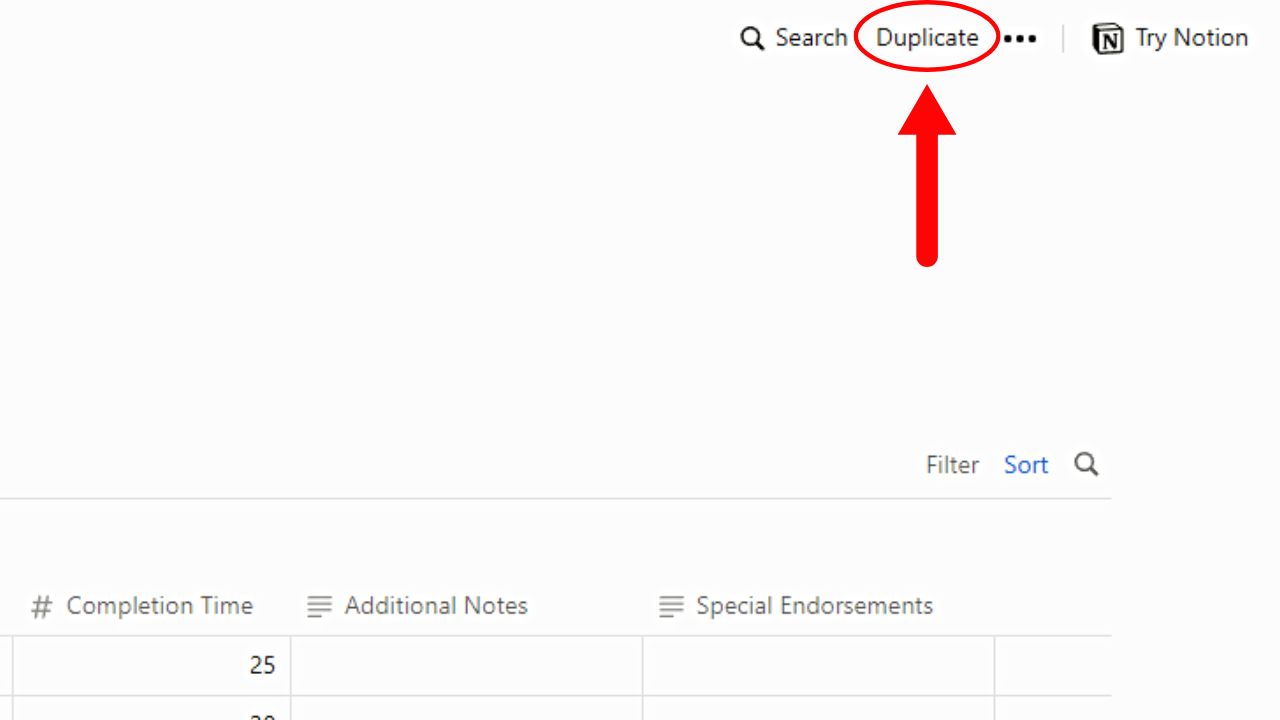
You’ll find this option between the “Share” and 3-dot icons in the Notion template’s top right corner.
A new browser tab then opens up.
2. Choose where you want to open the template you duplicated.
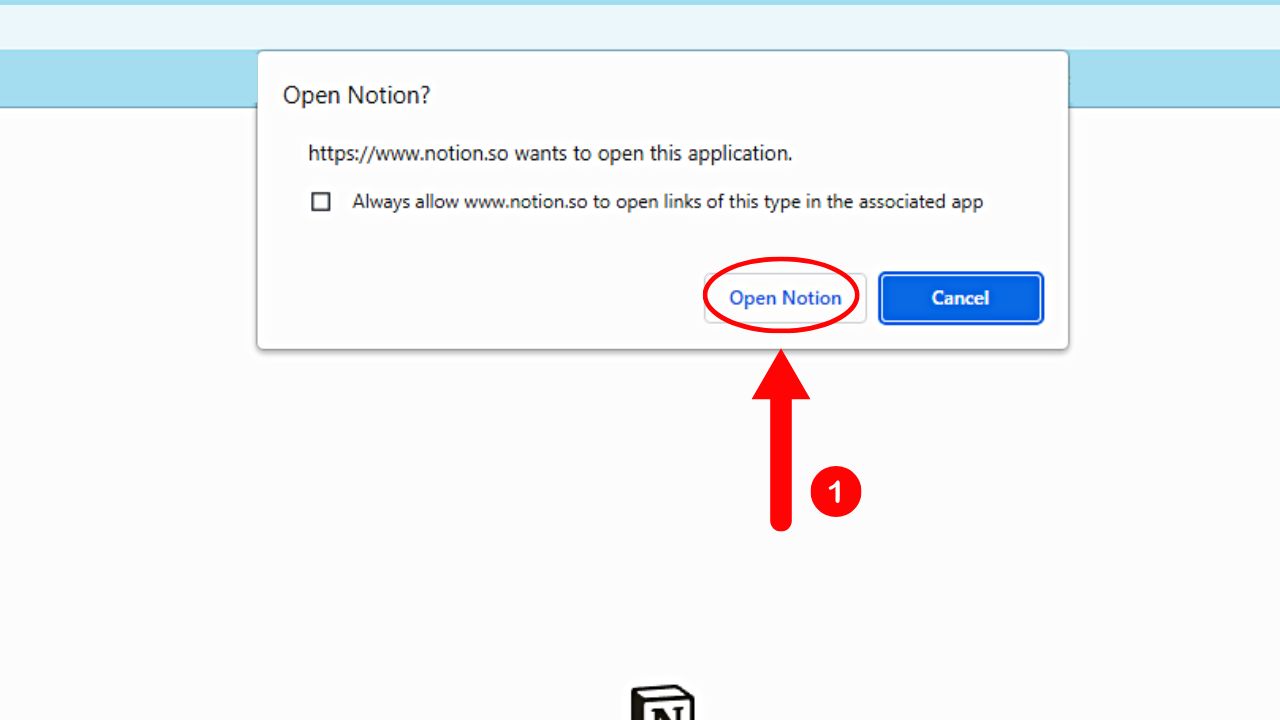
If you want to open the template in the Notion desktop app, select the “Open Notion” button in the “Open Notion?” pop-out window.
Otherwise, select the “Or, continue in your browser” hyperlinked text if you prefer to open the duplicated Notion template in a new tab.
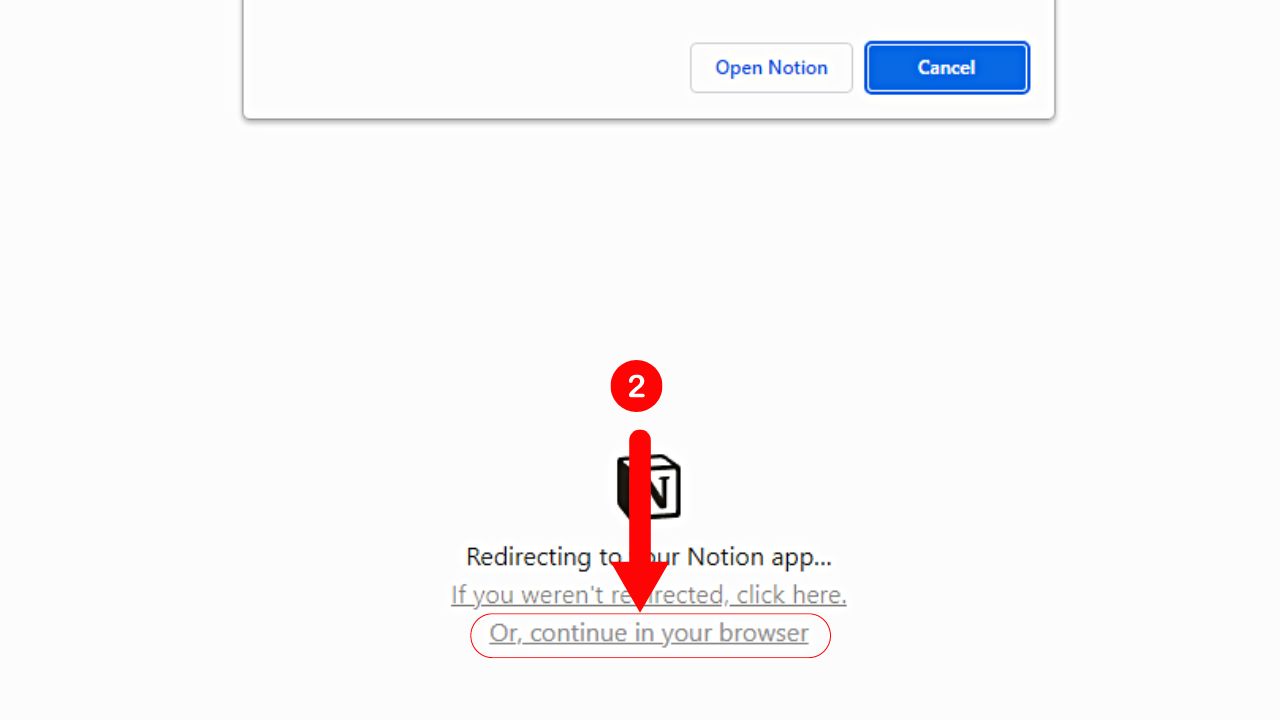
Then proceed with using the template once it appears in your Notion workspace.
If you have worries about the duplicated Notion template being safe, you shouldn’t have any. The process of sharing Notion pages as templates is safe as the users are merely cloning them.
You’re not downloading an executable file before you can use it within your Notion account.
Conclusion
Sharing Notion page as a template is an incredible feature allowing the tool’s users to collaborate with other people efficiently. There is no need to use third-party tools to share your Notion page and allow others to duplicate it.
Enhance your team’s productivity and streamline the way you work by sharing Notion pages as templates.
