Whatever business you own, sending invoices helps track your payments and bills. Though you can create one from scratch, Notion has invoice templates that you can customize for your business.
Look no further as we’ve listed the ten best Notion invoice templates to help you streamline your billing needs.
Table of Contents
Free Notion Invoice Templates
1. Notion Dad by Will – The Productive Dad
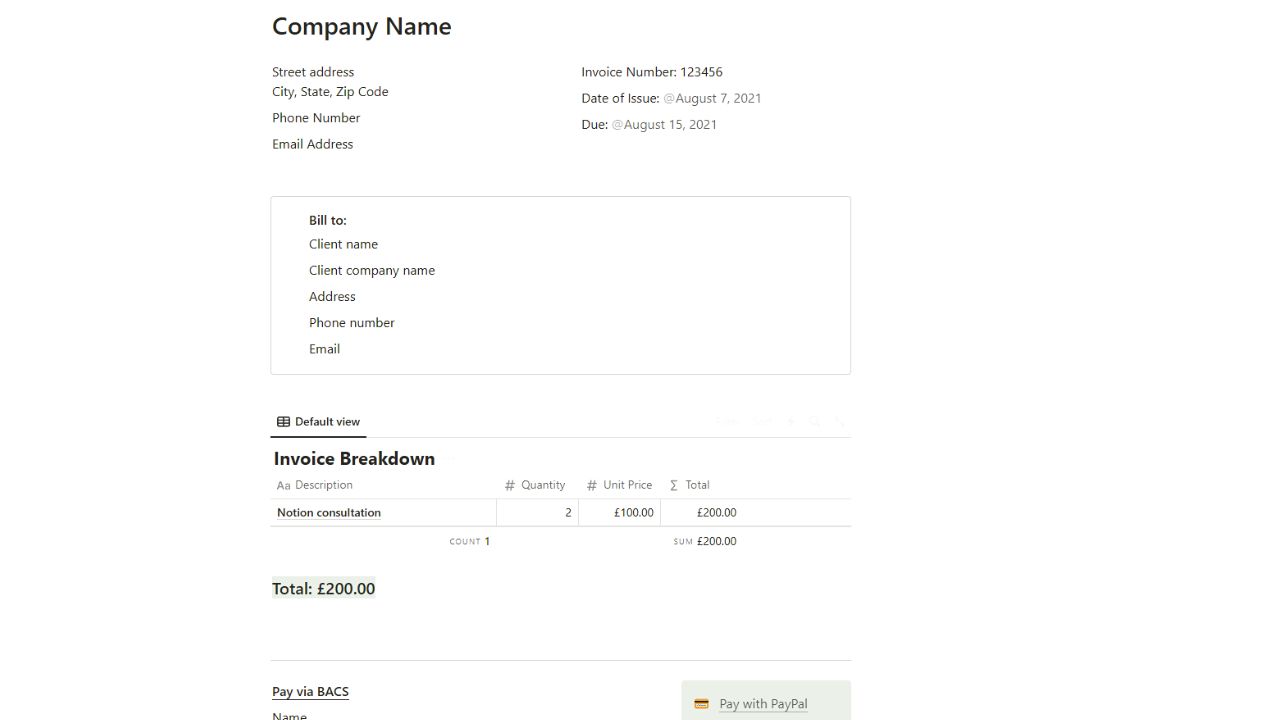
What We Like About It:
- “Instructions” section to explain how to copy the template and use it
- “Company Details” lists relevant details about your business
- “Bill to” section for adding the client details you’re sending your invoice to
- “Invoice Breakdown” lists all items you need to send invoices; sum of the rows is automatically calculated
- “Payments” section features IBAN details and bank transfer links that can be duplicated to your workspace
Get Will – The Productive Dad’s Notion Dad template here
2. Invoice Manager (Notion Template) by Matt Hamilton
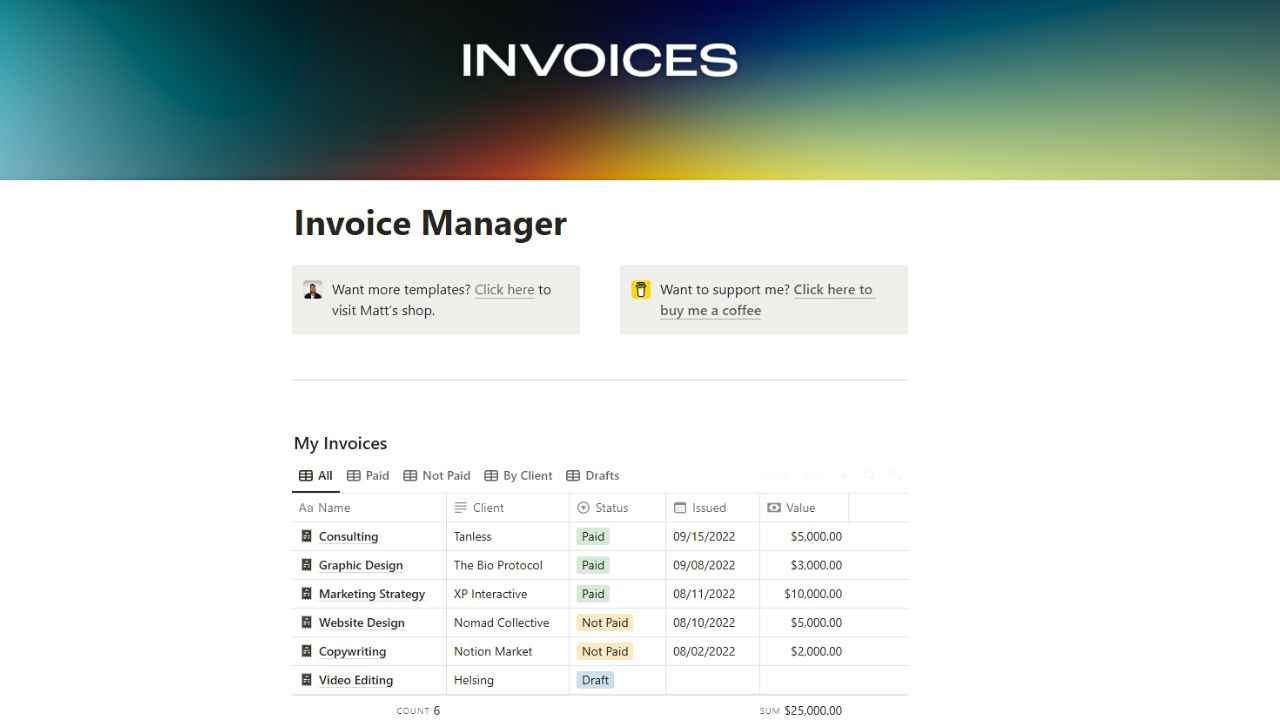
What We Like About It:
- Easily customizable Notion invoice template
- Allows for invoice sharing
- “My Invoices” database for tracking all invoice types — unpaid, paid, and draft invoices
- View of the “My Invoices” database can be filtered to “Paid,” “Not Paid,” “By Client,” and “Drafts”
- “Awaiting Payment” tracks unpaid invoices; the view can be switched to “Over 7 days” and “Over 30 days” tabs
Get the Invoice Manager template by Matt Hamilton here
3. Noah Notion’s Invoice Generator & Payment Tracker
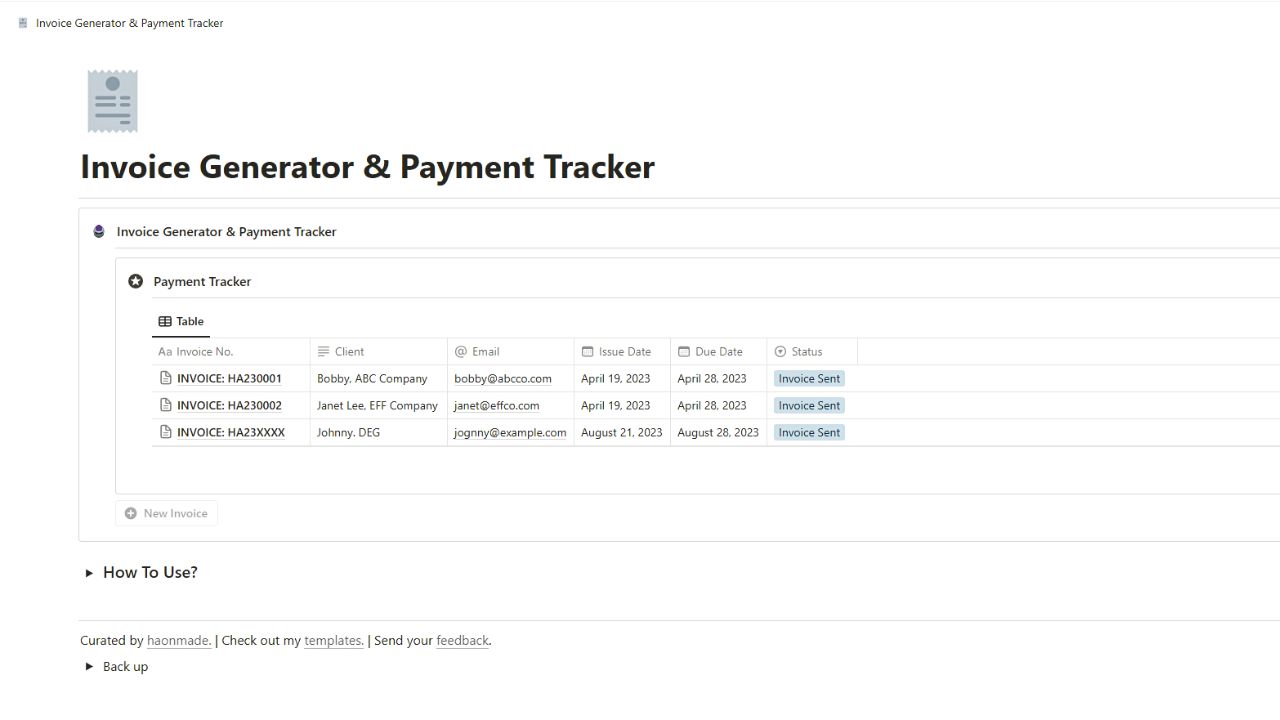
What We Like About It:
- Best used by small business owners and freelancers
- New invoices can easily be made by clicking the “New Invoice” button
- Easy to add customized invoice templates
- “Payment Tracking” database for easy tracking of paid invoices
- Full details of the invoice can be opened from the “Payment Tracking” database as a full-page
Get the Invoice Generator & Payment Tracker template by Noah Notion here
4. Simple Notion Invoice Template and Mini Tracker by Steffy Notion
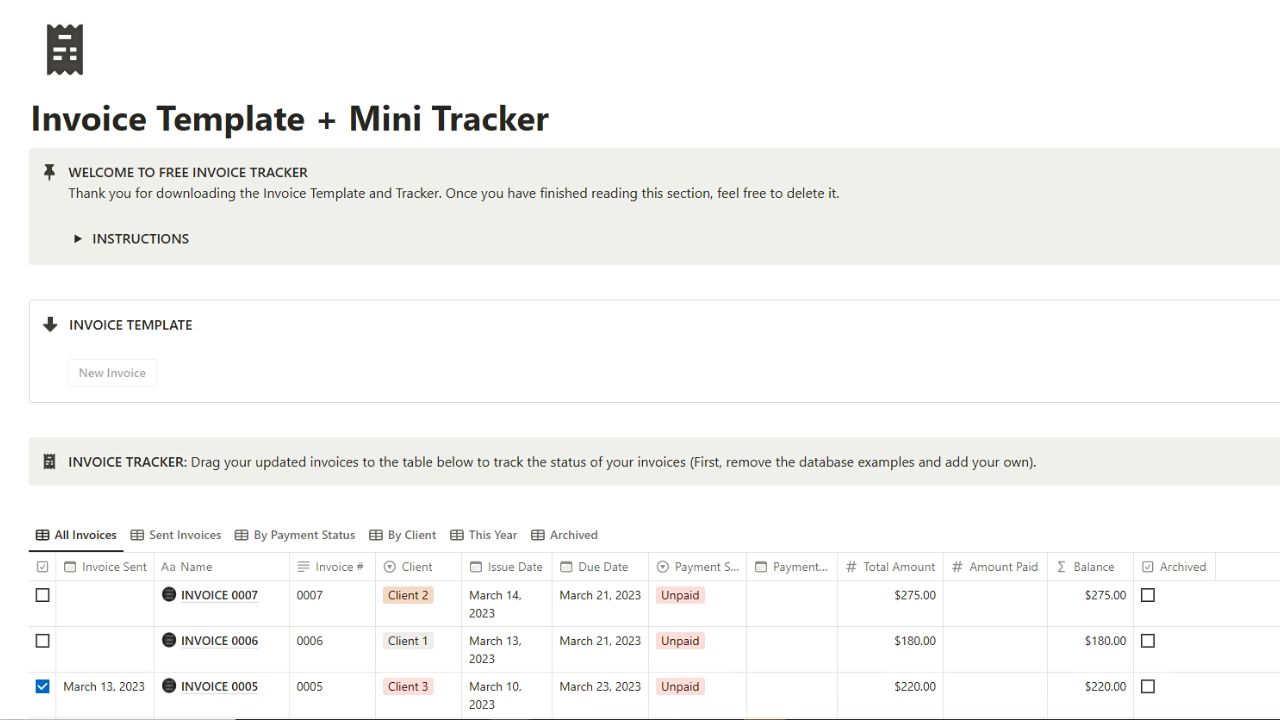
What We Like About It:
- Sleek and modern look with its minimalistic design
- “Instructions” section is hidden in a toggle menu
- “Invoice Template” to create new invoices with a button
- “Invoice Tracker” tracks invoice status; checkbox property added to tick off paid invoices
- “Invoice Tracker” can be viewed by client, payment status, year, sent, and archived filters
- “Due Dates” calendar to track monthly payable invoices
- Invoices can be exported as PDFs for easy sharing
Get Steffy Notion’s Simple Notion Invoice Template and Mini Tracker template here
5. Freelancer Dashboard by Yudax

What We Like About It:
- Designed for freelancers
- Clock, date, and weather widgets added
- “The Freelancer Dashboard” gallery to access the “Projects,” “Tasks,” “Clients” and “Invoices” sections
- “Invoices” database tracks project invoice amount and its status; Notion tags used to sort invoice status
- “Unpaid Invoices” gallery to view and store details of unpaid project invoices
- “Analytics” section to track active projects and tasks per project; progress bars used to track project progress
Get the Freelancer Dashboard template by Yudax here
6. Valeria’s Ultimate Invoice Template for Notion
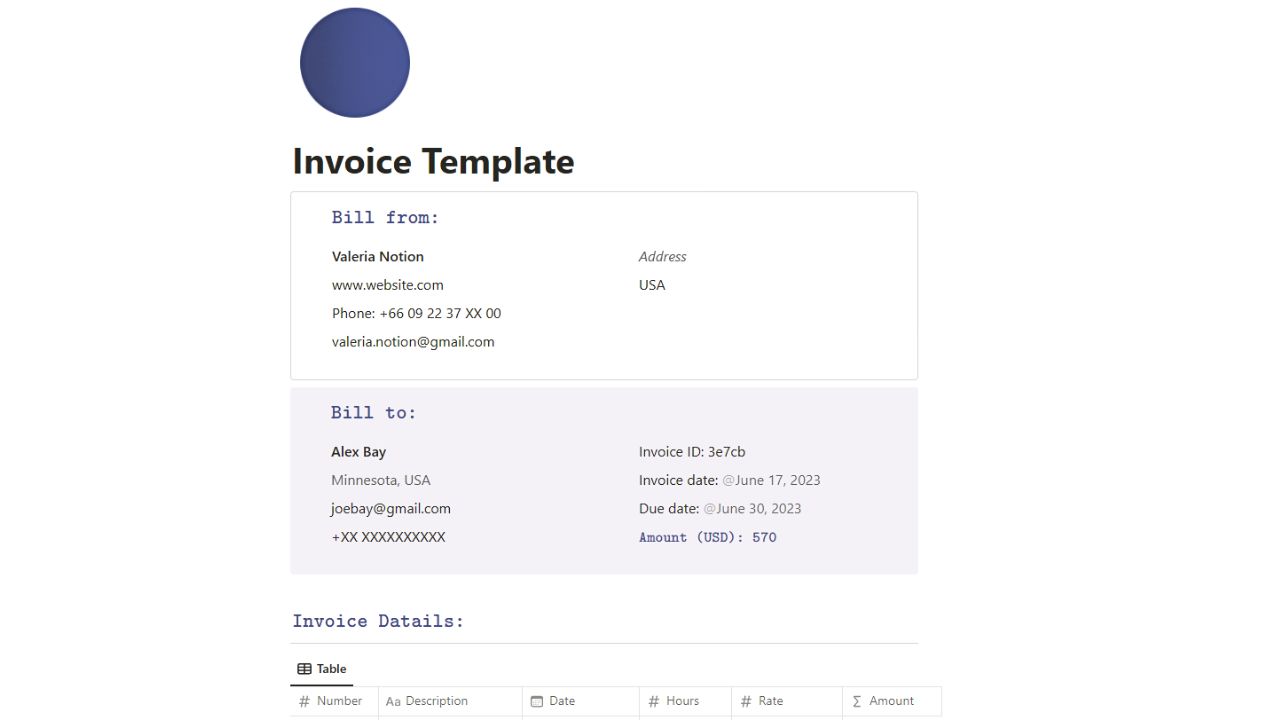
What We Like About It:
- Easy-to-use and mobile-friendly invoice template design
- Only need client details and an itemized breakdown of services for the template to calculate your invoices
- Totals, discounts, and taxes are automatically calculated
- Fully customizable invoice template with company logo, brand colors, and font styles
- Comes with a “Billing Methods” database
- “Invoice Details” database to itemize the details for the invoices you’re creating
- PDF of the invoices can be generated directly from Notion
Get the Invoice Template by Valeria Notion here
Paid Notion Invoice Templates
1. Notion Template for Freelancers and Companies by Peter Olle
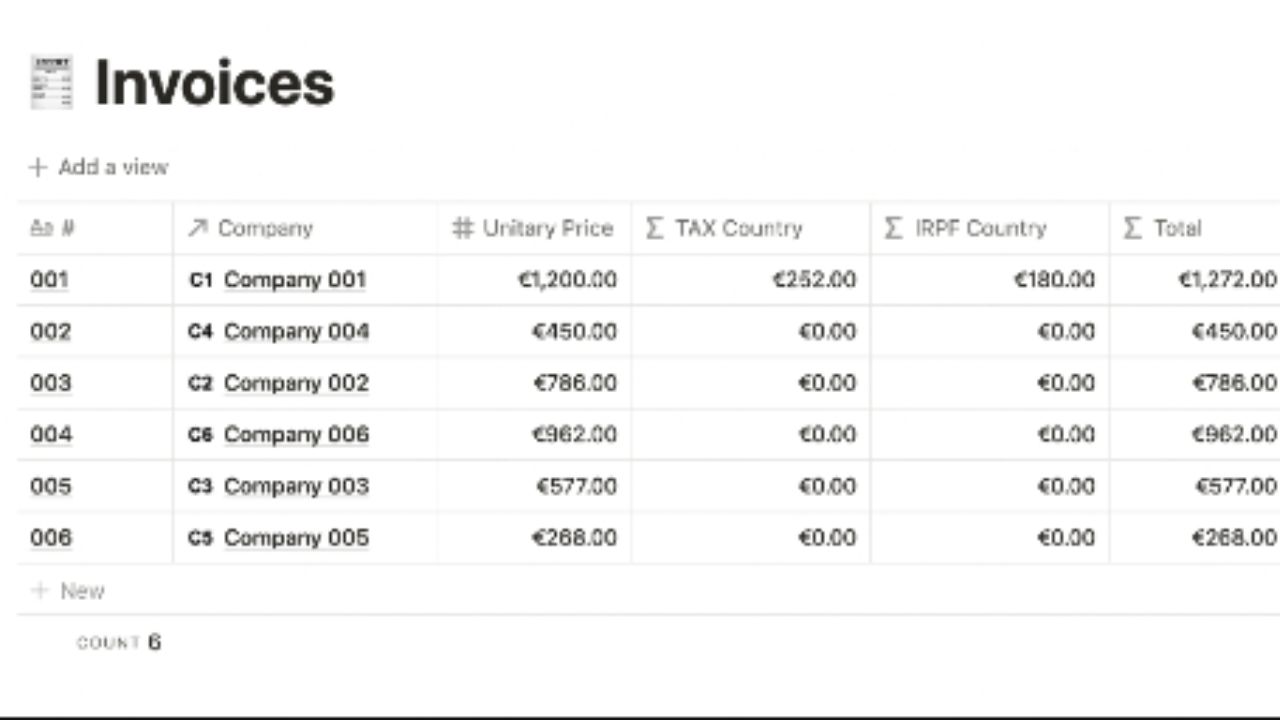
What We Like About It:
- Neat and professional-looking invoice template
- Comes with 20 automated databases for companies and freelancers
- Has a video walkthrough about the template
- Projects are easily monitored with a gallery view; tasks are broken down in a checklist database
- Has an in-hand tax information
- Automated invoices with tax calculations per country and company
- Has an IRS deductible expenses record
- Invoices, income, and expenses are automatically balanced
Get Peter Olle’s Notion Template for Freelancers and Companies here
2. Notion Invoice by Pop Invoice
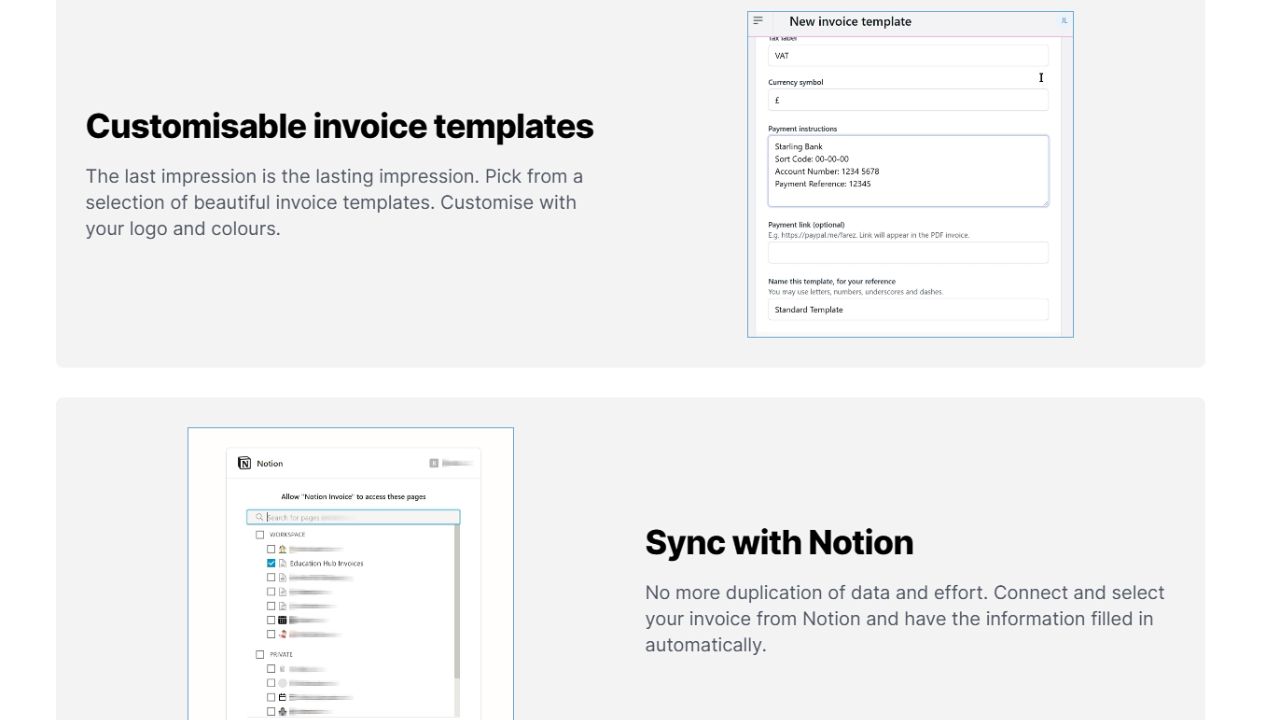
What We Like About It:
- Helps create customizable invoice templates without copying and pasting
- Company logo can be inserted into the invoice template
- Professional-looking PDF invoices generated from Notion databases
- Connect the Pop Invoice app with your Notion workspace to automatically fill out the details
- Easily pay pending invoices with the “Pay online now” button
- Links to “Stripe,” “PayPal,” or “WorldPay” can be saved within the generated invoice
Get Pop Invoice’s Notion Invoice template here
3. Invoice Templates for Notion users by AppToDesign
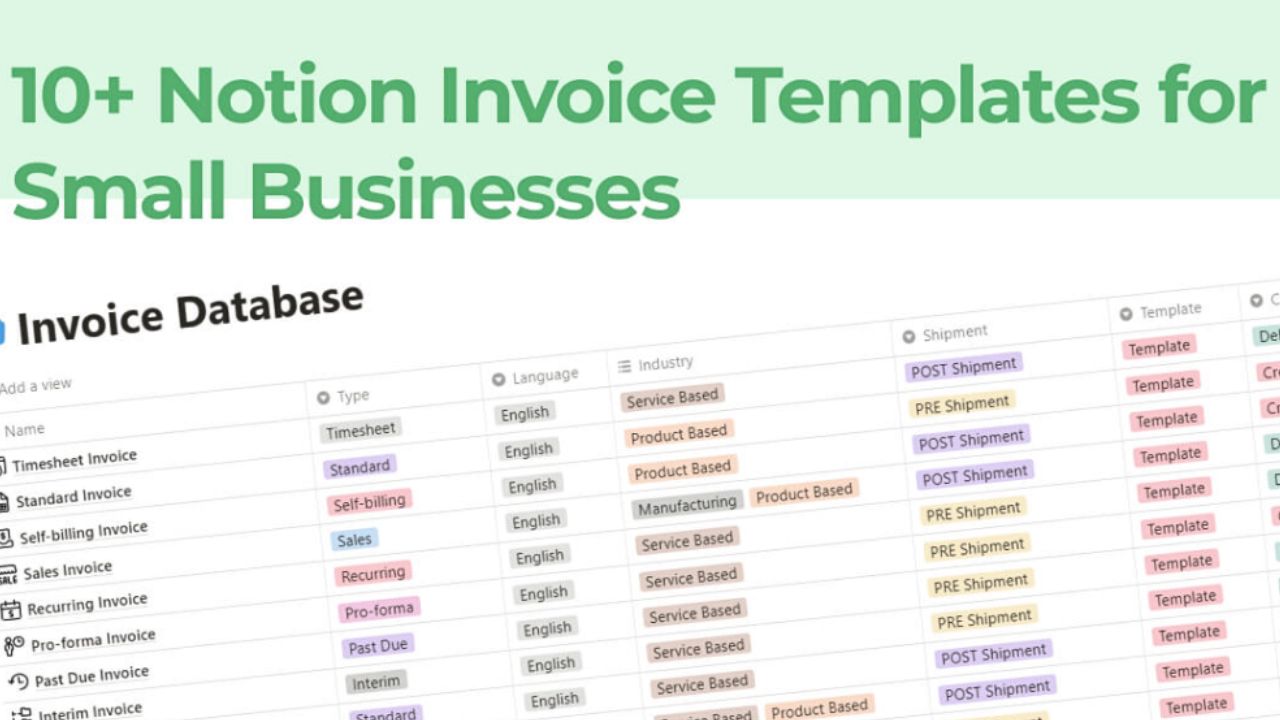
What We Like About It:
- Professional-looking invoice template
- Lifetime free updates
- Comes with 13 Notion invoice templates from database pages
- Invoices can be categorized by payment method, type, industry, etc.
- Templates come with information about the business, client, itemized description of services or work rendered, rates and due amounts, payment methods, notes, and contact details
- More than 250 prefilled countries with 160+ supported currencies in databases
- “Invoices Sent Database” to track paid and pending invoices
Get the Invoice Templates for Notion Users by AppToDesign here
4. Tomas Vysny’s InvoiceMate
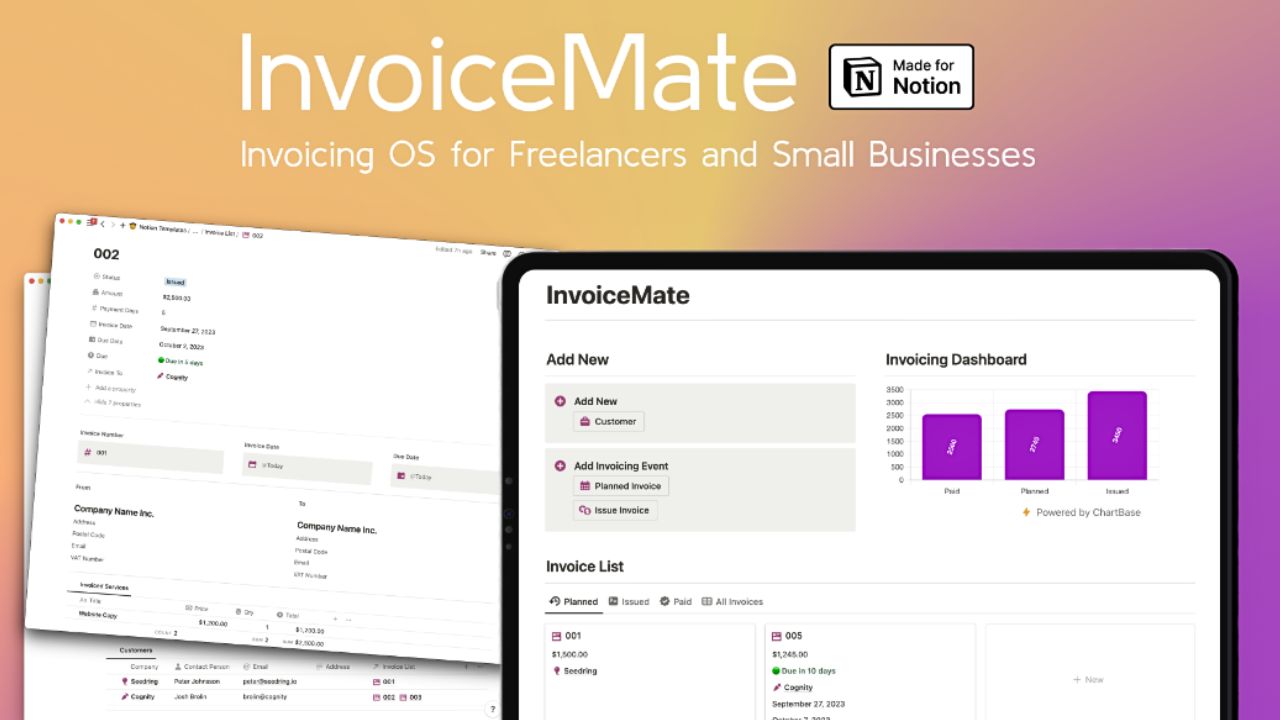
What We Like About It:
- Designed for small businesses and freelancers from first-hand experience
- User-friendly Notion invoice template
- Invoices generated can be sent to clients as a PDF or through link-sharing
- Can track the status of all invoices generated (issued to payment) in one place
- Comes with an organized list of companies and clients for seamless invoicing
- Can be customized to your business needs
