Mental health awareness is at a peak these days you must become aware of how you feel. No need to write manually or use spreadsheets; Notion has made this process more accessible.
Thankfully, you don’t have to splurge as free Notion mood tracker templates are available.
Table of Contents
The 10 Free Notion Mood Tracker Templates
1. Daily Mood Tracker & Journal by Calvin
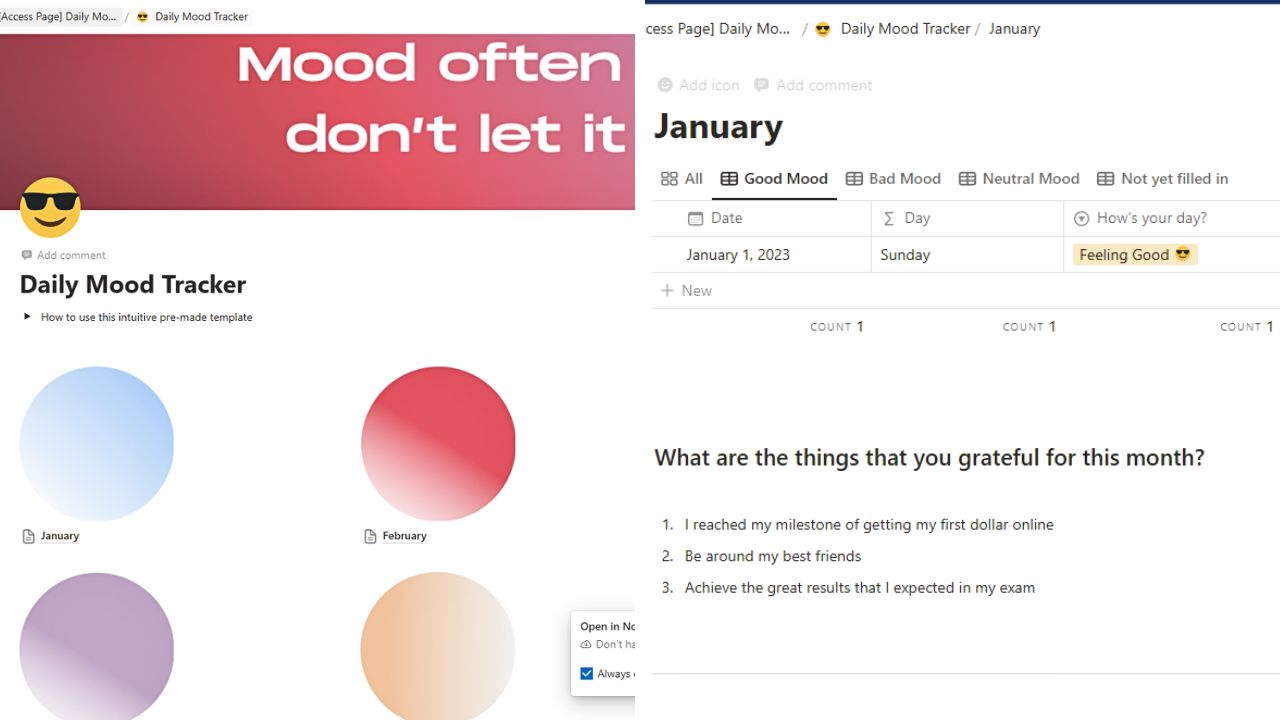
If you want to journal your mood daily, adding details to what caused you to be in such a mood, Calvin’s Daily Mood Tracker & Journal template is good for you.
Aside from trying to count the number of good and bad days in a year, this color-coded mood tracker allows the user to journal his thoughts.
Features
- Color-coded monthly view of the main page
- Inspiration quote banner or cover image to encourage tracking your mood (Also read: Best Notion Cover Size)
- Comes with a toggle menu for a detailed explanation of how the tracker is to be used
- “All” tab shows linked databases in Kanban view of that month’s entries; moods are shown in the cards as Notion tags
- Mood tabs show your daily journal of moods
- “What are the things that you are grateful for this month?” section for easy journaling of things to be thankful of
- “Not yet filled in” tab lists all the days of the month where you haven’t logged your mood and journaled about it
Get the Calvin’s Daily Mood Tracker & Journal here
2. Mood Tracker Template by Notionway
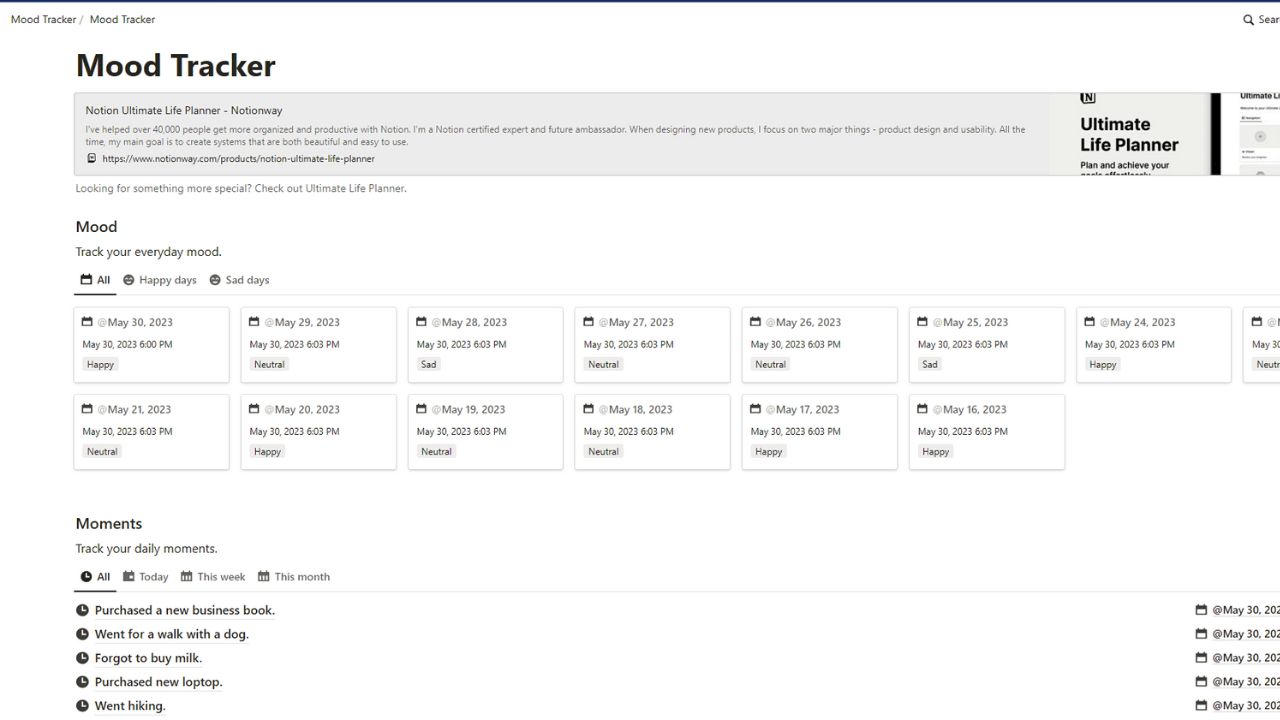
For those who prefer a minimalistic way of tracking their daily moods, Notionway’s Mood Tracker template is for you.
Not only will you see daily mood cards, but you can also track unforgettable moments with “Track your daily moments.”
This way, you’ll have a greater awareness of what makes you happy or sad.
Features
- Minimalistic template for straightforward and easier tracking moods without the fluff
- Access page to click the link that opens to the Mood Tracker template
- Mood section shows the daily notes of your moods in Kanban view
- Happy days tab shows the days tagged as “Happy” in Kanban view
- Sad days tab shows the days tagged as “Sad” in Kanban view
- Moments section allows for daily tracking of important or major moments in a day
- Daily note cards open to a separate page showing daily moments; come with “What went well?” “What went wrong?” and “How can I improve?” to reflect on your mood and how you can improve managing it
Get the Mood Tracker template by Notionway here
3. Rainbow Mood Journal – Lite Version
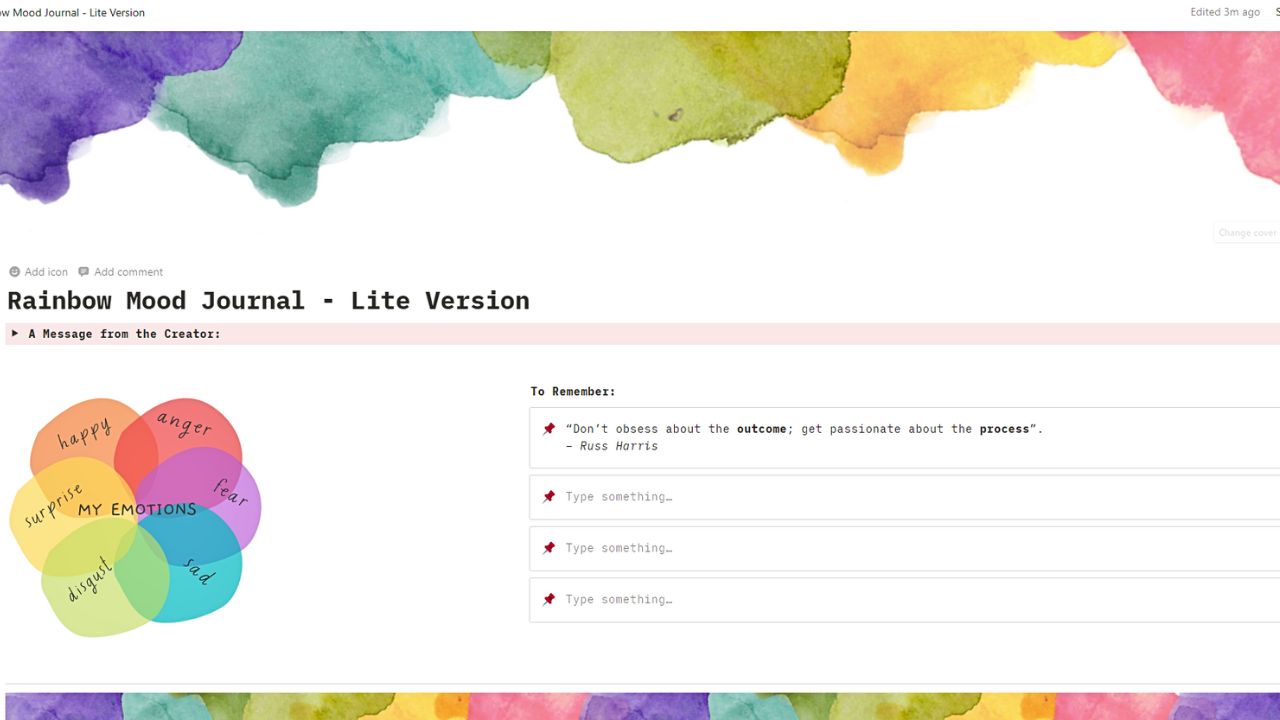
This free Notion mood tracker journal is an aesthetic way of checking our daily moods.
Whether you need to list daily reminders or journal your emotions, you can color-code every entry on the Rainbow Mood Journal template.
Like the colors of the rainbow, your moods affect how your day goes about.
Features
- Aesthetic design for more inspired tracking of moods
- “A Message from the Creator” toggle shows the template creator’s thank you message to everyone who downloaded the template
- My Emotions Venn diagram shows how the different moods overlap daily
- To Remember section allows for adding motivational quotes or quick reminders for the day
- Quick Links section links the main page of the Rainbow Mood Journal with the other databases
- My Journal page shows the common emotions tagged for the month and your mood rating, stress level, energy level, and mood progress
- My Self-Care Today section lists all the self-care activities you’re doing
- Journaling section shows in gallery form your daily mood journals
- My Personal Notes section allows for easy jotting down of notes related to your moods and other activities for the day
Get the Rainbow Mood Journal – Lite Version template here
4. Mood Tracker Template by Breewitched
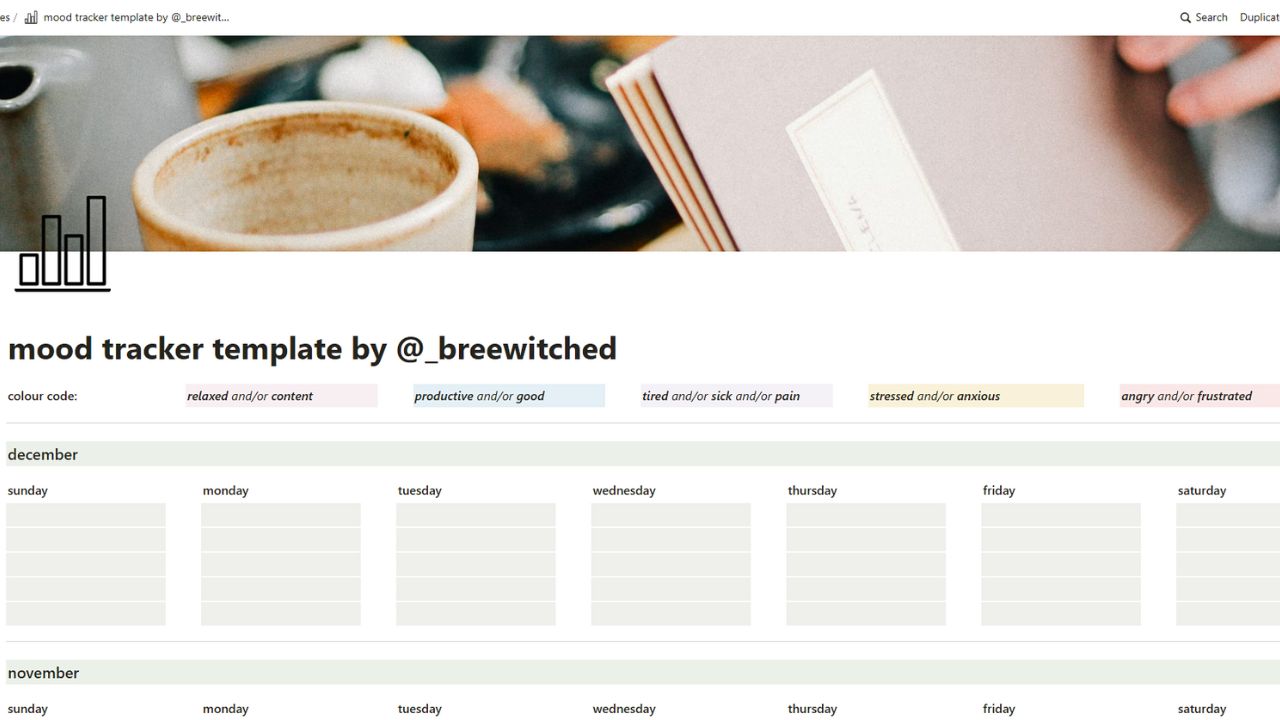
Now if you don’t want to be too technical with your mood tracking, Breewitched’s Mood Tracker template is the one you should use. Each mood is represented by a color.
Just select the mood tag for that particular time of day — no descriptions are needed.
Features
- Colorful and customizable mood tracker template
- Daily and monthly view for easy tracking of moods throughout the week and month visually
- Color-coded mood tags for easy distinction when reviewing your mood progress for the month
- No questionnaires or journal sections to simply stick with mood-tracking activities
Get Breewitched’s Mood Tracker template here
5. Mood Tracker by Ashley Ward
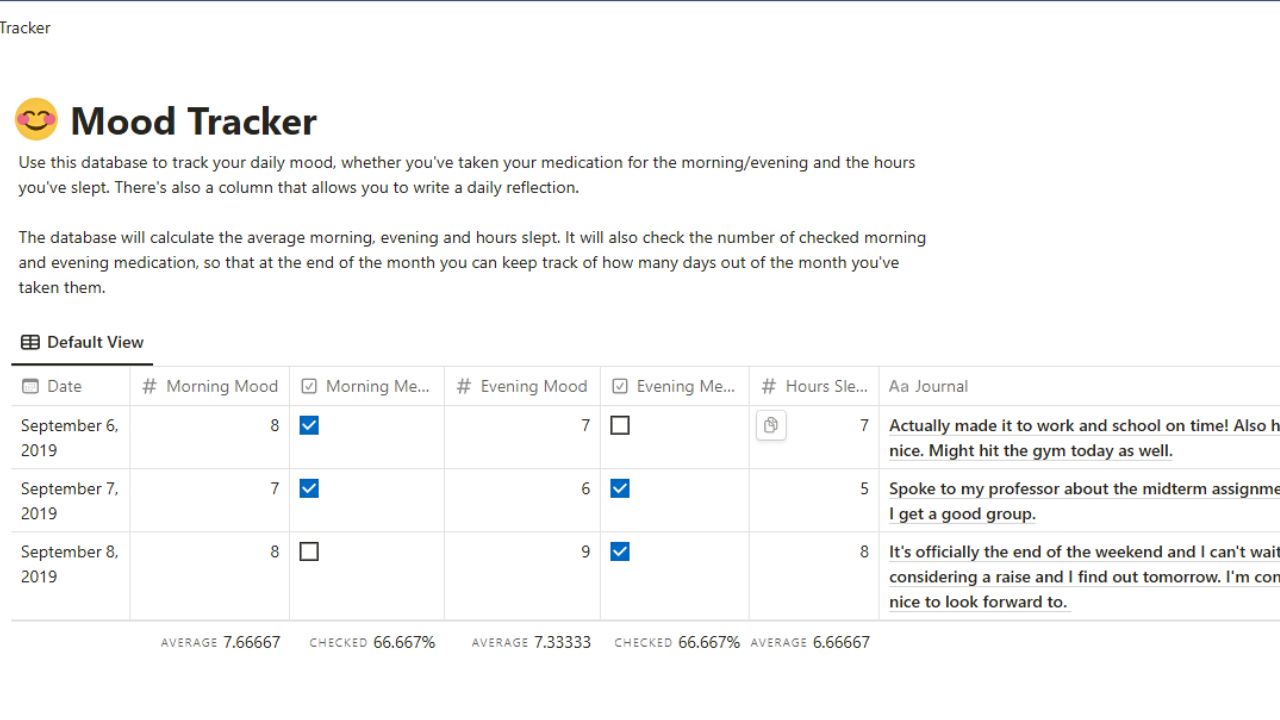
While some prefer not to journal their moods, others want to combine mood-tracking with journaling. If you’re one of the latter, then Ashley Ward’s Mood Tracker template can help you.
What makes this mood tracker unique is that it takes note of the common variables affecting your emotions. You can also reflect on your moods with the help of journal pages
Features
- Efficient template design
- Automatic calculation of the average of all the entries in a column or property
- Can be customized to show more relevant information including diet, progress bars for workouts, etc.
- Database view for easy viewing of all factors and notes affecting your daily moods
- Morning Mood property shows your day’s mood rating
- Morning Meds property for easy ticking of the checkboxes added once done
- Evening Mood property shows your mood rating at night
- Evening Meds property ticks off the checkbox added once taken
- Hours Slept property shows how many hours of sleep you get for a particular day
- Journal property allows for adding realizations and insights you’ve gained for the day
Get Ashley Ward’s Mood Tracker template here
6. Mental Health Support
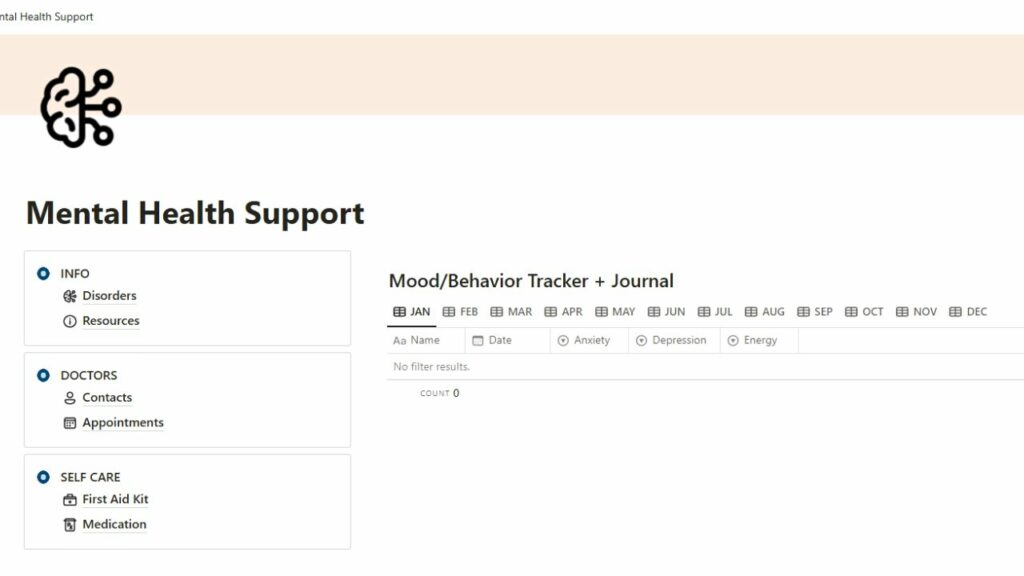
Moods are synonymous with one’s mental health. With or without diagnosed mental-related issues, your emotions affect your general well-being.
And what better way to track your moods and medical history side-by-side than using the Mental Health Support template?
It comes with a mood tracker, a journal, quick links to doctor’s contact information, and self-care measures.
This template also comes with the crucial hotlines to contact when in a mental health crisis.
Features
- Minimalistic dashboard design
- Mood/Behavior Tracker + Journal database for tracking daily moods and behavior for the month
- Info section lists pertinent information about mental health problems and resources to contact
- Disorders page lists all mental health disorders, their description, and medications needed to manage them
- Resources page to locate the contact numbers of the institutions advocating for mental health
- Doctors section lists for quick access to doctors’ contact details and appointments
- Contacts page shows in a tabular view all the doctors’ contact details
- Appointments page shows in calendar view all your therapist, psychiatrist, and other doctor visits for the month
- Self Care section for quick access to first aid-related details and medications taken
- First Aid Kit page lists all the skills, activities, friends, media, comfort items, fidget toys, and recipes that can help regulate your mood
- Medication page shows in database view all medications taken, including their type, side effects, maximum dosage, who prescribed them, etc.
- How to Use page explains in detail how you can use each section in the template
Get the Mental Health Support template here
7. Digital Mood Tracker
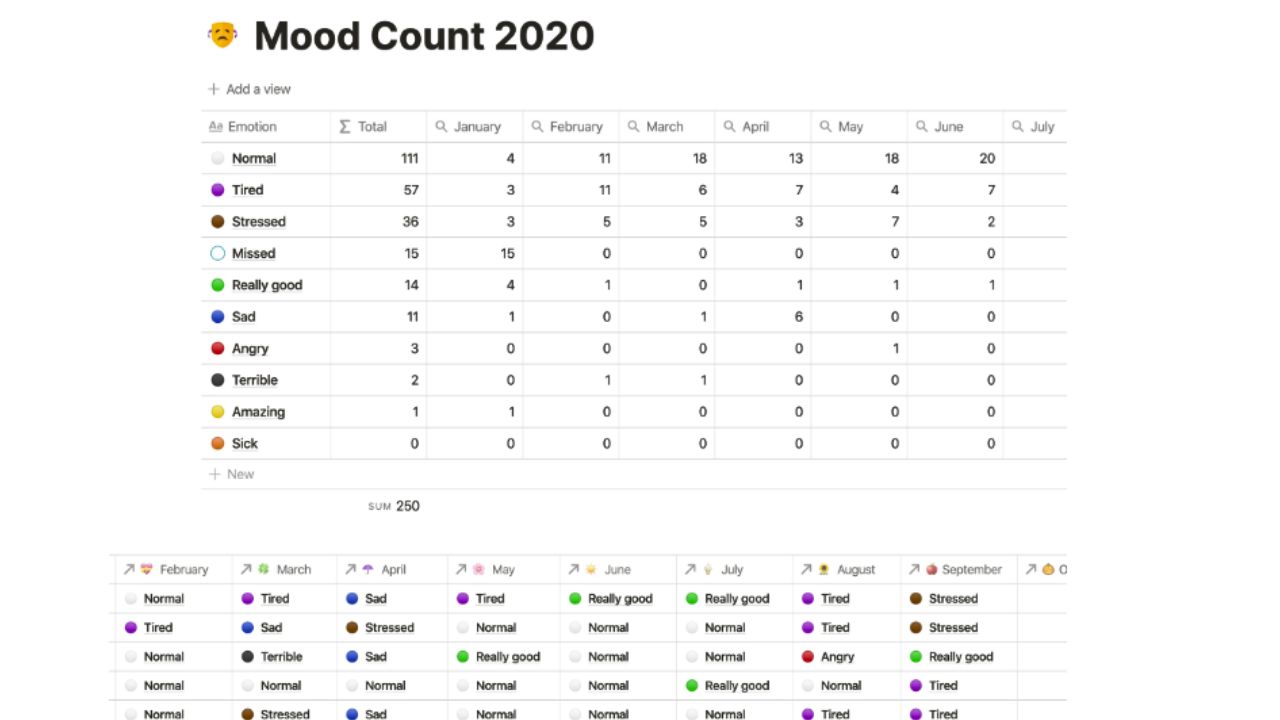
Going digital is the trend nowadays. This includes tracking your moods, hence the need to use the Digital Mood Tracker template.
Unlike other mood trackers, this template is more straightforward in that you only need to choose a mood icon to record your emotions. No need to journal and add notes to explain it.
Those moods you recorded are then automatically calculated in a database.
Features
- Simple mood tracker template
- Main Access page shows the linked database to the Digital Mood Tracker template
- 2021 in Colours database for easy mood tracking throughout the year
- Mood Count database lists your emotions picked out from the original database using relations
Get the Digital Mood Tracker template here
8. Mood Log: A Notion Template
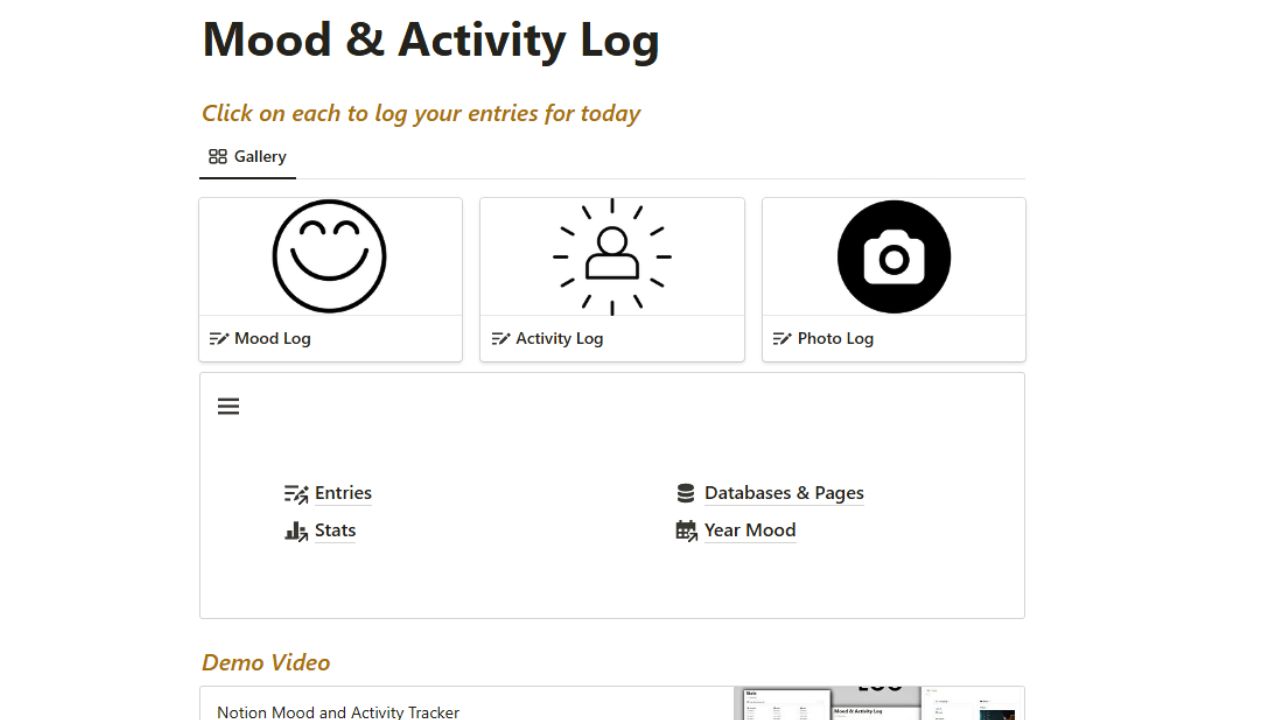
Correlating moods and our activities can be challenging if you don’t actively track these variables. But if you want to gain self-awareness, use NellieNotion’s Mood Log: A Notion Template mood tracker.
This template comes with a year view where you can click on a date and choose the mood icon that best describes how you feel.
You can even add photos and activity logs to help you correlate how your activities affect your mood.
Features
- User-friendly interface for easy logging of mood and activities while viewing your progress
- Mood & Activity Log main access page shows the different sections of the template in gallery and linked database view
- Demo Video features a link to the YouTube video tutorial on how to use the Mood Log template
- Mood Log page shows the year view where you can click on a date and choose the mood icon that accurately represents your emotion
- Entries page allows for logging in to daily activities with the “Today Log” and a “Photo” gallery
- Databases & Pages show the quick links to all the pages and databases used in the template (Stats, Mood & Activity Log, Entries, Mood, Check in Data, Year Mood, and Daily Activities)
Get NellieNotion’s Mood Log: A Notion Template here
9. Minimalist Mood Tracker
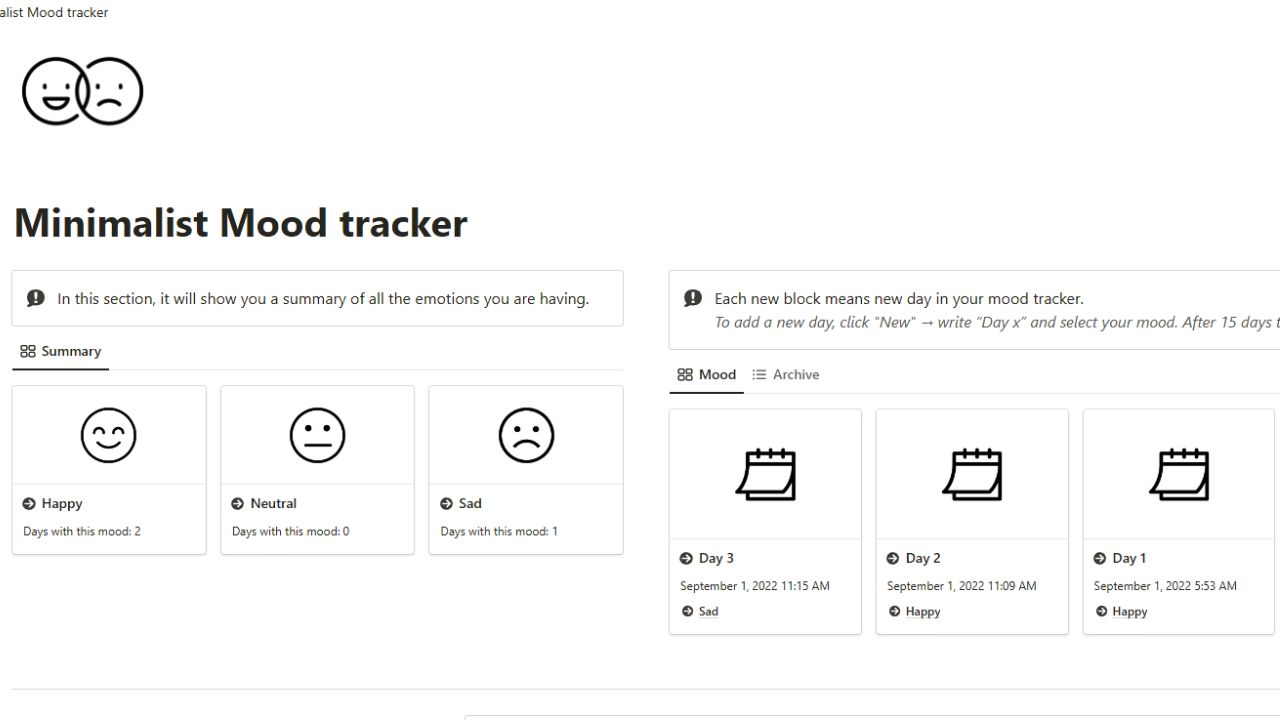
Simple is better as Pablonotion’s Minimalist Mood Tracker lives up to its purpose without the added aesthetics.
Since you want to track your moods, you can achieve it with the addition of a new card.
Plus, you’ll easily see the trend as a summary of your entries is seen on the same page.
Features
- Minimalist, straightforward mood-tracking template
- Summary section shows the summary of all the emotions you’re feeling
- Mood section allows for the easy adding of new mood entries for real-time tracking of emotions
- Archive section shows all the archived entries that are automatically stored after 15 days
- Day [number] page for adding details that made the user decide what mood he is in today; comes with the “What went well?” “What went wrong?” and “How can I improve?” toggle sections to journal the day’s events
Get Pablonotion’s Minimalist Mood Tracker template here
10. Mental Health Journal
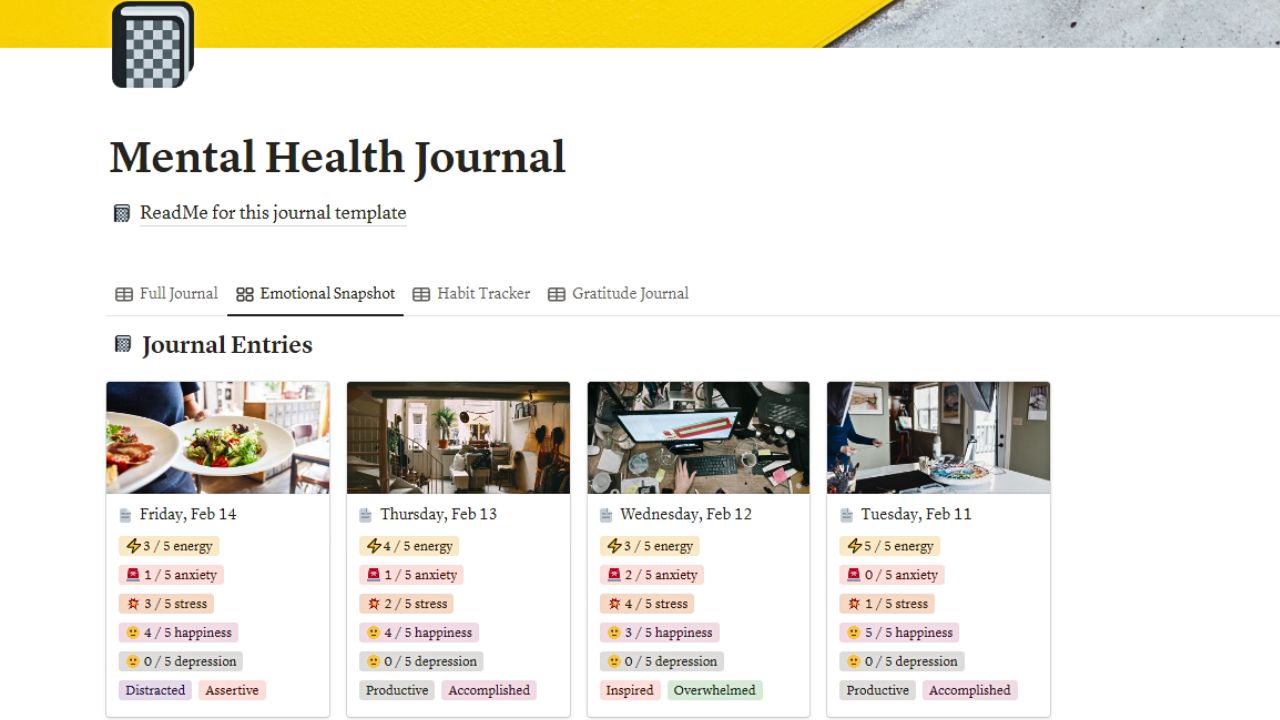
The color yellow induces happiness. Hence, if you want to motivate yourself to be happy, the Mental Health Journal template can help you.
What this mood tracker template in Notion boasts is the easy addition of daily entries without spending more than 10 minutes a day.
Plus, this template can help build good habits as it comes with a built-in habit tracker.
Features
- User-friendly and customizable template design
- ReadMe for this Journal Template linked page shows the instructions on how to use the template
- Journal Entries database shows in table view your daily mood tracking, journal entries, and habit tracking in checkbox format
- Emotional Snapshot shows in gallery view the “Journal Entries” database; can be opened for a focused view of a day
- Habit Tracker shows in database view your progress with the good habits you’re building
- Gratitude Journal allows for daily taking note of the things you’re grateful for and what you struggle with
Get the Mental Health Journal template here
Best & Free Notion Templates 2024
Conclusion
Don’t forget to take care of your mental health by keeping track of your moods. Though they may shift within the day, the free Notion mood tracker templates help you stay on top of them.
Start your journey to becoming a better you by taking advantage of Notion’s user-friendly and adaptable interface.
