For people who feel overwhelmed with ideas, writing them would help to organize them. Here is when a second brain template in Notion is most helpful.
Whether you have the budget or not to splurge, look at these Notion second brain templates to help you turn ideas into action.
Table of Contents
Free Notion Second Brain Templates
1. Second Brain by Rosidssoy
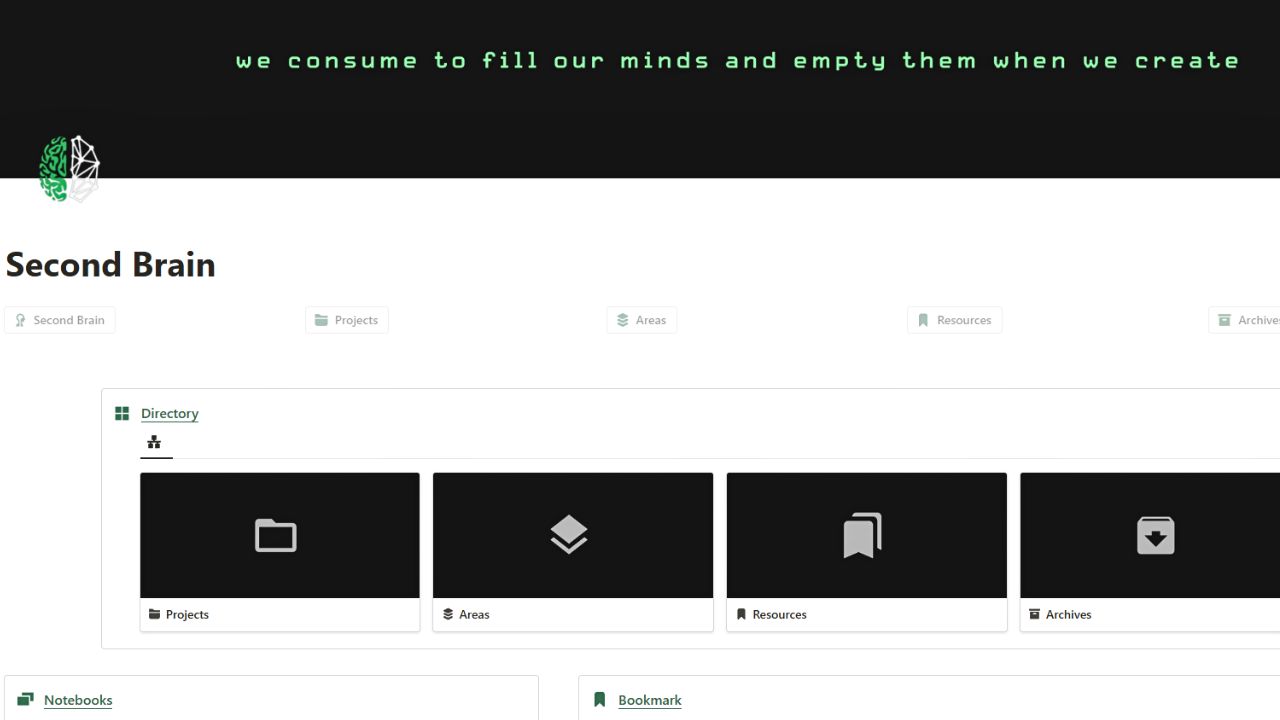
What We Like About It:
- Based on the PARA method
- “Home” section lists quick links to the databases
- “Inbox” section shows the “Resources,” “Tasks,” “Projects,” and “Notes” for the day
- “Areas” section in gallery view to list projects by life area: “Personal,” “Health & Fitness,” “Side Hustle,” “Travel,” “Language Learning,” and “Investing”
- “Topics” and “Notebooks” sections for saving reference links to various topics
- “Projects” section in Kanban board view to sort tasks by status
Get Rosidssoy’s Second Brain template here
2. Simple Second Brain – Productivity System by Ance Bumbule
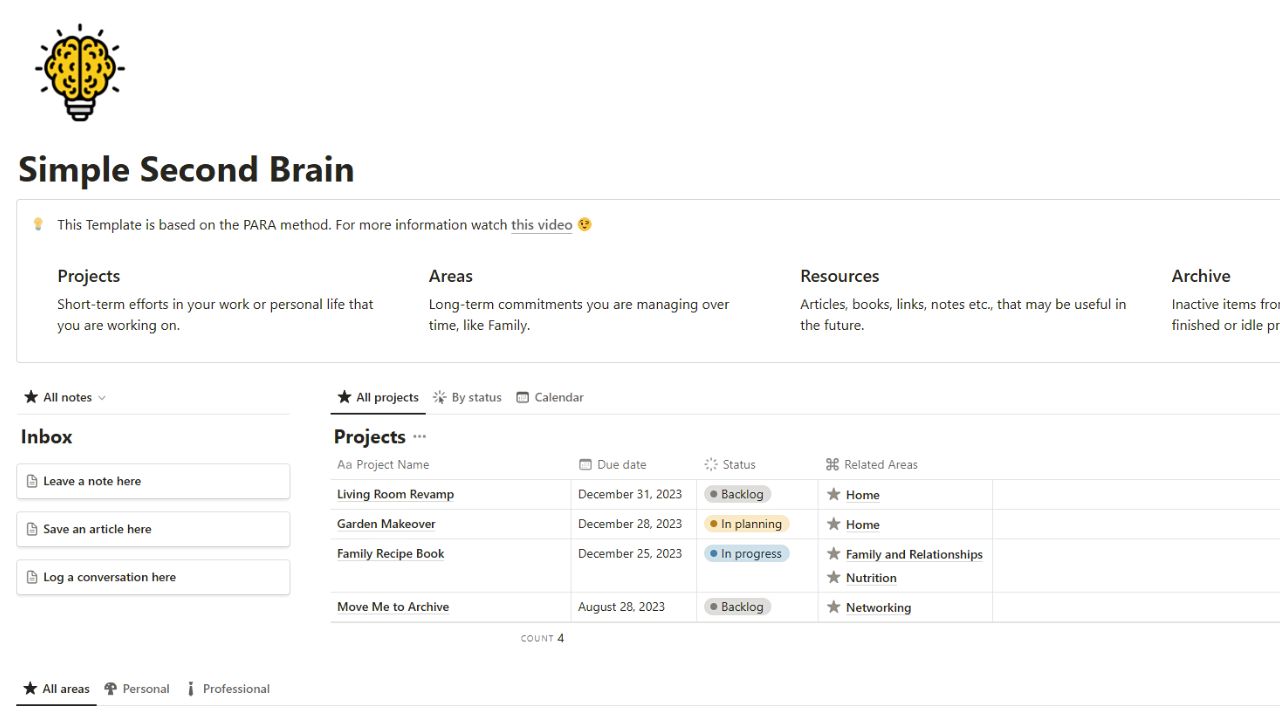
What We Like About It:
- Based on the PARA Method
- Comes with a video tutorial
- “Inbox” section for saving notes, articles, and conversations
- “Projects” database to list all ongoing projects; can be switched to “By Status” and “Calendar” views
- “Areas” section in gallery view for long-term commitment you’re organizing; can be switched to “Personal” and “Professional” views
Get Ance Bumbule’s Simple Second Brain template here
3. Efficiora’s The Supreme Second Brain
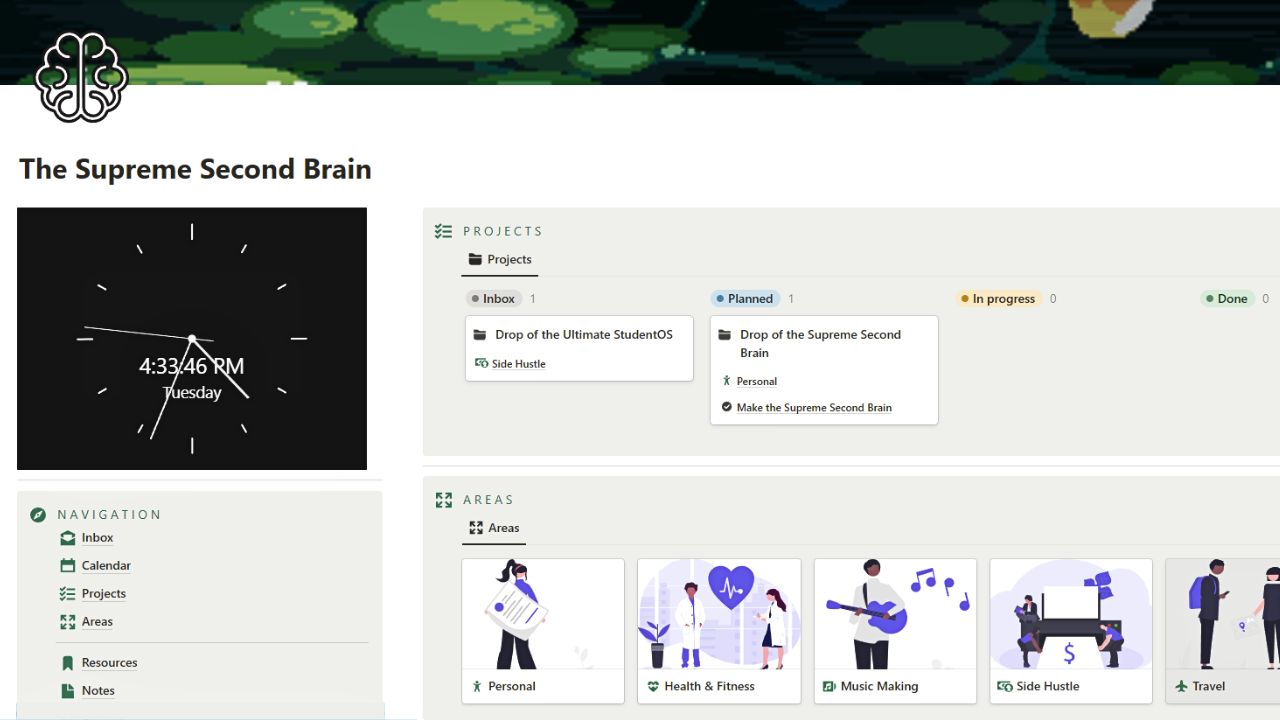
What We Like About It:
- Aesthetic second brain template with added clock widget
- “Navigation” section to list quick links to the databases
- “Projects” Kanban board to sort tasks by status using Notion tags
- “Areas” gallery to sort notes according to life areas
- “Resources” section to save your notes by status
- “Notes” section for categorizing notes you’ve made
- “Topics” and “Notebooks” to organize saved resources
- “Inbox” shows upcoming tasks or notes
- “Calendar” for project tracking
Get the Supreme Second Brain Notion template here
4. Second Brain Template by Chris
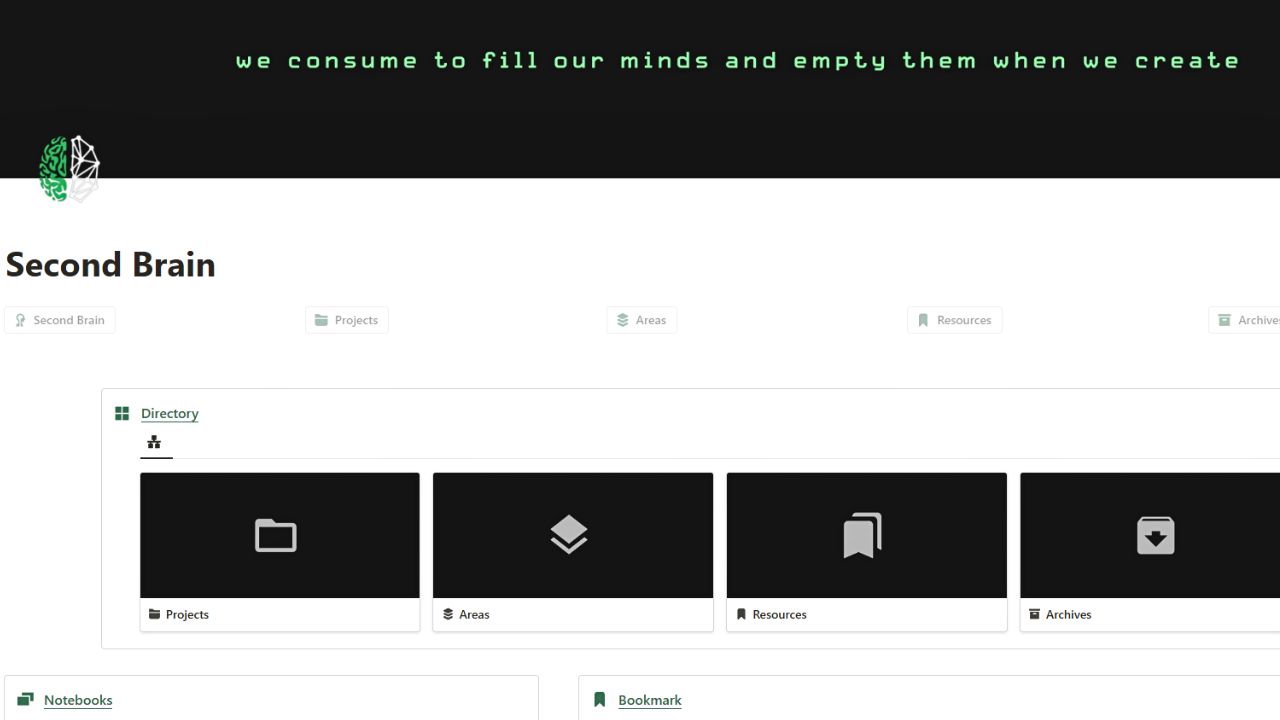
What We Like About It:
- Motivational template cover
- “Directory” section in gallery view to quickly access the template’s sections
- “Notebooks” section for creating and organizing notes
- “Bookmark” section for storing and managing bookmarks by type
- “Projects” database to keep track of ongoing projects and their progress
- “Tasks” database to see priority tasks for the day
- “Areas” section to organize notes by life area
- “Calendar” to view tasks for the month
Get Chris’ Second Brain template here
5. Augmentor Academy’s Second Brain Notion Template
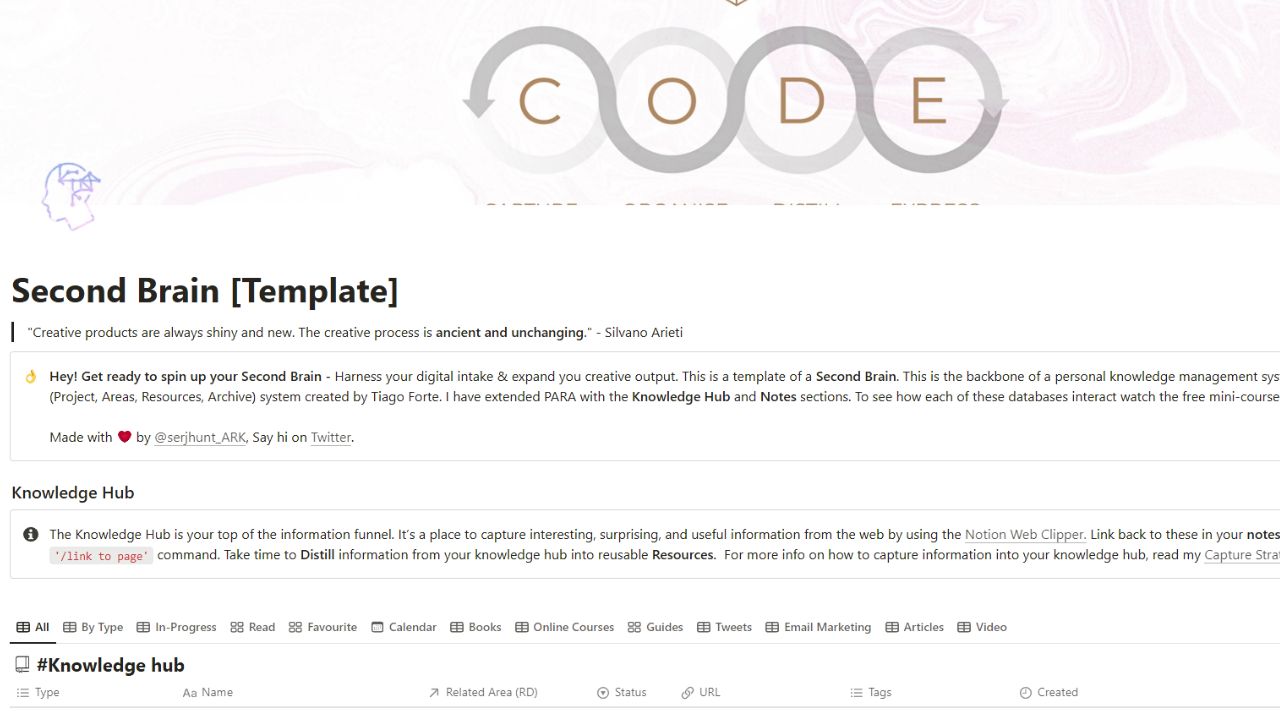
What We Like About It:
- Follows Tiago Forte’s Second Brain methodology
- Uses the PARA system of organizing notes, tasks, and projects
- “Knowledge Hub” for saving references using the Notion Web Clipper tool
- “Actions” Kanban board for sorting tasks by status
- “Projects” database to sort projects by status and energy
- “Areas” gallery for sorting projects by “Personal” and “Business” areas
- “Archive” database to store items not used at the moment
- “Notes” section to summarize project ideas
Get the Second Brain Notion Template by Augmentor Academy here
Paid Notion Second Brain Templates
1. Ultimate Second-Brain Notion Template by Thomas Frank
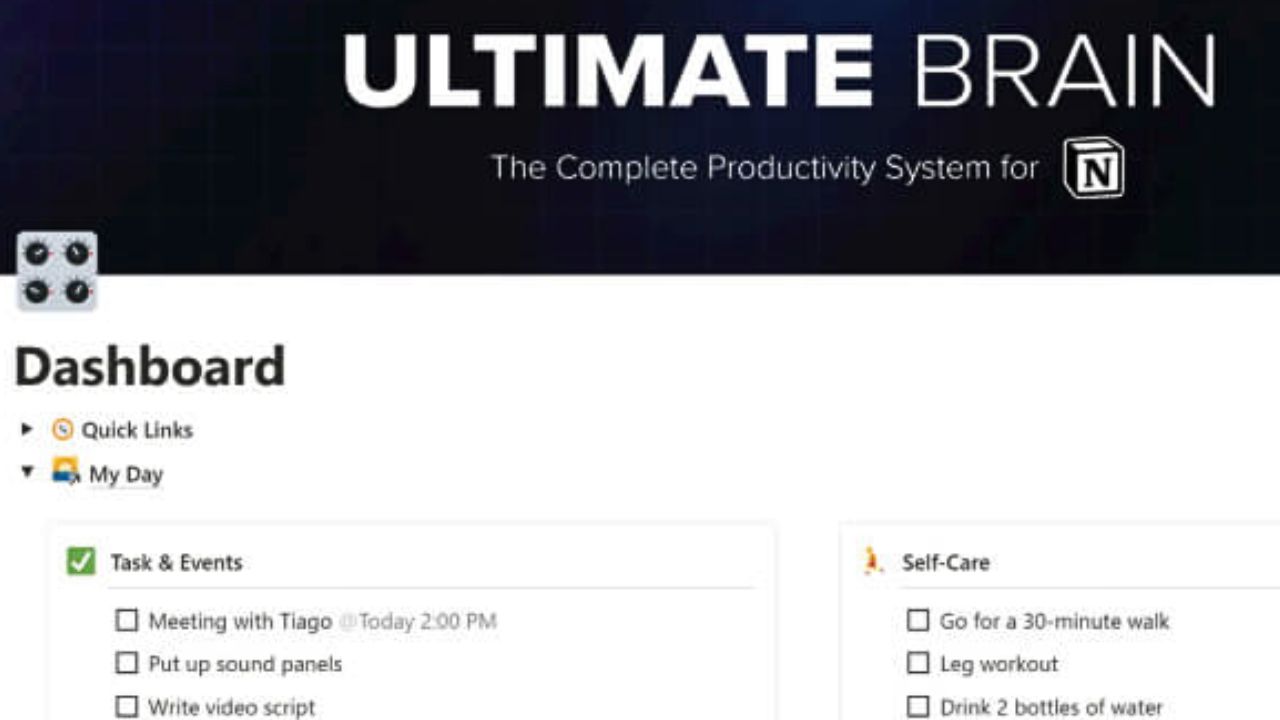
What We Like About It:
- “My Day” section for planning daily tasks; comes with a checklist and a calendar
- “Quick Capture” to jot down notes and tasks before sending them to the “Process” dashboard like a GTD template
- “Project Hub” gallery to manage high-priority projects
- “Notes” section for jotting down ideas by category
- Save resource links in “Quick Links”
- Can add recurring tasks (tutorial included)
- “Archive” to store “Cold,” “Snoozed,” and “Someday” tasks
Get Thomas Frank’s Ultimate Second-Brain Notion template here
2. Easlo’s Second Brain Template
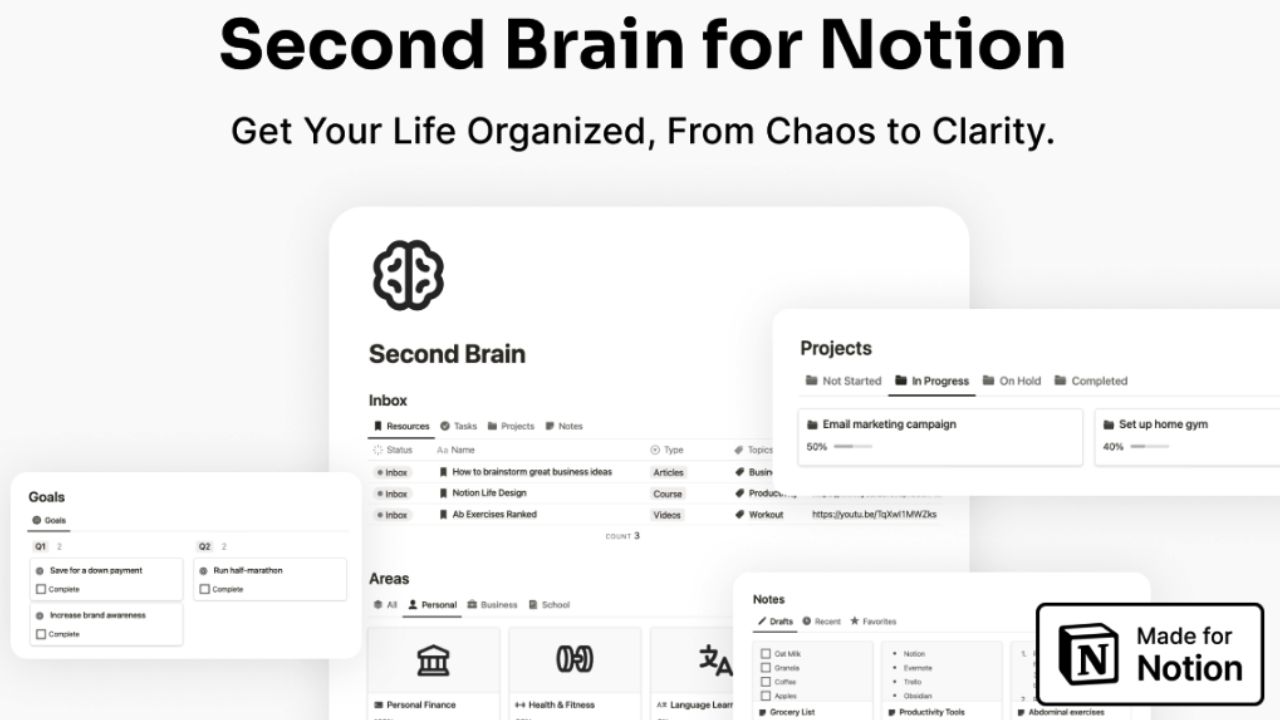
What We Like About It:
- Has a comprehensive dashboard
- “Goal Setting” section to set your quarterly goals
- “Projects” section to sort your projects by status; progress tracked using progress bars
- “Knowledge Base” as a central repository of researched content
- “Tasks” and “Subtasks” to prioritize and break larger tasks into manageable ones
- “Quotes and Highlights” to reflect on motivational quotes
- “Reading List” serves as a book tracker where you save favorite quotes and lessons
Get the Second Brain Template by Easlo here
3. Flux OS – Second Brain for Notion by Rodrigo Ventura
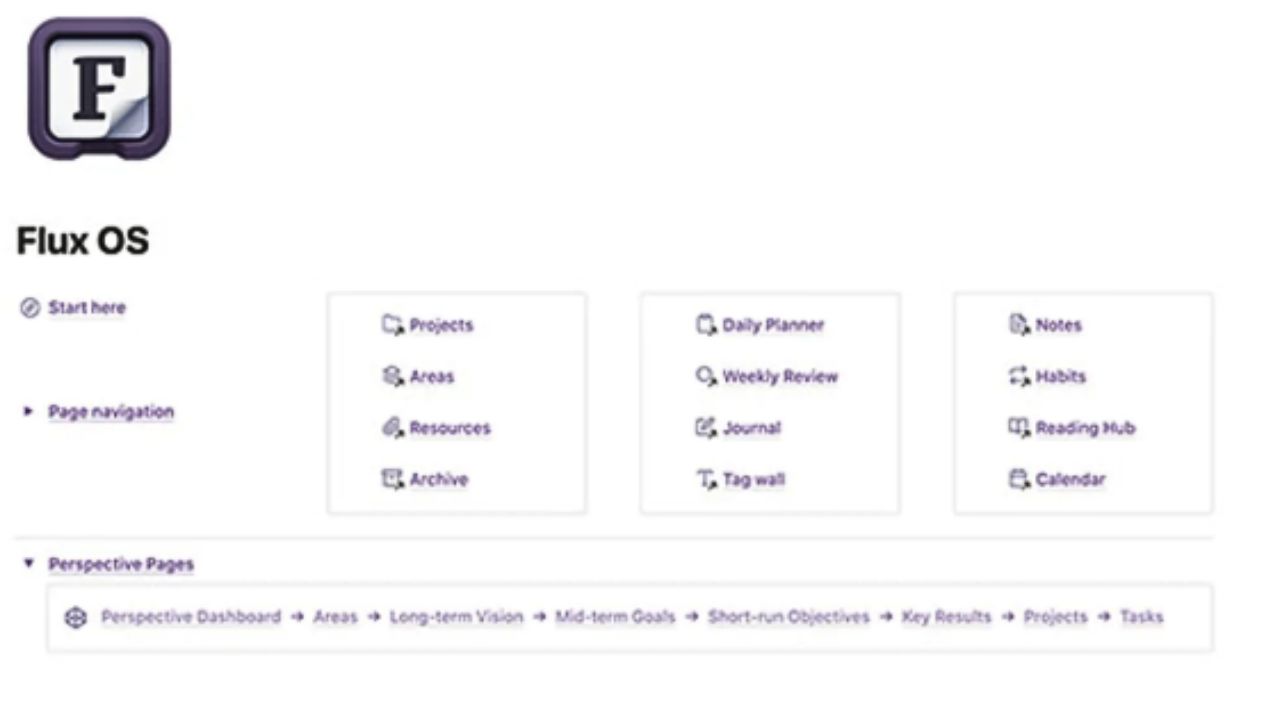
What We Like About It:
- Incorporates the fundamentals of the GTD, Atomic Habits, and PARA methods
- “Key Results” and “Objectives” for setting quarterly objectives
- Comes with “Daily” and “Weekly” planners
- “Five Minute Journal” to practice gratitude journaling
- “Tag Wall” to save all tags used in the template
- “Notes” to save important information about tasks and projects
- “Habits” to practice good habits and track progress
- “Reading Hub” to keep track of the books you have read
Get Rodrigo Ventura’s Flux OS – Second Brain for Notion template
4. Carter Surach’s Notion Basic Brain
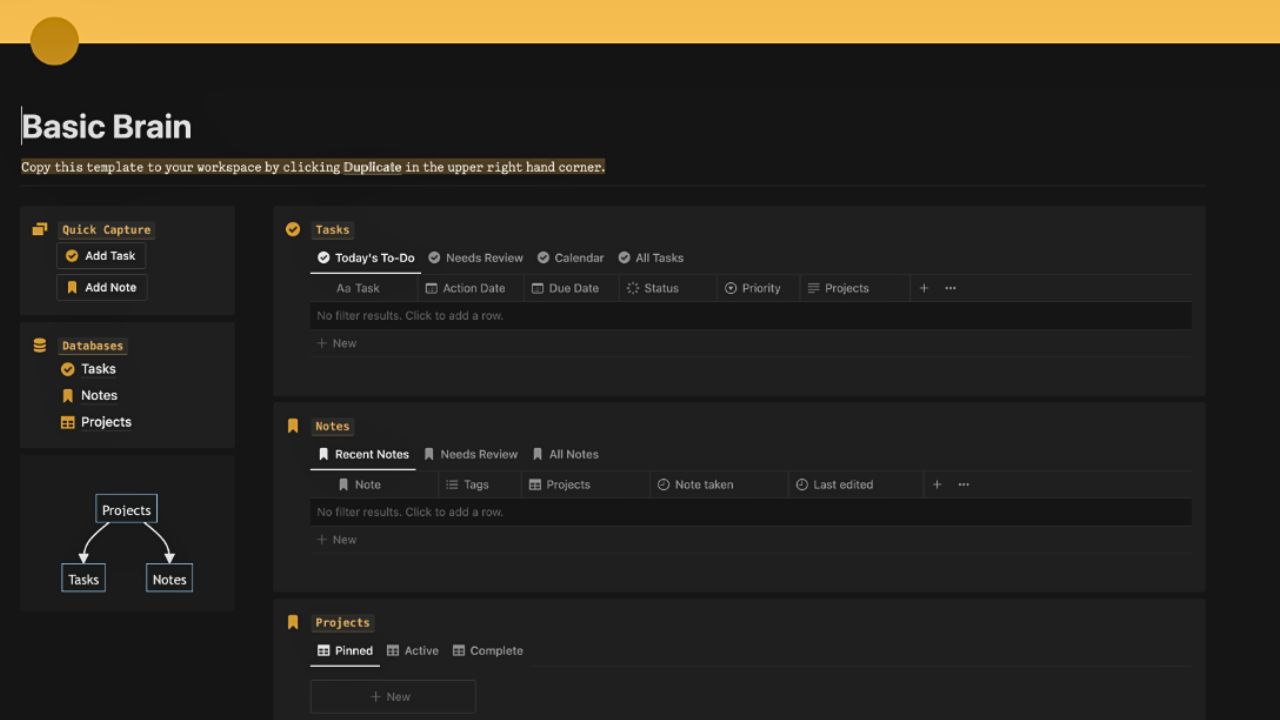
What We Like About It:
- Has a build-along guide to explain how the template works
- “Quick Capture” to add tasks and notes
- “Databases” section features quick links to the databases
- Simple flow chart explanation on how projects, tasks, and notes are interrelated
- “Tasks” database to track your daily to-dos and those that need review
- “Notes” database to check for Recent” and “Needs Review” notes
- “Projects” to classify “Pinned,” “Active,” and “Complete” projects
Get the Notion Basic Brain template by Carter Surach
5. Supreme Second Brain by iNotion
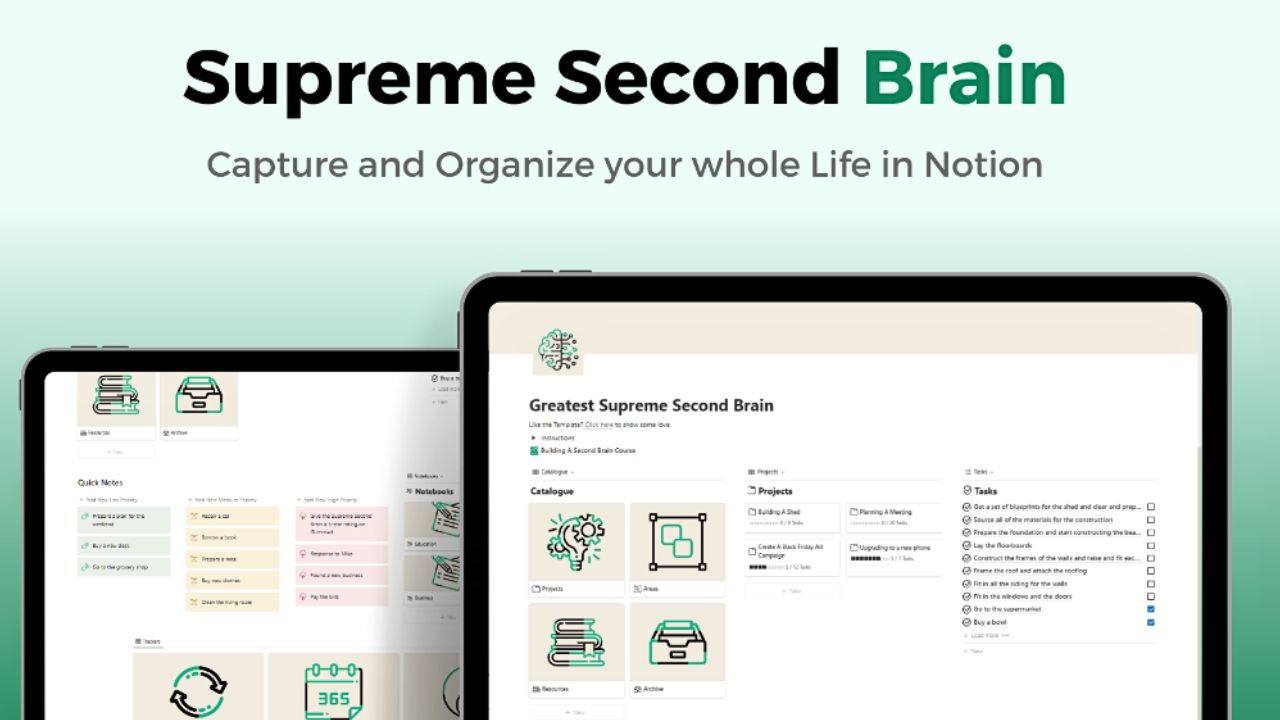
What We Like About It:
- All-in-one second brain Notion template
- Comes with a “Building a Second Brain” course
- “Catalogue” section features the PARA method of organizing projects and tasks in gallery view
- “Projects” section to track all projects
- “Tasks” checklist to easily add and tick off completed tasks
- “Quick Notes” section to jot down and categorize notes
- “Notebooks” gallery to save notes
Get iNotion’s Supreme Second Brain template here
85+ Free Notion Templates
