If you want to structure your daily activities, use a Get Things Done (GTD) template in Notion. This way, you can integrate the GTD methodology and focus on the things that matter.
Here are ten of the best Notion GTD templates.
Table of Contents
10 GTD (Getting Things Done) Templates (Paid & Free)
1. Get Things Done (GTD) Notion Template by Rosidssoy
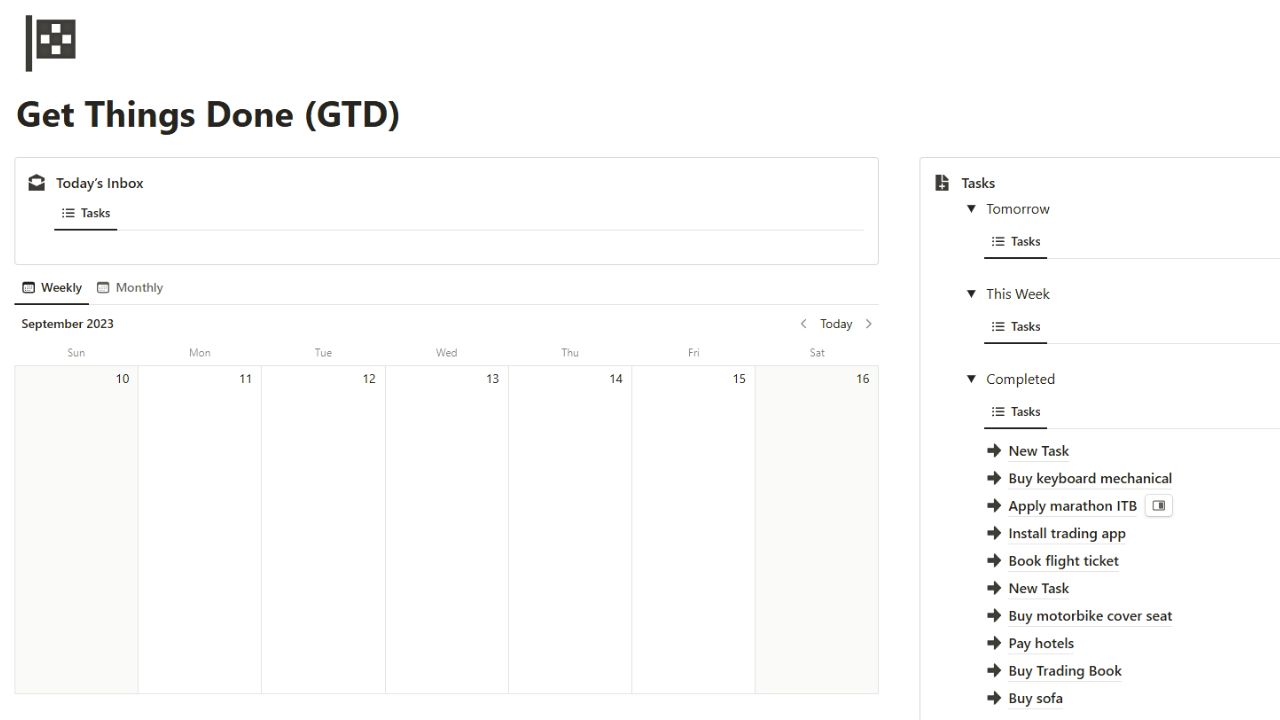
What We Like About It:
- Simple one-page GTD dashboard
- “Today’s Inbox” shows upcoming tasks for the day
- Weekly and monthly calendar views to map out your weekly and monthly schedules
- “Tasks” section shows the tasks for “Tomorrow,” “This Week,” and “Completed;” items are hidden in toggle menus
- Task items can be opened as side-peek pages to view their details
- “Projects” section to seamlessly add projects and track their progress within the template
Get Rosidssoy’s Get Things Done (GTD) Notion template here
2. Dave’s Notion x GTD System
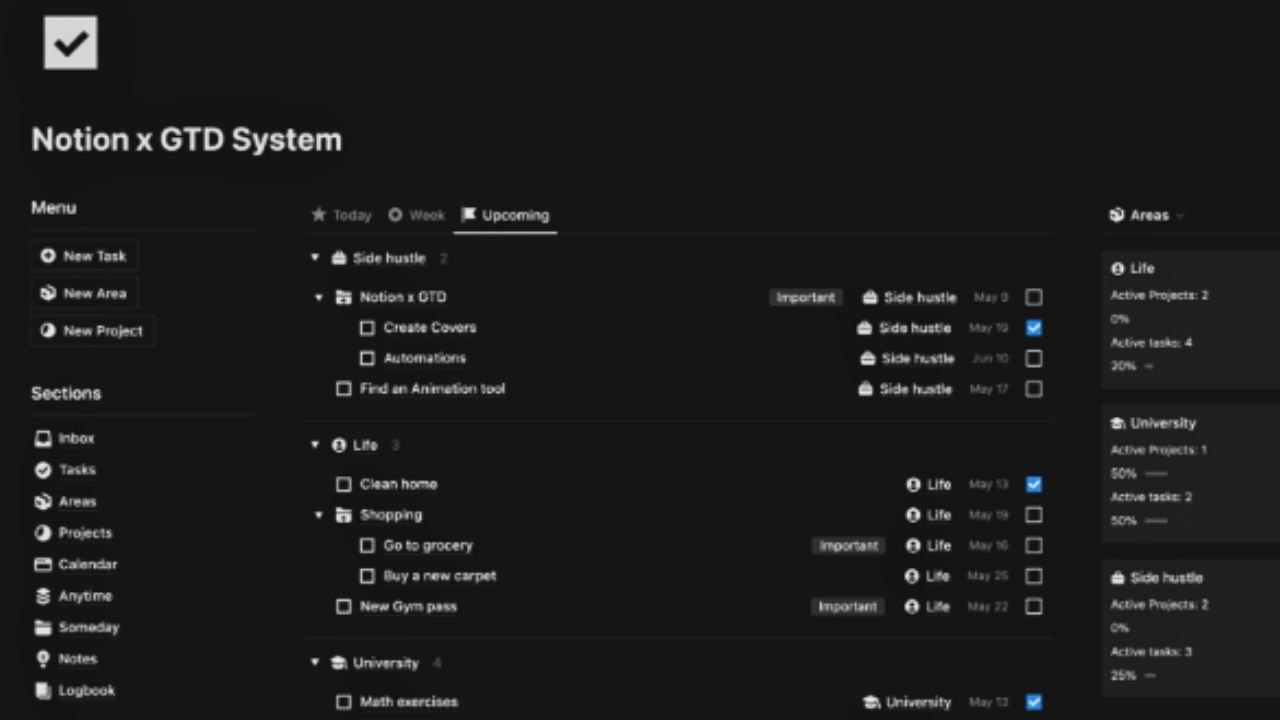
What We Like About It:
- Made by the founder of the “Getting Things Done” method, Dave Allen
- Interactive dashboard to easily view your priorities, tasks, and projects
- Has a “Task and Project Management” section to organize projects and their tasks
- Dump thoughts and ideas in the “Logbook and Notes” section
- “Calendar View” to easily check your schedules and appointments
- Track progress and accomplishments with the “Progress Tracking” section with built-in progress bars
Get the Notion X GTD System template by Dave here
3. Notion Planner: GTD (Getting Things Done) by OlsNotion
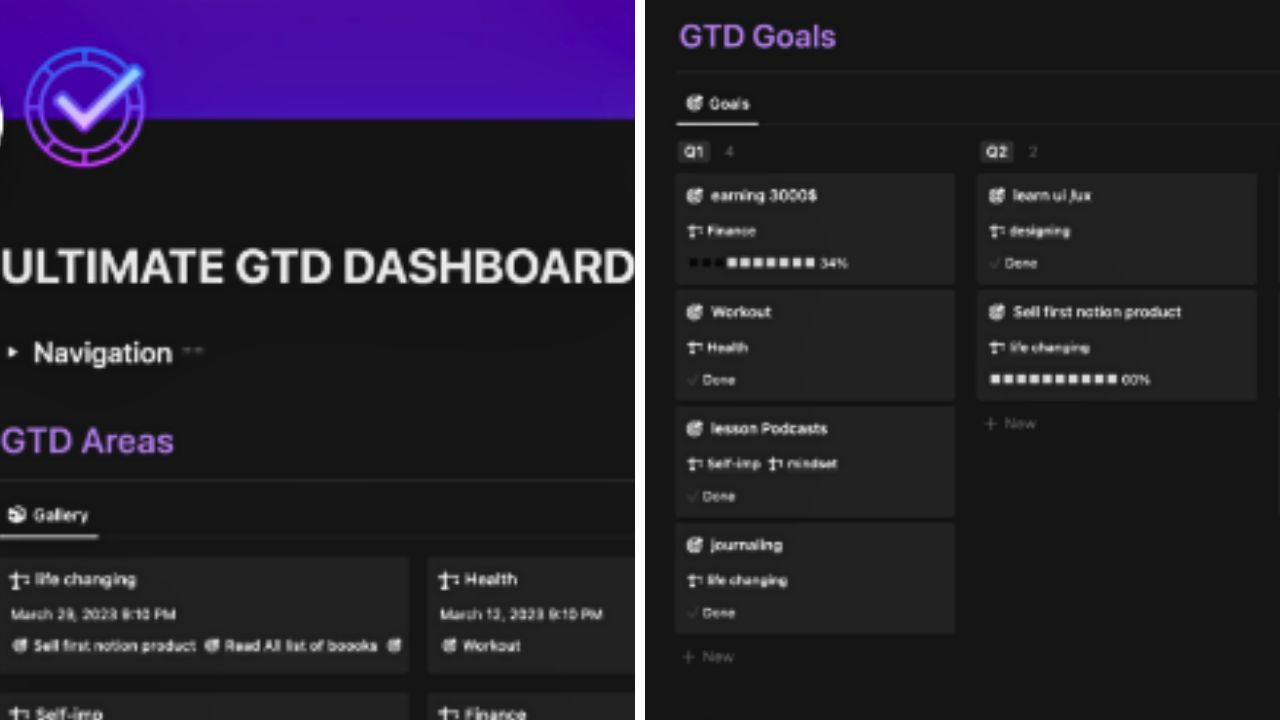
What We Like About It:
- “GTD Projects” to organize projects, breaking them down into more manageable tasks
- “GTD Tasks” to organize tasks by due date, context, or priority
- You can set reminders to avoid missed deadlines
- “Quick Capture” section to add quick notes
- “Goals” section for tracking and setting of long-term goals
- “Progress Chart” to track project progress
- Comes with a “Reference” section to store files and documents
- “Contacts” section to manage contacts
- “Calendar” section to view the monthly schedule
Get the OlsNotion’s Notion Planner: GTD template here
4. Balance OS – Integrated GTD Template by Balance Your Life Tools
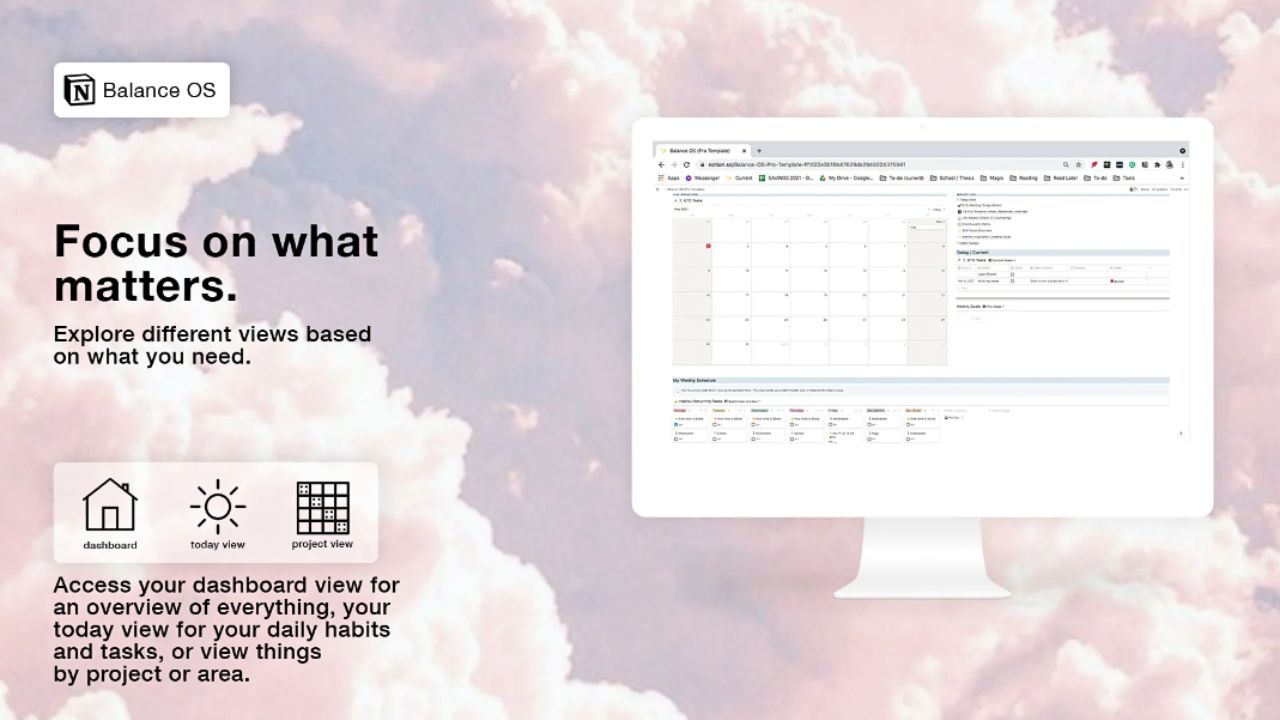
What We Like About It:
- A GTD, PARA, and goal-setting template in one
- Can be viewed on Notion mobile with “Phone View”
- With minimal or aesthetic template design options
- Eisenhower Matrix to review priorities
- “Today/Current View” section for an overview of the week’s tasks, habits, objectives, and intentions
- “Looking Back” section shows monthly accomplishments in gallery view
- “Habit Tracker” to review habit-tracking progress
- “Deep Work Chamber” to focus on tasks
Get the Balance OS — Integrated GTD template here
5. Get Things Done Template by Sija
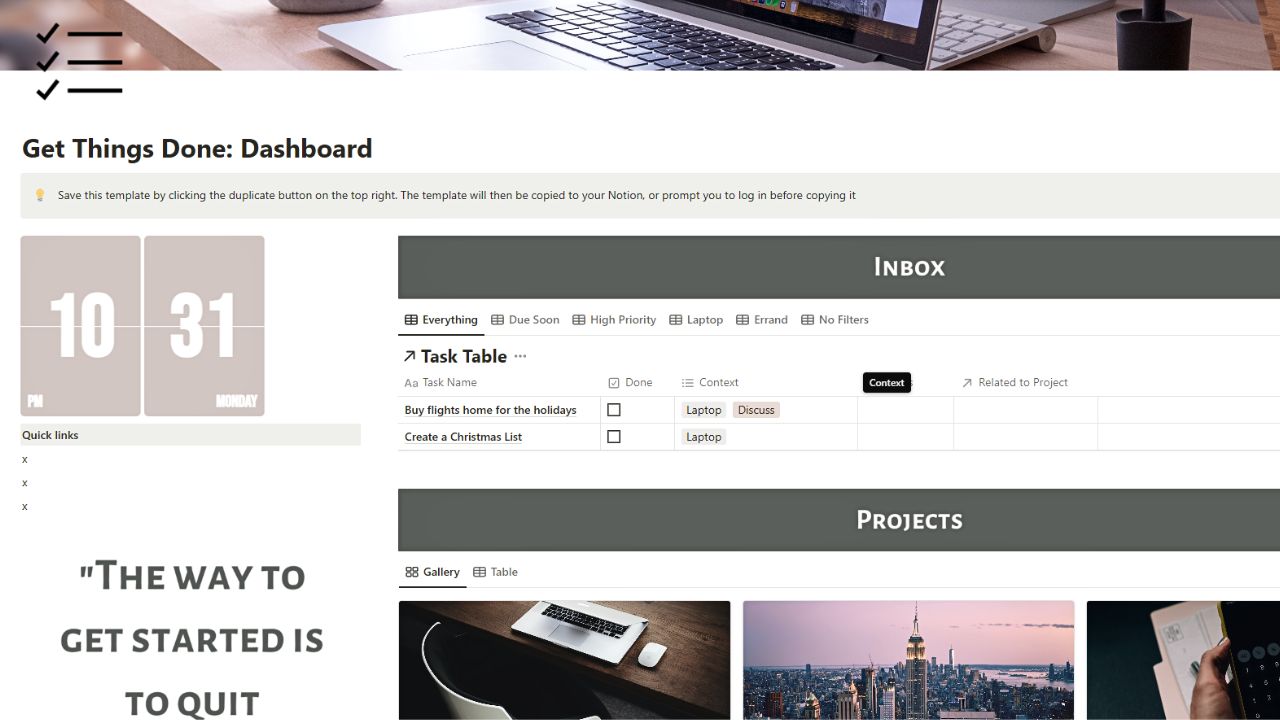
What We Like About It:
- Aesthetic GTD template
- Organizes tasks or projects by due date and priority level
- “Inbox” shows all due projects; can be switched to “Due Soon,” “High Priority,” and other filters
- “Projects” section shows all projects in gallery view
- “Quick Links” section for saving resource links
- “Linked Pages” section features quick links to “Tasks” and “Projects” databases
- “Needs Review” for listing tasks that need periodic reviewing
- Calendar and Quotes widgets added
Get Sija’s Get Things Done Notion template here
6. Getting Things Done by Marc El Asmar
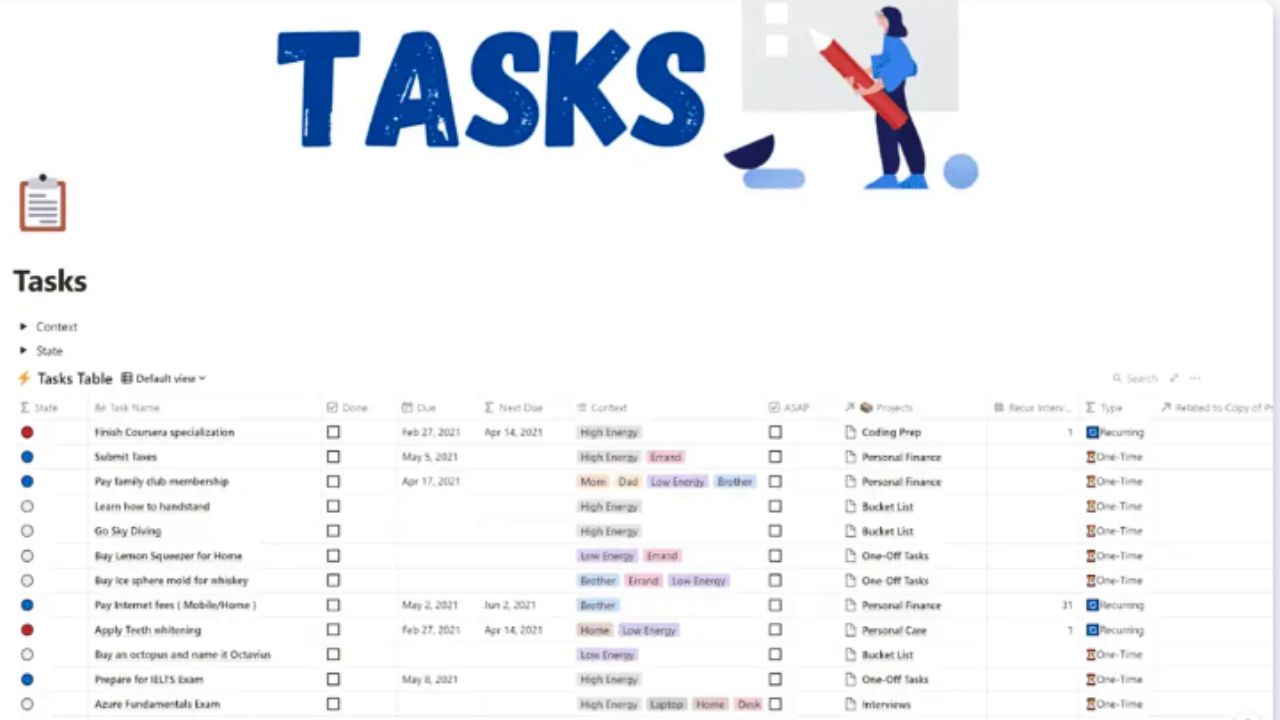
What We Like About It:
- Based on Dave Allen’s “Getting Things Done” book
- Main dashboard organizes tasks into “Finances,” “One-Off,” “Recurring, ”Due Soon” databases
- Task entries are categorized by due date, frequency, and energy/priority levels
- “State” property uses color-coded dots to show the task status
- “Calendar” view shows an overview of the tasks due on a certain date
- “Projects” groups smaller tasks into larger projects with more than 2 steps
- “Needs Review” to list tasks for periodic reviewing
Get Marc El Asmar’s Getting Things Done Notion template here
7. Notion Getting Things Done by Imagination Labs
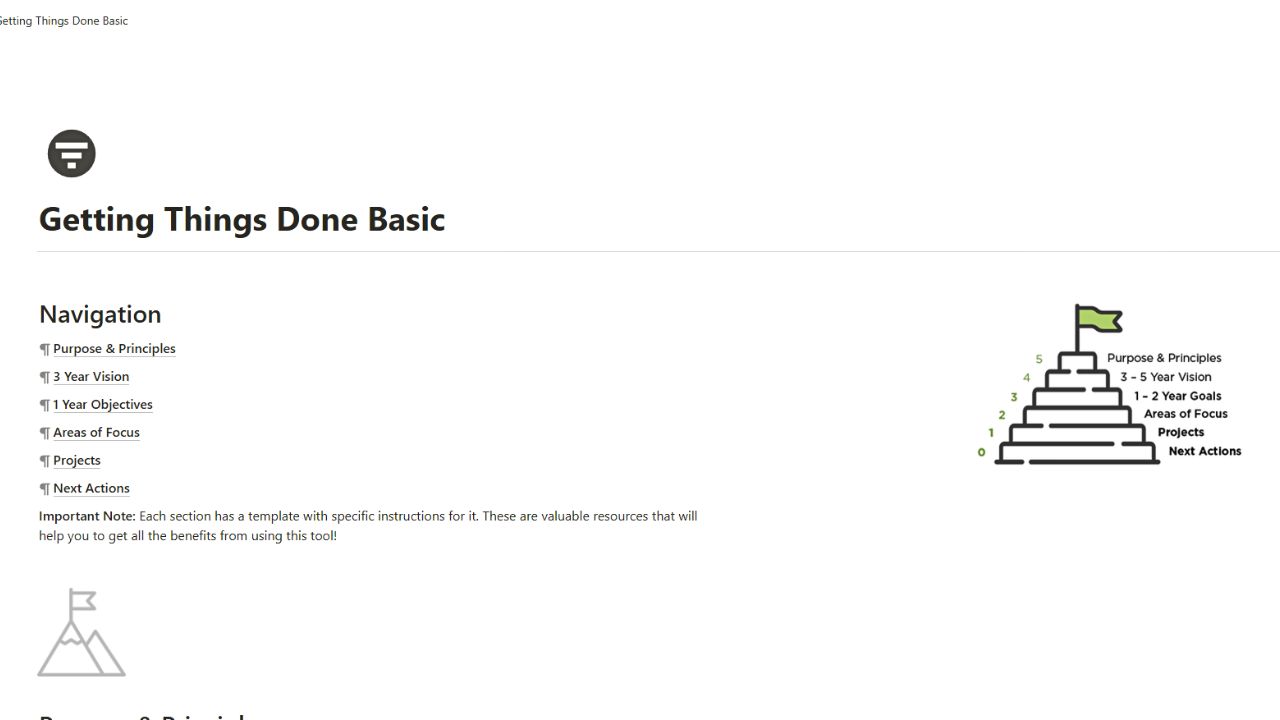
What We Like About It:
- Comes in “Free,” “Premium Version,” and “Premium Version + Consulting” versions
- “Navigation” features quick links to different databases
- “Purpose & Principles” lists your top life goals and values
- “3 Year Vision” lists life and career visions
- “1 Year Objectives” lists objectives by quarter
- “Areas of Focus” for review of monthly achievements
- “Projects” section to link project pages
- “Next Actions” shows weekly action plan
- “Daily Tasks” lists tasks per day
Get Imagination Labs’ Getting Things Done for Notion here
8. GTD Weekly Review Notion Template by Khe Hy
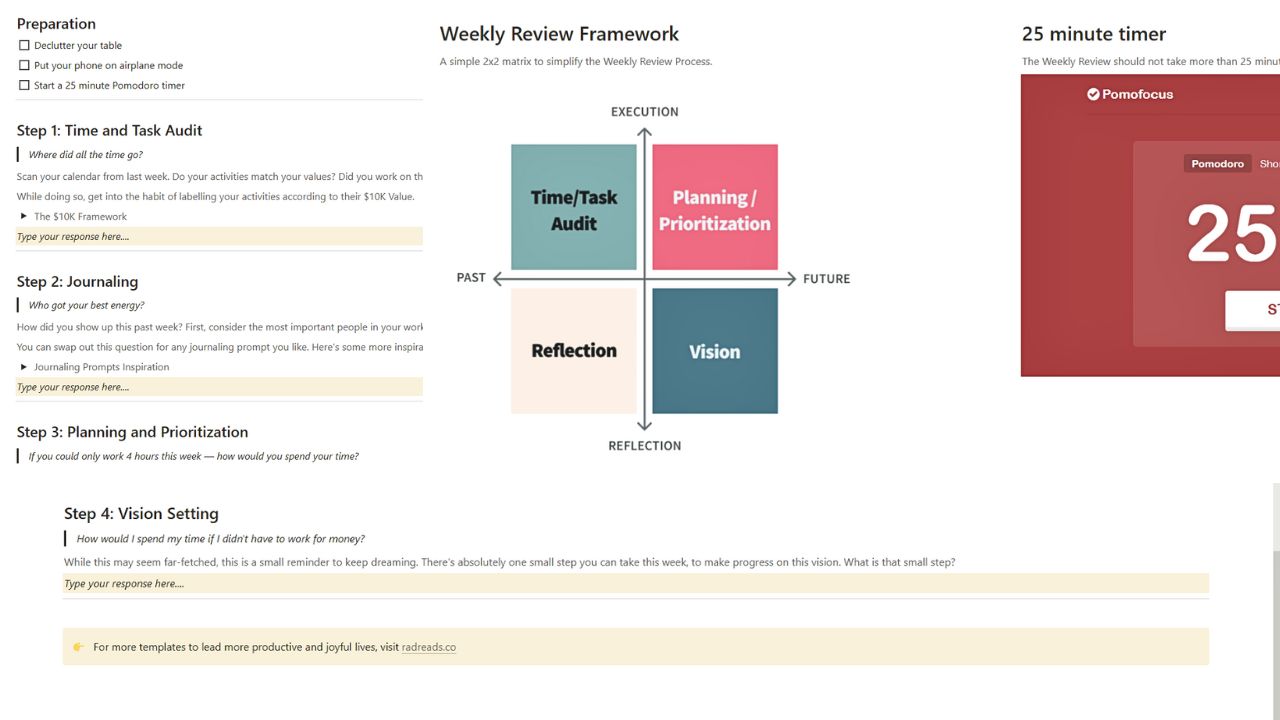
What We Like About It:
- Template comes with instructions about using the GTD template
- “Weekly Review Framework” shows a 2×2 matrix guide for simplifying your weekly review process
- “25-Minute Timer” widget to help you finish your weekly review in 25 minutes
- “Preparation” checklist to list all the preparation tasks for the weekly review
- “Time and Task Audit” to check how you’re using your time using the $10K Framework
- “Journaling” section with journaling prompts inspiration to see how you spend your energy
- “Planning and Prioritization” to set priority tasks from Monday to Friday of the upcoming week
- “Vision Setting” to set how you want to spend your time other than work
Get Khe Hy’s GTD Weekly Review Notion Template here
9. Getting Things Done by Constantin Ginga
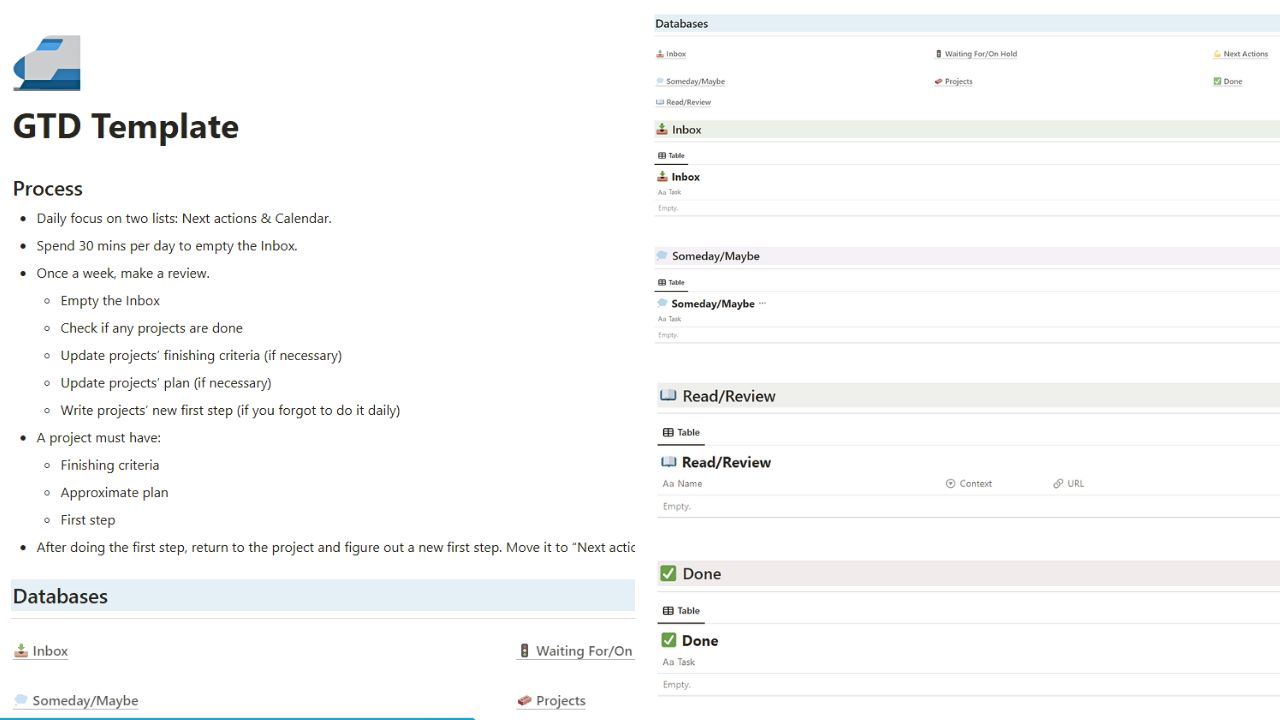
What We Like About It:
- Simple GTD template
- “Process” section explains the GTD template workflow
- “Databases” section lists the quick links to the databases
- “Inbox” section lists upcoming weekly tasks or projects
- “Someday/Maybe” section lists tasks to be done at a later time
- “Waiting For/On Hold” database for projects on pause
- “Next Actions” database for upcoming projects
- “Projects” database lists ongoing projects
- “Read/Review” database for projects that need review
- “Done” database lists completed projects
Get Constantina Ginga’s Getting Things Done Notion template here
10. All-in-One GTD Notion Template by Serra Branca
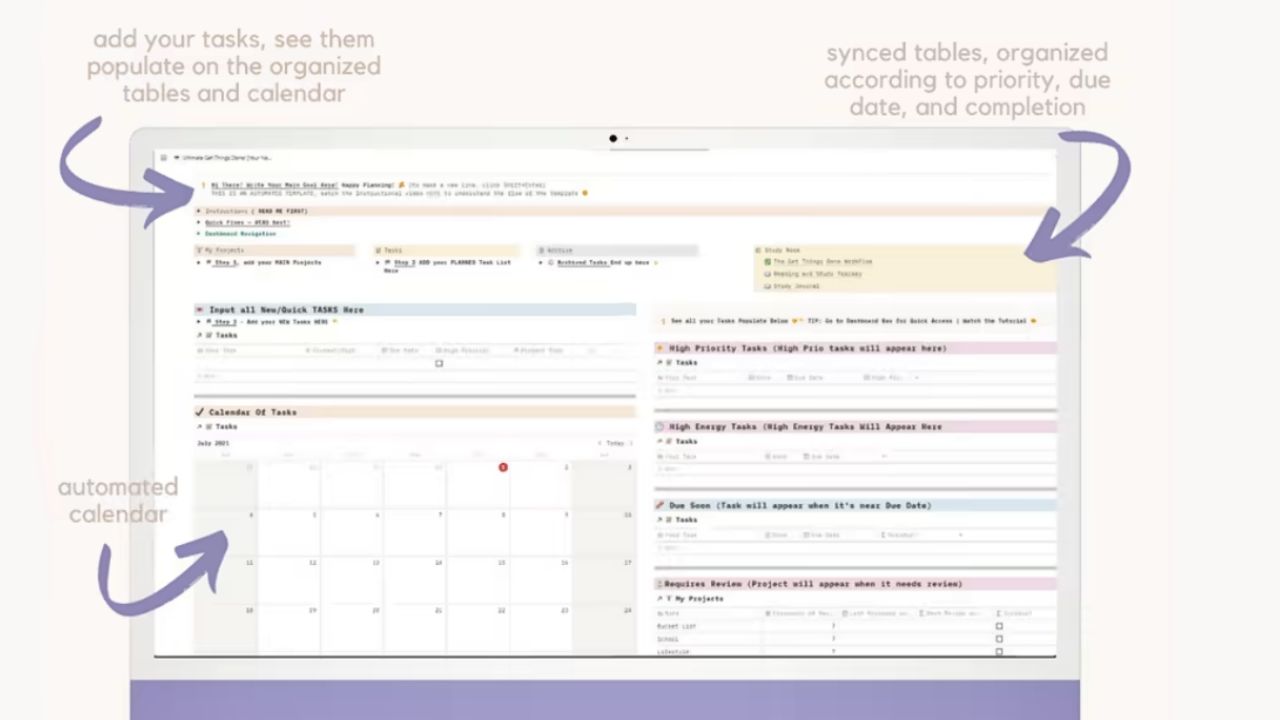
What We Like About It:
- Comes with instructions and a video walkthrough
- Automated databases to sync tasks
- “My Projects” to list the main projects
- “Tasks” lists planned tasks; completed tasks appear in “Archived” section
- “Study Nook” to add quick links to study materials
- “Tasks” database lists new tasks
- “High Priority Tasks” database lists priority tasks
- “High Energy Tasks” database lists energy-consuming tasks
- “Requires Review” database lists “for review” projects
- “Calendar of Tasks” for a monthly overview
Get Serra Branca’s All-in-One GTD Notion template here
Check out for more free templates:
85+ Free Notion Templates in 10 Categories
