Are you feeling a bit down lately? If this is you and you’re a Notion user, boosting your morale with motivational quotes can help you achieve this.
The best part is, that you don’t need to embed a picture of the quote you found on Pinterest for this. There are Notion quotes templates and cover images you can use to keep you inspired daily.
Table of Contents
Free Notion Quotes Templates
No more jotting down a quote you like on paper after reading a book or watching a movie. All you need is a quotes template from Notion to store all these lines so you’ll never lose track of them.
1. Quotes Database by Ellie Gons
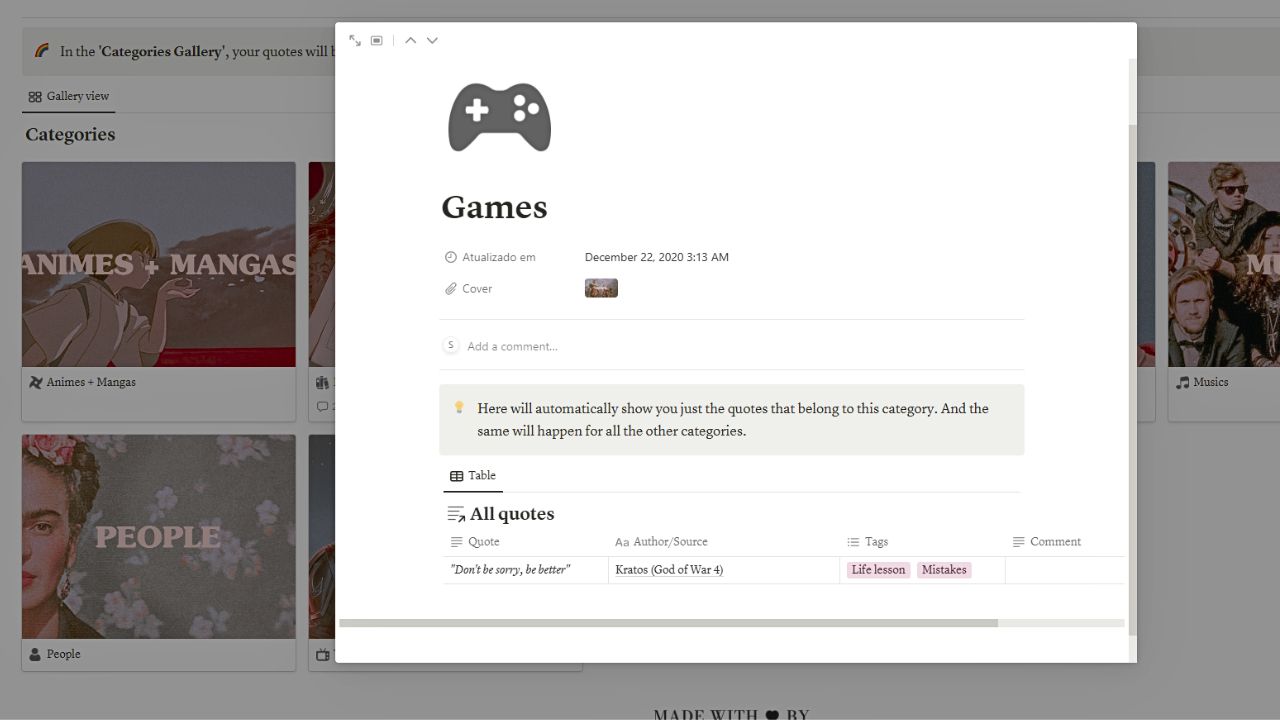
What We Like About It:
- Aesthetic one-page quotes template
- “Categories” gallery view organizes quotes by categories
- “Animes + Mangas” stores quotes from mangas and anime shows
- “Books + HQs” stores quotes from famous books and authors
- “Games” stores quotes from games you’ve played
- “Movies” stores quotes from movies
- “Musics” stores song lyrics that you can turn into quotes
- “People” section stores quotes from famous people in the world
- “TV Shows” for storing quotes from TV shows
Get the Quotes Database template by Ellie Gons here
2. The Bohemian Bliss’ Random Quote Notion Widget
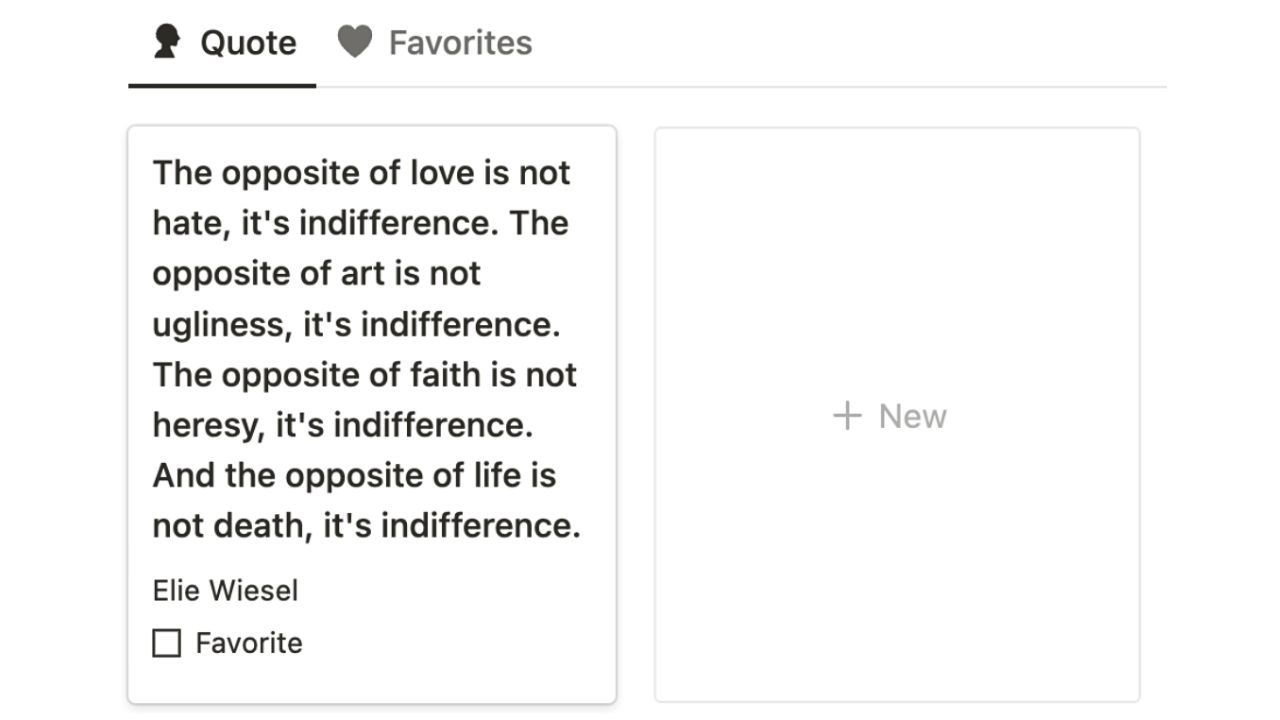
What We Like About It:
- Aesthetic quote widget template
- Has 50 motivational quotes built into the template, but can be added or modified as the template is customizable
- Random quotes are generated every time you refresh the Notion page
- There is no need for external links or embeds for it to work
- Has a checkbox added to save the quote under “Favorite”
Get the Random Quote Widget template here
Paid Notion Quotes Templates
3. Daily Positive Quote by Philipp Stelzel
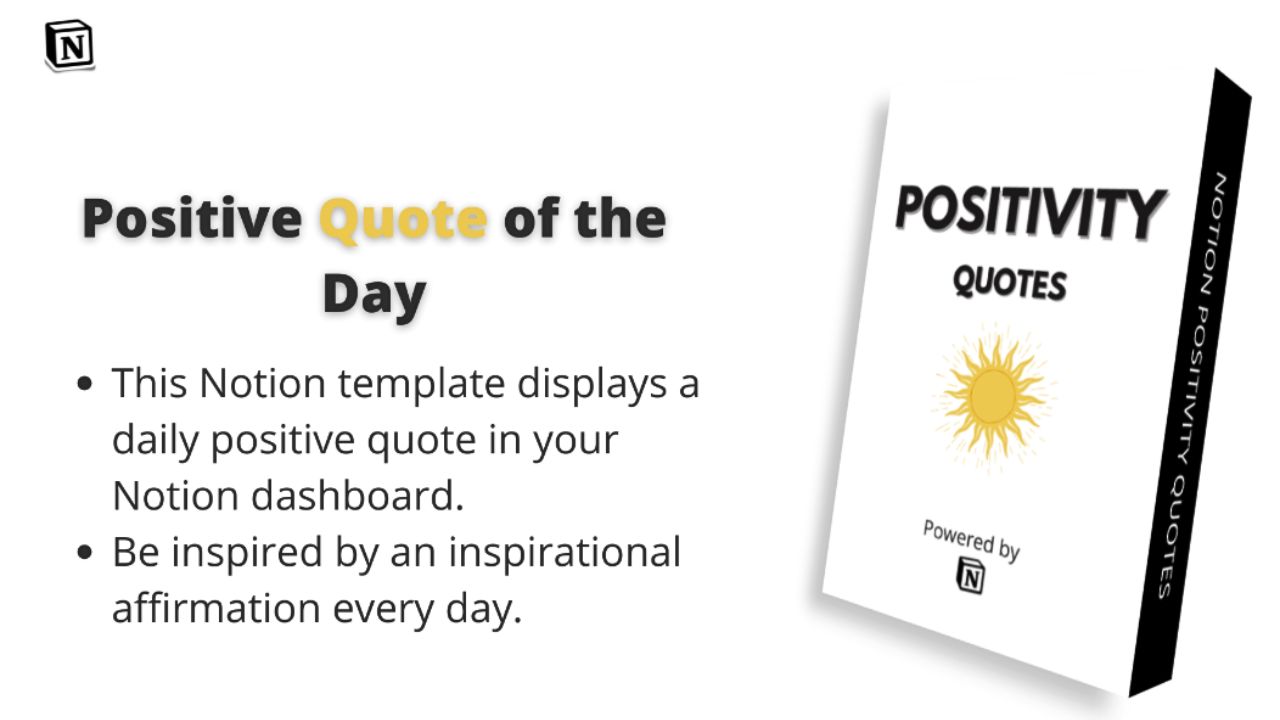
What We Like About It:
- Simple quotes template design
- No plugins or widgets required
- Comes with 31 quotes for each day of the month; one quote is displayed daily on the template
- Have placeholders for adding your quotes
- Works for both free and paid Notion subscriptions
- You can avail of discounts for people who have financial problems or come from low-income countries or communities
- Money-back guarantee clause
Get Philipp Stelzel’s Daily Positive Quote template here
4. Notion Black Minimalist Book Tracker by Theresa Notion
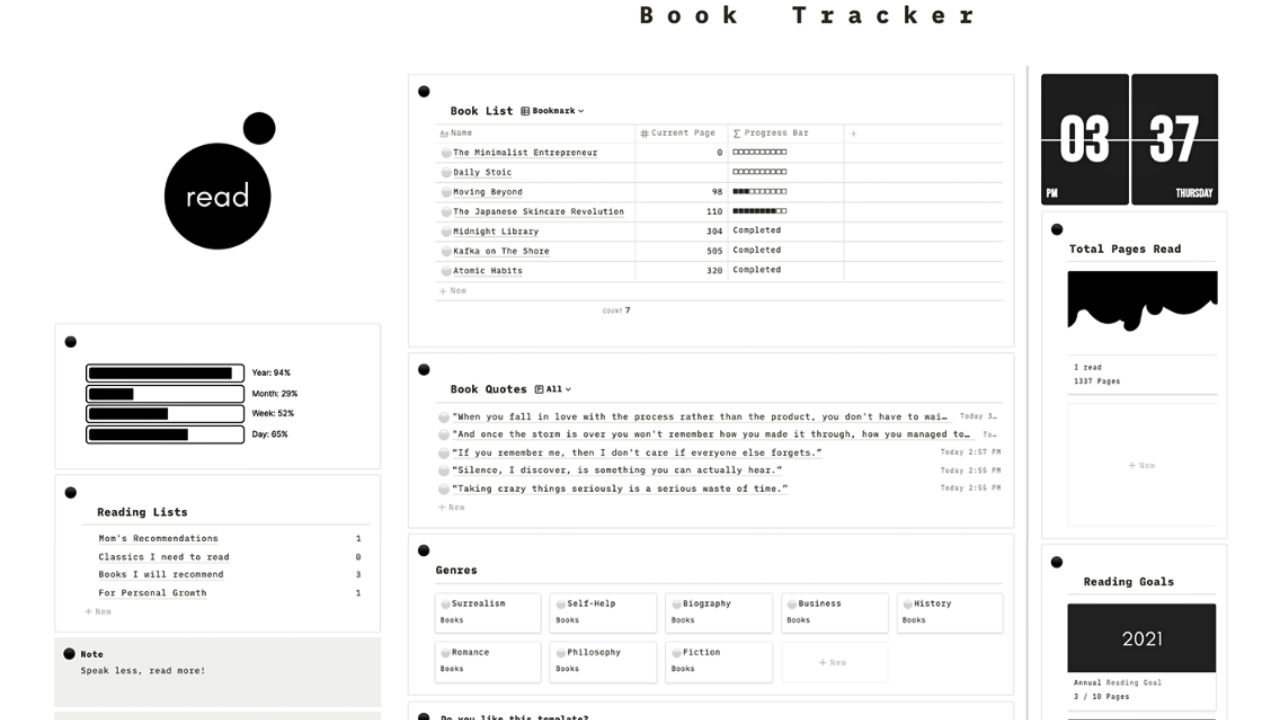
What We Like About It:
- Minimalist quotes template design
- Has a dedicated “List of Quotes” database to save all the quotes that have a strong impression on you
- Stored book quotes can be seen as well on the main book tracker dashboard
- The main dashboard has a clock widget to track time within the template
Get Theresa Notion’s Notion Black Minimalist Book Tracker here
5. Philipp Stelzel’s Stoic Quotes of the Day for Notion

What We Like About It:
- Minimalistic quotes template design that helps you learn about the stoicism philosophy
- Widget that shows a daily Stoic inspirational quote in your Notion workspace
- Has 1 Stoic quote for every day of the year
- Fully customizable as you can insert your quotes
- Works on both paid and free Notion subscriptions
Get the Stoic Quotes of the Day for Notion template here
6. Book Quotes Notion Template by Bad at Languages
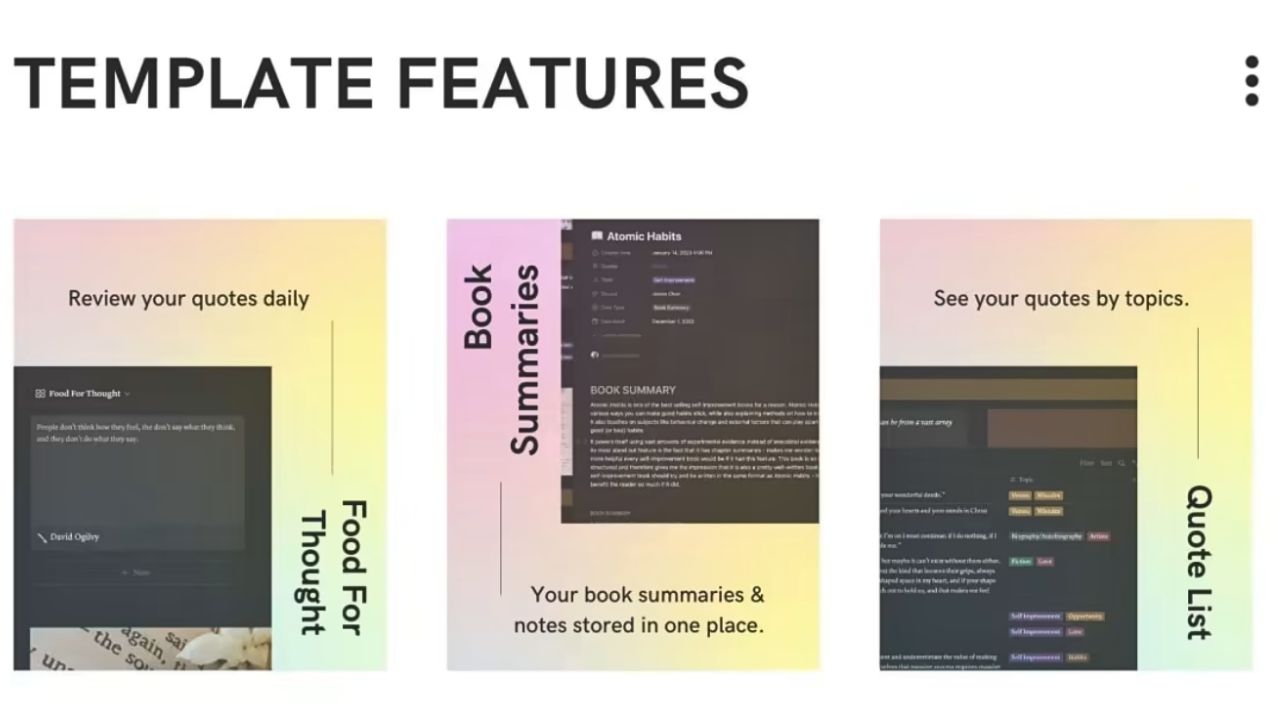
What We Like About It:
- Aesthetic quotes template design
- Comes in paid and free versions
- Has a video walkthrough and an article showing how to maximize the template
- Gives a holistic view of not only quotes but also of book summaries you have stored and created
- Quotes can be reviewed daily in the “Food For Thought” section
- Quotes are organized by topics using Notion tags
Get Bad at Languages’ Book Quotes Notion template here
Now, if you want to have the motivation right when you open your Notion workspace, add a Notion quotes cover image instead. No matter the quote you choose, make sure it not only inspires you but also fits the theme you want.
Free Notion Quotes Cover Images
1. Quotes Cover of Sarita’s Notion Planner Template

This quote cover image best suits any Notion template you have that has a pink theme. The quote formed using letter tiles and a solid pink background will remind you to keep moving forward with your plans.
Get this Notion quotes cover image here
2. Aesthetic Purple Life Planner’s Quotes Cover Image

Aside from the calming lavender colors of the template, its quote cover image will motivate you to continue pursuing the things that make you proud of yourself. You can even add this cover image to any Notion quote template you’re using.
Get this Notion quotes cover image here
3. Life Planner’s Quotes Cover Image
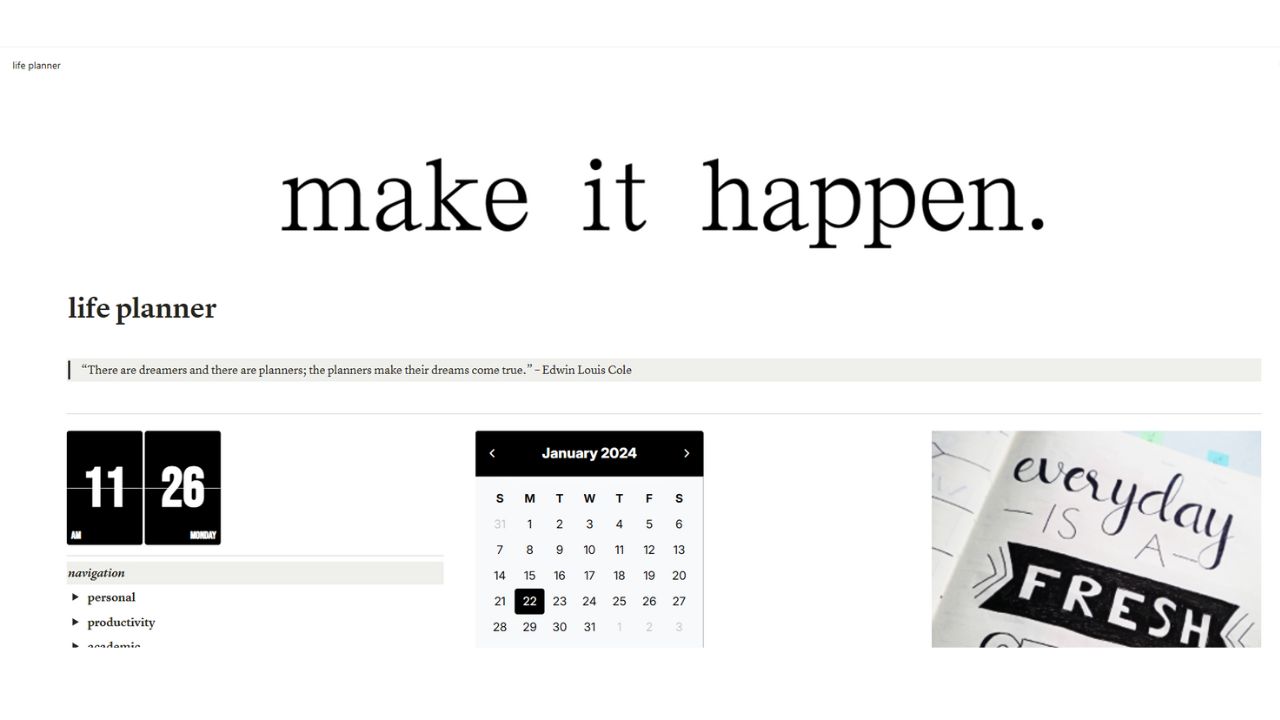
Black, lower-case letters against a plain white background make the “Make it happen” quote stand out more. Best used for any minimalistic Notion template, you don’t have to worry about it clashing with the theme as white complements any color added.
Get this Notion quotes cover image here
4. Chris’ Notion Quote Covers

Now if you prefer a more futuristic-looking quotes cover image, then this is the perfect pack for you. With the quotes written in luminous green letters, these cover images work whether your Notion workspace is in light or dark mode.
Get this Notion quotes cover image here
5. Editable Notion Quotes Cover Images by Wepik
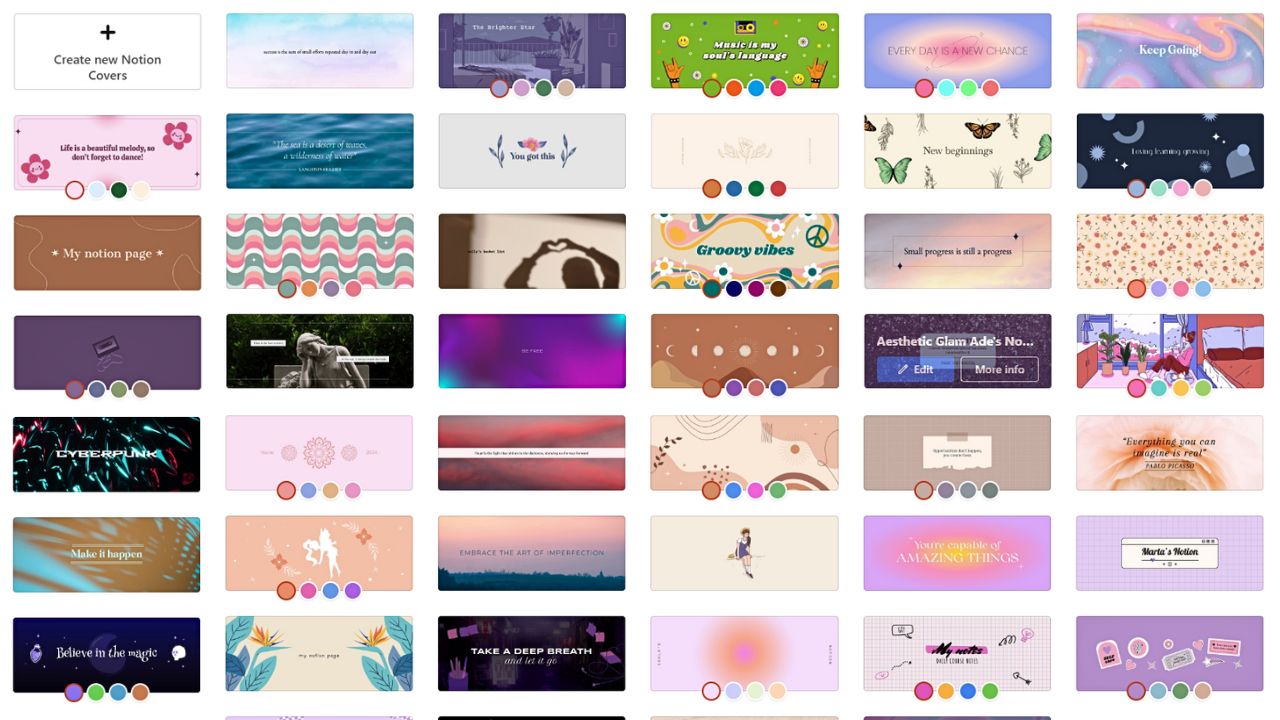
As your Notion workspace is an extension of your personality, it’s right that you have a quotes cover image to match it. Wepik has the perfect customizable cover images for you, keeping your workspace looking fresh and fashionable while still sticking to your preferred theme.
Get these Notion quotes cover images here
Paid Notion Quote Cover Images
6. Limitless Notion’s Quote Covers
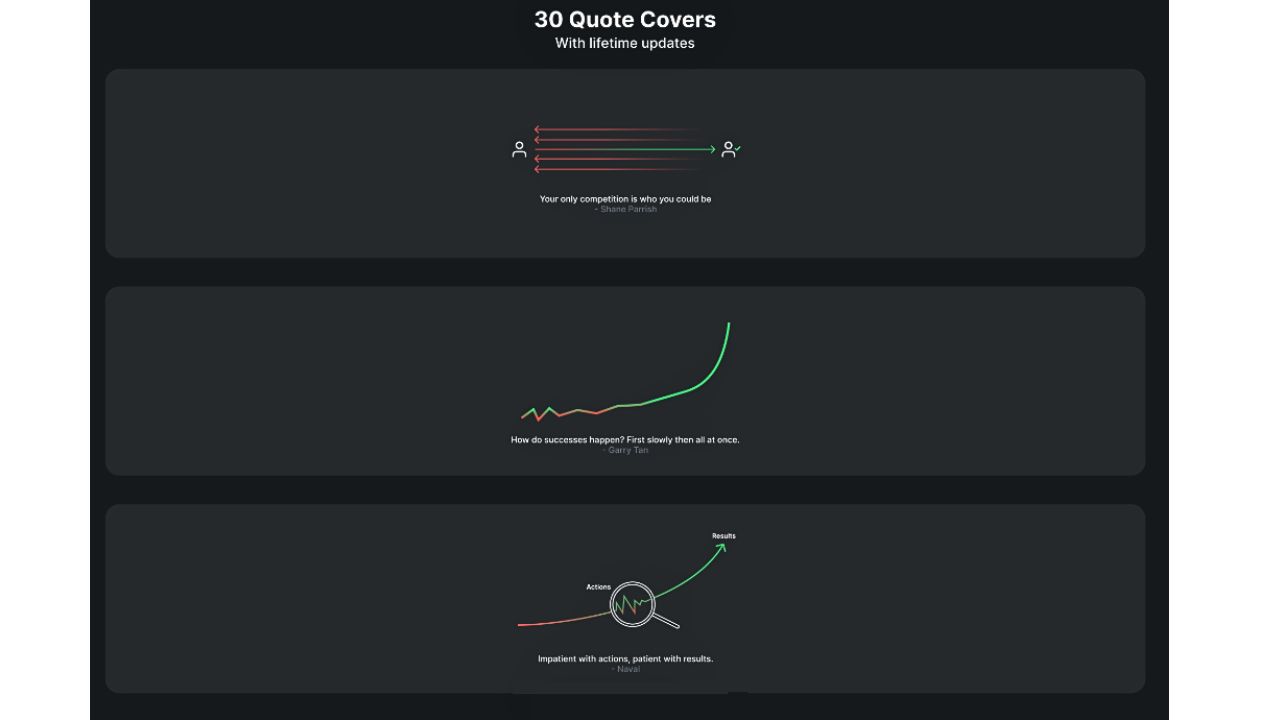
Aside from the 30 quote cover images, you’ll also get 150 cover images, 20 dividers, 120 icons, and 12 color themes to choose from. With this pack alone, you’ll be able to create a Notion template from scratch, regardless of whether it is in light or dark mode.
Get this Notion quotes cover image here
7. Minimal Inspirational Cover by The PlannerShopNL

With 20 covers available, you get to have a fresh new quote to draw inspiration from every day. With its minimalistic theme, you can easily blend this with the template you’re using. The pack also comes with free shadow overlays so you can create cover images on your own.
Get this Notion quotes cover image here
Free Notion Quotes Widgets
1. Notion Quotes Widget
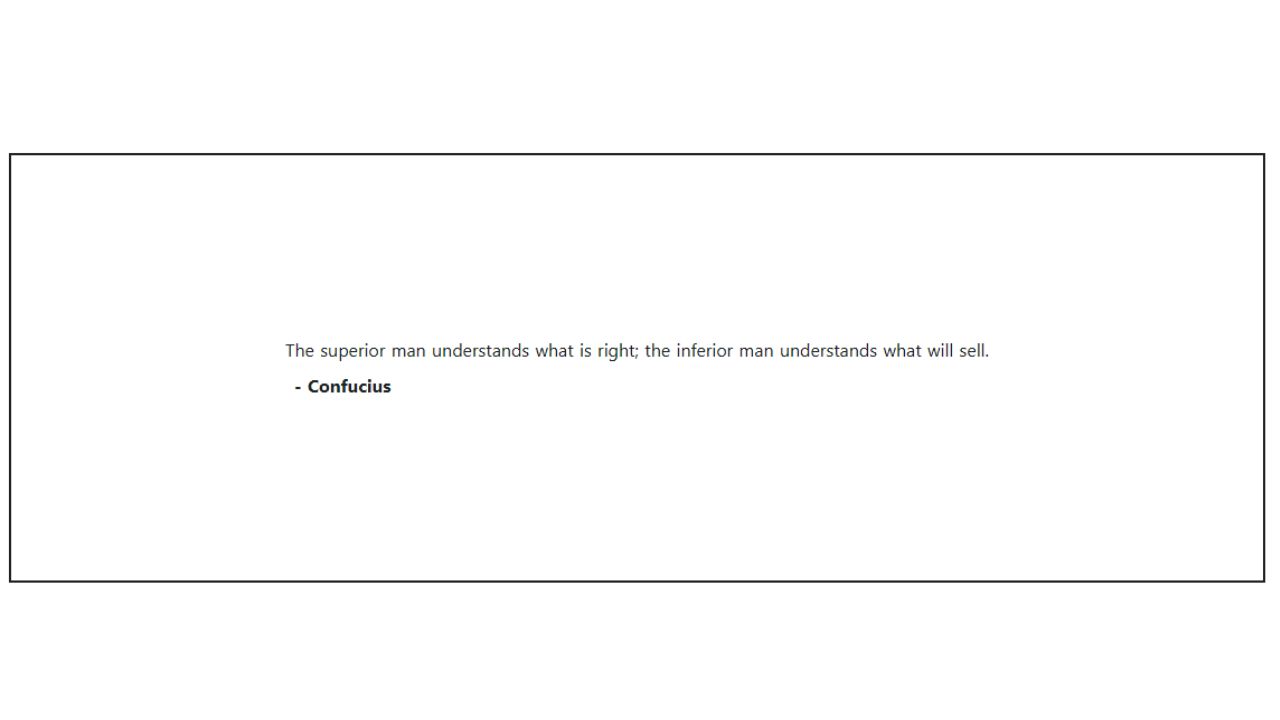
What We Like About It:
- Minimalistic quotes widget design
- You can set the widget’s theme to light or dark mode
- Font size can be set as “Heading 1,” “Heading 2,” “Heading 3”
- Comes with 6 quotes categories: “Random,” “Wisdom,” “Technology,” “Friendship,” “Inspirational,” and “Famous Quotes”
- The widget’s look can be seen in the “Preview” section
- The widget link can be copied after customizing its look
- Has a step-by-step guide for designing the quotes widget
Get the Notion Quotes widget here
2. Quote of the Day Widget by Indify
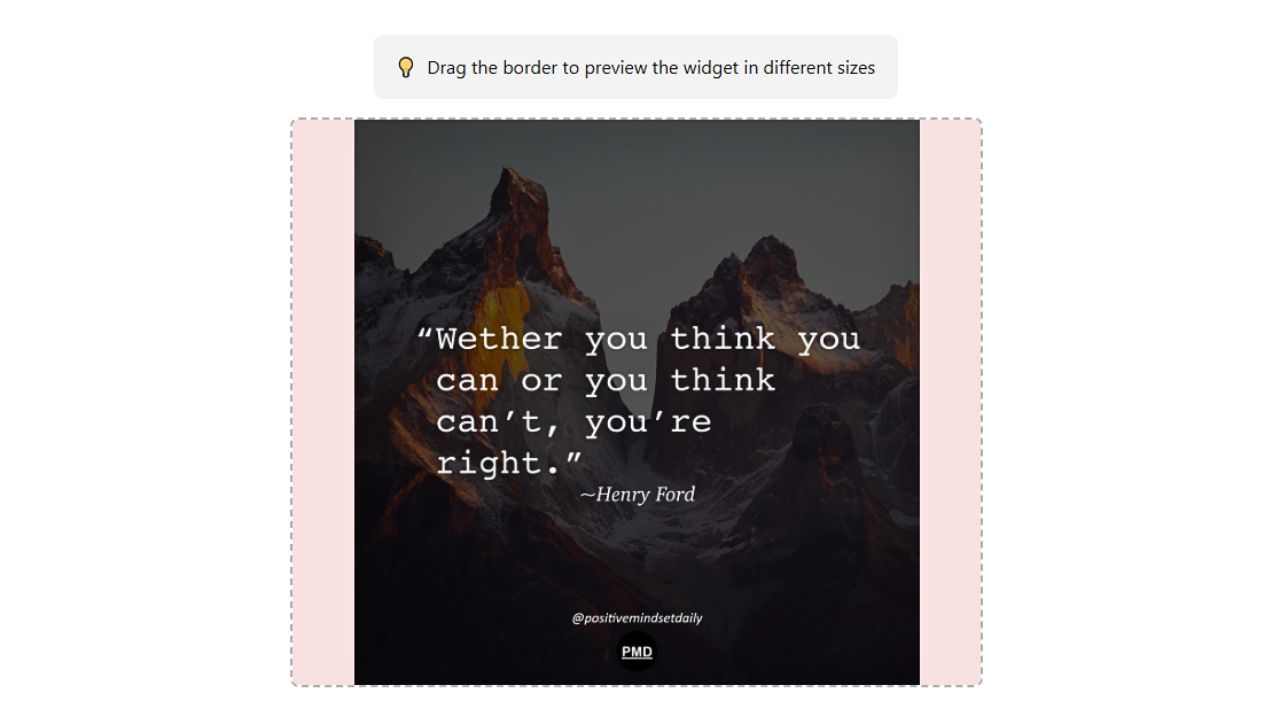
What We Like About It:
- Aesthetically designed
- You can choose the source Instagram account
- Customize background color using hex codes
- Hover menu, background color, and refresh icon can be shown or not by clicking a toggle button
- Has a “Preview” section to view the look of the quote before embedding this widget to your Notion page
- The quote to be displayed can be changed by clicking the “Refresh” button
Get Indify’s Quote of the Day widget here
3. Everyday Quote by Rachel Creative

What We Like About It:
- Has an aura aesthetic quote design
- Simple to add to your Notion page by copying the widget link and embedding it
- Has an instruction guide linked to the widget customization page
- A new inspirational quote appears every day once added
Get Rachel Creative’s Everyday Quote widget here
4. Flocus’ Quote Widget for Notion
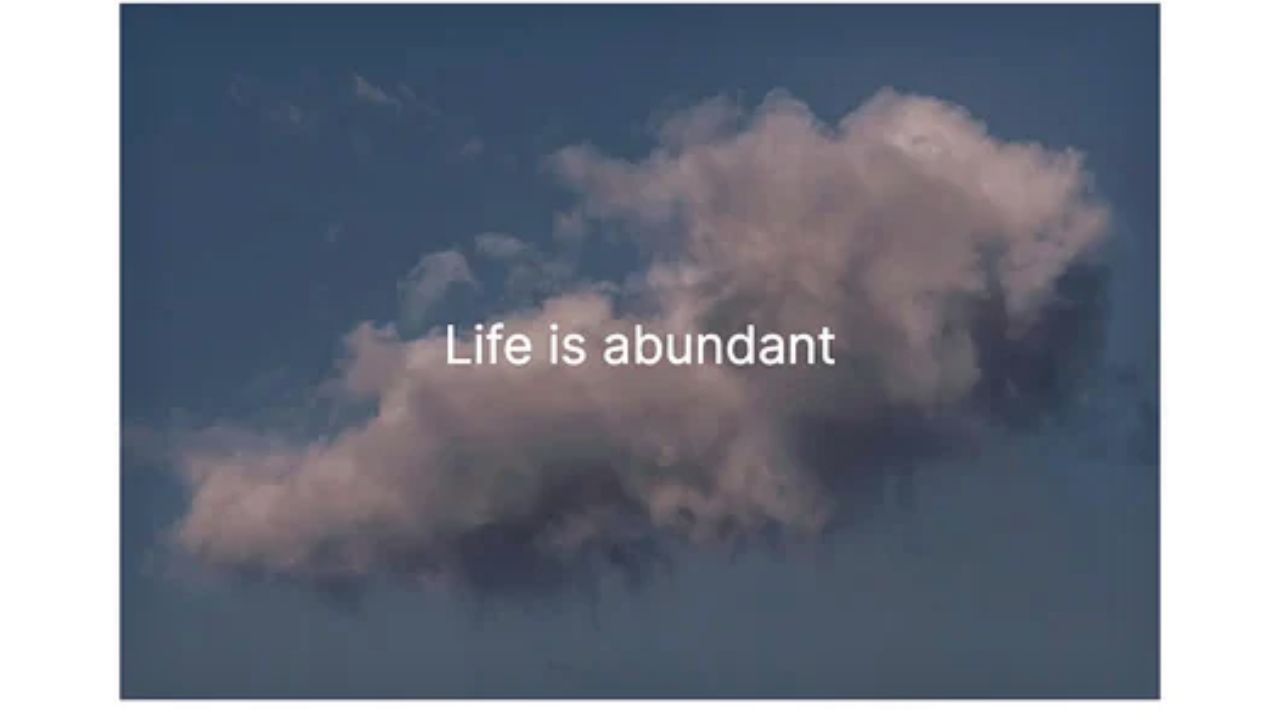
What We Like About It:
- Aesthetic quote widget
- Comes with different 14 backgrounds and 2 fonts options to customize the quote widget
- Has 5 quote category options available: “Study,” “Gratitude,” “Self-care,” “Motivational,” and “Inspirational”
- Size can be adjusted for any block size in Notion
- Easy to install — only takes 30 seconds!
- Works on any Notion page and device
Get Quote Widget for Notion by Flocus here
5. Minimalistic Quotes Widget for Notion by Notion Widgets
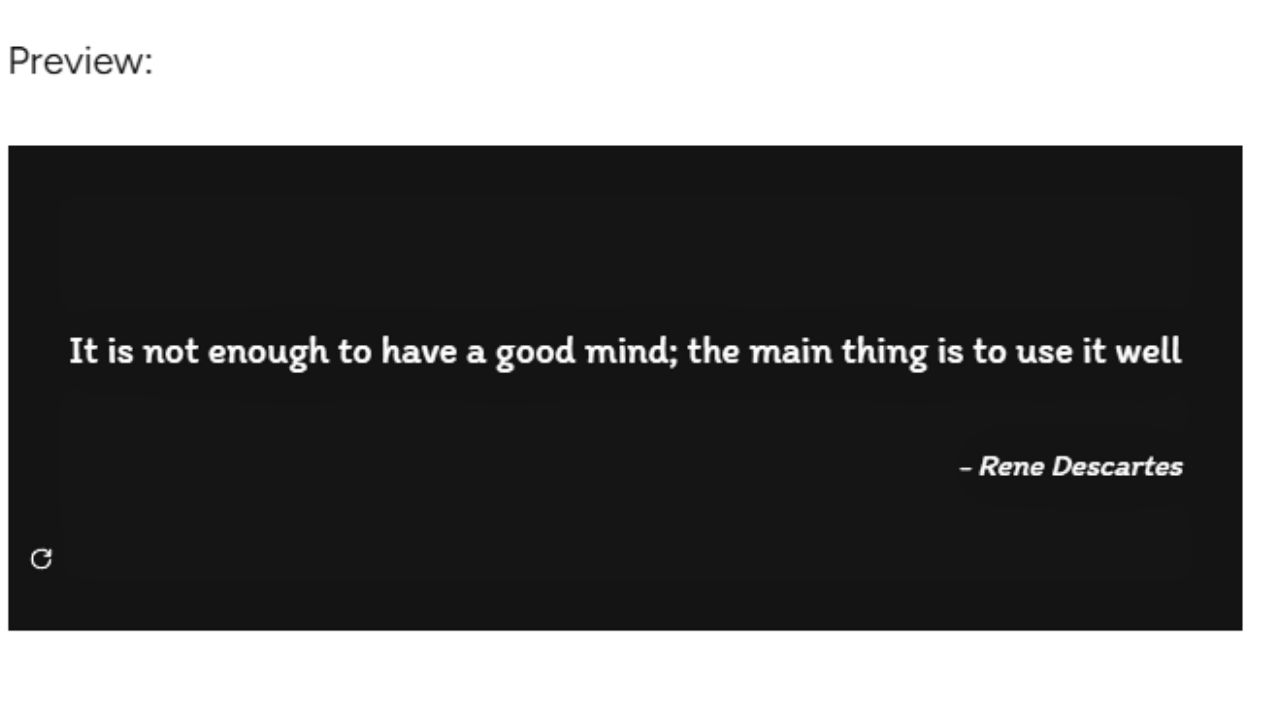
What We Like About It:
- Minimalistic quotes widget design
- Has more than 2000 inspirational quote choices
- You can customized the title of the widget
- The widget can be set for light or dark mode
- Adjust the font family, font size, text color, and the background to your preference
- Quote author and “Refresh” button can be shown
- A preview of the widget can be seen in the “Preview” section
Get Notion Widgets’ Minimalistic Quotes Widget here
6. Notionism’s Quotes Notion Widget
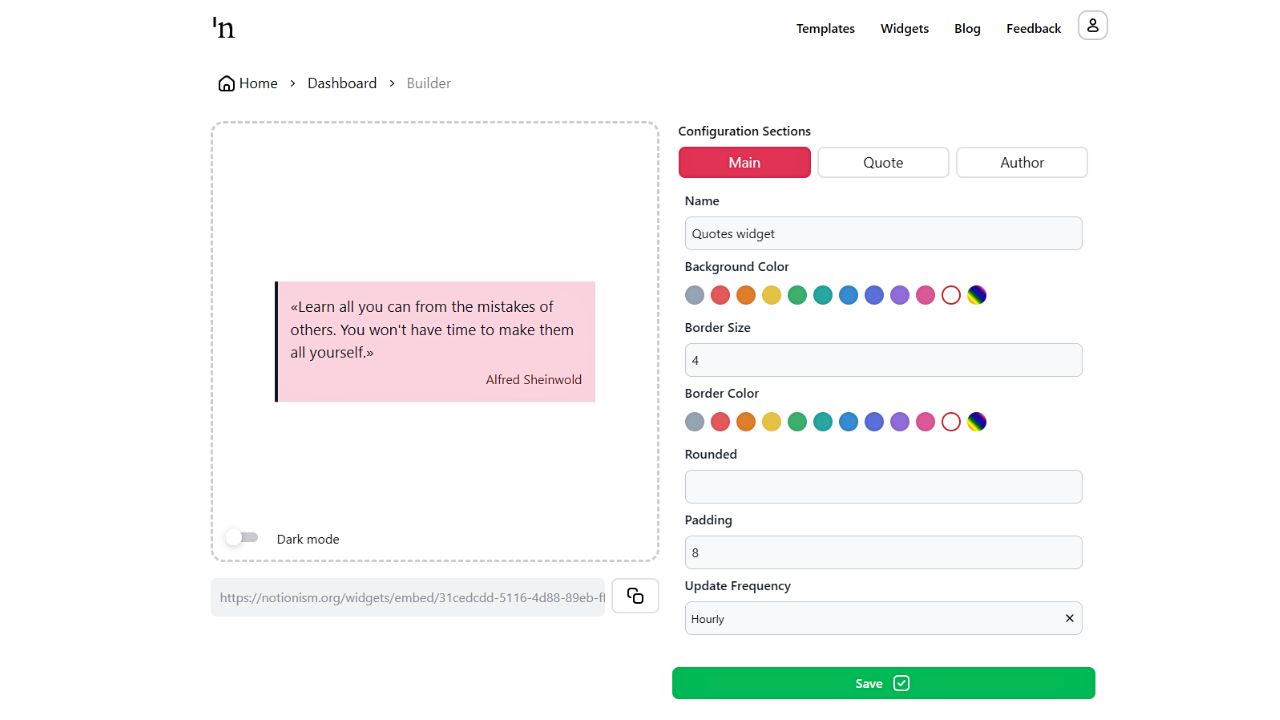
What We Like About It:
- Needs an account in Notionism to install this quotes widget on your Notion page
- The quote database has 500 well-known quotes to choose from
- “Main” tab for setting the widget’s name, background color, border size and color, and padding
- “Quote” tab for customizing the quote’s color and font size
- “Author” tab for adjusting the author text’s size and color
- Quotes can be updated hourly, every 6 hours, or daily
Get Notionism’s Quotes Notion Widget here
7. Minimal Quote of the Day by Shorouk’s Blog
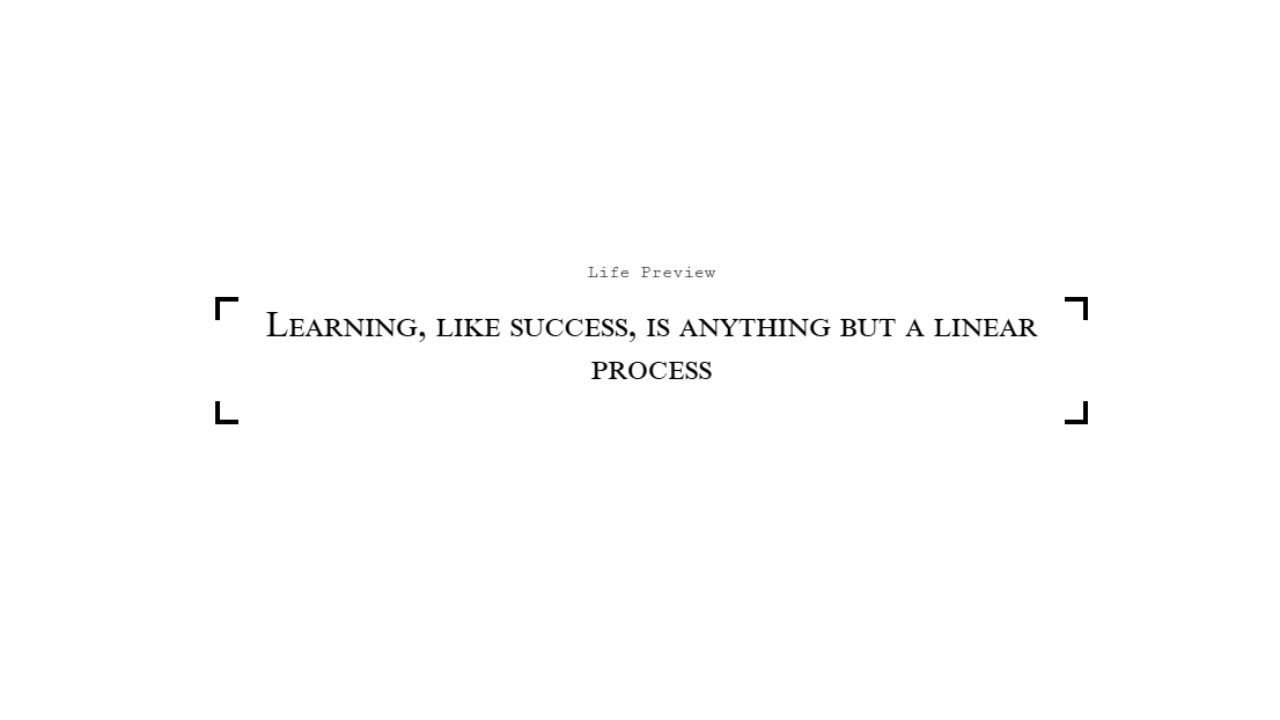
What We Like About It:
- Minimal quotes widget design
- Comes with a link to the detailed tutorial for creating your own link
- Has a “Source Code” button for creating your own link
- Customize the quote used by changing a certain part of the code
Get the Minimal Quote of the Day widget here
8. Smoul’s Daily Quote Widget
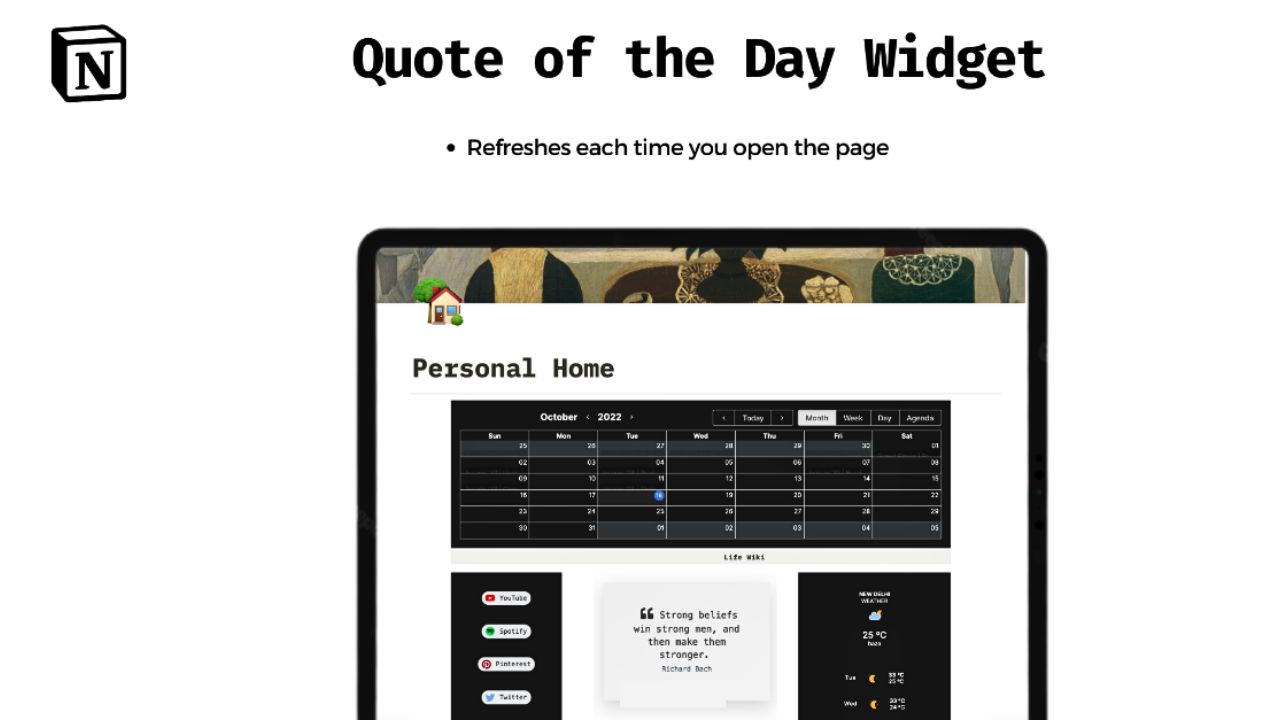
What We Like About It:
- Minimalist widget design
- A new quote appears every time you open your Notion dashboard
- Has two widget versions for light and dark themes
- You can buy this widget together with the “Dictionary Widget” as a bundle
Get the Daily Quote Widget by Smoul here
Check for More Free Notion Widgets
9. Dynamic Notion Quotes Generator Widget by Leandro ADAGBE

What We Like About It:
- Minimalist quotes widget design
- Your favorite sayings, quotes, and words of wisdom can be made both online and offline
- Can be embedded both on your Notion page and on other websites
- Has a “Next Quote” button to change the displayed quote
