Life can be chaotic at times that even placing sticky note reminders and setting up alarms won’t help. If you feel scattered brain when it comes to your schedule, it’s best you use Notion clock widgets.
The good thing is you can add them to your Notion workspace to increase your focus knowing the current time.
Related Tutorial: How to Add Clock Widget in Notion
Table of Contents
Free Notion Clock Widgets
1. Aura Clock — Aesthetic Gradient Clock Widget
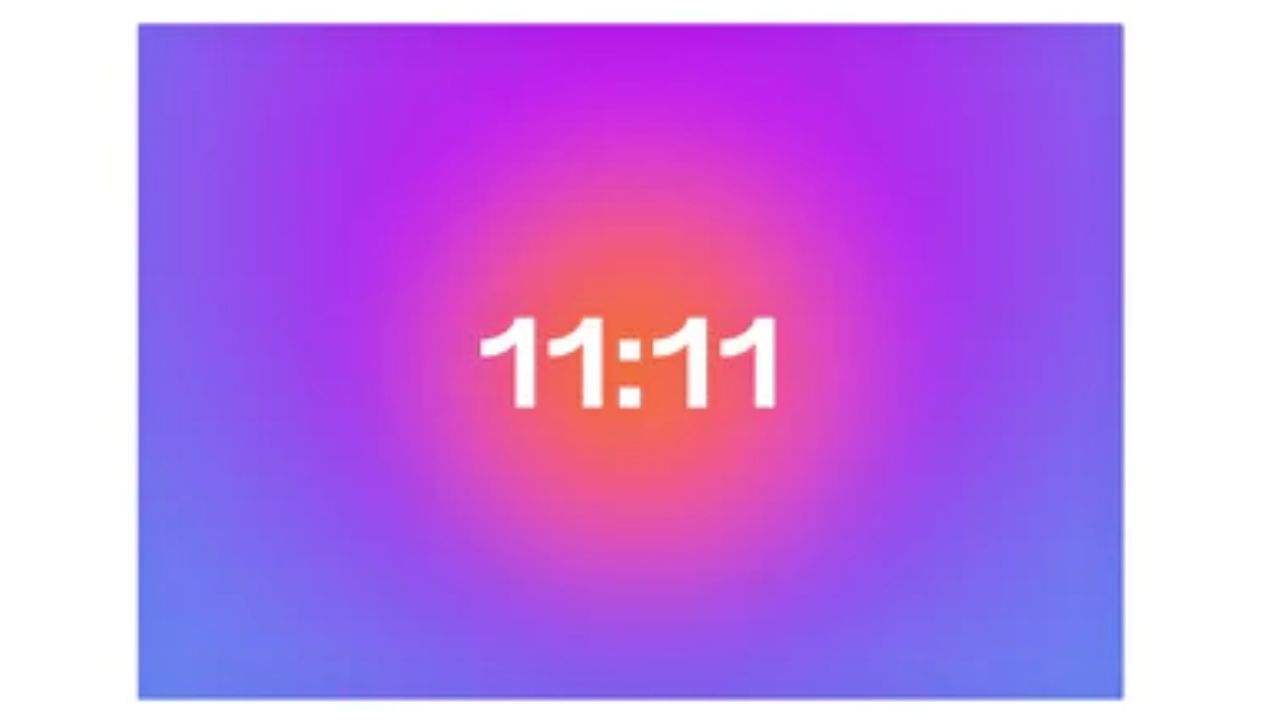
What We Like About It:
- Colorful Notion clock widget
- Has a live clock set for all world time zones
- Can be adjusted to any size or shape to fit your Notion workspace
- Takes only 30 seconds to install or embed this widget on Notion
- You can use the Aura Notion Dashboard to use the other built-in templates
- Desktop, mobile, and tablet-compatible widget
Get the Aura Clock widget here
2. Time is Ticking Analog Clock by Indify
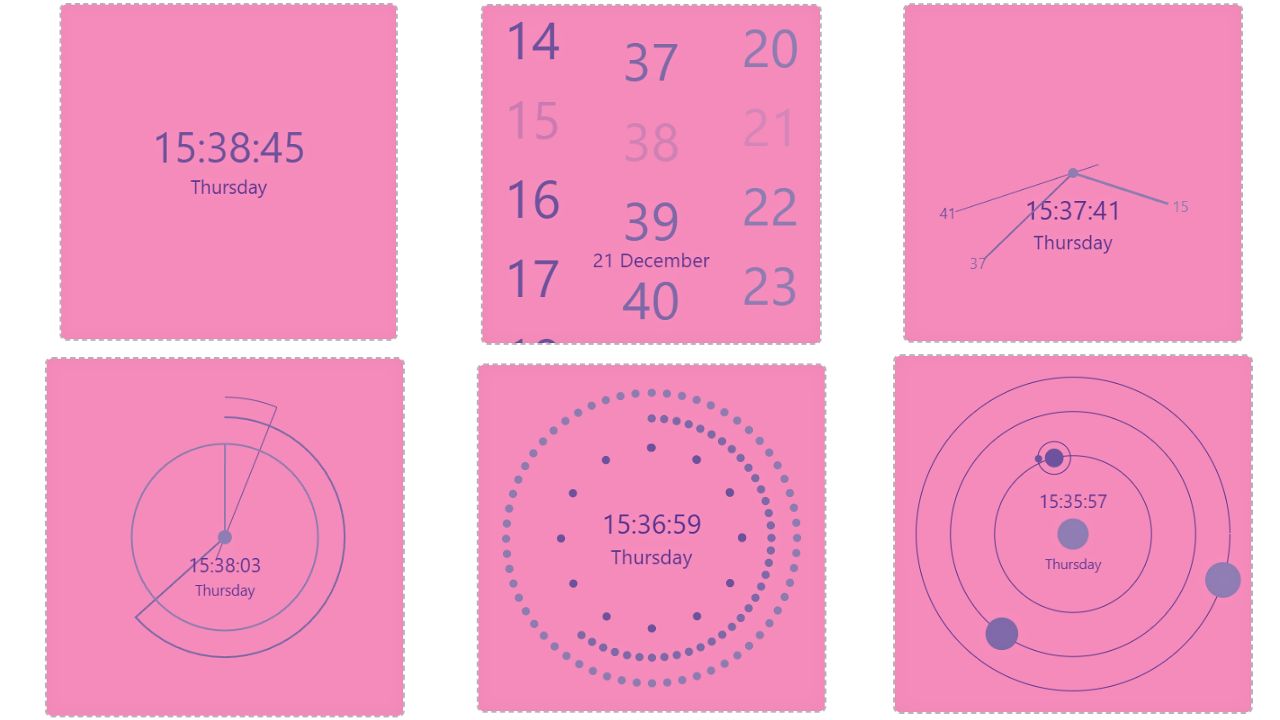
What We Like About It:
- Minimalist and aesthetic clock widget
- Customizable to match your Notion workspace’s theme
- Comes in 8 clock widget types — 2 digital and 6 analog clocks
- Can be converted to a 24-hour clock by clicking a toggle
- Style, clock, and background color of the clock widget can be customized
- Need to have an Indify account to create and use this widget
Get Indify’s Time is Ticking Analog Clock widget here
3. Flix Flip Clock Widget by Gridfiti

What We Like About It:
- Retro-themed Notion clock widget with flip animation
- Can be switched between light and dark modes to match your Notion workspace’s aesthetic
- Compatible with various world time zones
- Can be adjusted to fit different sizes of blocks
- Easy to add to your Notion workspace — the link should be copied from the PDF to embed it to Notion
- Mobile, desktop, and tablet-compatible
Get the Flix Flip Clock widget by Gridfiti here
4. Widgetbox’s Analog Clock Widget
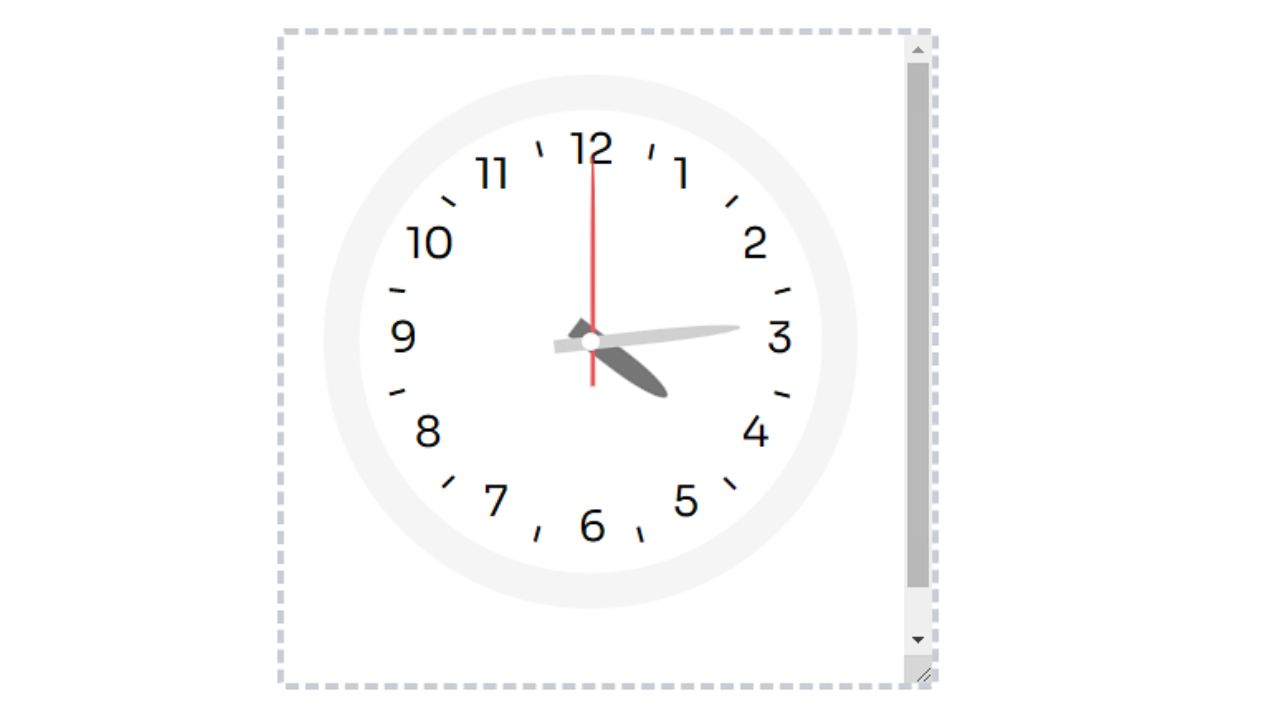
What We Like About It:
- Clean and round analog clock design
- Customizable to fit your workspace’s theme
- Clock background, border, text, and border width can be adjusted by tweaking their respective fields
- Dark mode can be activated by clicking a toggle
- Size can be adjusted to fit available space on the Notion page
- The widget embed link is automatically generated after customizing its look
Get the Analog Clock widget by Widgetbox here
5. Digital Clock by Notion Avenue
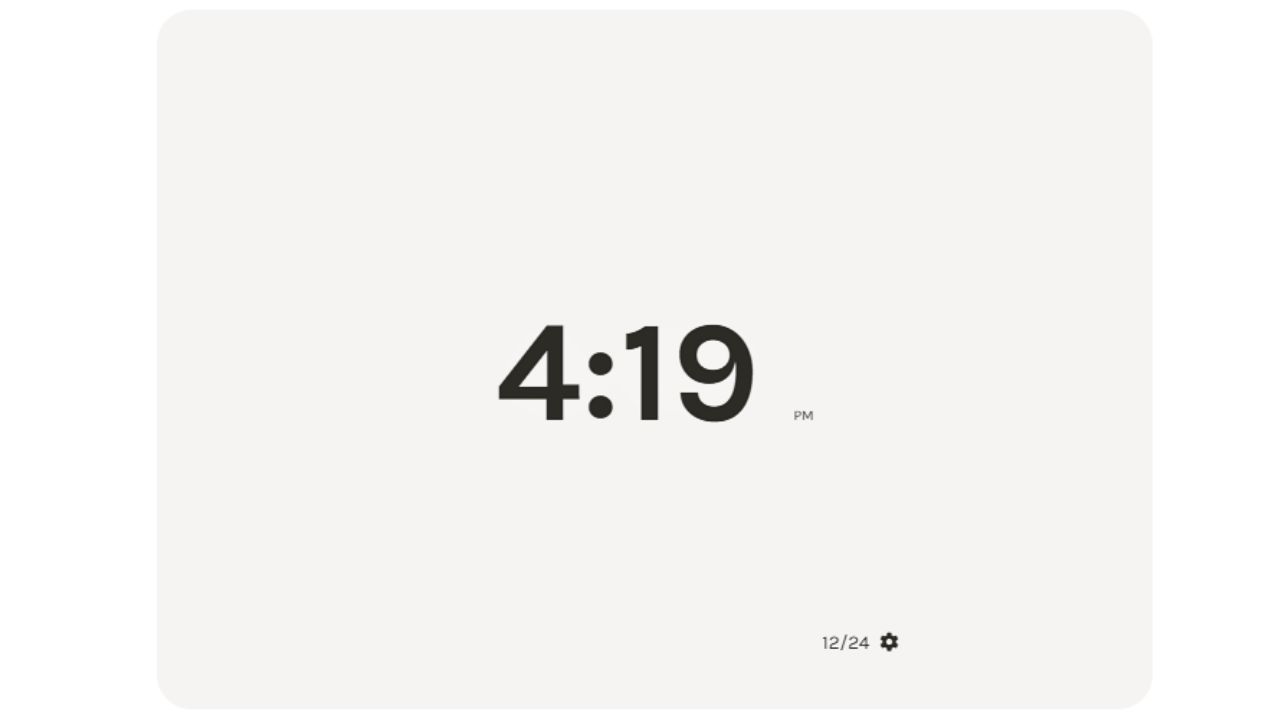
What We Like About It:
- Simple yet elegant design
- Font and background color can be changed to adapt to your Notion workspace theme
- Clock format can be switched between 12- and 24-hour format
- You only need to copy the link of the clock widget and create an embed block to add it to Notion
- Can be paired with the Ultimate Life Planner premium template to maximize its use
Get Notion Avenue’s Digital Clock here
10 Best & Free Notion Widgets (2024)
6. Apption.co’s Flip Clock 2.0

What We Like About It:
- Minimalist and aesthetic digital clock
- Comes with Lo-Fi themes and music
- A demo version of the clock widget can be added to your Notion workspace by copying the embed link
- Has a detailed tutorial on how to embed this clock widget into Notion
- Users need to have an Apption.co account to use this clock widget
Get the Flip Clock 2.0 widget by Apption.co here
7. Notion Time Widget by NotionPlus

What We Like About It:
- Halloween-themed, but can be changed to fit your Notion workspace’s theme by using a color hex code and a Google font style
- To copy the embed link, you have to input your email first to be redirected to copy the clock widget’s link
- You need to create a NotionPlus.dev account first to be able to design a clock widget
Get the NotionPlus’ Notion Time Widget here
8. Digital Clock by Potion Widgets

What We Like About It:
- Digital clock showing the current time of the timezone selected
- Has a demo version of the widget that you can easily embed into your Notion workspace
- Not only shows the current time but also the timezone and date
- You can choose whether the complete time will be shown or only the hour and minutes
- Has detailed instructions about adding the clock widget to Notion
Get Potion Widgets’ Digital Clock widget here
Paid Notion Clock Widgets
9. Notion Widgets’ World Clock
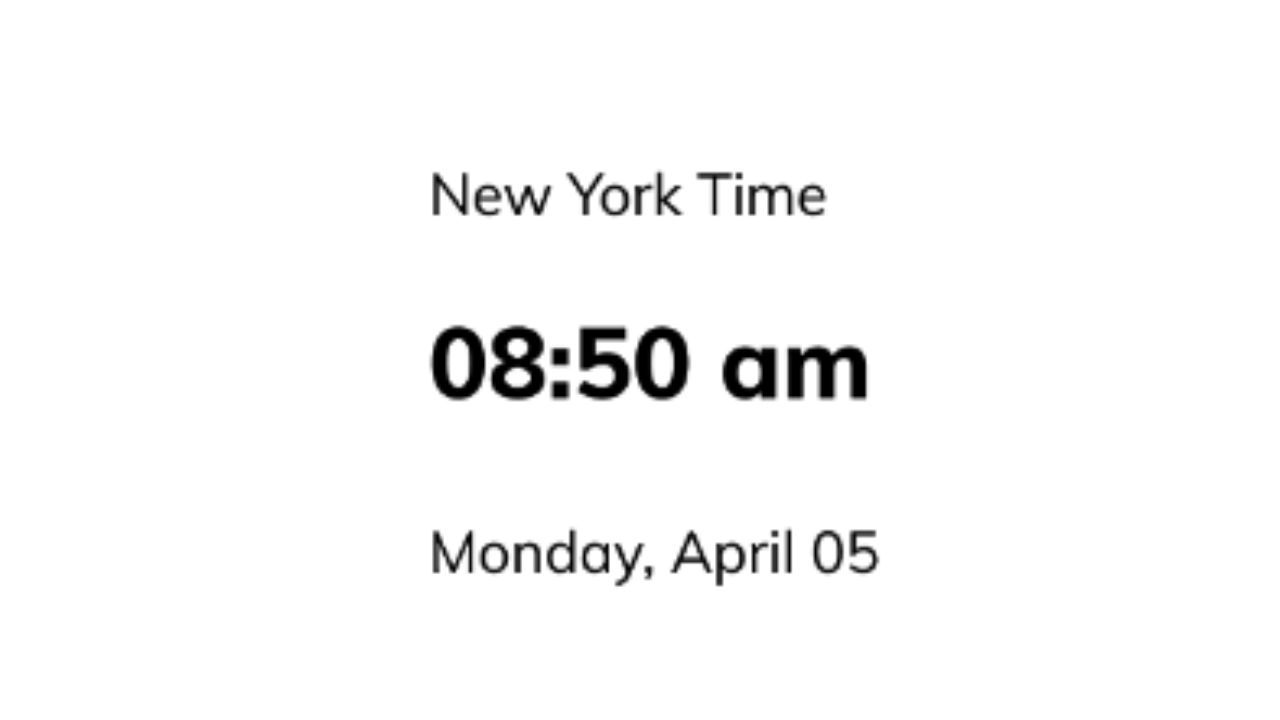
What We Like About It:
- Simple clock widget for any timezone
- The time displayed depends on the timezone selected — 593 timezone options are available
- Timezone selected, current time in AM and PM, and date for the day are displayed simultaneously
- Can be set to dark mode
- Colors of the background, title, time, and date can be customized to your Notion workspace’s theme
- A preview of the widget can be seen before copying its embed code
