If you’re finding it hard to remember even the most special events, you better set reminders for them. But if you’re using Notion as your productivity tool, you can install customizable countdown widgets.
The best part is these Notion countdown widgets are so easy to install, saving you time and effort while helping you stay focused without a hitch.
Table of Contents
Free Notion Countdown Widgets
1. Countdown Timer

What We Like About It:
- Clean countdown widget design
- Customizable to your liking and your Notion workspace theme as you build it from scratch
- Comes with an event title and date
- Timer options can be set from years to minutes; automatically calculated after setting the event date
- Background color, title icon, border width, and border shape can be customized
- Embed code easily copied and pasted to Notion
Get the Countdown Timer widget by Widget Box here
2. Simple Countdown

What We Like About It:
- Simple yet aesthetically pleasing countdown widget
- Colorful blocks display the countdown; customizable by changing the widget’s source code
- “Days,” “Hours,” “Minutes,” and “Seconds” are displayed before the set target date
- You only need to embed its link to add this countdown widget
- Date can be set by going to the DIY embed URL of Apption and pasting the source HTML code
Get Apption’s Simple Countdown widget here
3. Kairo Countdown Widget

What We Like About It:
- Free aesthetic countdown widget
- Comes with different types of countdown widgets for habit tracking; helps in increasing productivity
- Easily added to Notion by copying and embedding its source code
- Customizable as the title, time, theme (dark or light mode), color scheme, and emoji icon can be edited
Get the Kairo Countdown Widget here
4. TimeAndDate Countdown Widget
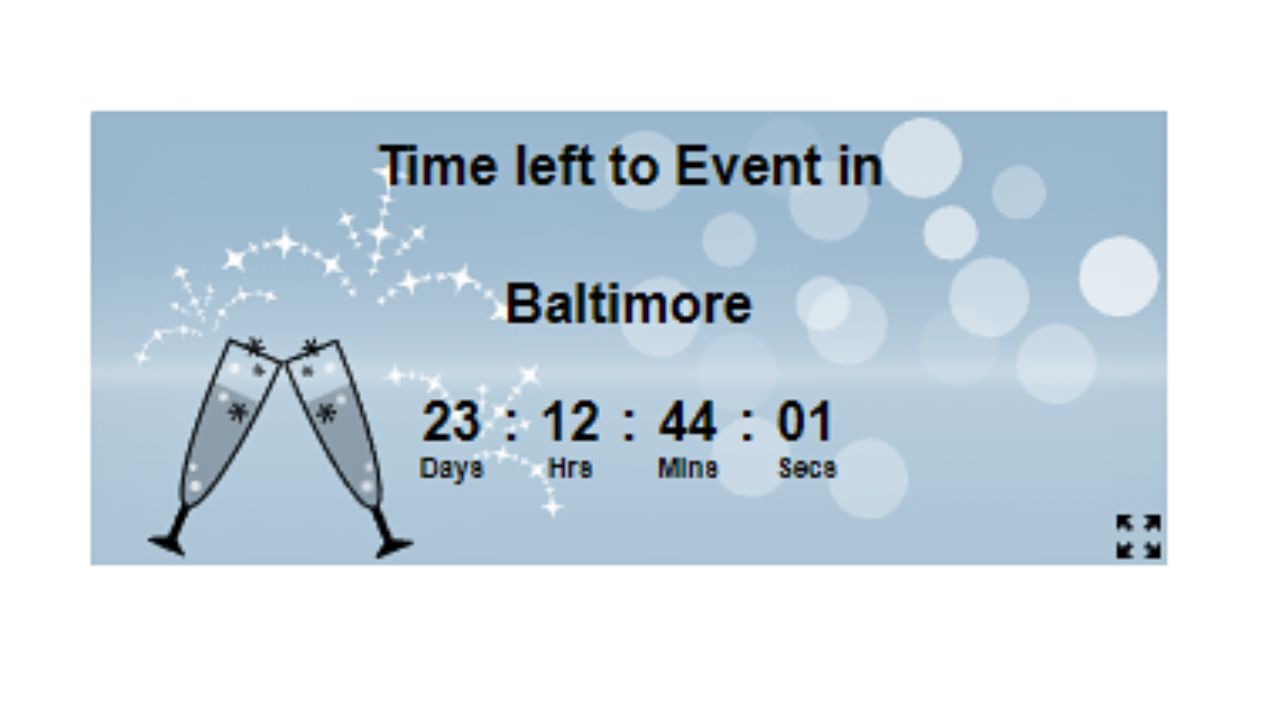
What We Like About It:
- Best for people who want a simple visual for tracking major events
- Flexible as more than a dozen theme options are available
- Aside from time and date, the location, time unit, header texts, borders, and padding can be customized
- Customization can be done for “when time has passed” and “when time has not yet passed”
- Final look can be seen in the “Preview” window before copying the widget’s HTML
Get the TimeandDate Countdown widget here
5. Pomofocus
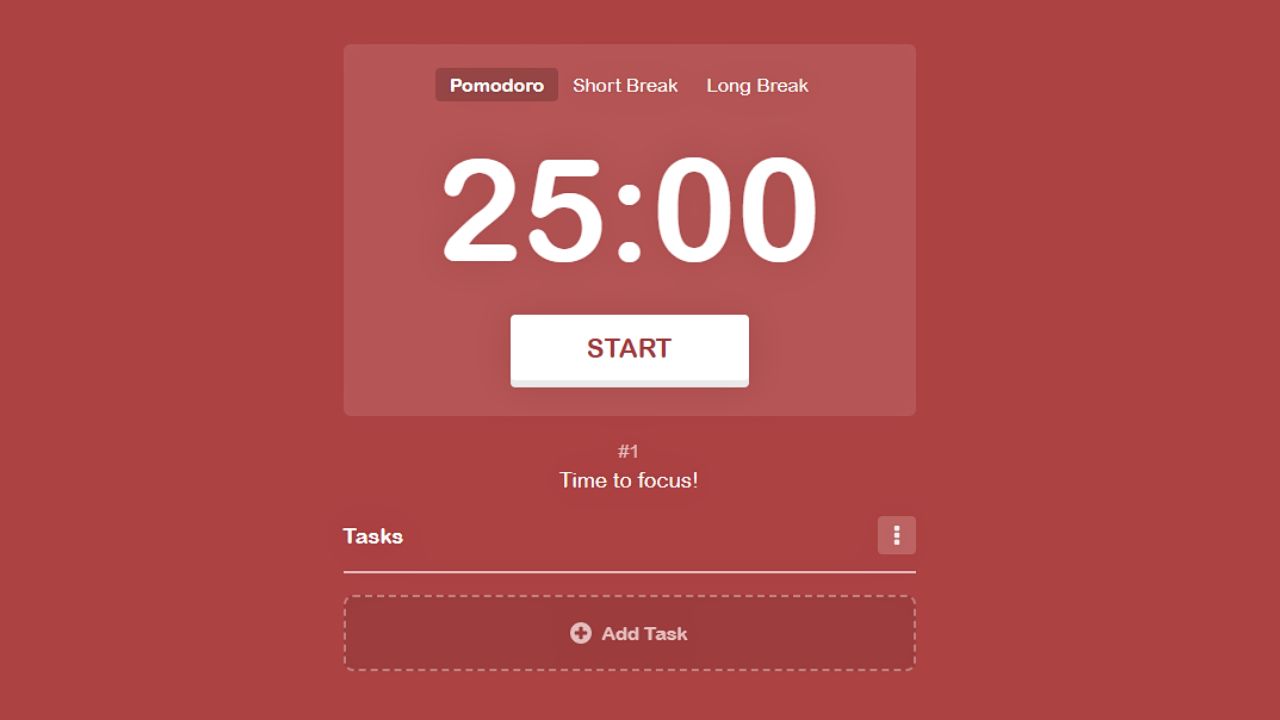
What We Like About It:
- Patterned after the Pomodoro principle of productivity
- Countdown widget and task tracker in one
- Helps increase focus for any task, helping you achieve your goals
- Features timers for “Short Break” and “Long Break” aside from the classic “Pomodoro” timer
- Activity summary generated for tracking hours worked and your progress
- Colors can be easily adjusted to match your workspace’s look and your preferences
Get the Pomofocus countdown widget here
6. Animedoro by Gridfiti
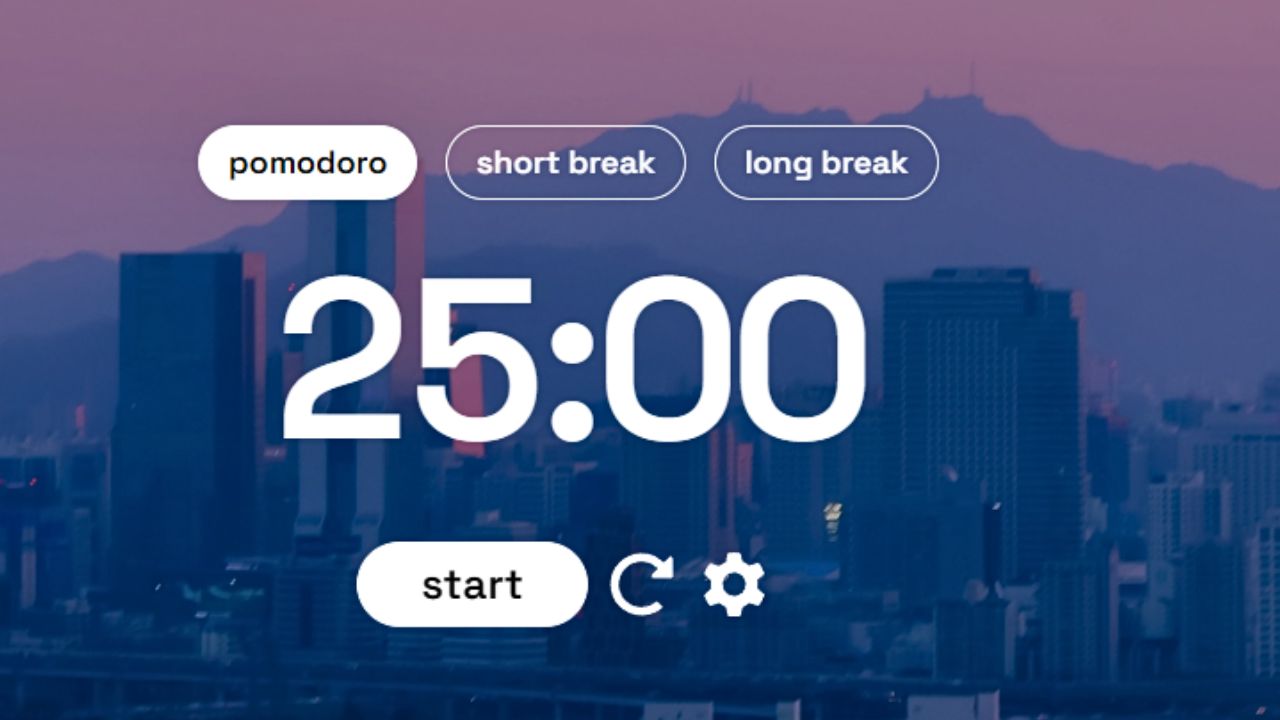
What We Like About It:
- Aesthetic Lo-fi-themed countdown widget for your Notion workspace
- Based on the Pomodoro time management technique
- Focus and break periods can be tweaked in the “Settings” section
- No manual starting and resetting the time as it comes with“Start” and “Reset” buttons
- Easy to add to your Notion workspace
- Has options for “Pomodoro,” “Long Break,” and “Short Break”
Get the Animedoro Countdown Widget by Gridfiti here
7. Watch is Up by Simplify
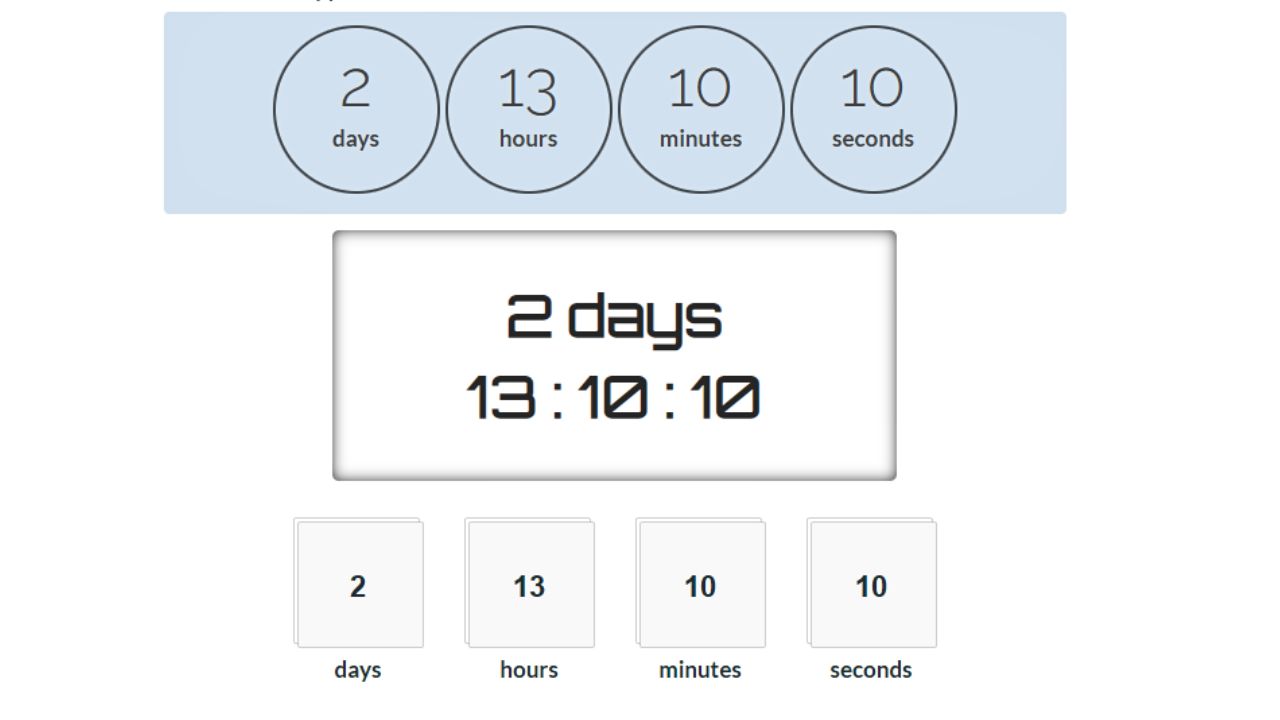
What We Like About It:
- Customizable and easy-to-embed countdown widget
- End date and time can be selected beforehand
- Time zone can also be selected
- Title can be added to the countdown timer
- Category of the widget can be selected from a dropdown menu
- Add more information in the “Description” area; text can be formatted as “Bold,” “Italic,” and “Underline”
- Meeting place can be added if needed
Get Simplify’s Watch is Up countdown widget here
8. Potion Widgets Countdown Timer
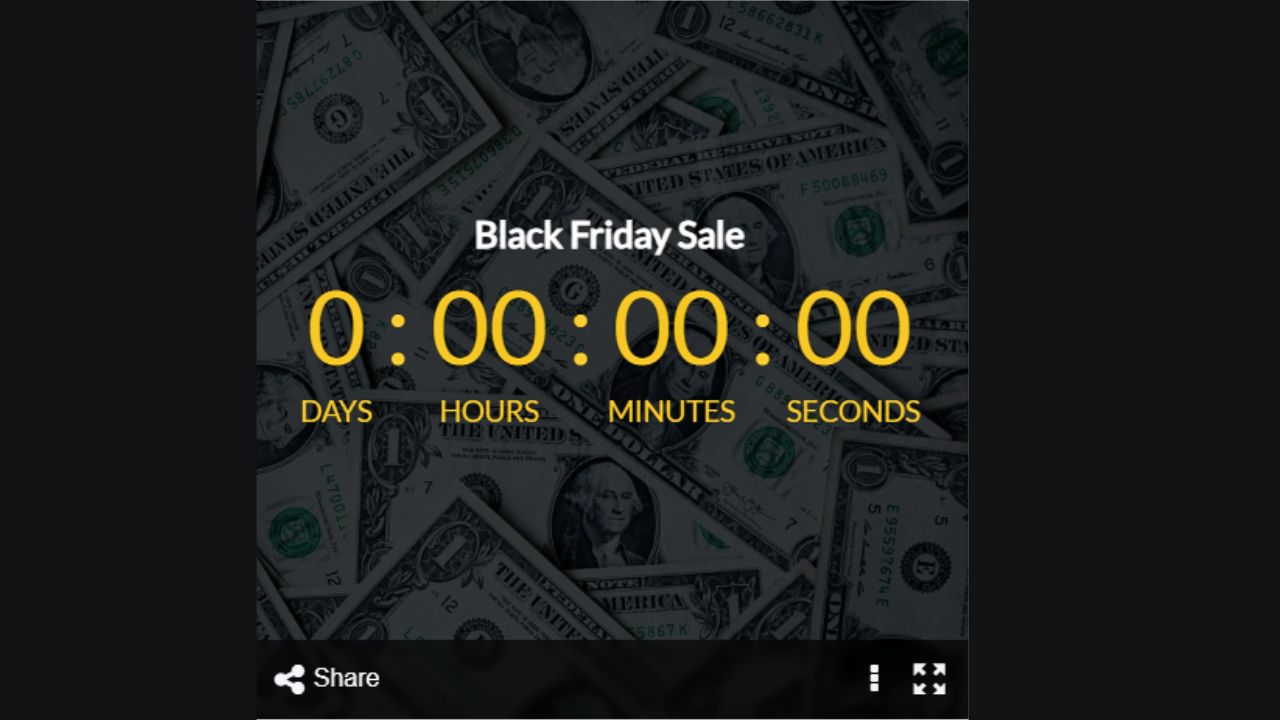
What We Like About It:
- Embeddable free widget powered by Tick Counter
- Gives an option to try a “Demo” countdown widget or create a new and customized one
- Has a detailed “Instructions” section with images
- Aesthetic background image can be added
- Date, time, name of the widget, timezone, font, time units, and language can be selected through dropdown menus
- Has a preview window to check the countdown widget’s look before copying the link
Get the Countdown Timer widget by Potion Widgets here
Paid Notion Countdown Widgets
1. Simple Count Down for Notion
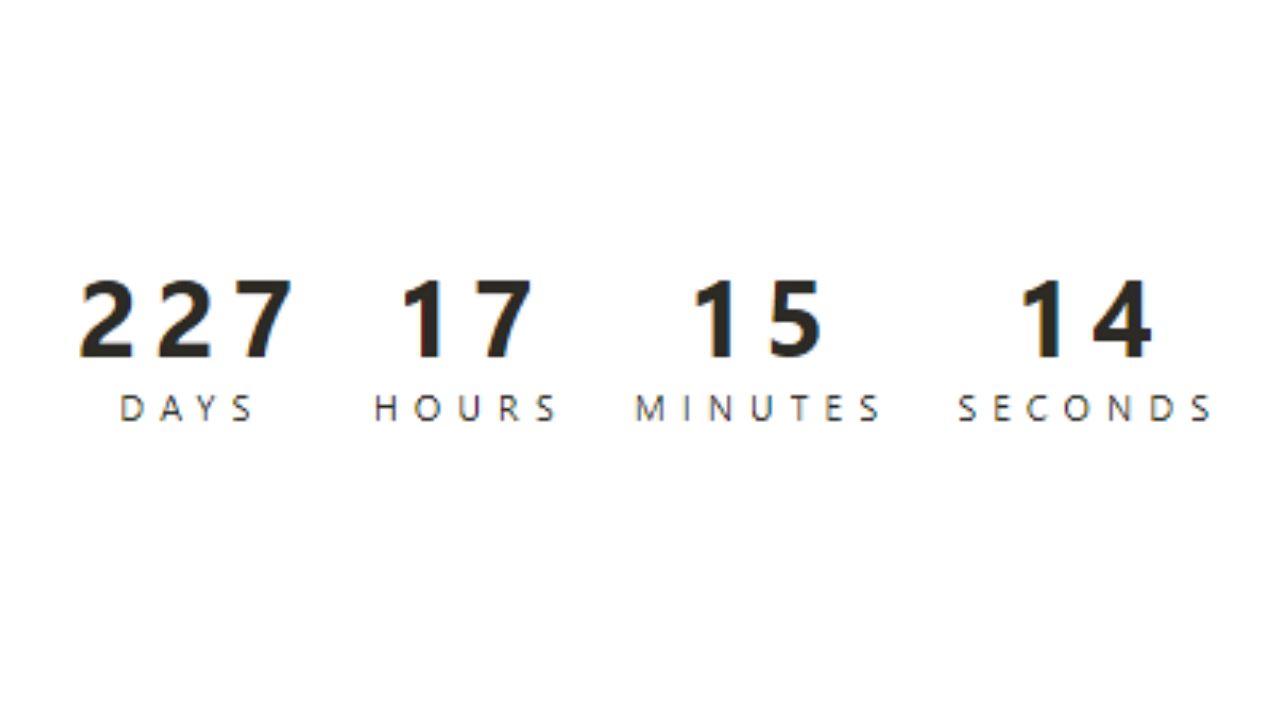
What We Like About It:
- Simple and aesthetic countdown widget
- Time is rounded to the lowest 5 minutes
- Widget title, theme (dark mode or light mode), date, colors, and time units can be customized
- Time unit colors can be individualized aside from the widget and background colors
- Saved to your Notion Widgets account as you need to log in first before you can create the widget
Get Simple Count Down for Notion widget here
2. Countdown Widget by Indify

What We Like About It:
- Minimalistic countdown widget
- Widget title, date, time units, and colors can be customized
- Toggles can be activated to select what time units you want displayed
- Borders of the widget can be dragged to preview the widget in different sizes
- Stored in your account as sign-in is required to create the widget
