Finding it hard to focus on any task you need to do urgently? If that’s the case, you better add Notion Pomodoro widgets to your workspace.
This way, you can break down big projects into manageable tasks that you can fit within a time interval. You also have breaks to help you recharge before tackling another task.
Table of Contents
Free Notion Pomodoro Widgets
1. Pomodoro Timer by Notion Avenue

What We Like About It:
- Minimalist Pomodoro widget design
- Features the three key aspects of a Pomodoro timer: “Short Break,” “Focus,” and “Long Break”
- The background and font colors can be changed to fit your Notion workspace using the “Settings” button
- Comes with a “Reset” button to reset the timer after finishing a task
- Easily added to Notion like any free widget
- Has a video tutorial linked to its access page
Get Notion Avenue’s Pomodoro Timer here
2. Gridfiti’s Study With Me.io Pomodoro Widget
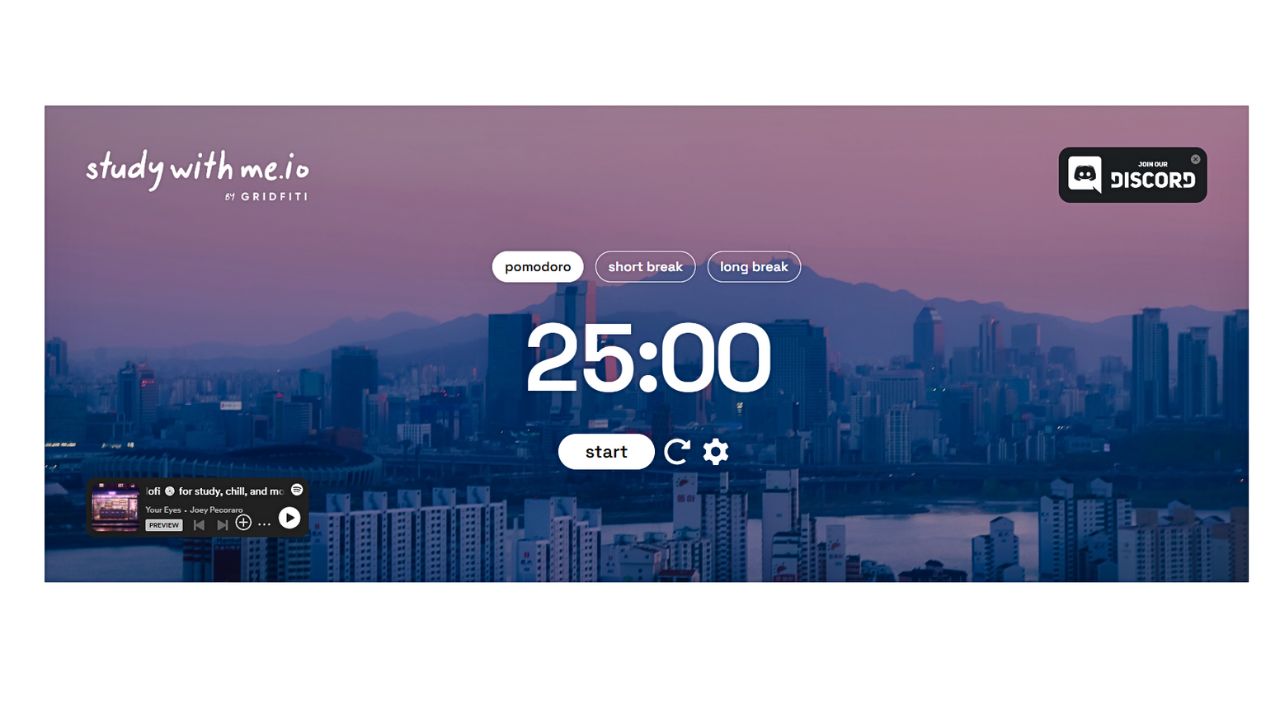
What We Like About It:
- Aesthetic Pomodoro widget
- Pre-set times for “Focus,” “Short Break,” and “Long Break;” can be set to shift between these three sessions automatically
- You can choose to display its built-in Spotify playlist widget or not
- Theme can be changed in the “General” section of “Settings”
- Can be adjusted to any size or shape
- Mobile, tablet, and desktop compatible
Get Pomodoro Widget by Gridfiti here
3. Dark Mode Pomodoro by Anthony Tedja
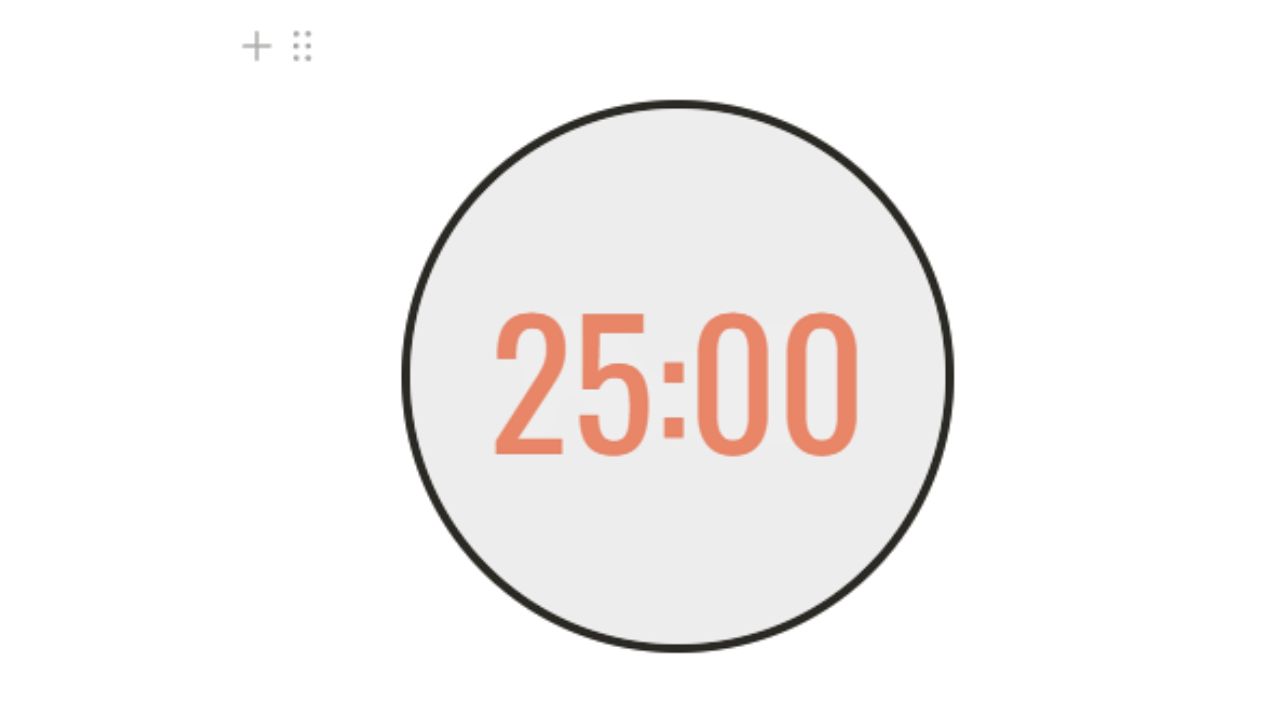
What We Like About It:
- Minimalist Pomodoro widget designed for dark mode themes
- Has an animated cat on top of the timer; the color can be changed in “Options”
- Customizable “Work,” “Break,” and “Long break” times
- Tasks can be added in “What would you like to accomplish?”
- Track work time and history in the “History” section
- The title can be hidden
- Timer notifications can be activated
Get Anthony Tedja’s Dark Mode Pomodoro here
4. Flocus Pomodoro Timer
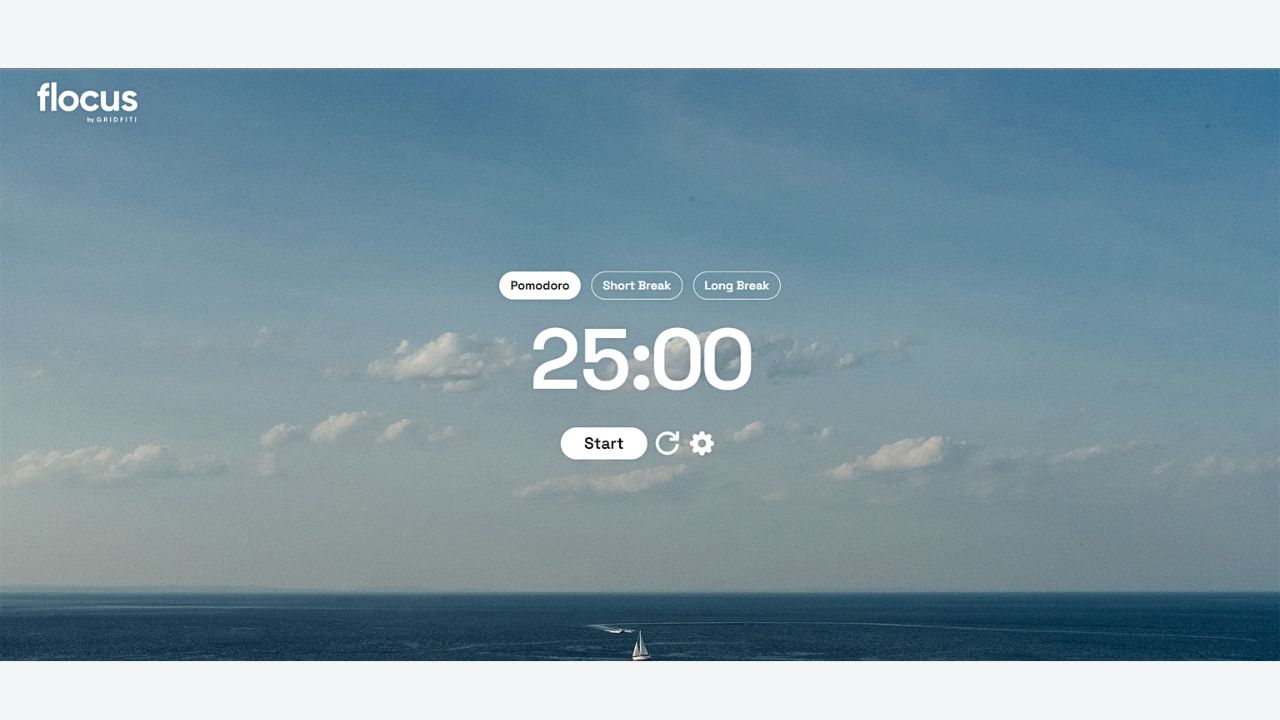
What We Like About It:
- Aesthetic yet minimalistic Pomodoro widget design
- No “Start” or “Stop” buttons, but you can click inside the circle to start the timer
- Stopping or resetting the timer can be done by clicking once inside the circle too
- The timer is preset to 25 minutes
- Can easily be adjusted to be placed alongside other Notion widgets
Get the Flocus Pomodoro Timer widget here
5. Pomodoro TODO
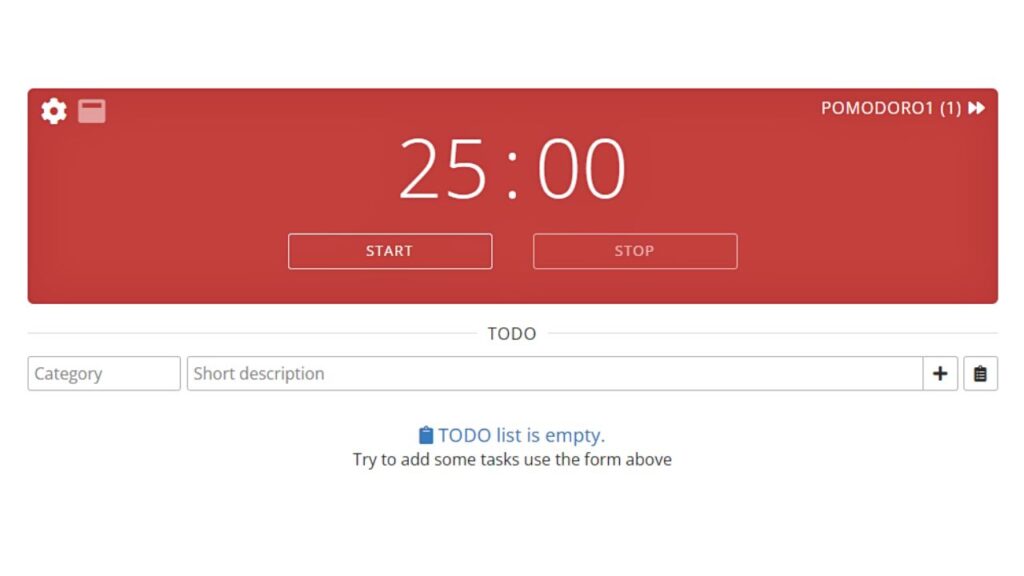
What We Like About It:
- Minimalistic Pomodoro widget
- Combines the usual Pomodoro timer with a to-do list
- Has manual “Start” and “Stop” buttons
- Has a “Fast Forward” button to shift between “Pomodoro,” “Short Break,” and “Long Break” timers
- “ToDo” section features a “Category” section to classify tasks between “Personal” and “Work” and a “Short Description” section to type the task descriptions
- “Scheduler” button to schedule tasks for the day, tomorrow, and the incoming week
Get the Pomodoro TODO widget here
6. Pomofocus
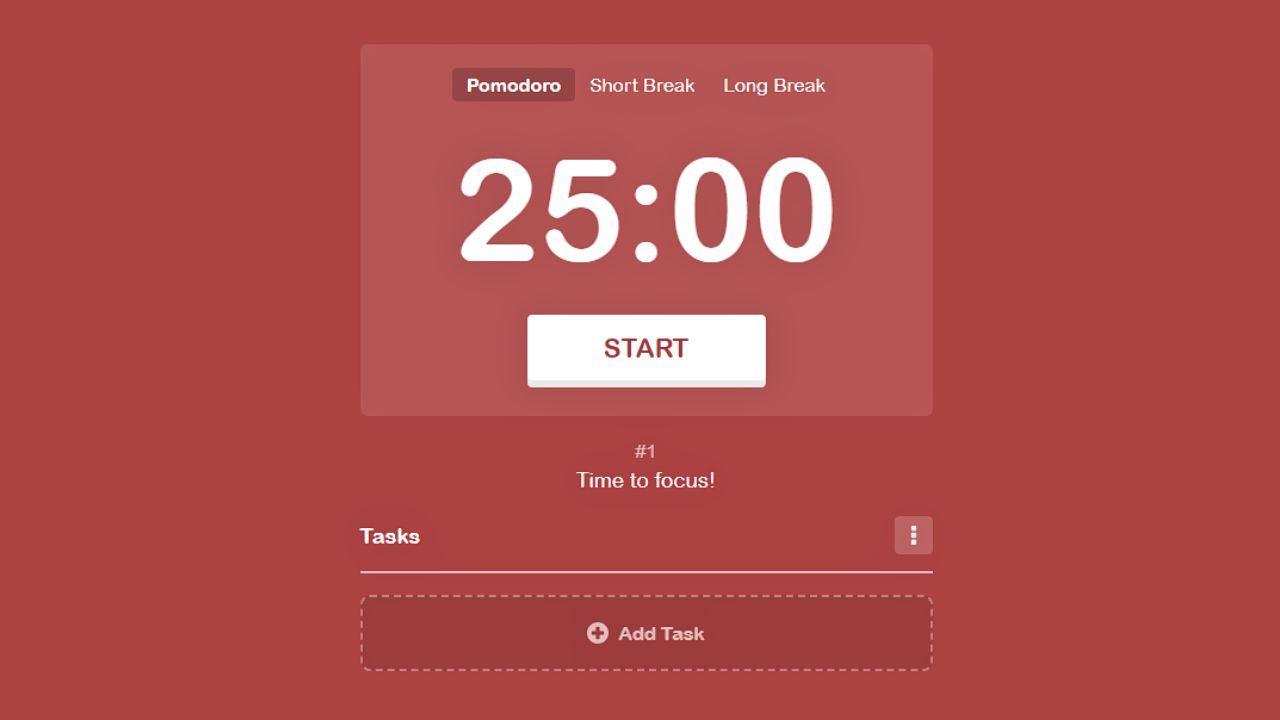
What We Like About It:
- A combination of a task to-do list and a Pomodoro timer
- Easily add tasks with the “Add Task” button
- 3-dot icon reveals different functions: “Clear finished tasks,” “Clear act pomodoros,” Save as template,” “Add from templates,” “Import from Todoist” (reserved for Premium plan users), and “Clear all tasks”
- Pomodoros and breaks can be auto-started
- Tasks can be auto-checked and auto-switched
- Can be synced with Todoist and Webhook
7. Kairo Pomodoro Timer and Tracker
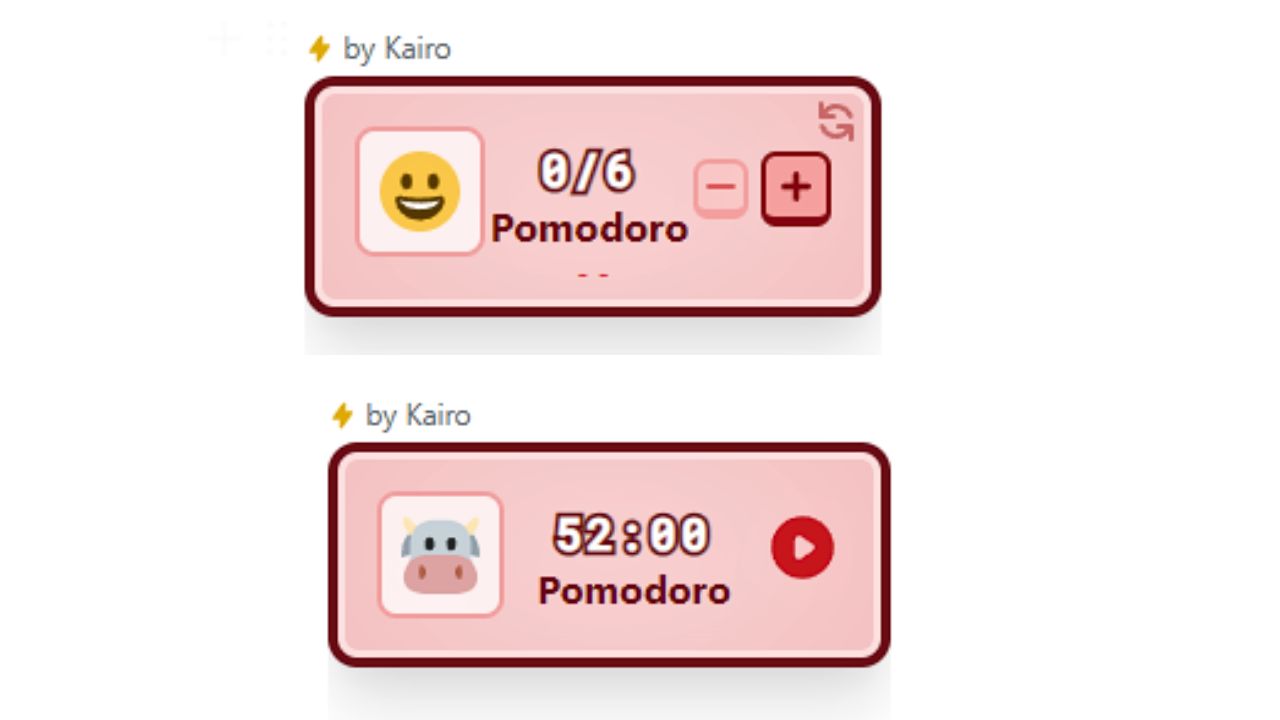
What We Like About It:
- Cute design
- Pomodoro timer is a separate widget from the Pomodoro tracker
- You only have to copy and paste the embed link to add the Pomodoro widget to Notion
- Has a preset timer in place
- The look of the widget can be edited using the “Edit” button before copying its embed link
- Can be set for dark mode
Get the Kairo Pomodoro Timer and Tracker here
8. Pomodoro Kitty
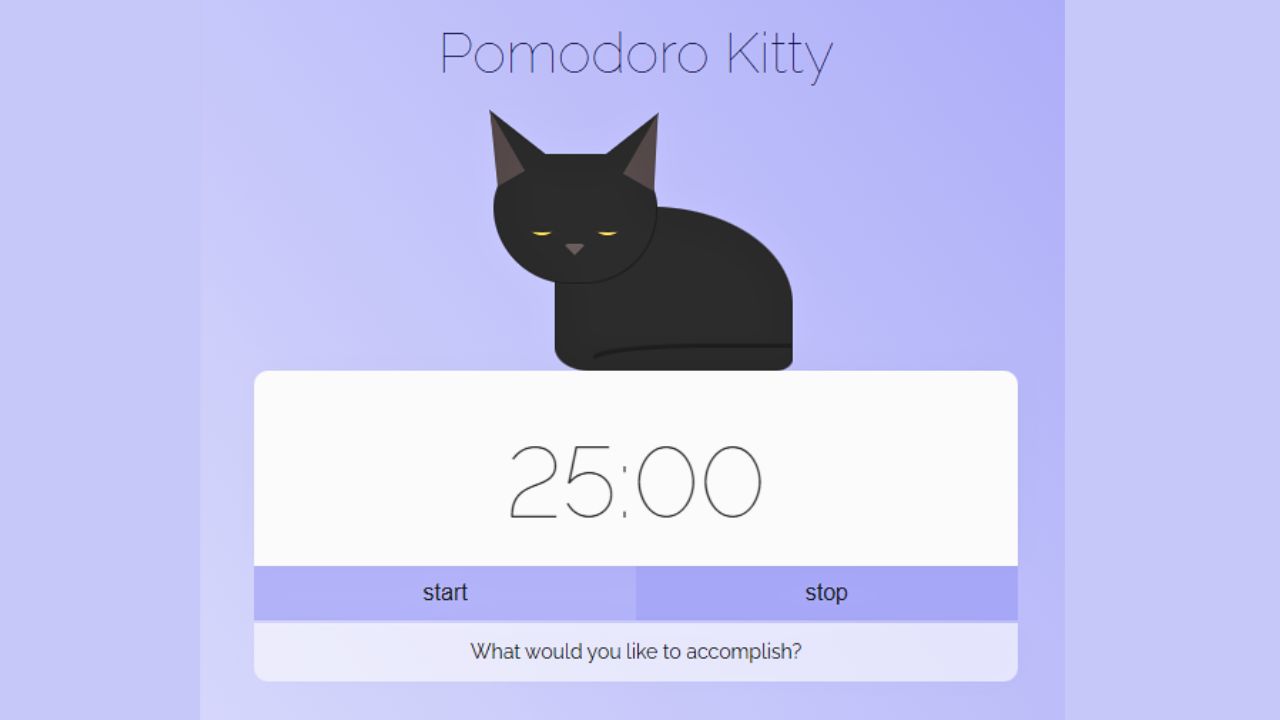
What We Like About It:
- Comes with a relaxing lilac background color, but it can be changed in “Options”
- Has an animated cat on top of the timer; the color can be changed in “Options”
- Work, Break, and Long break times can be customized
- Tasks can be added in the “What would you like to accomplish?” section
- Track work time and history in the “History” section
- The title can be hidden
- Timer notifications can be activated
Get the Pomodoro Kitty widget here
9. Pomodoro Timer Online
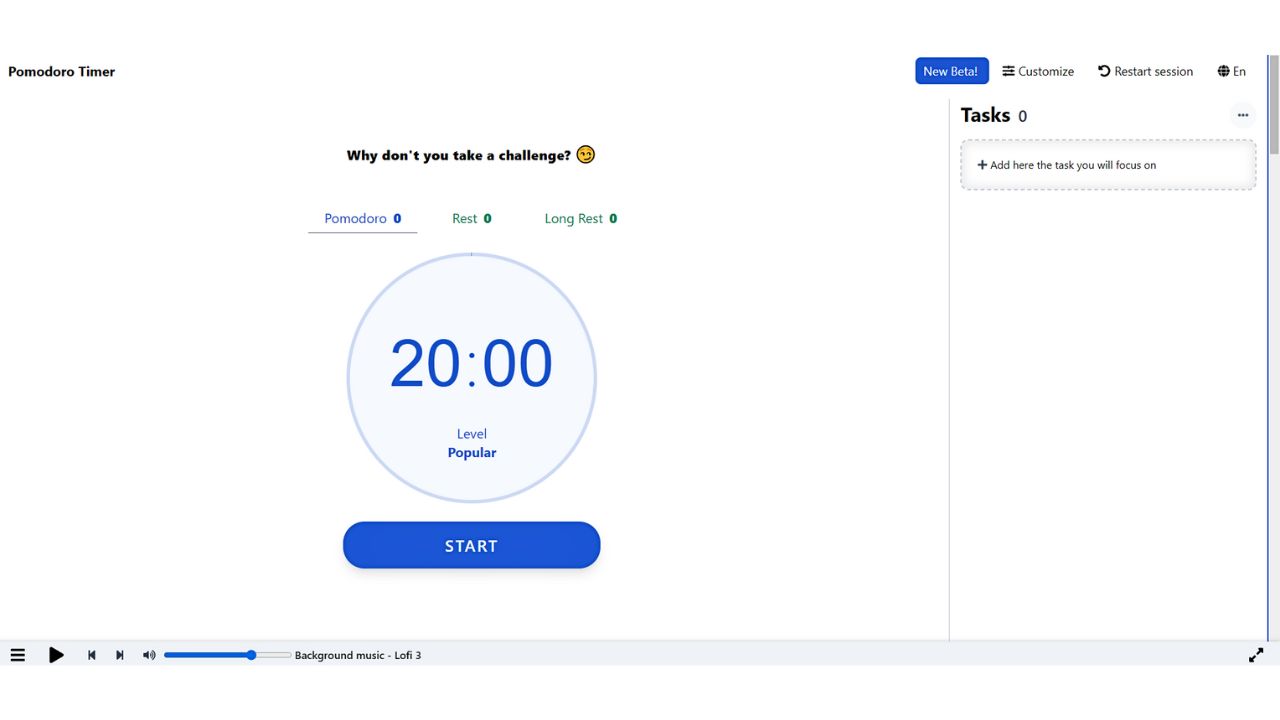
What We Like About It:
- Clean minimalist look
- Availing of the Premium plan allows you to use the Pomodoro widget
- Preset timers can be made for different tasks
- Comes with a separate Pomodoro analytics widget to analyze tasks you’re spending time on the most; updates are posted in real-time as a bar graph
- Has “Start,” “Stop,” and “Reset” buttons
- Just copy the Pomodoro bloc link to add it to your workspace
Get the Pomodoro Timer Online here
Paid Notion Pomodoro Widgets
10. Pomodoro by Blocs
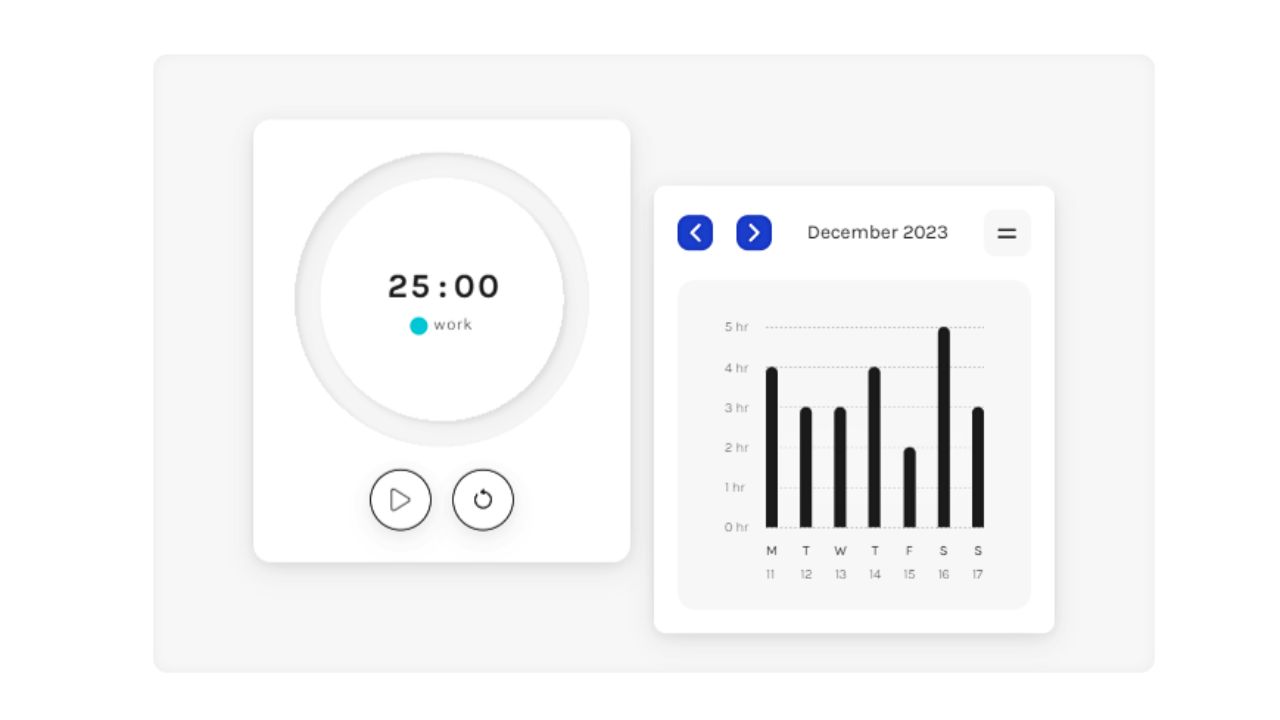
What We Like About It:
- Has a clean minimalist look
- Comes with a “Tasks” section for adding a to-do list
- You can track the number of Pomodoros, rest, and long rest periods with the tracker above the timer
- You can work on tasks with background music playing
- Desktop notifications alert you that your focused work session is finished
- Can be added to Notion by copying the website’s URL
