Newsletters keep your readers or customers updated and engaged with your business. They also build a community centered on valuable content.
Hence, publishers must use this nifty strategy to grow their reach and establish credibility without missing critical feedback. All these you can get if you use Notion newsletter templates to aid you.
Table of Contents
Free Notion Newsletter Templates
1. Olga Dobrovidova’s Newsletter CMS
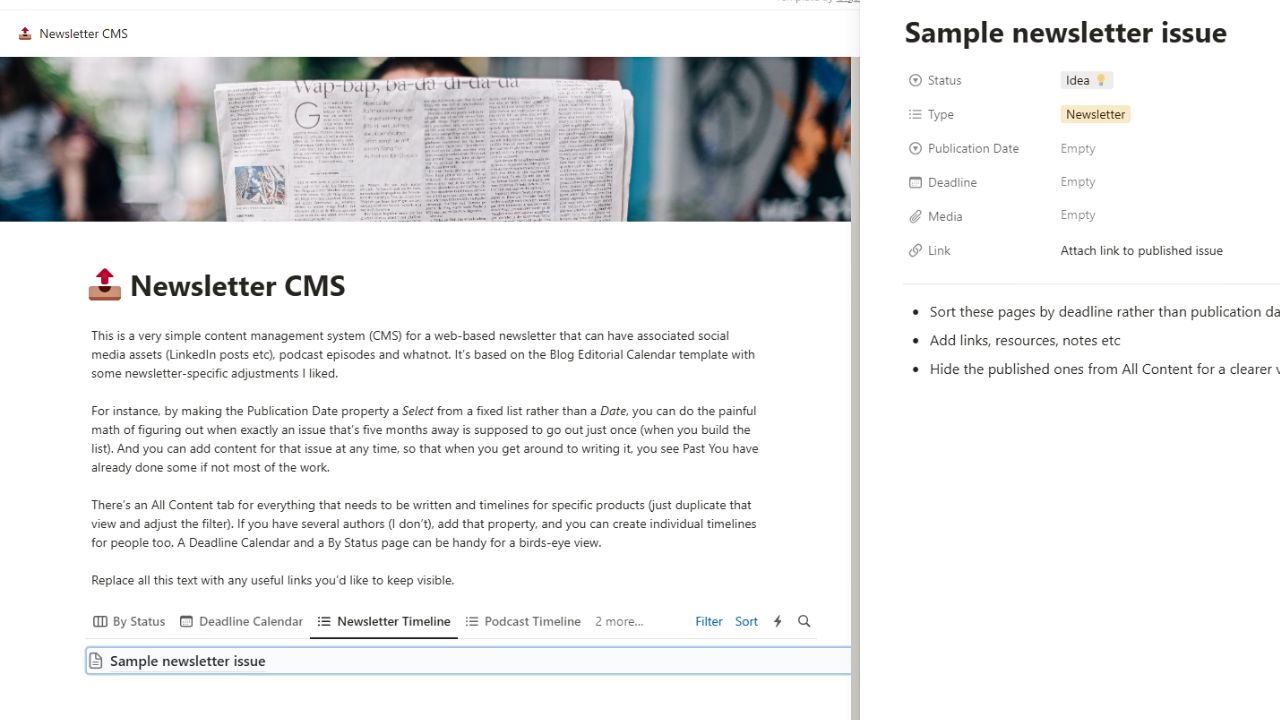
What We Like About It:
- Basic content management system (CMS) for newsletter to keep track of resources
- “By Status” and “Deadline Calendar” for a bird’s eye view of the newsletter creation process
- “Newsletter Timeline” and “Podcast Timeline” for viewing newsletters and podcasts by deadlines
- “All Content” shows all the content that you’re working on regardless of status
- “Published” view for showing newsletters that you’ve published
Get the Newsletter CMS by Olga Dobrovidova here
2. Ultimate Newsletter on Notion by Victor
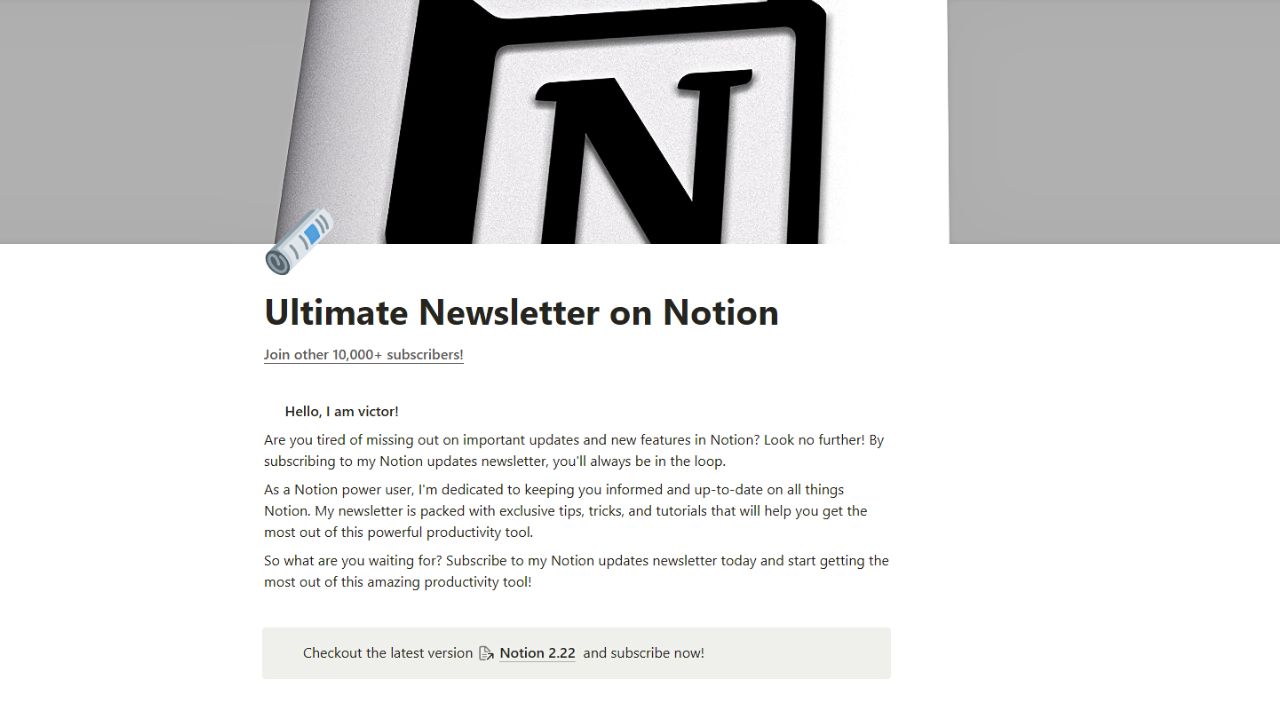
What We Like About It:
- Created to help people publish content regularly
- New page icon designs available
- The “Latest” database lists the most recent newsletters you’ve published
- The “Top” database lists your most popular newsletters
- “By Topics” sorts your newsletters according to topic
- “Archives” shows published newsletters “Today,” “Last 7 days,” “Last 30 days,” and later dates; hidden in toggle menus that you can open at once
Get Victor’s Ultimate Newsletter on Notion template here
3. The Creatives’ Newsletter AI: Notion Template | Generate | Schedule | Monetize | Grow
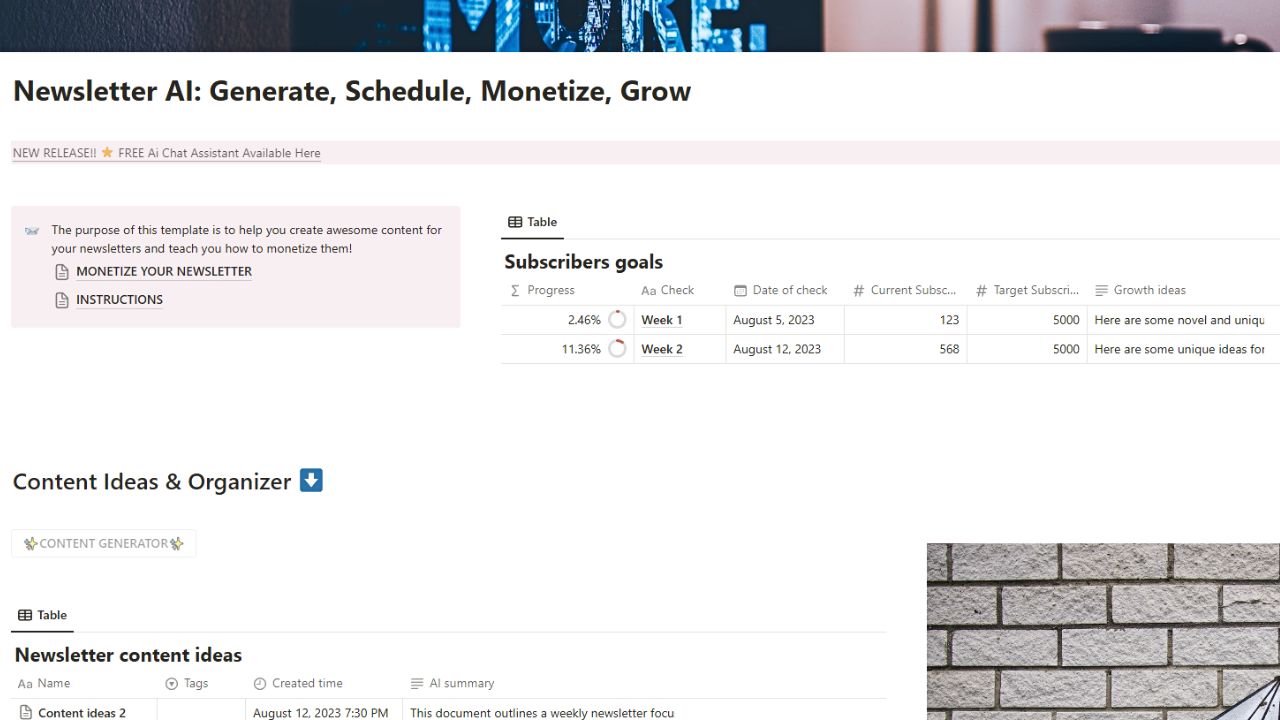
What We Like About It:
- Uses AI to generate newsletter content and ideas and monetize them
- “Subscribers Goals” database to track weekly newsletter subscriptions against your target subscriber count; visually shown with Notion’s progress ring; with “Growth ideas” property to note ideas on how to grow subscribers
- “Content Ideas & Organizer” database to organize newsletter content ideas and view their summaries and publishing schedule at a glance
- The content schedule can be viewed in timeline view
Get the Newsletter AI template by The Creatives here
4. Blogs and Newsletters by StudyJoMarch
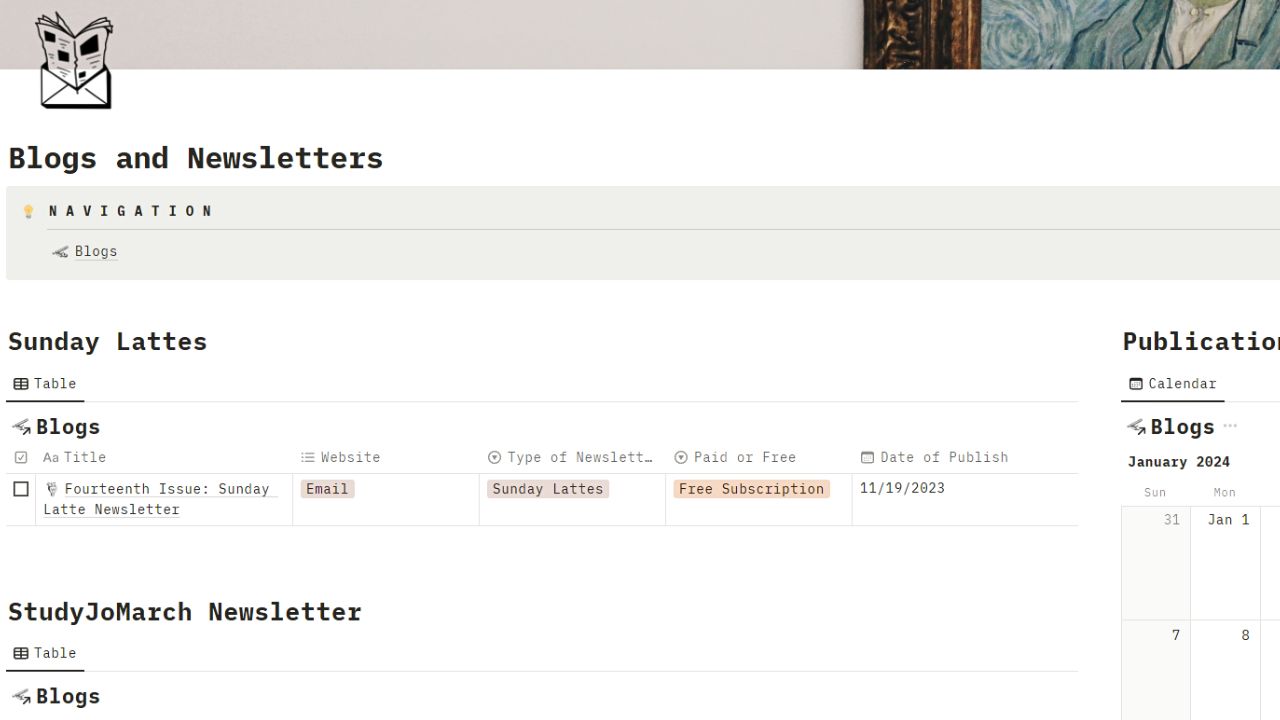
What We Like About It:
- Clean and user-friendly newsletter template
- The “Navigation” block features a quick link to the “Blogs” database
- “Sunday Lattes” lists blogs you have published; with checkboxes added to tick off published blogs
- Notion tags sort the blogs by site of publication, type, and subscription type
- “Publication Date” in calendar view shows newsletter publication dates
- “StudyJoMarch Newsletter” lists newsletters you’re creating
- “Patreon Exclusive” lists blogs and newsletters you’re creating for Patreon
Get StudyJoMarch’s Blogs and Newsletters template here
85+ Free Notion Templates in 10 Categories
Paid Notion Newsletter Templates
5. Janel Loi’s Newsletter Operating System

What We Like About It:
- Best newsletter template for creators planning to write and grow a newsletter
- Database and pages are categorized by stages of newsletter development: “Planning,” “Writing,” “Growth,” “Doing & Learning,” “Monetization,” and “Resources”
- Has a step-by-step guide to setting up your newsletter
- “Must-Dos” checklist to list mandatory tasks related to newsletter writing
- The “Optional” checklist lists tasks that you may or may not do for your newsletter
Get the Newsletter Operating System template by Janel Loi here
6. AI Easy Newsletter Studio by Valeria Notion
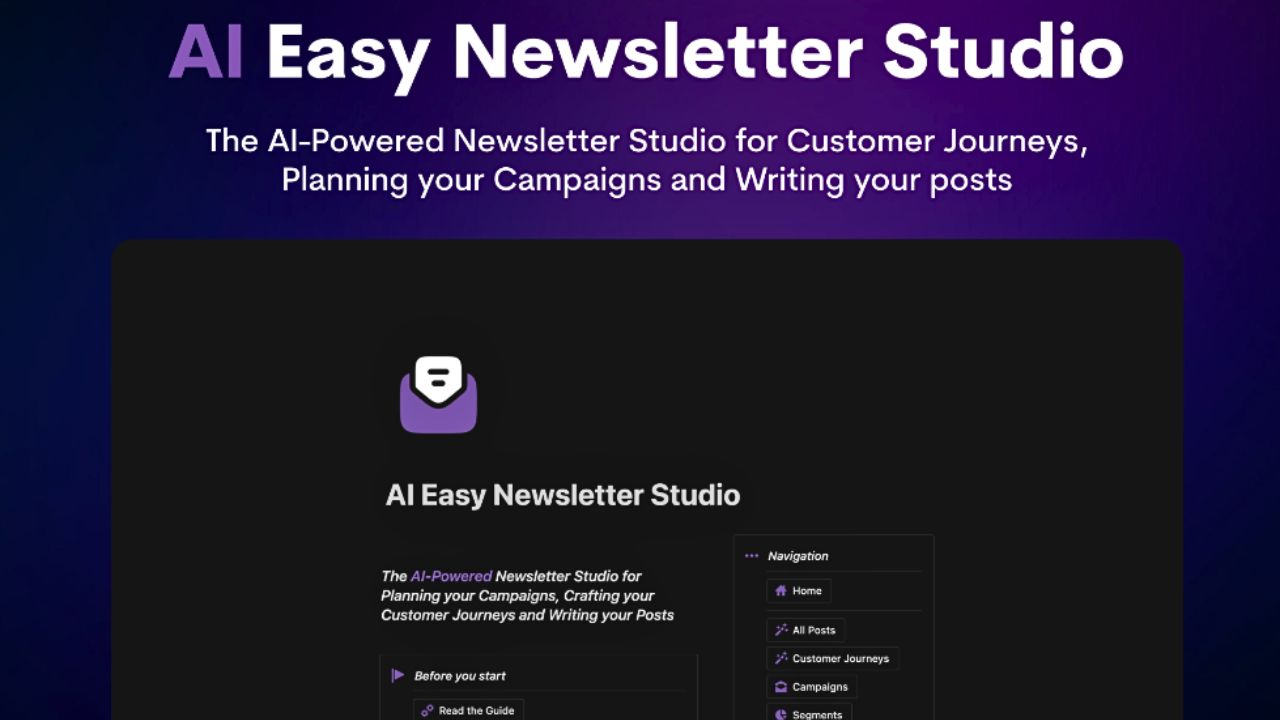
What We Like About It:
- Leverages the use of AI to create customer journeys, posts, subject lines, and pre-headers
- Plan your campaigns and posts with the built-in “Campaigns Planner” and “Post Planner & Calendar”
- “Task Manager” helps to organize tasks for newsletter writing
- Optimized for desktop and mobile use
- Has detailed guides for the best template experience
Get Valeria’s AI Easy Newsletter Studio here
7. Blog & Newsletter Planner by Rames Quinerie
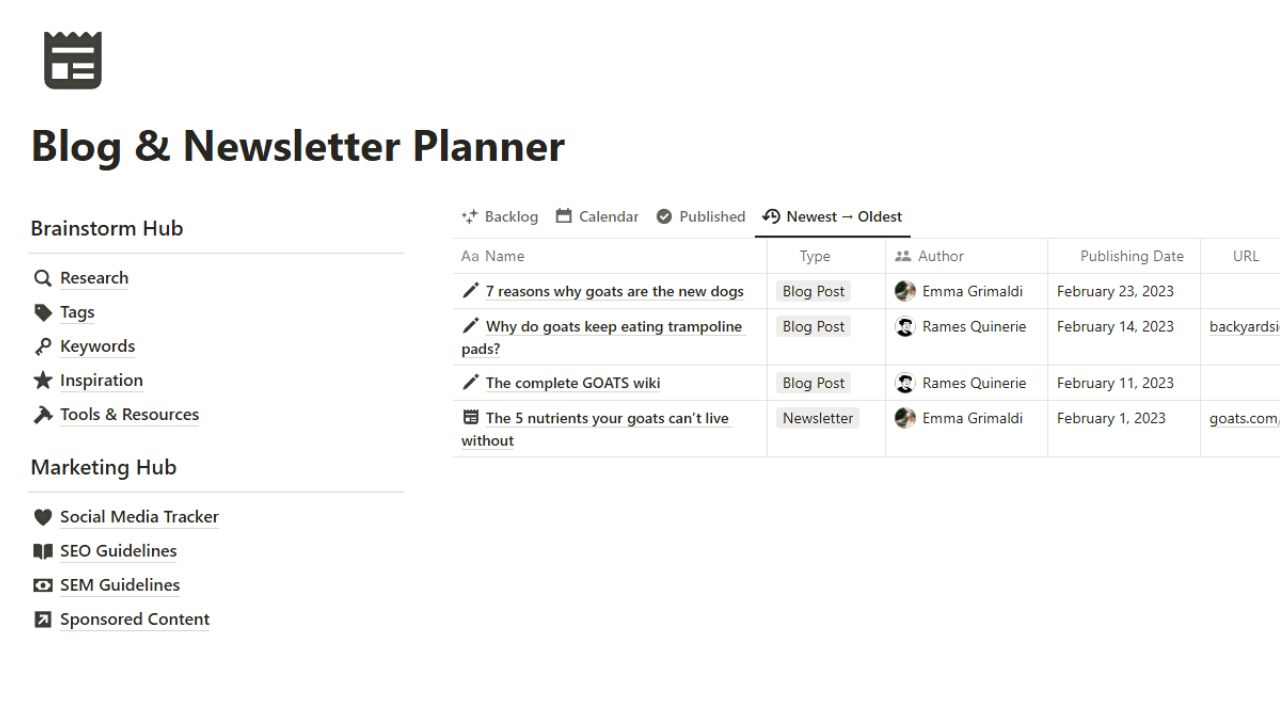
What We Like About It:
- Centralized newsletter template for managing newsletter tasks
- “Brainstorm Hub” features quick links to the template’s databases
- “Backlog” Kanban board shows newsletter topics by status
- “Calendar” view to see monthly newsletter tasks
- “Published” gallery shows published newspapers
- “Newest → Oldest” database shows newsletters chronologically in descending order
- “Marketing Hub” features quick links to social media tracker, SEO and SEM guidelines, and sponsored content database
Get the Blog & Newsletter Planner template here
8. Notion Punk’s Newsletter Wizard – All-in-One Newsletter OS

What We Like About It:
- Newsletter template made for creators and writers
- Has templates and components that you can save and reuse; some are already premade
- Drag & Drop newsletter builder to create your version of a newsletter template
- CRM for tracking leads, deals, clients, and monetization
- Resources for storing and managing frequently used newsletter assets
- Inspiration for saving guides, ideas, and inspiration for writing newsletters
- Track metrics for your newsletters with the “Analytics” dashboard
Get the Newsletter Wizard template by Notion Punk here
9. Simple Content Creation by Doodables

What We Like About It:
- Has a centralized content database to organize newsletter content from ideation to promotion stage
- “Home” dashboard for an overview of tasks, content types, and calendar
- The “Creation Pipeline” dashboard shows the stage your content is in (idea, draft, writing, editing, production, publishing, and promotion)
- Filtered views of databases for viewing what you need to see from the content database
- “Actions,” “Sponsors,” “Assets,” and “Calendar” databases are related to each other
Get Doodables’ Simple Content Creation template here
10. NotionChefs’ Landing Page Template for Newsletter
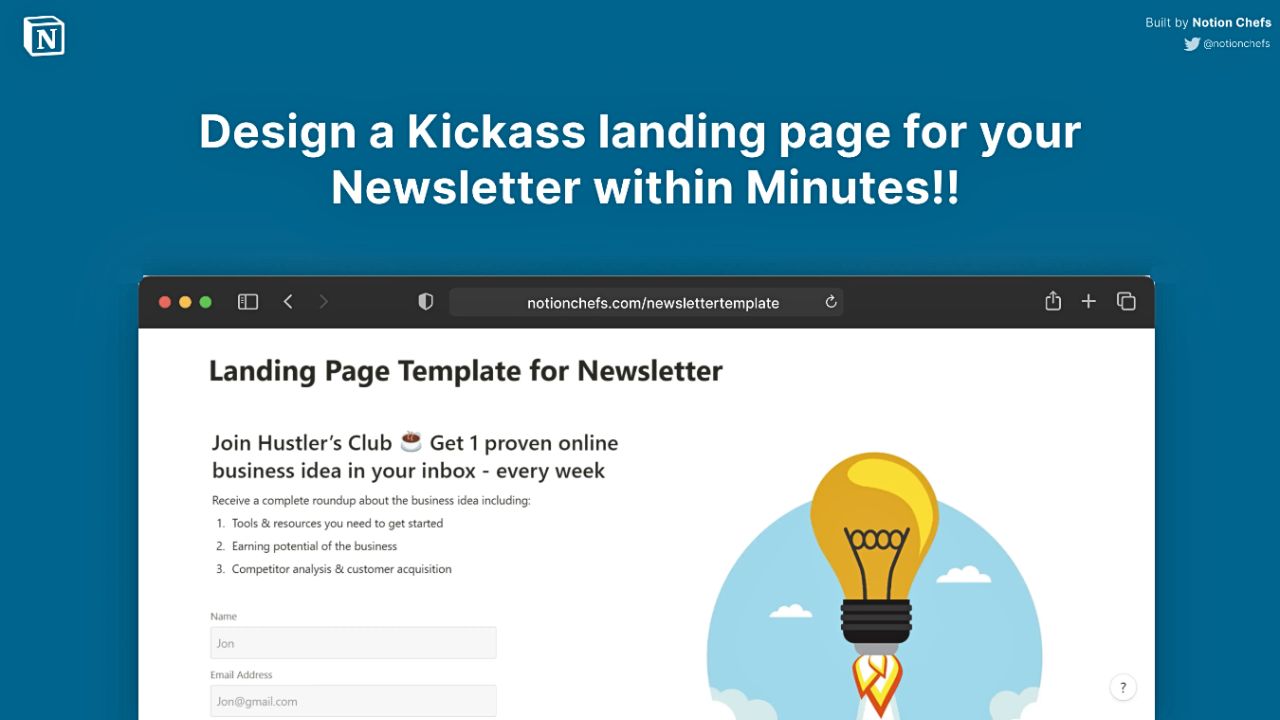
What We Like About It:
- Aids in creating a landing page for your newsletter
- “CTA Section” for signing up for the “Hustler’s Club” to get a proven online business idea every week in your inbox
- “Recent Posts” shows recent newsletters you’re working on and published
- “Testimonials” features client testimonials in your newsletters
- “Previous Edition” shows the past newsletters you’ve published
