If you’re a Math genius, you can quickly do any calculations thrown at you — even without a pen and paper! But as not all have mathematically-inclined abilities, having a handy calculator is of great help.
But if you’re using Notion, you can easily add Notion calculator widgets no matter your template. This way, you don’t have to open a calculator app separately to crunch numbers on the fly.
Table of Contents
Free Notion Calculator Widgets
1. Calculator Widget
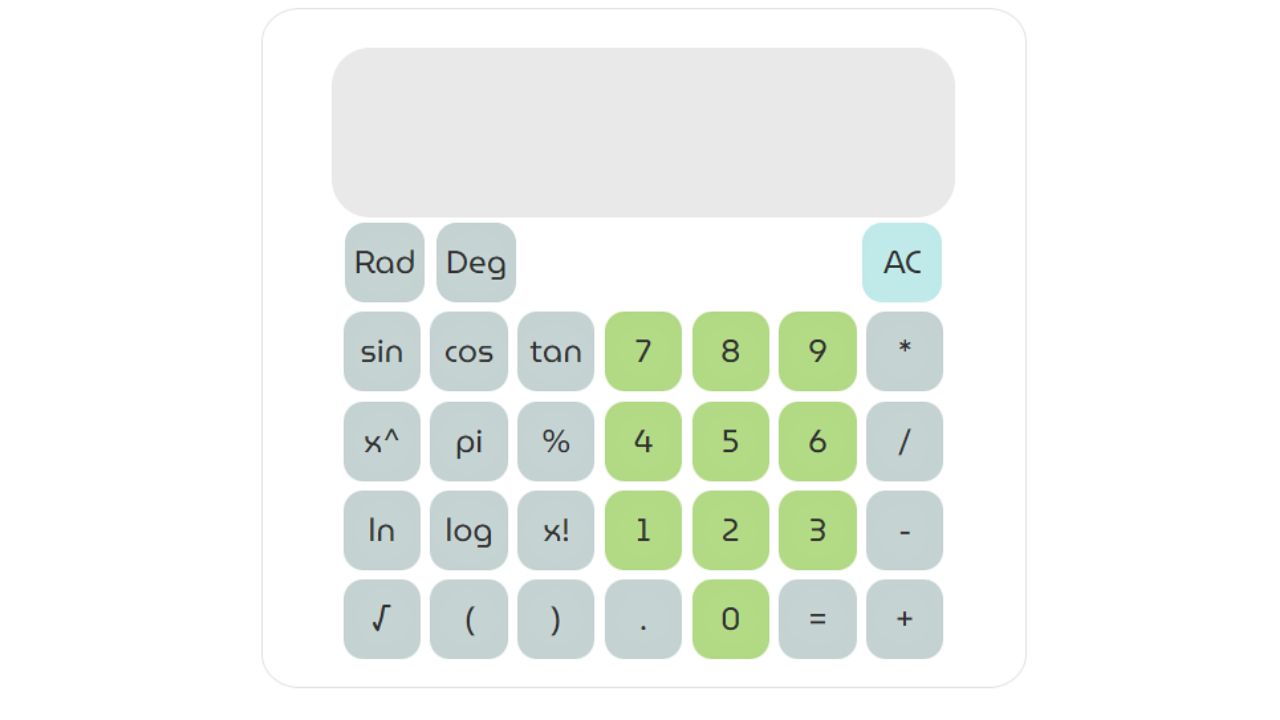
What We Like About It:
- Aesthetic calculator widget
- Easy to add as a widget on your Notion workspace as you only have to copy its embed link
- Has a source code that you can copy to create your link (has a detailed guide for this)
- Can do both basic and advanced calculations with its scientific calculator buttons
- Attractive pastel-colored buttons
Get this Calculator Widget here
2. Omni Calculator Widget
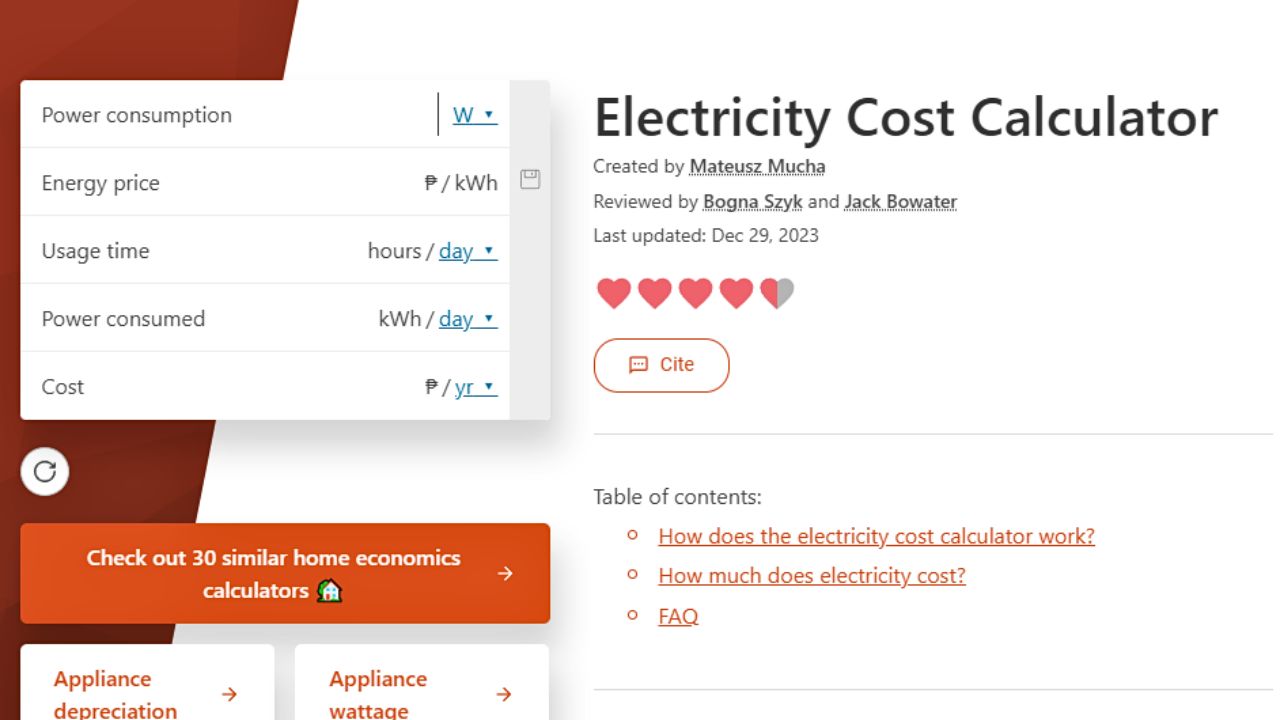
What We Like About It:
- Has over 3,000 calculator widget designs
- The number of calculators per subject can be seen in their respective button thumbnails
- Simple to install on your Notion workspace — select a calculator type, copy its code, and create its embeddable Notion URL
- Has an instructions guide on the calculator’s purpose and how to perform the calculations
- Has a YouTube explanation video if you prefer to watch rather than read
Get the Omni Calculator widget here
3. Notion Widget: Minimal Calculator
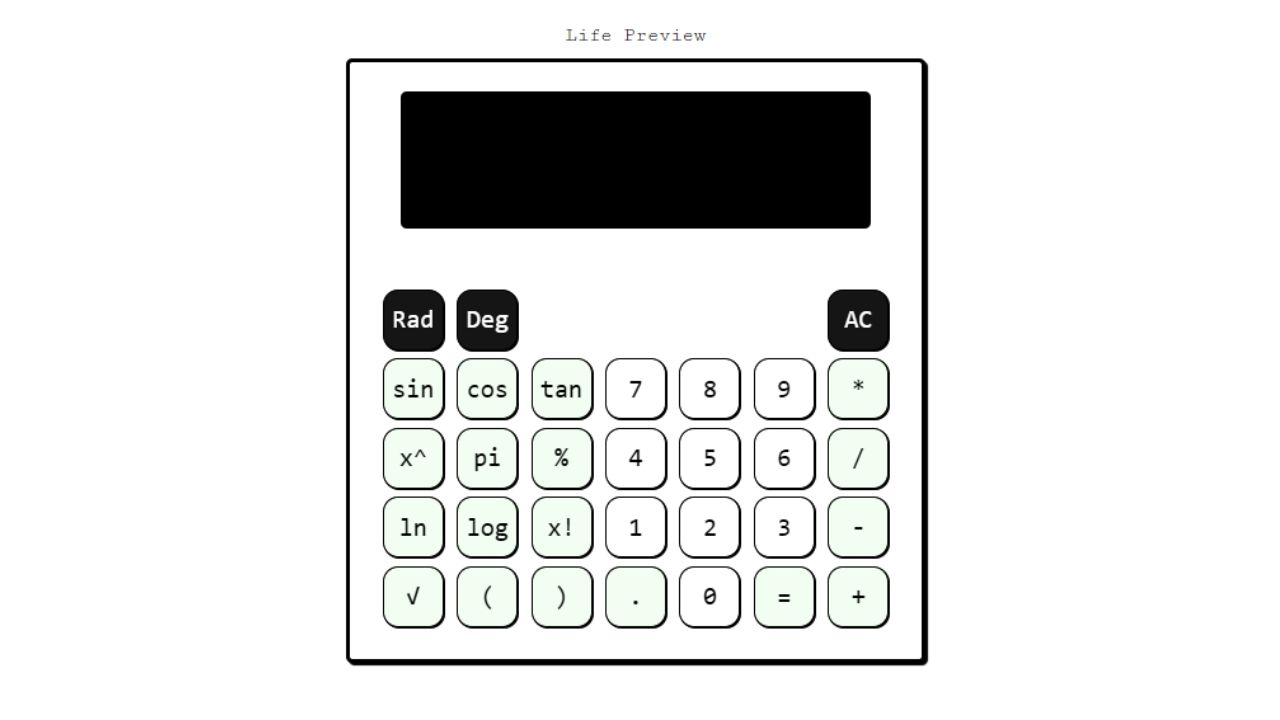
What We Like About It:
- Minimalistic calculator widget design
- Easy to add calculator widget to Notion by copying its embed URL
- Can do both basic and scientific calculations
- Buttons are of minimalistic color: black and white
- Can also create your link by copying its source code
- Comes with a tutorial guide on how you can create your link
Get the Minimal Calculator widget here
4. Disha Bansal’s Smart Scientific Calculator
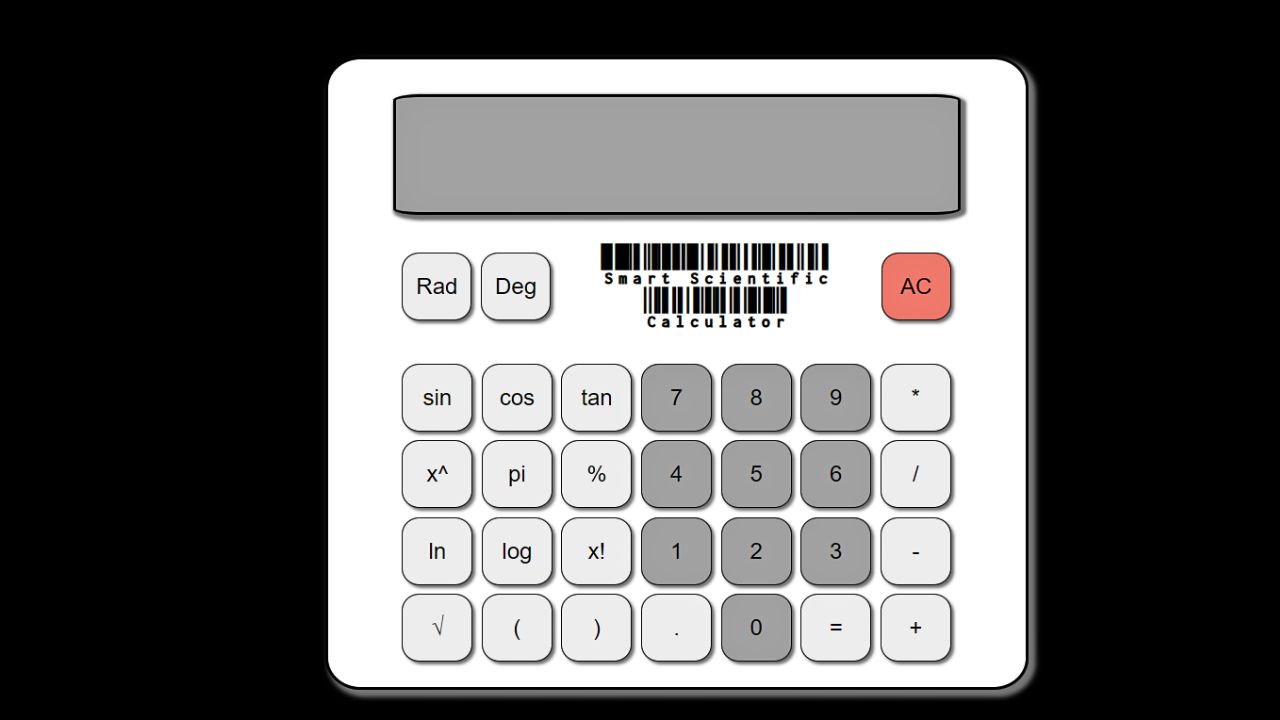
What We Like About It:
- Customizable Notion calculator widget
- Can perform both basic and scientific calculations
- Has code editor windows in 3 code languages to change the look of the calculator (HTML, CSS, and JS)
- You can change the view of the page while editing the calculator’s look with the “Change View” button
- Has an “Embed” button at the lower right of the page’s screen to add the calculator to your Notion page
Get the Smart Scientific Calculator widget here
10 Best & Free Notion Widgets (2024)
5. Codepen Calculator by Michael Jackson

What We Like About It:
- Has colorful buttons — yellow-orange and gray
- Customizable Notion calculator widget using the code editor windows (HTML, CSS, and JS)
- Can perform basic calculations
- Has an “Embed” button at the lower right of the page’s screen to add the calculator to your Notion page
- You can change the view of the page while editing the calculator’s look with the “Change View” button
Get the Codepen Calculator widget here
6. The Bohemian Bliss’ Time Waste Calculator Widget
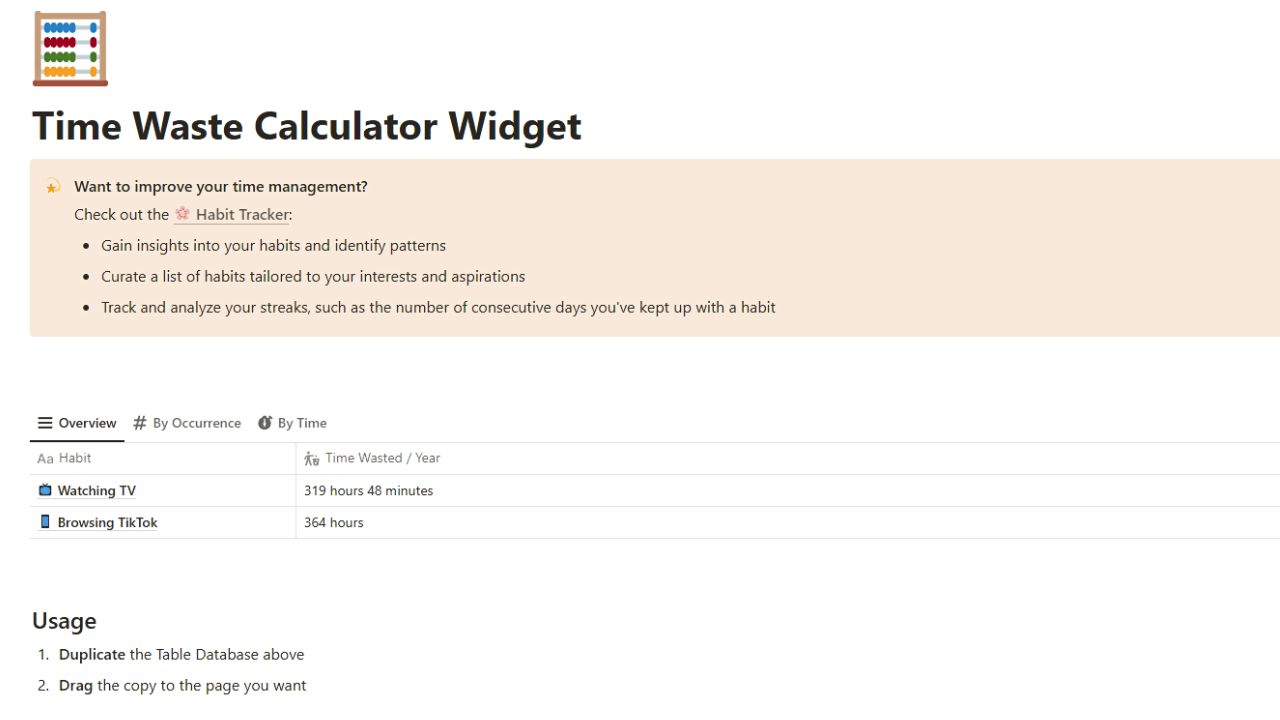
What We Like About It:
- Best calculator widget to pair with a habit tracker template
- Motivates user to continue with good habits by presenting the time wasted on unproductive habits
- Access page has a “Tips” block on to improve time management
- The database can be switched between “Overview,” “By Occurrence, and “By Time” views to check the time wasted per year on time-wasting habits
- Add to Notion page by duplicating the table database and dragging it to the page you want to install it to
Get the Time Waste Calculator Widget here
7. Sultanuttarik’s Notion-Calculator Widget
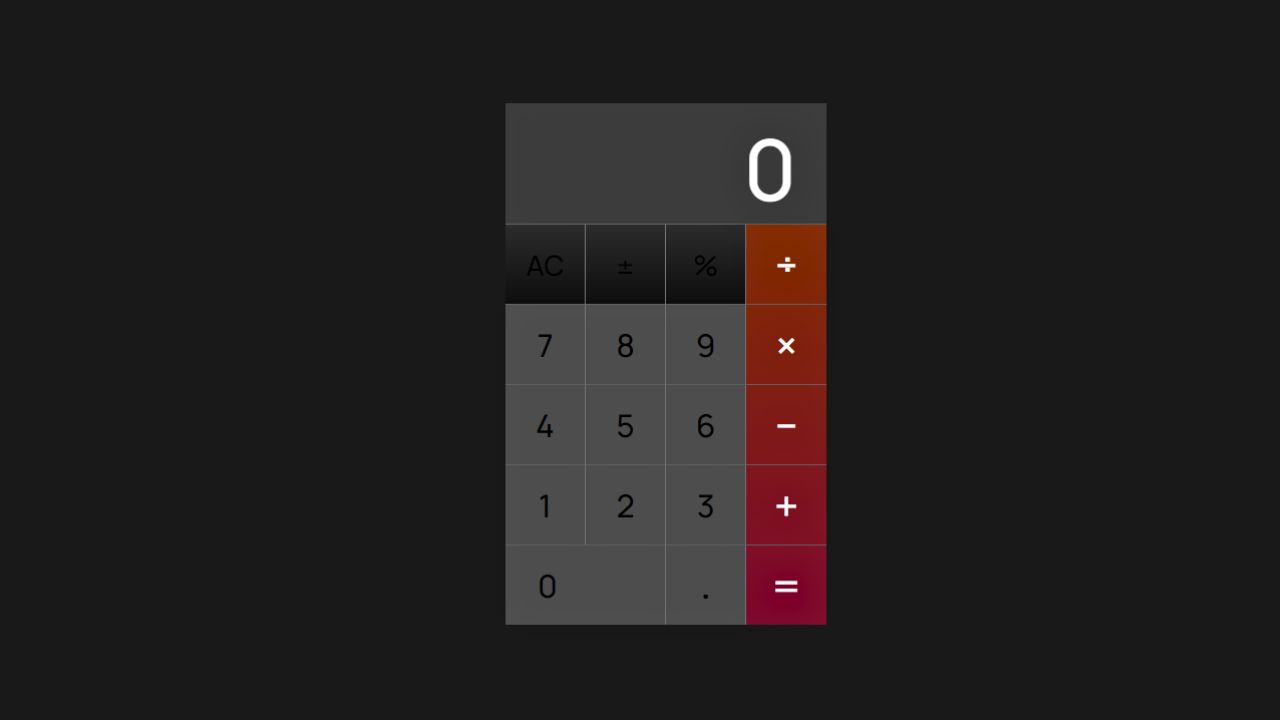
What We Like About It:
- Interactive calculator widget due to responsive design
- Combines Java, HTML, and CSS backend to create a user-friendly and versatile calculator widget
- Has minimalistic design
- Gradient-colored mathematical operation buttons
- Easily embedded in the Notion page by copying the website link and opening an embed block to paste it
Get the Notion-Calculator Widget by Sultanuttarik here
8. Tiny Calculator by levidepruyssenaere

What We Like About It:
- Sleek and efficient calculator widget design
- User-friendly as it has large and easy-to-press buttons
- Comes in light and dark mode
- Supports basic arithmetic operations
- Optimized to blend with your Notion workspace’s theme
- Comes with 2 standard calculator looks (white and transparent) and 9 background colors (gray, brown, orange, green, yellow, blue, purple, pink, and red) to choose from
